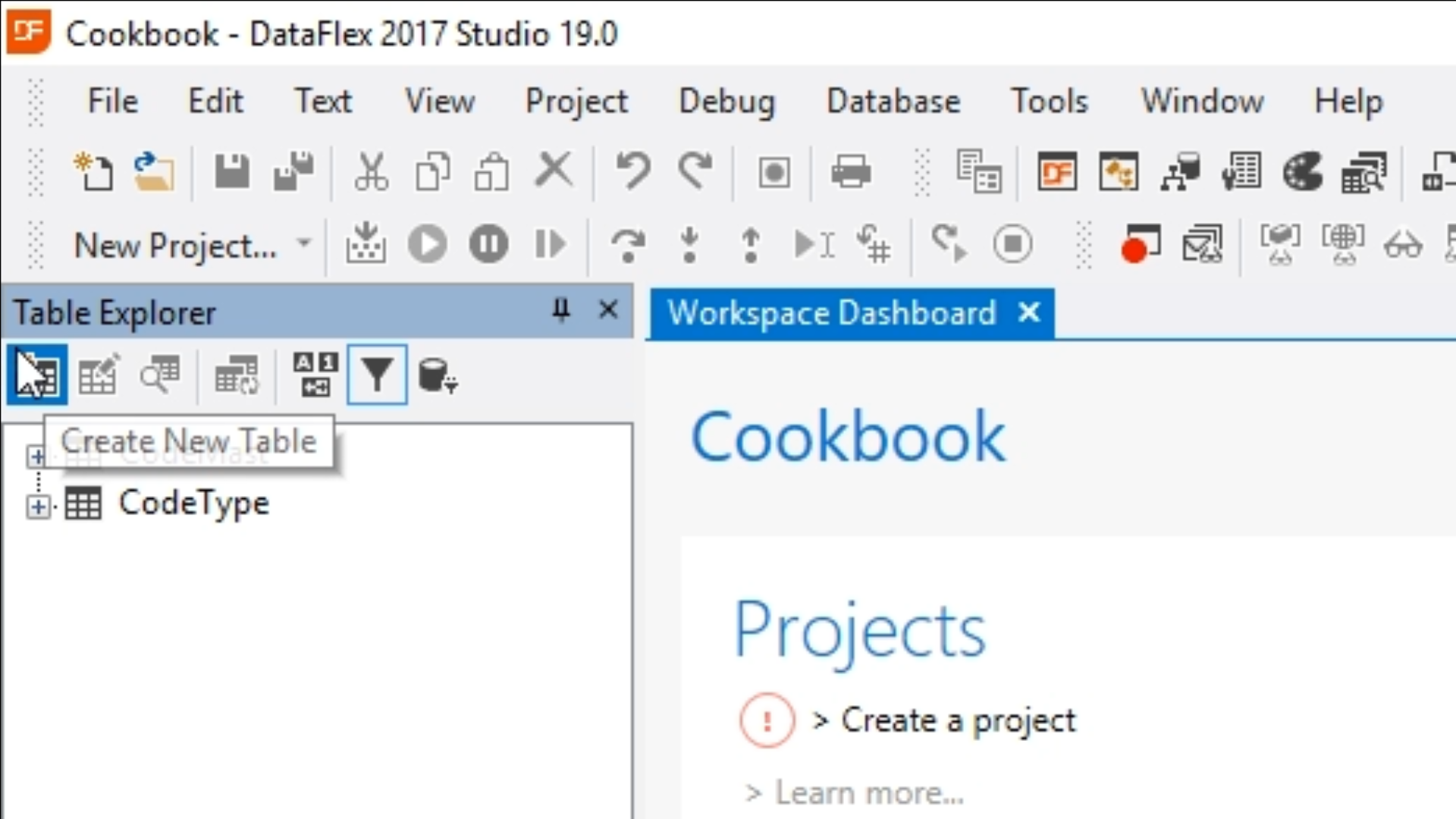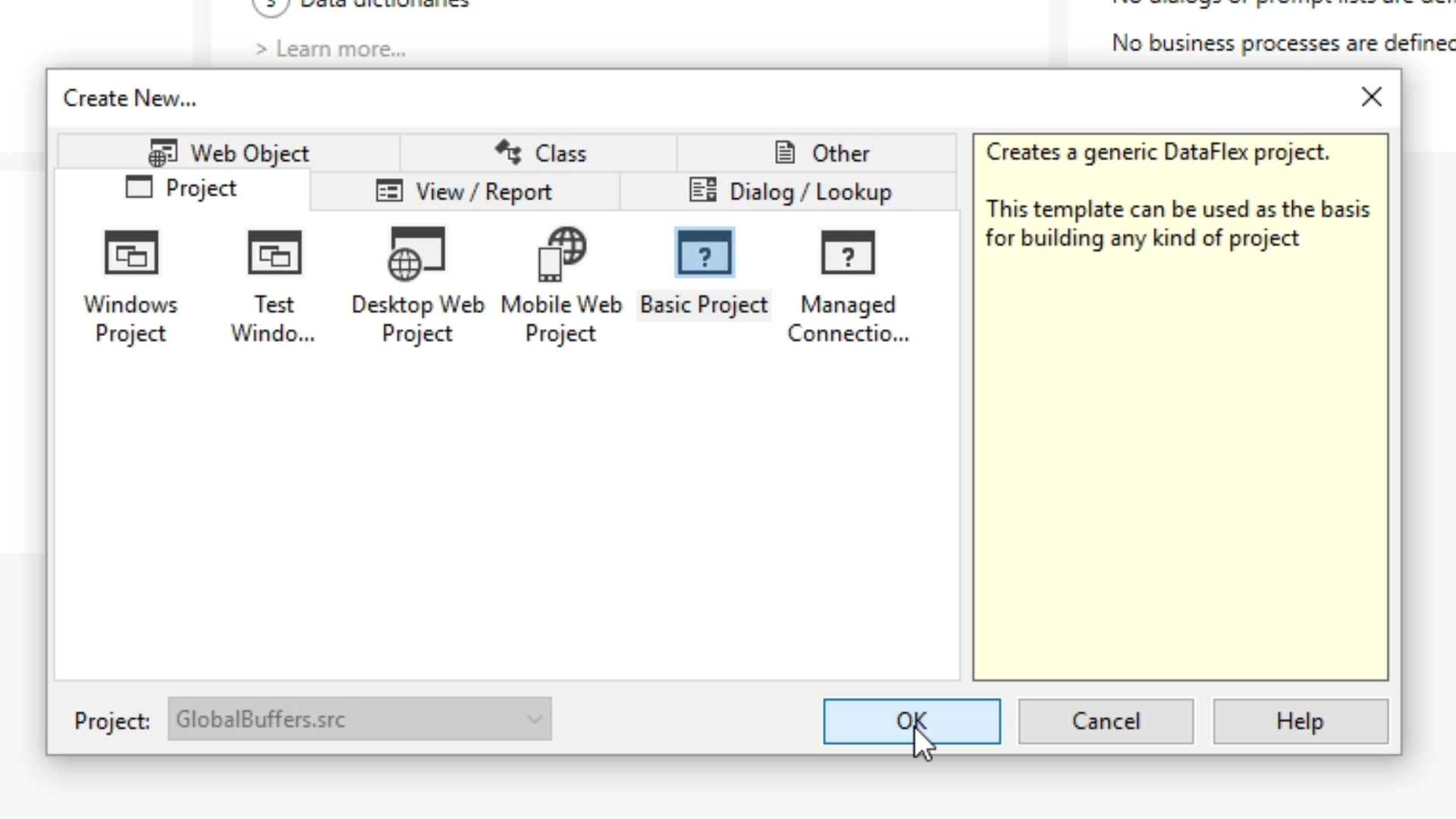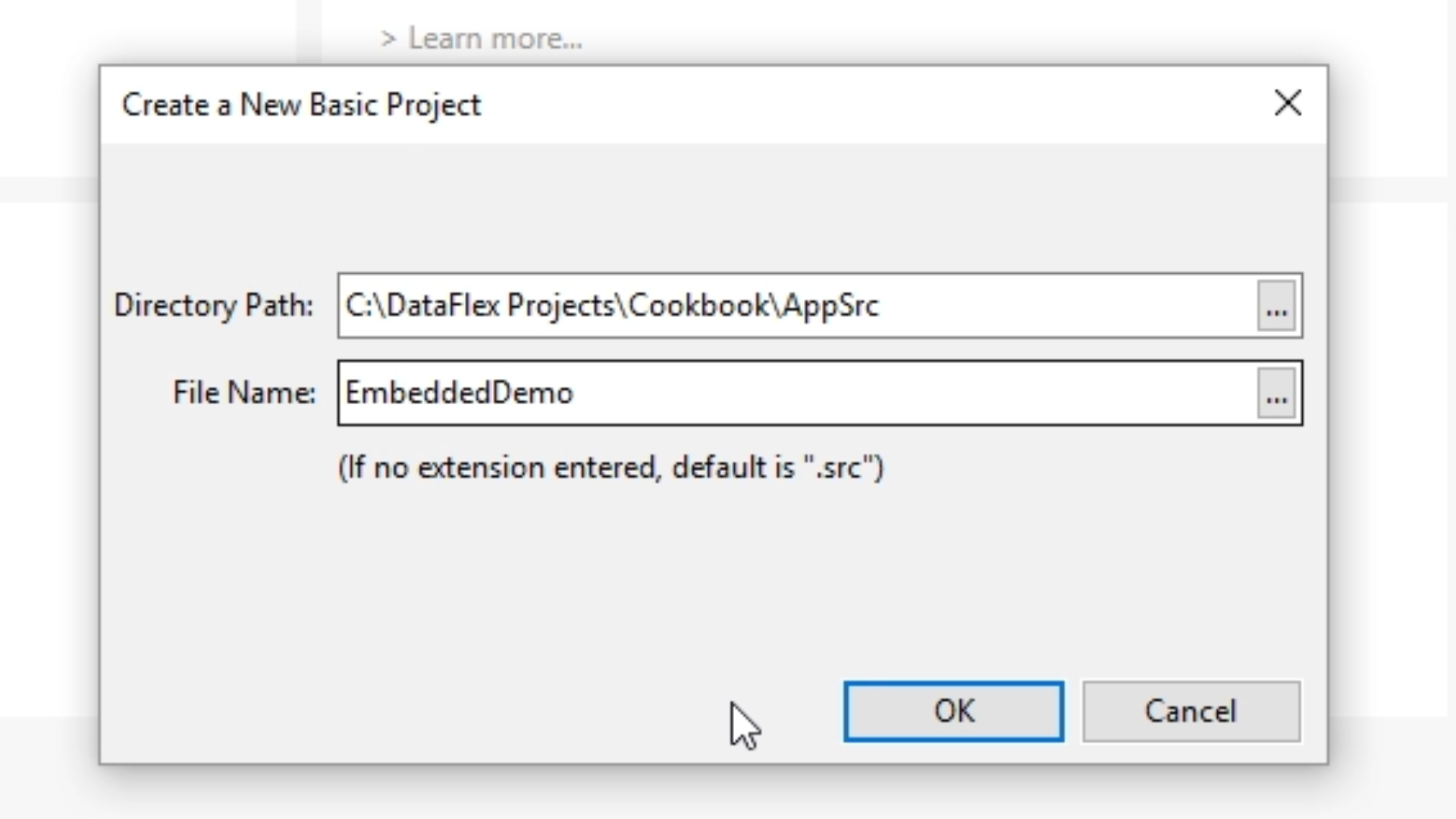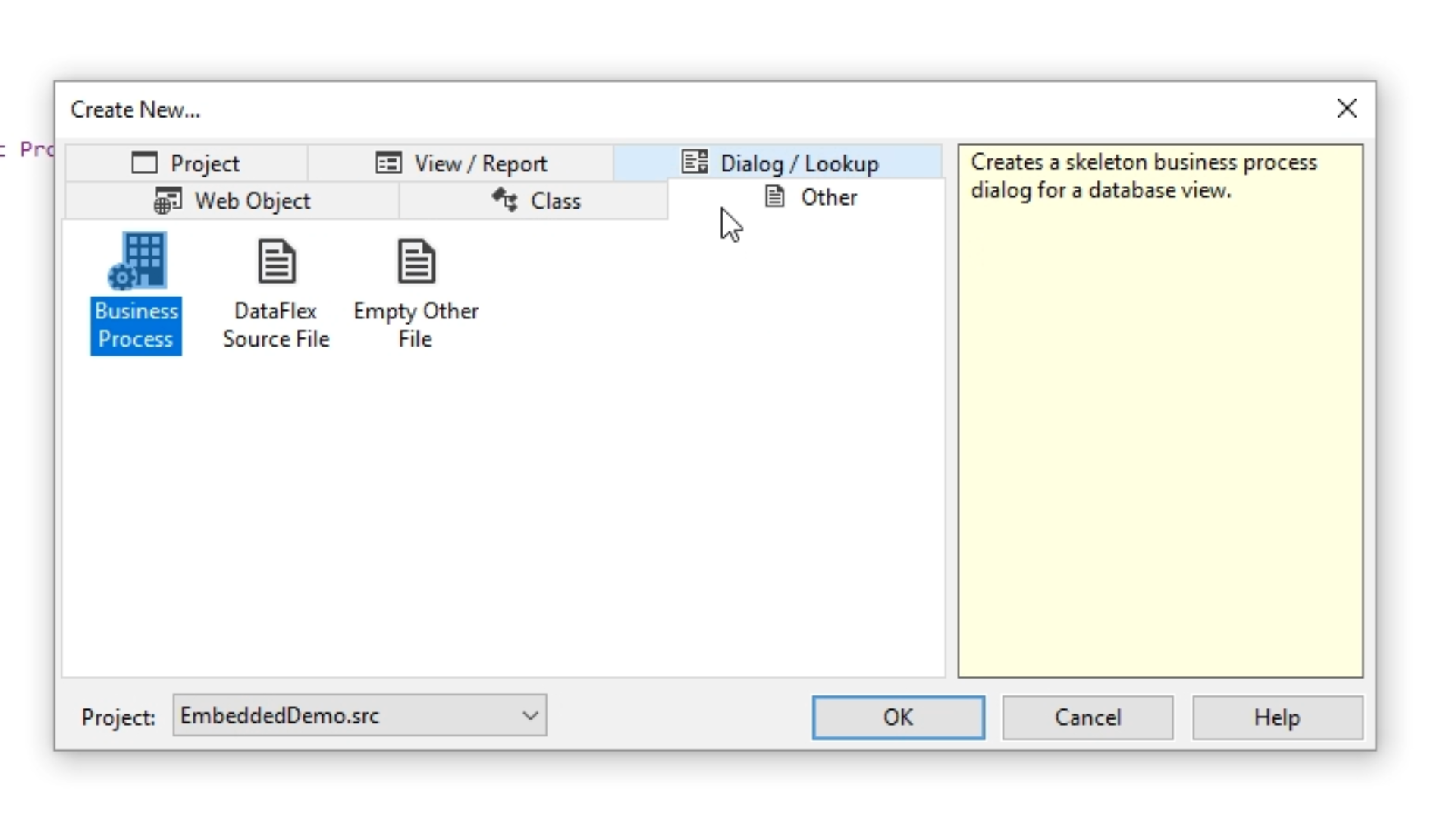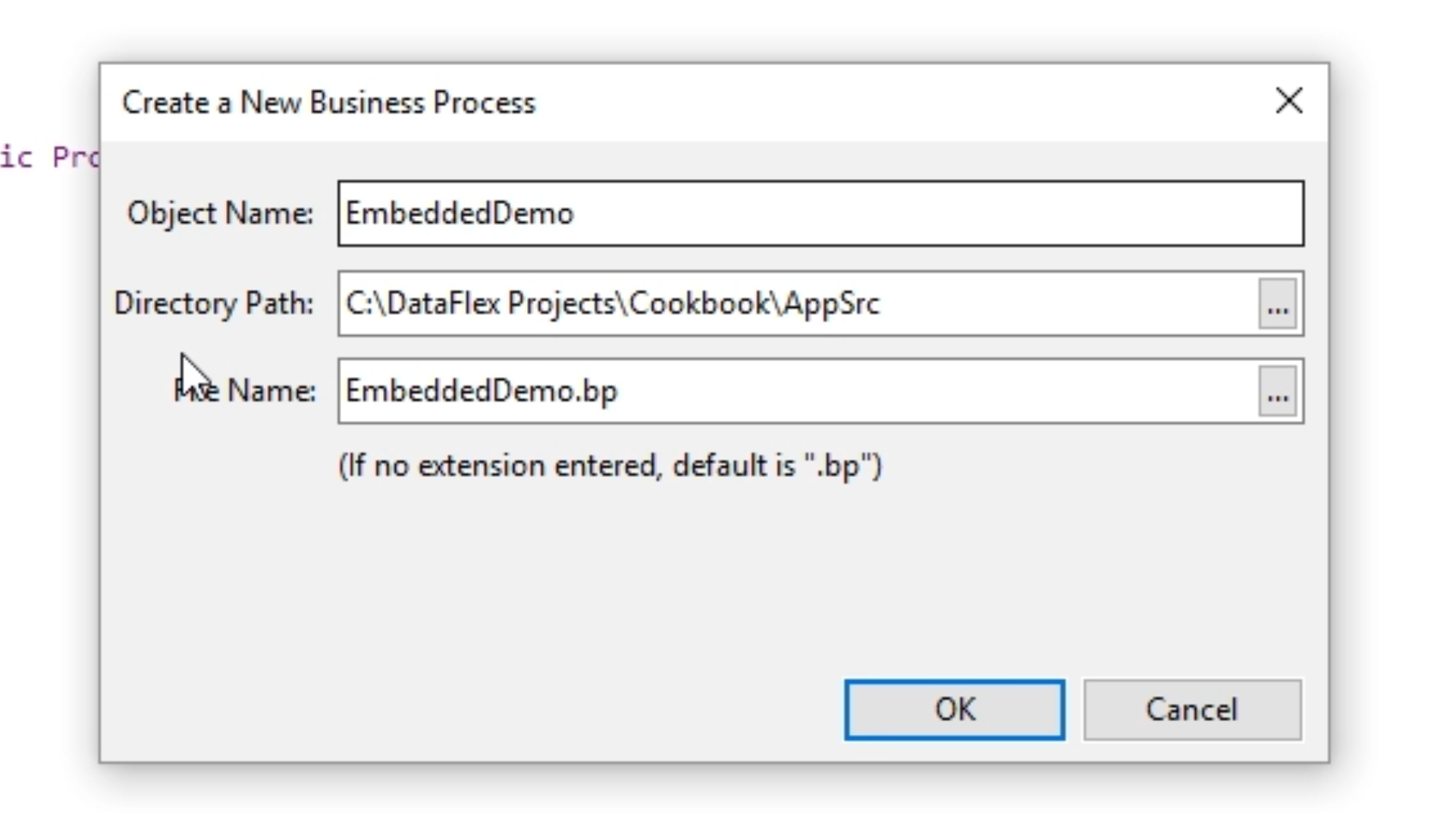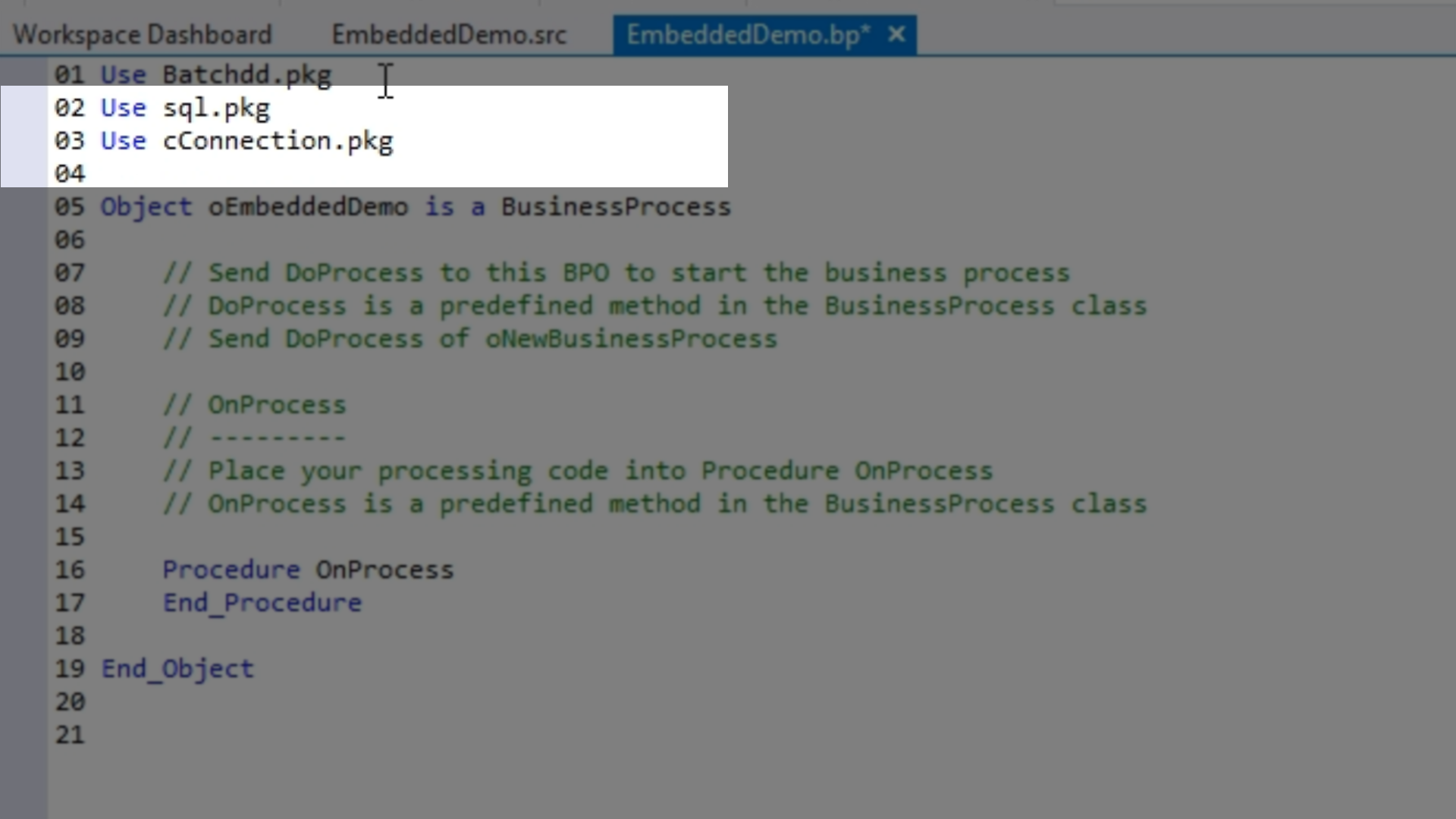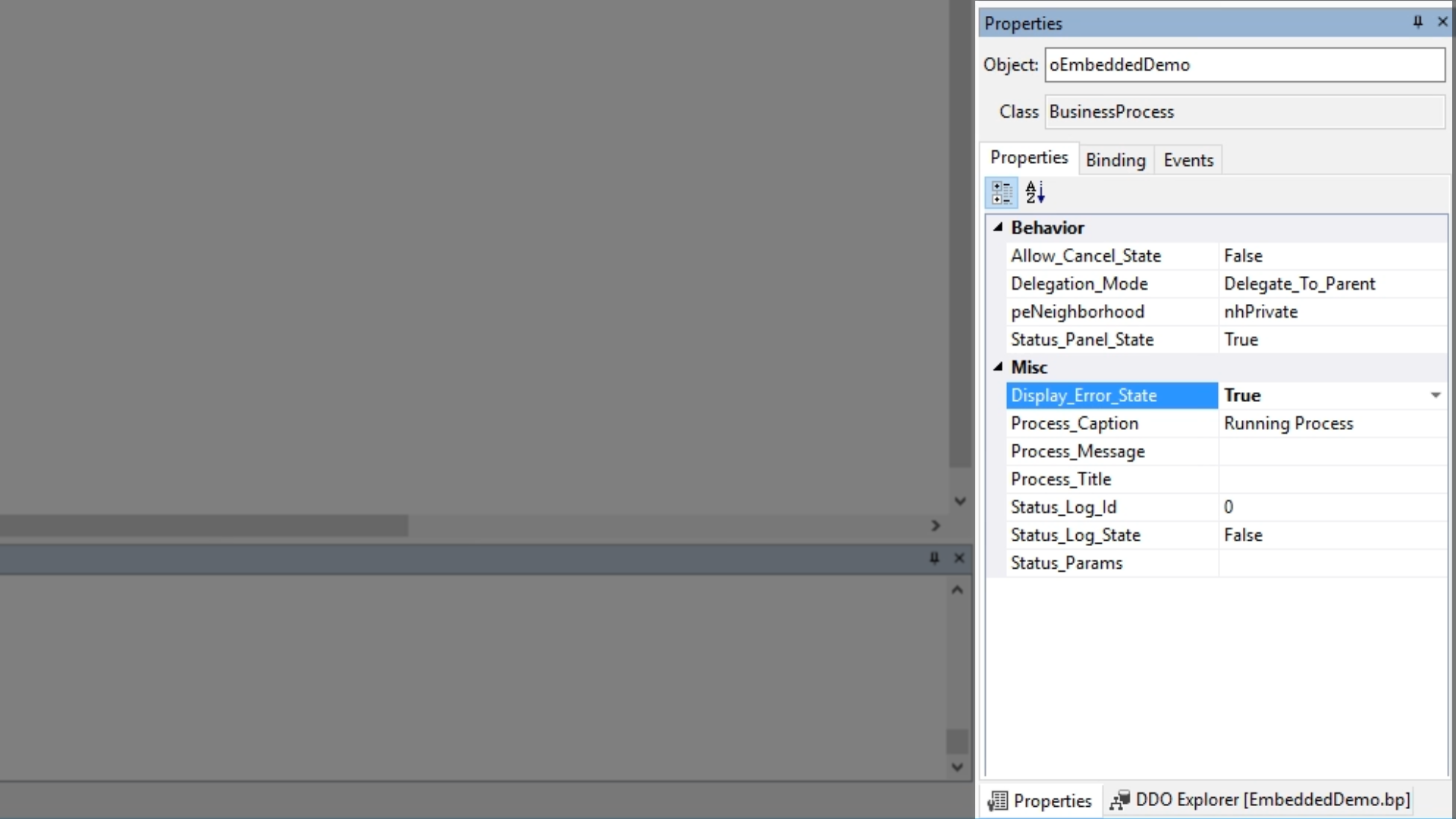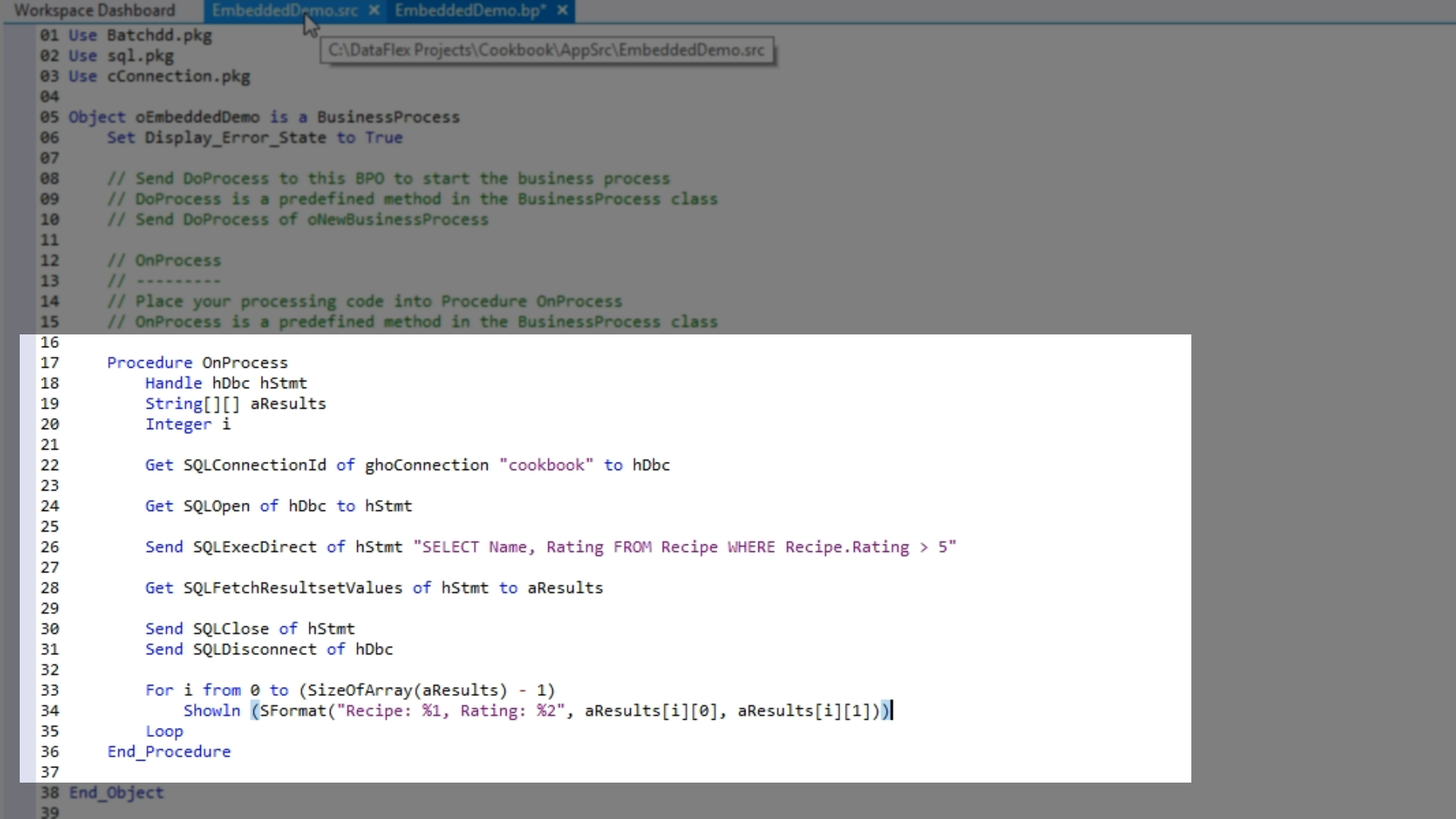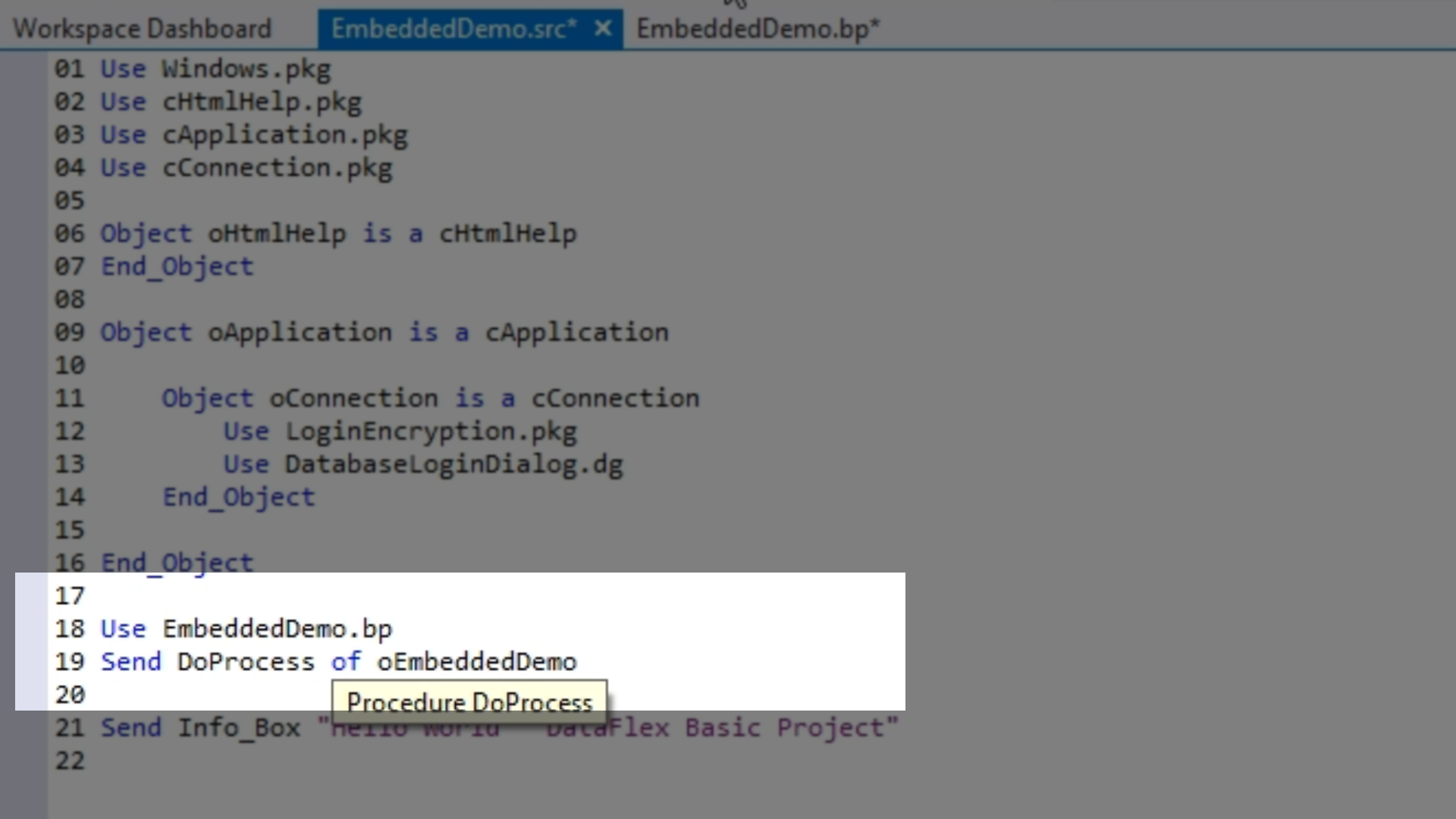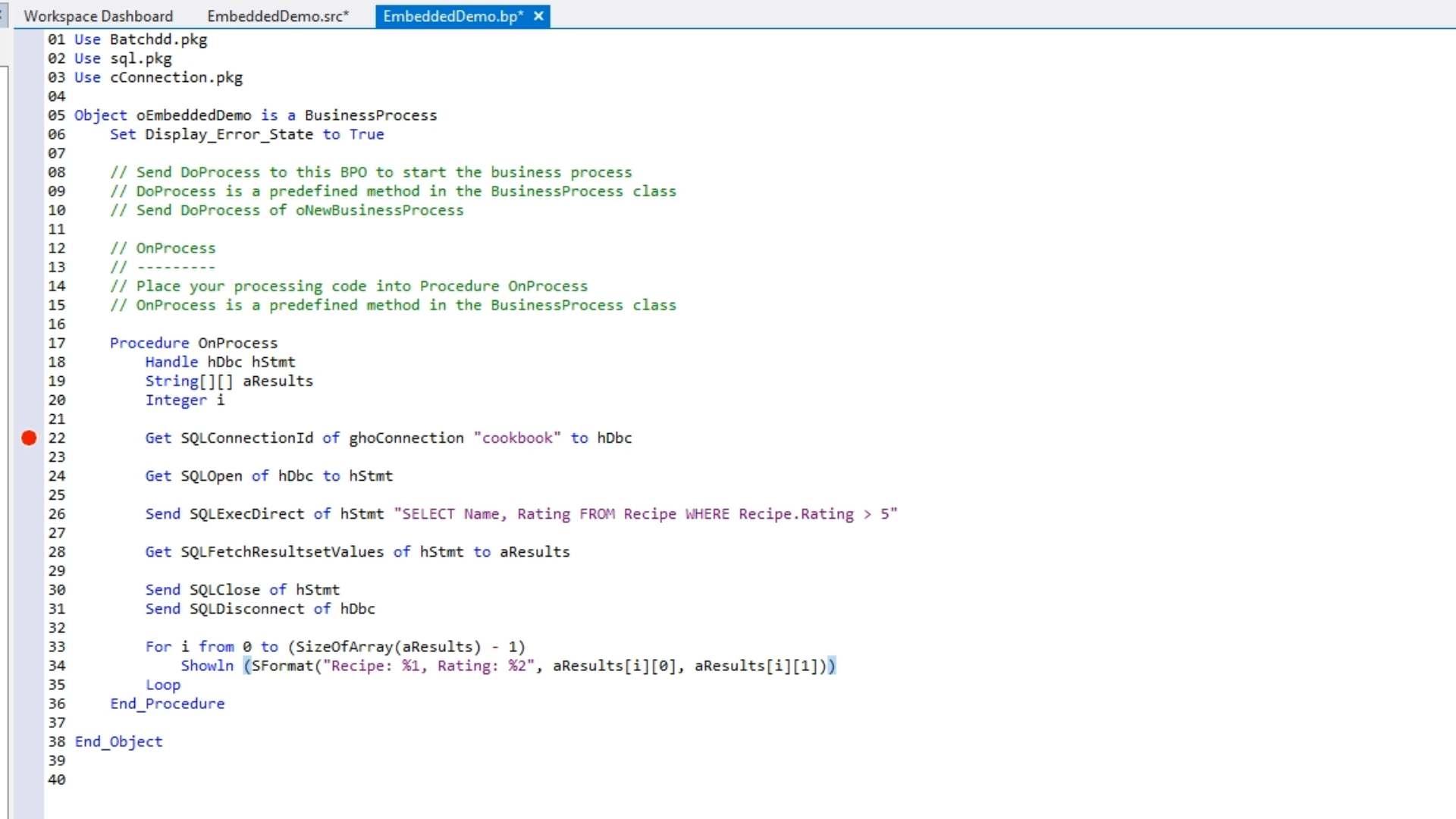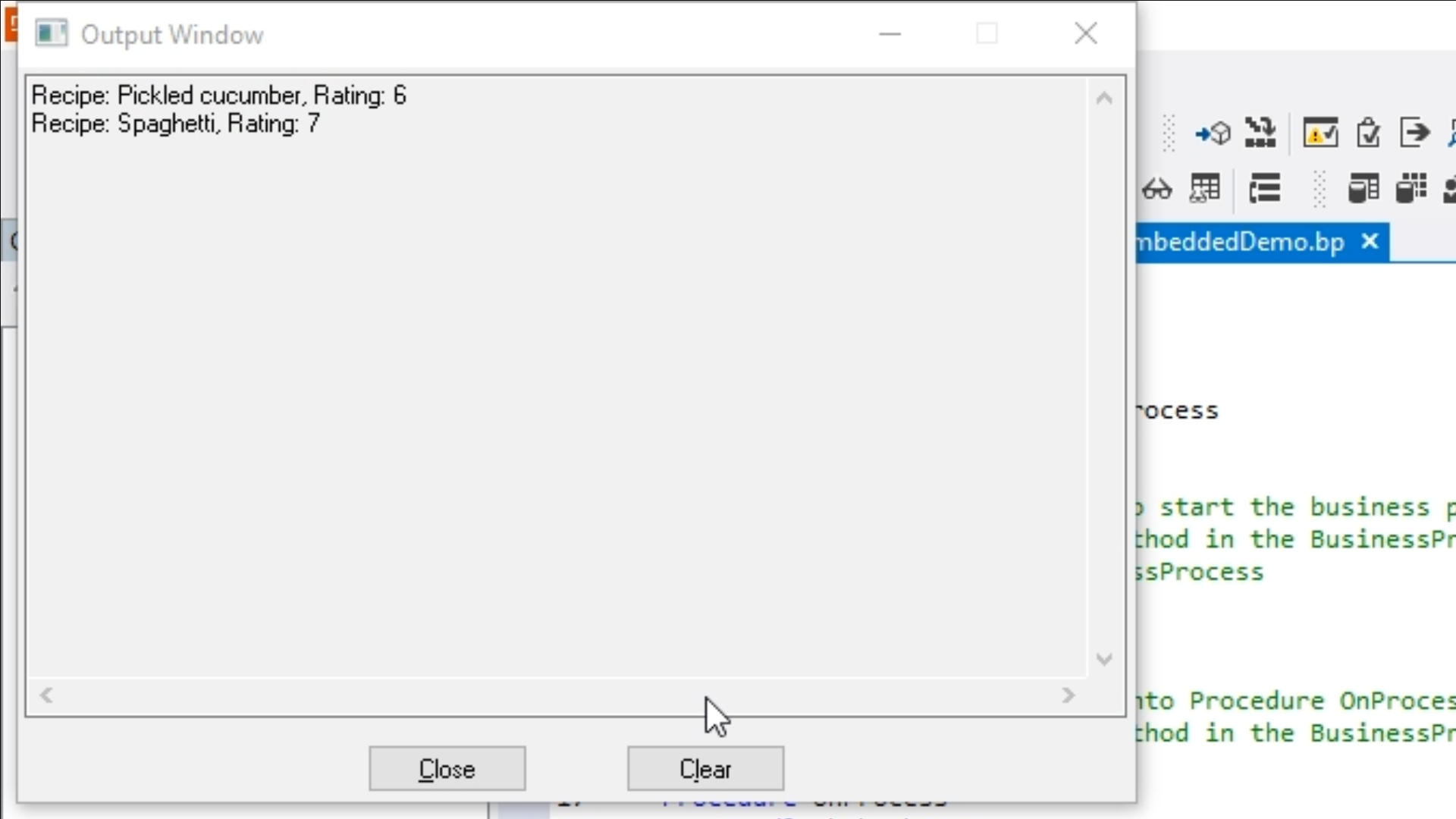Note: This lesson was recorded in DataFlex 19.0 and does not utilize the SQLExecutor introduced in DataFlex 23.0. For detailed information on using SQLExecutor in DataFlex 23.0 and later versions, please refer to this lesson about Embedded SQL in DataFlex 2023.
This lesson will use embedded SQL to show an alternative method to access data. Embedded SQL is only available when working with SQL database. In this lesson Microsoft SQL will be used. This allows SQL statements to be used directly within DataFlex source to access the data.
Accessing the SQL database directly is advantageous. For example, when building a business process or when a list needs to be filled quickly.