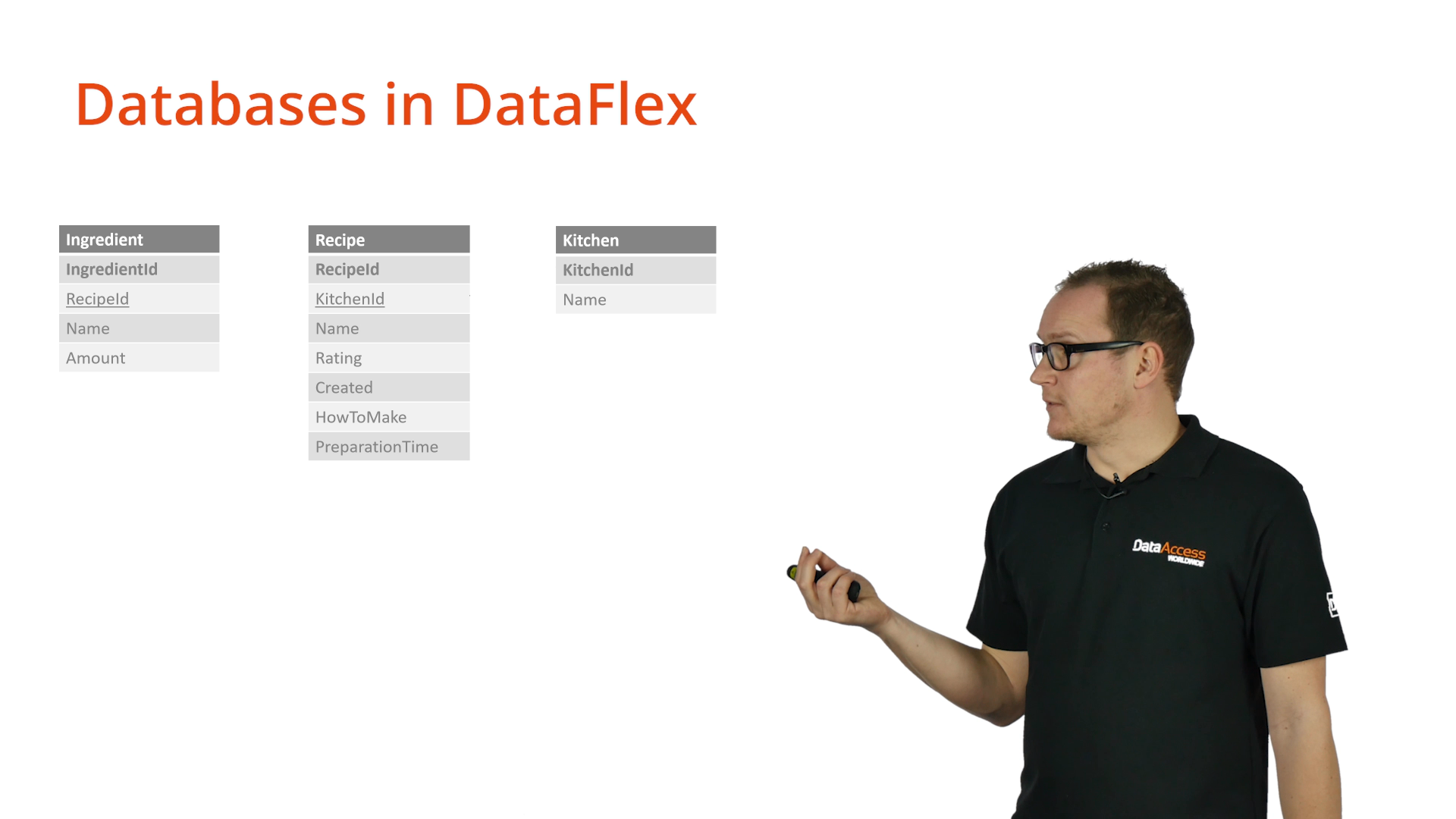Databases in DataFlex are relational. This image shows that ORDER table is related to both the CUSTOMER and the SALESPERSON tables. The PRODUCT table is related to the VENDOR table, and both the ORDER and the PRODUCT tables are related to the ORDERLINE table.
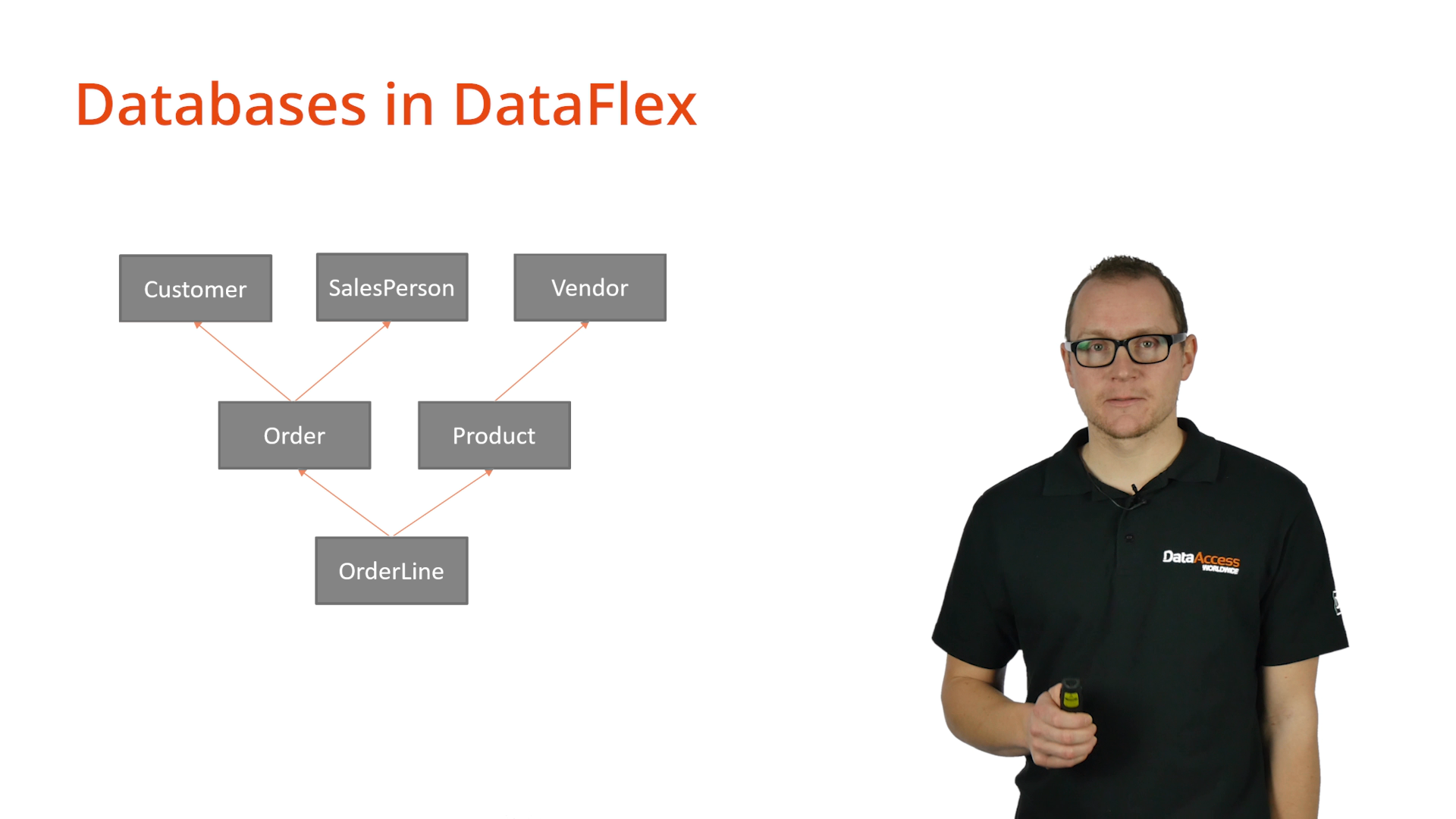
Zooming into the ORDER table shows numerous columns of various types. Some of the columns just contain data for that specific entity. Other columns define a relationship with another table. On this table, for example, the ‘CustomerNr’ points to a specific customer record in the parent ‘Customer’ table.
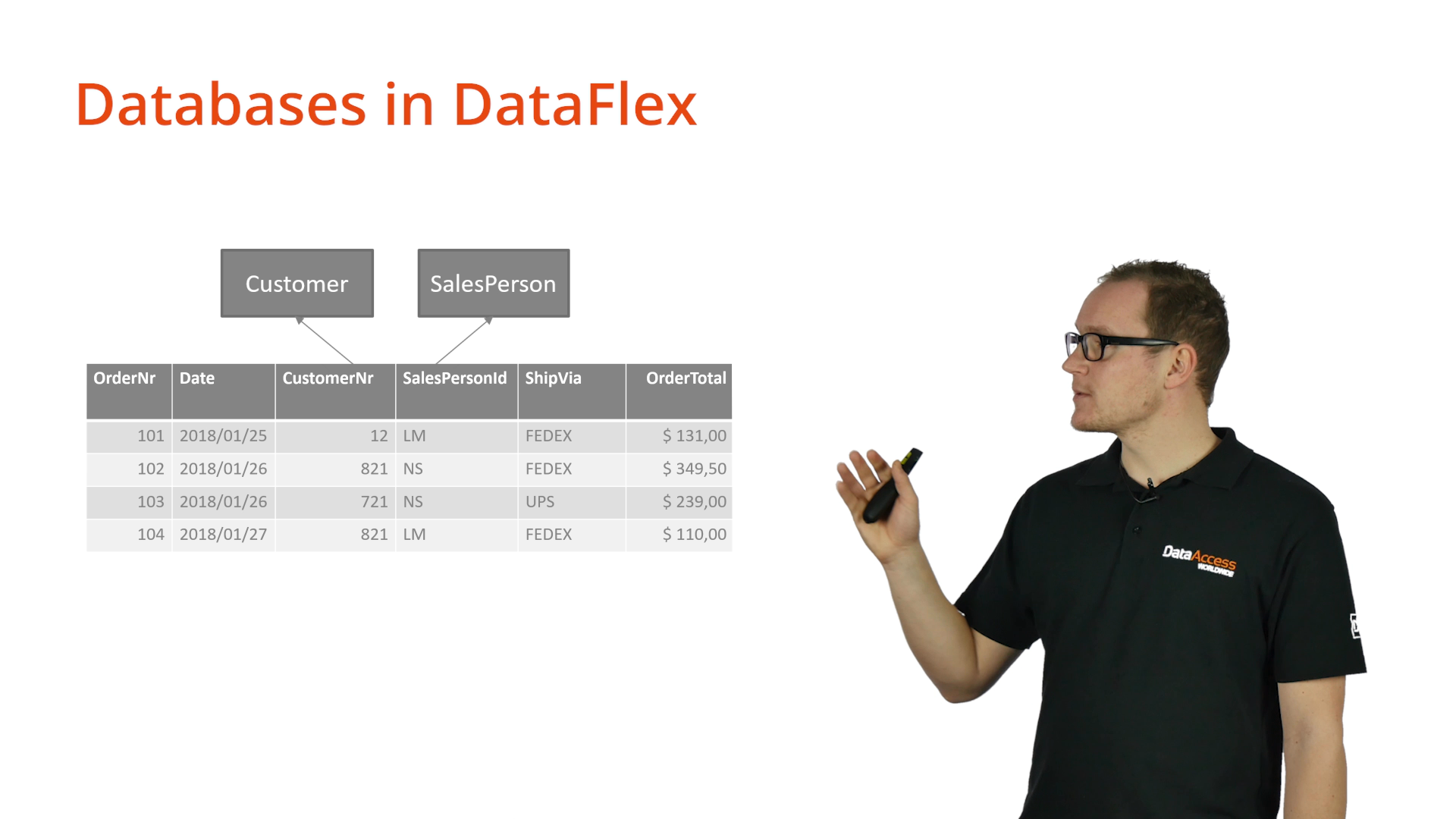
Different database types can be used to DataFlex:
The workspace within DataFlex consists of:
Regarding SQL databases…
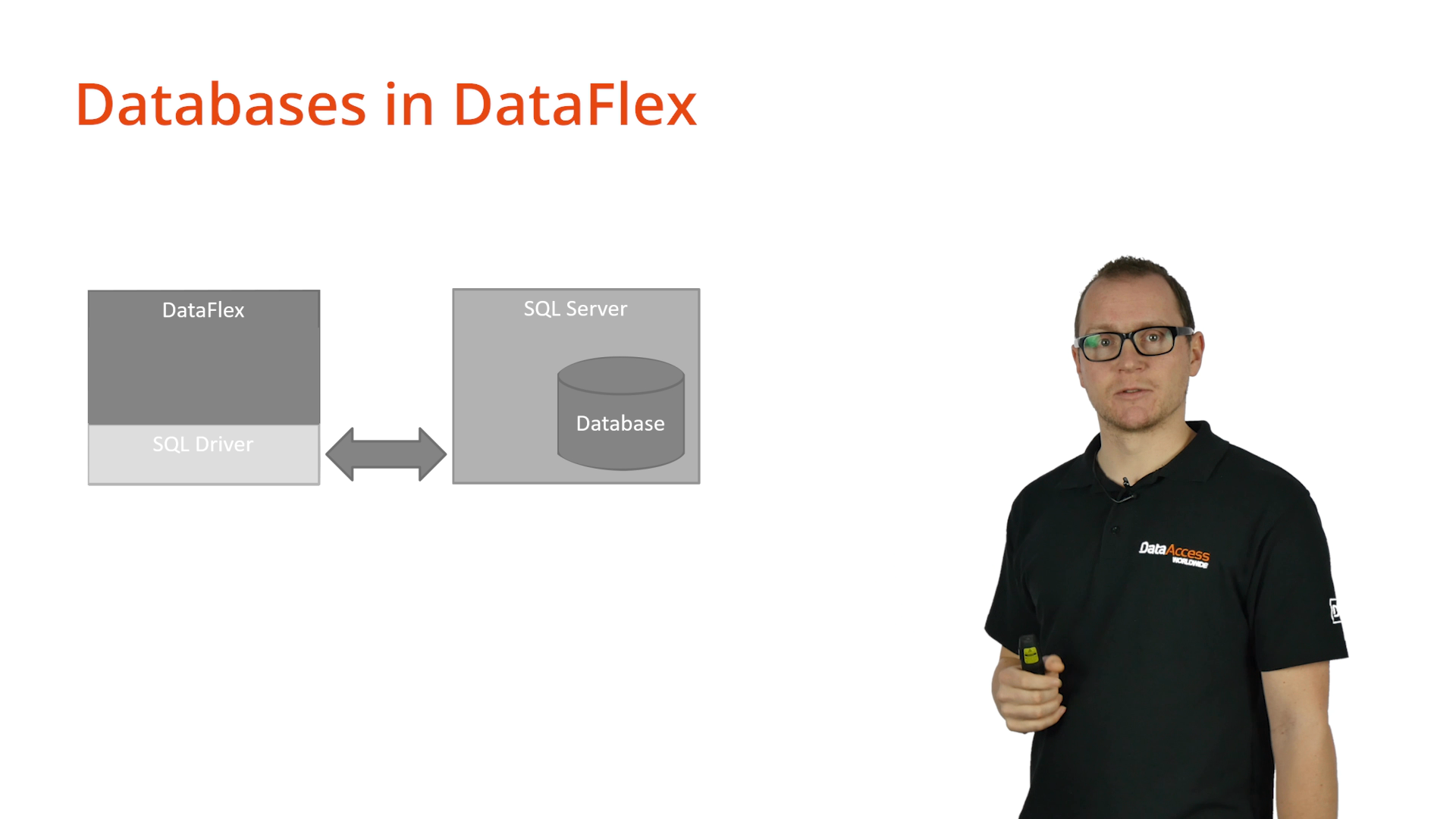
Regarding the embedded database…
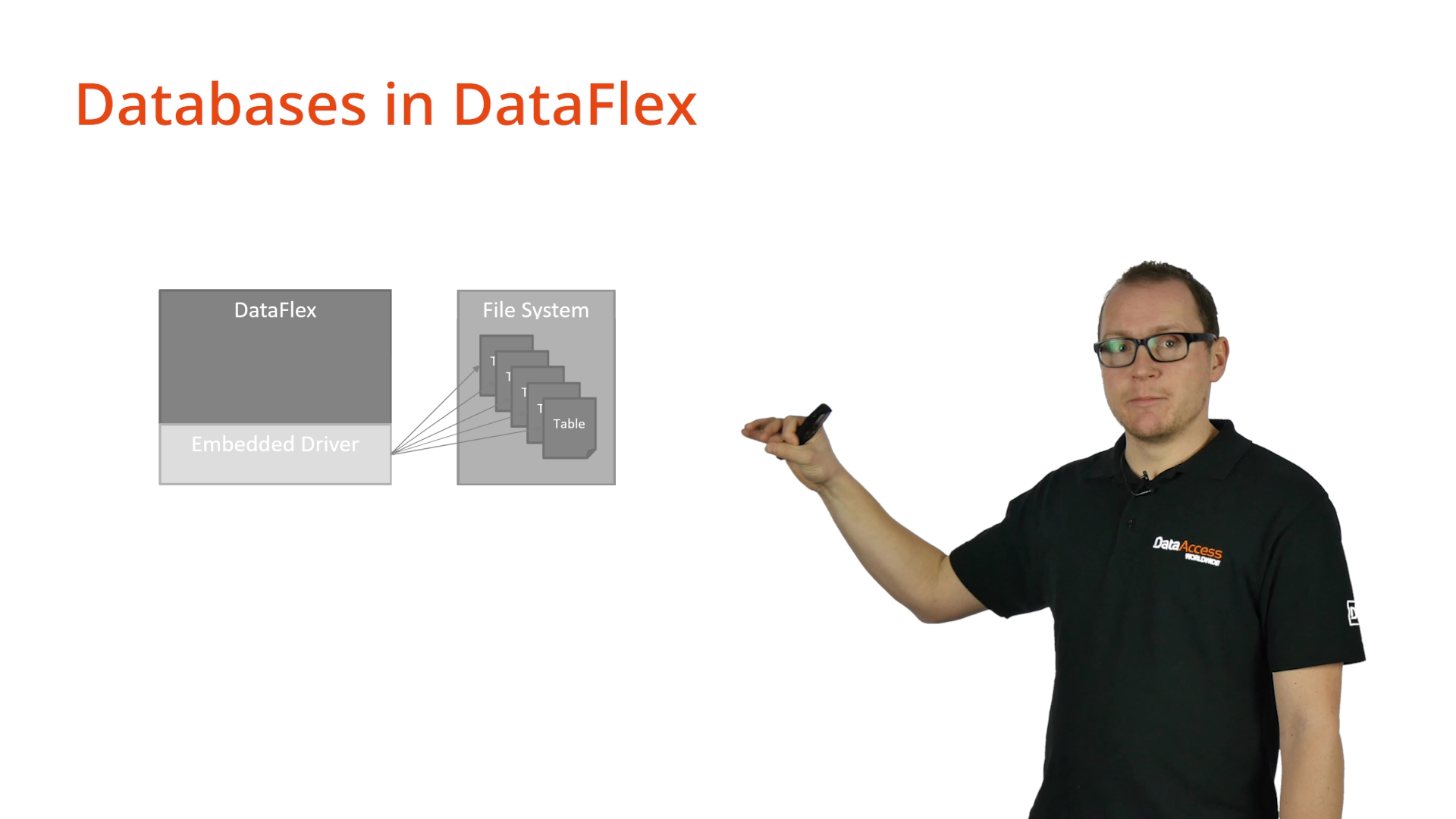
Throughout this course we will be discussing a database for a cookbook that consists of three tables.