Let’s look at our fourth principle, user control. Users have a better experience if you give them control over WHERE they are in the application and WHAT they’re doing.
An essential part of user control is helping users easily backpedal or recover from errors. For instance, when a user has clicked and moved a level down, providing a button that will take them back, gives the user the ability to return, make changes or even choose another option.
Another way to give users control is to improve their efficiency by creating functions that let users accomplish repetitive tasks faster.
Advanced searching is another tool to help users find what they’re looking for more efficiently.

Let’s look at three User Control examples.
Asking confirmation before deleting a record, provides the user to make the right choice instead of a wrong choice. This gives the user control and a better experience.
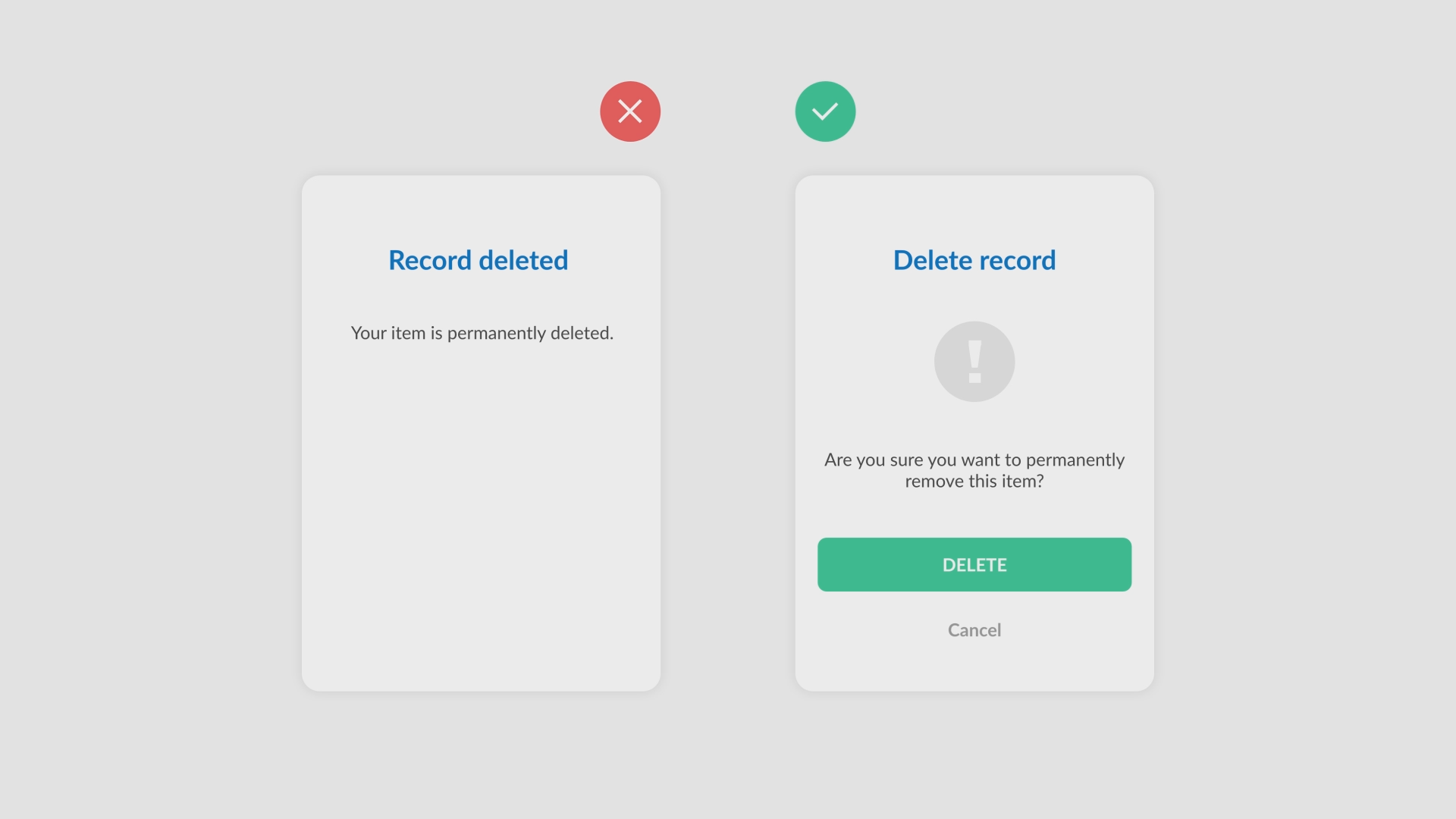
Easy browsing through an application gives a better experience. With breadcrumbs for hierarchy and a back button for historical recovering. Users always backpedal easily from wrong choices.
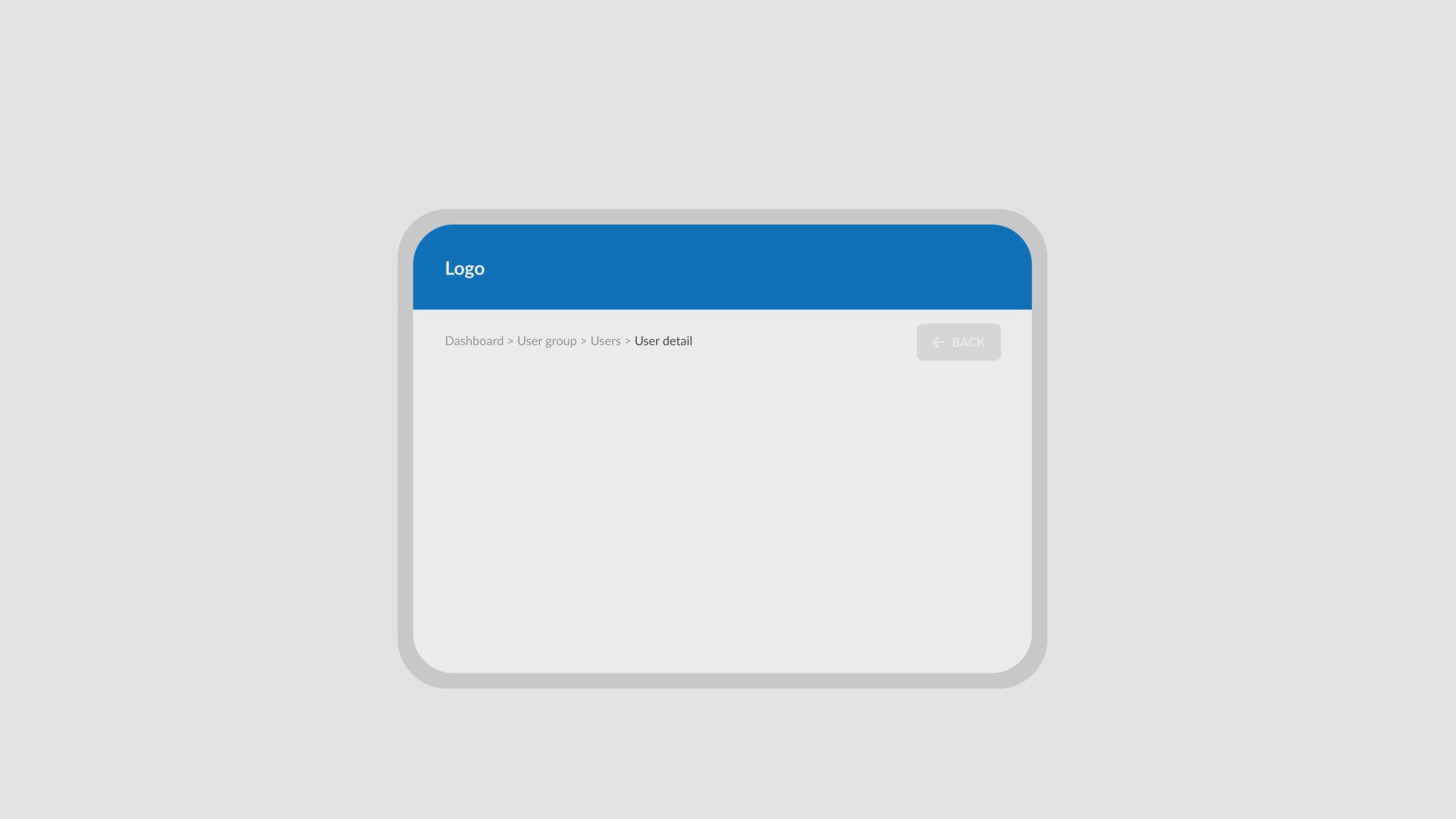 This example shows how to give your users upfront control. Let them make their own choice, don’t make choices for them.
This example shows how to give your users upfront control. Let them make their own choice, don’t make choices for them.
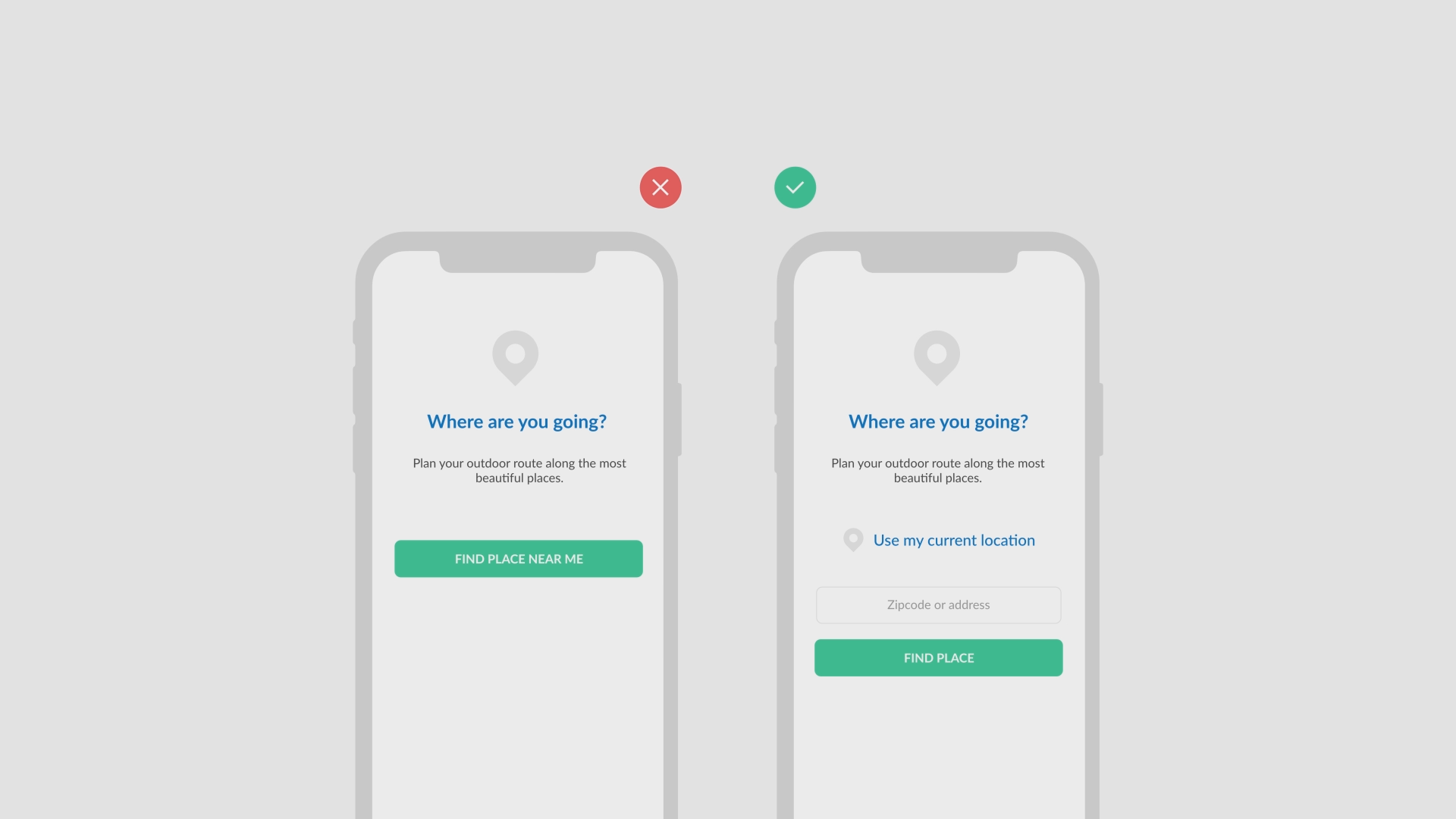 That covers the user control principle used to improve the Where and What of the user experience. In the next lesson we will discuss Accessibility!
That covers the user control principle used to improve the Where and What of the user experience. In the next lesson we will discuss Accessibility!