Preventing user errors is one of our key goals when creating an application. The principle of confirmation will help you achieve this. If users make mistakes, their application experience falls apart quickly and frustration builds. Requiring confirmation for any important or irreversible action is one of the best ways to prevent this.
The confirmation gives users an opportunity to make the right choice, rethink something they’re not sure of and double check the accuracy of their information. One common example is an order confirmation screen that reviews the contents of an order prior to making the final purchase.
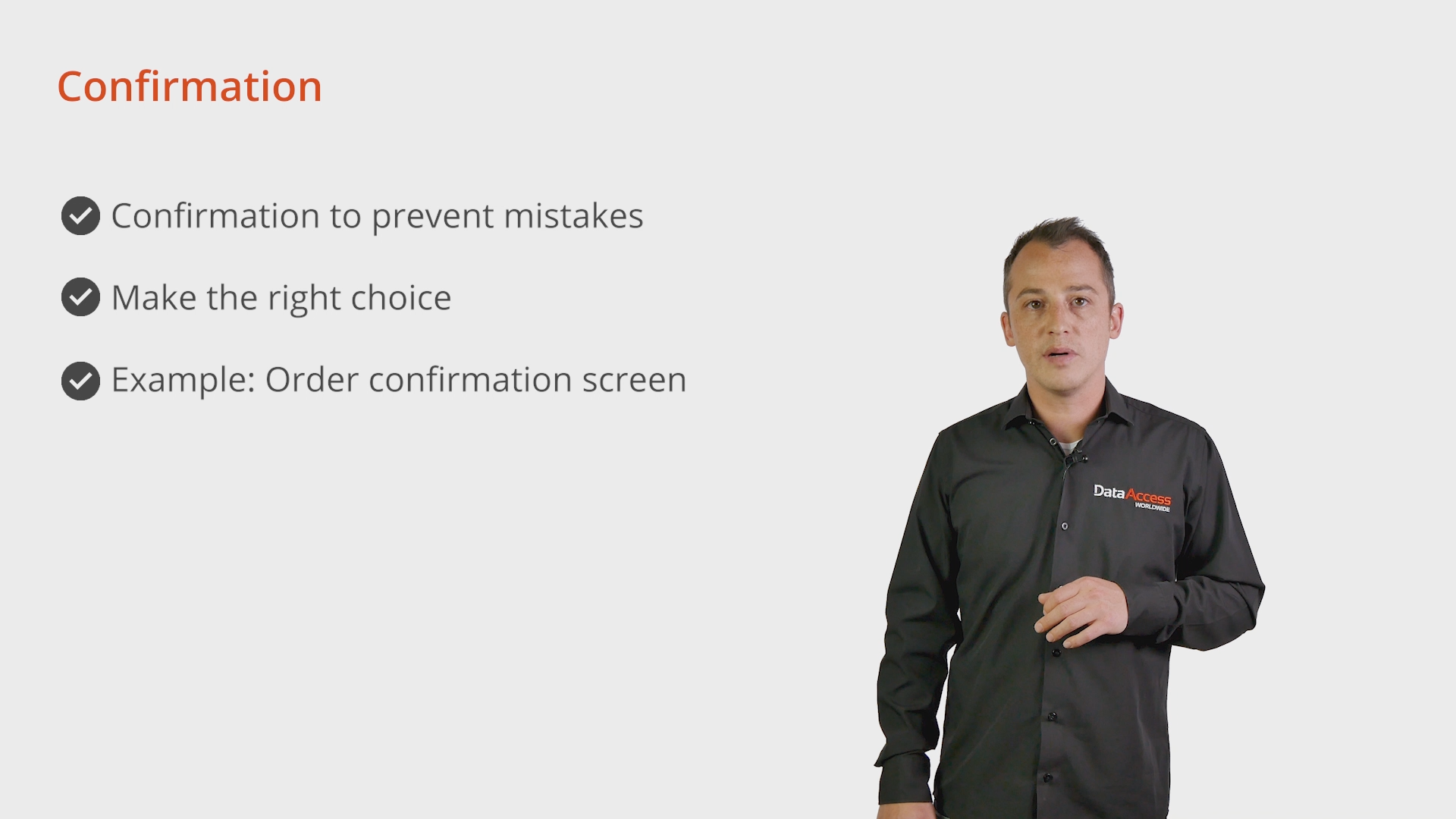 Let’s look at three confirmation examples.
Let’s look at three confirmation examples.
A secure password is important. That’s why we have a lot of requirements for a password. Giving a user direct feedback about the password. Makes it easier to match the requirements.
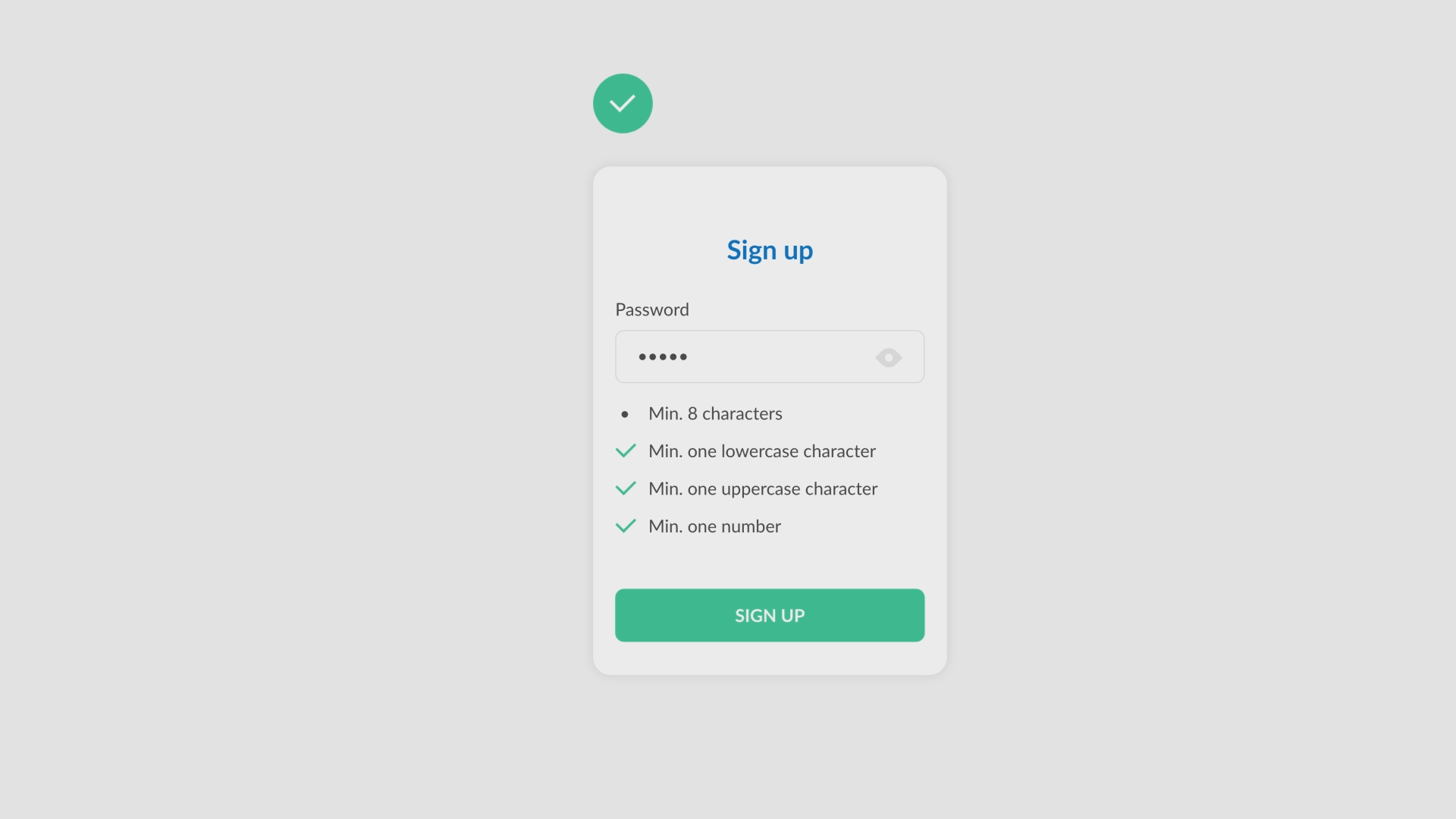
This example shows a sign up form that is using a radio select instead of a normal select. The radio select makes it easier for the user to make the right choice.
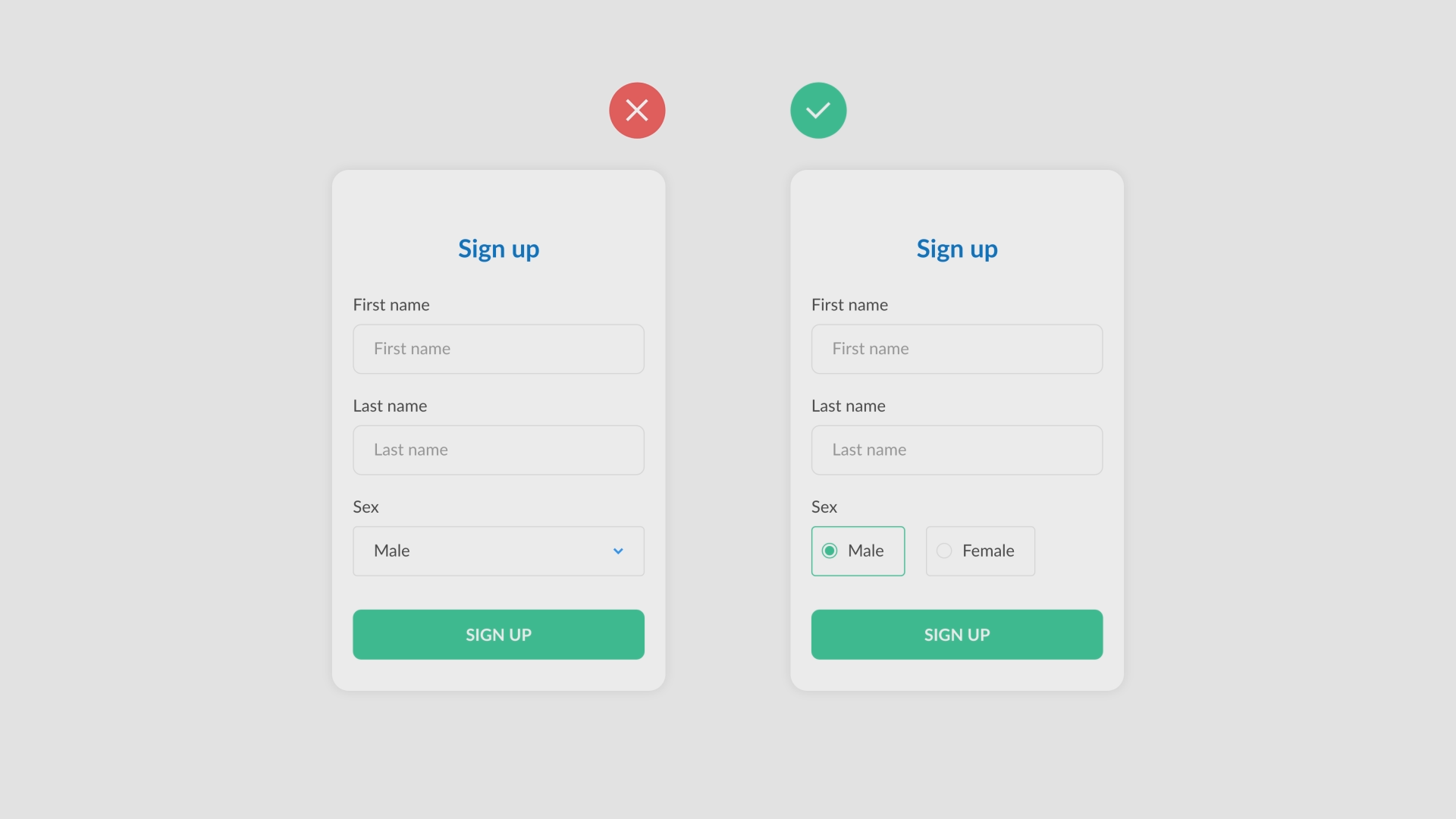 We all get frustrated when we don’t get what we are expecting. This example shows visual information in an empty data table. It provides the user to go further, instead of getting frustrated.That’s all for the principle of CONFIRMATION. A principle to prevent user mistakes for a more pleasurable experience with your application.
We all get frustrated when we don’t get what we are expecting. This example shows visual information in an empty data table. It provides the user to go further, instead of getting frustrated.That’s all for the principle of CONFIRMATION. A principle to prevent user mistakes for a more pleasurable experience with your application.
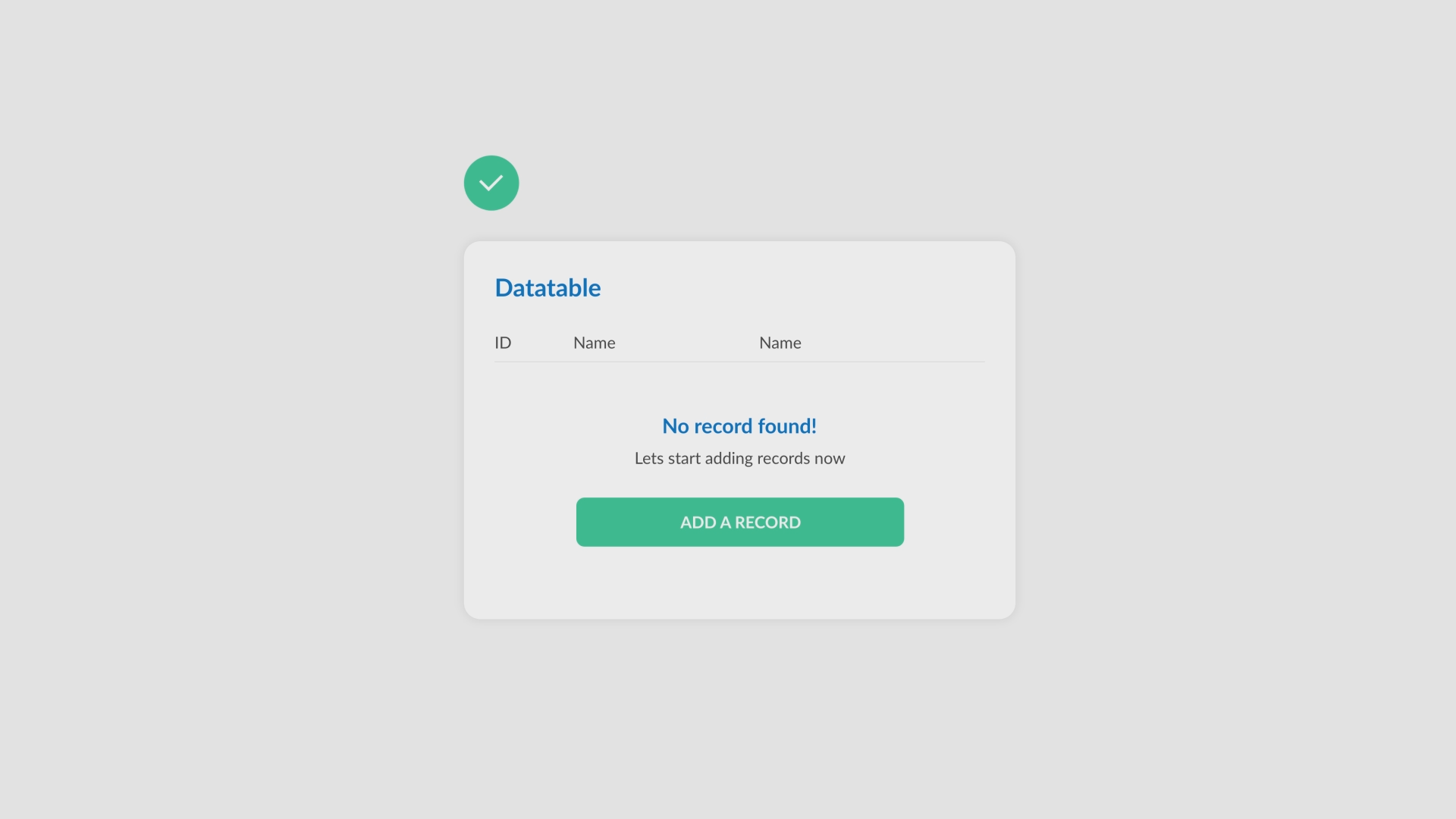
In the next lesson we will discuss User Control!