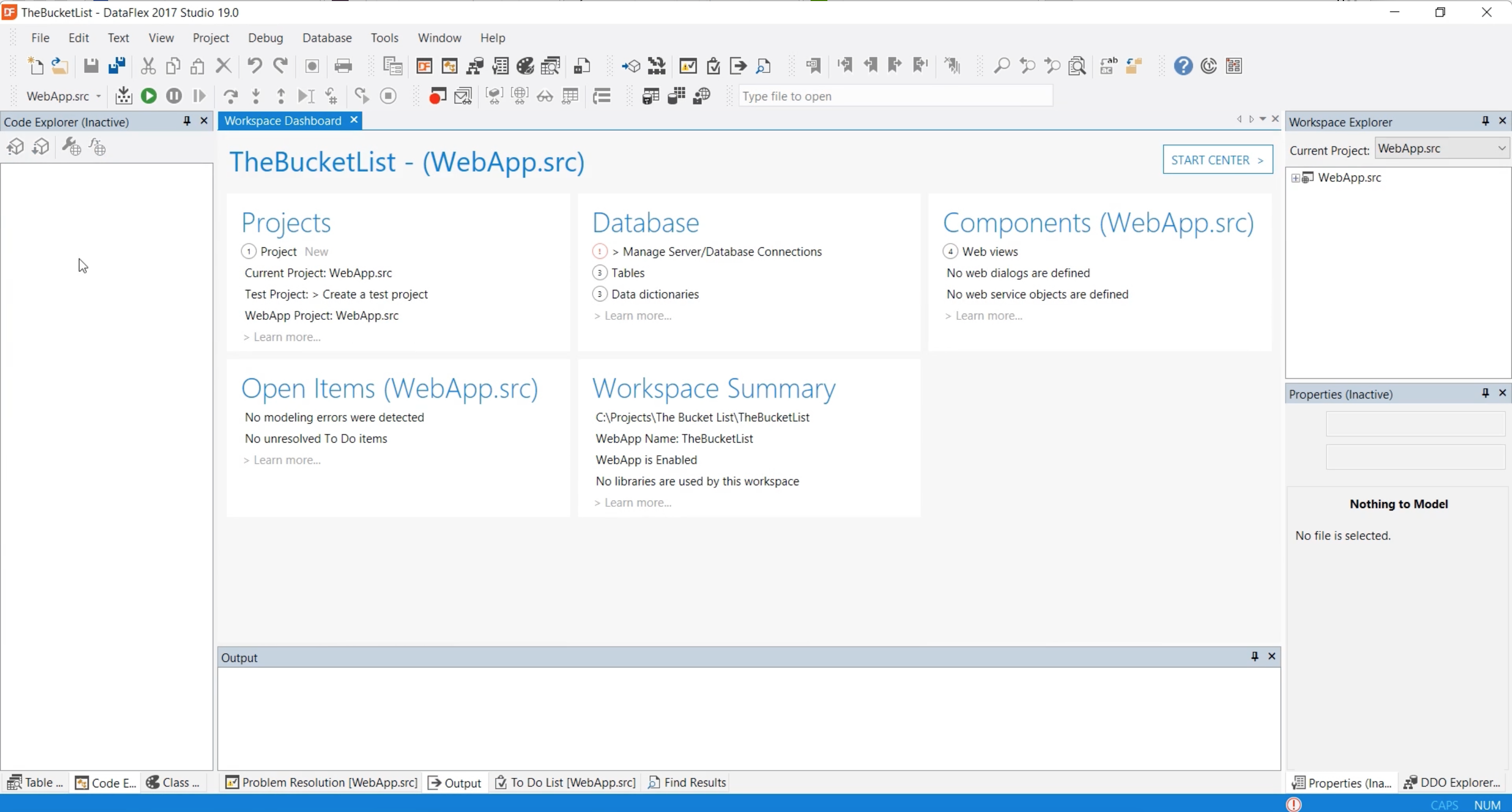When you open the DataFlex Studio, the first thing you see is the Start Center. The Start Center gives you information on what’s new in the DataFlex world and it provides you an easy way to open recently used workspaces.
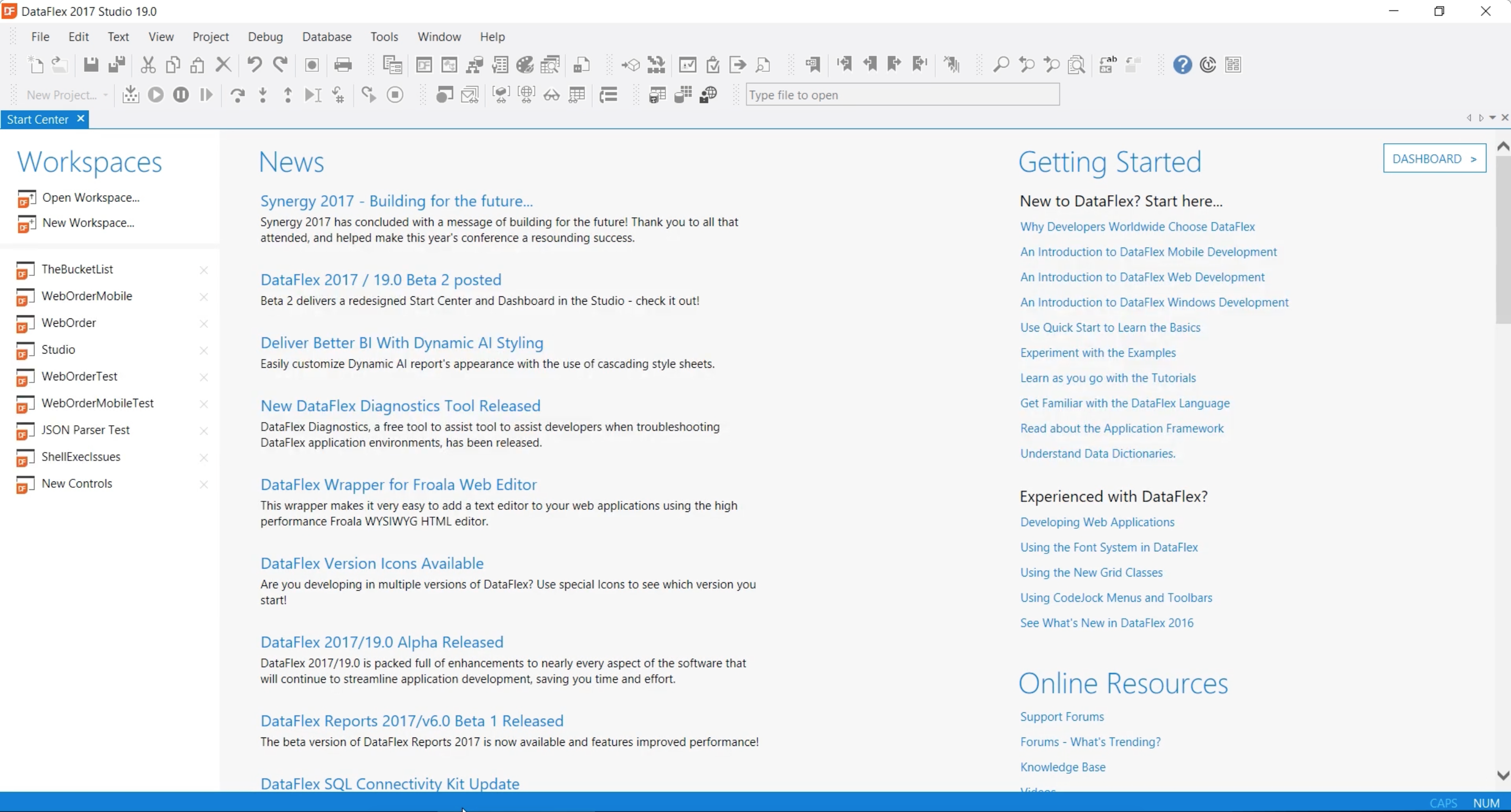
We see those workspaces on the left, on the right of that we see online resources, like news items. Getting started, which points you in to the Help and online resources that go directly into the forums and the video(s) that you are seeing right now. We’re going to open ‘TheBucketList’ workspace, which we have created during a previous video.