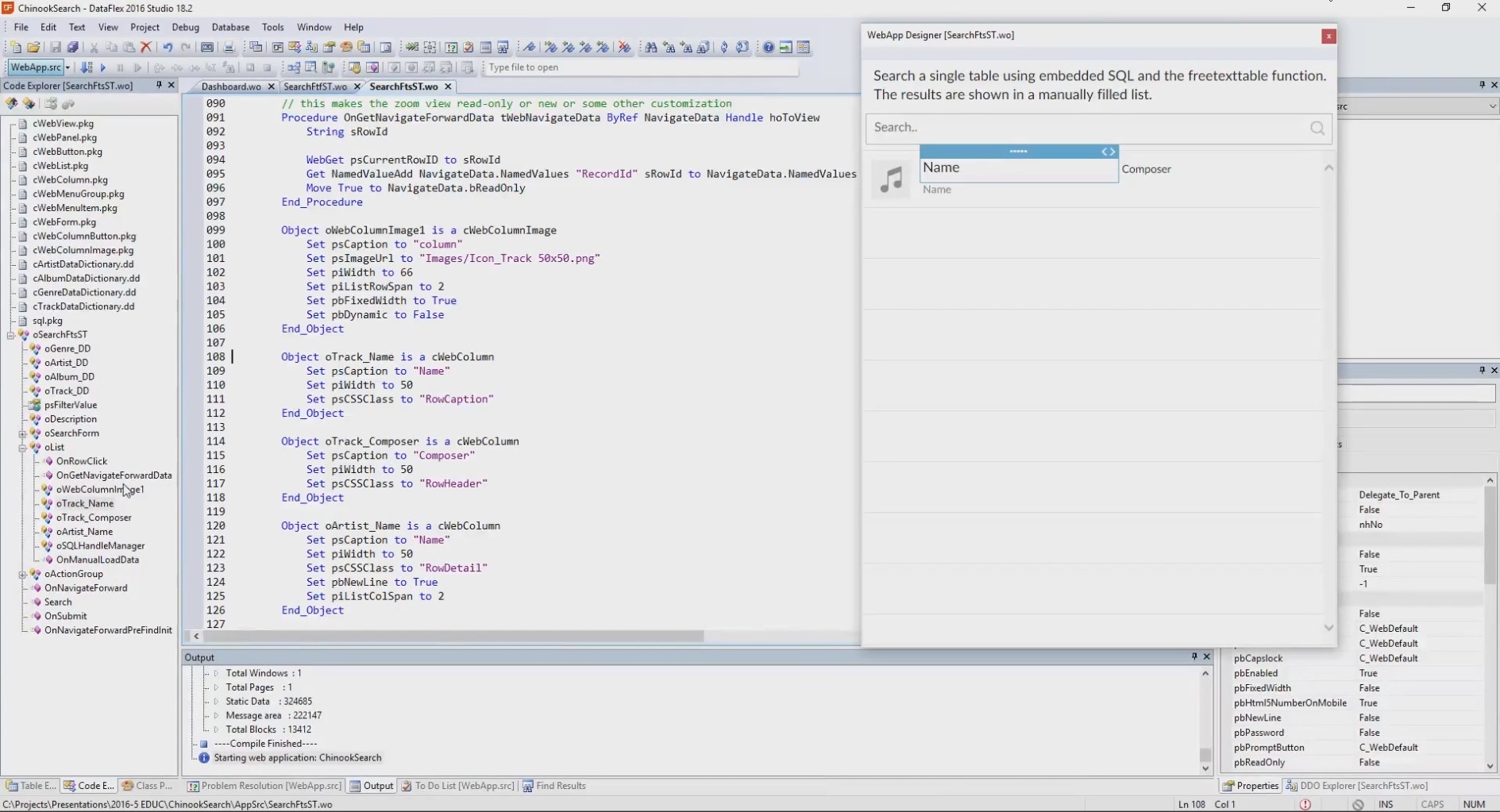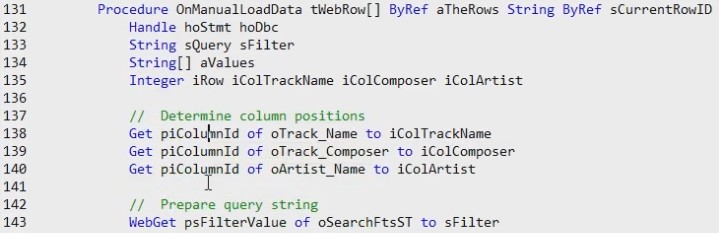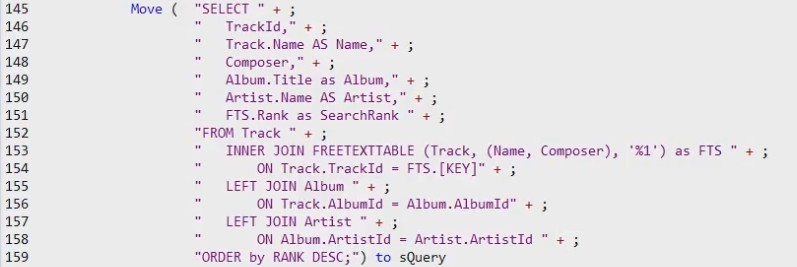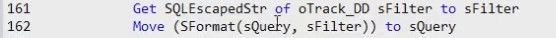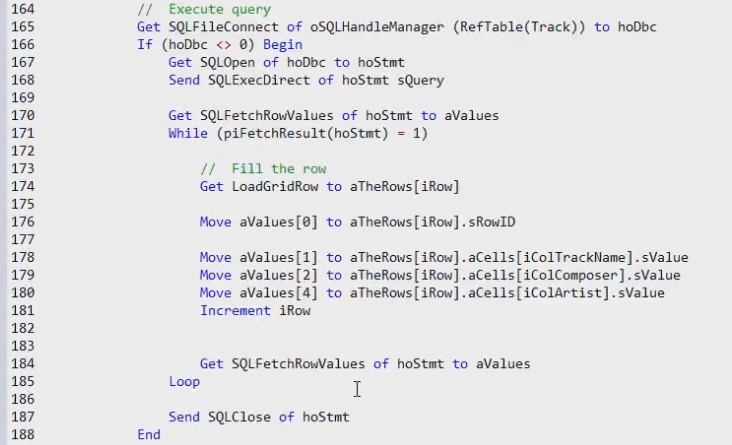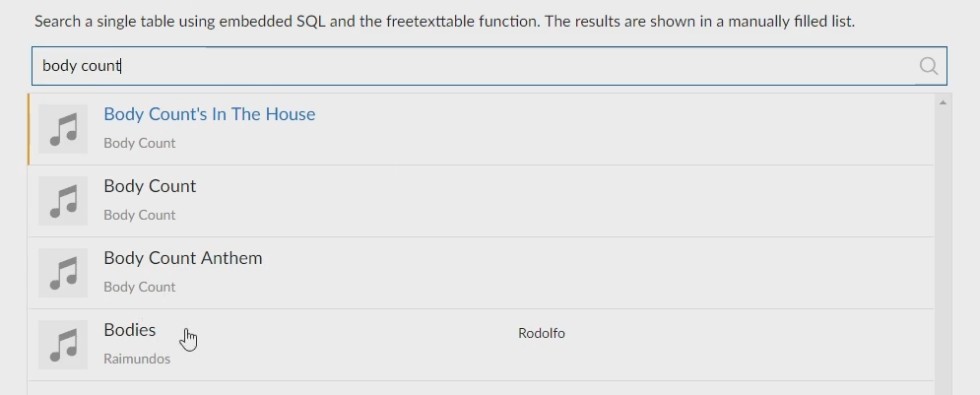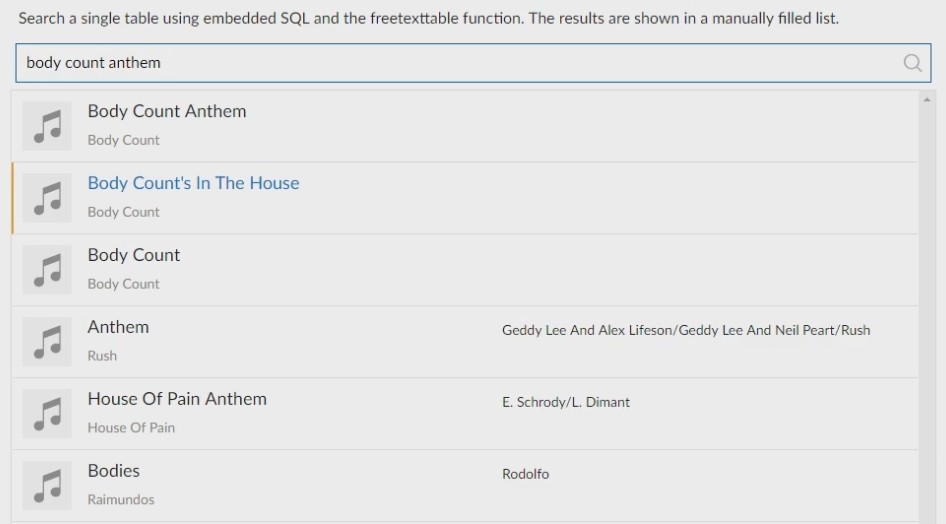To use a query like this in DataFlex you need to use embedded SQL and you cannot use a data aware list, you need to manually fill the list. So we’re going to use embedded SQL to execute the query, get the results and put that in a manually filled list. In this lessen you will learn how to do that.