Let’s go over two situations without using RDS and one situation with RDS, to give you an overview of the structure.
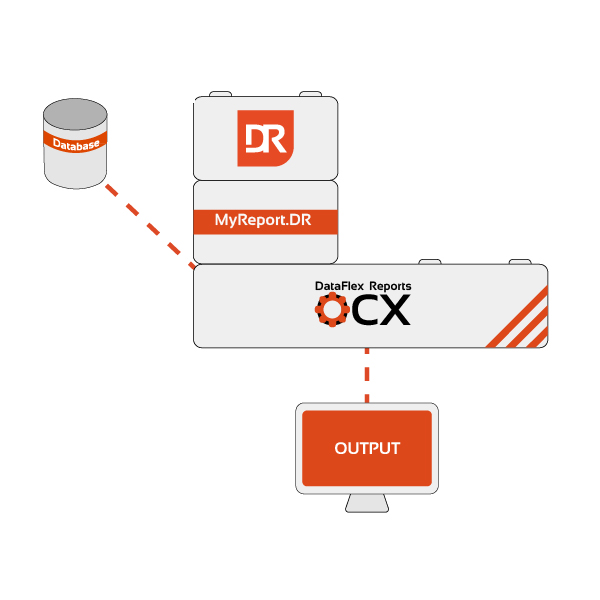
Illustrated above is the DataFlex Reports studio, which you use to create a report, when designing the report, you first choose a database, either with the wizard, or using the database expert. The report can be executed in the DataFlex Reports studio, and what will happen is that the OCX will run the report. The OCX will also facilitate the connection to a database for you, and create the output, no RDS needed for this situation.
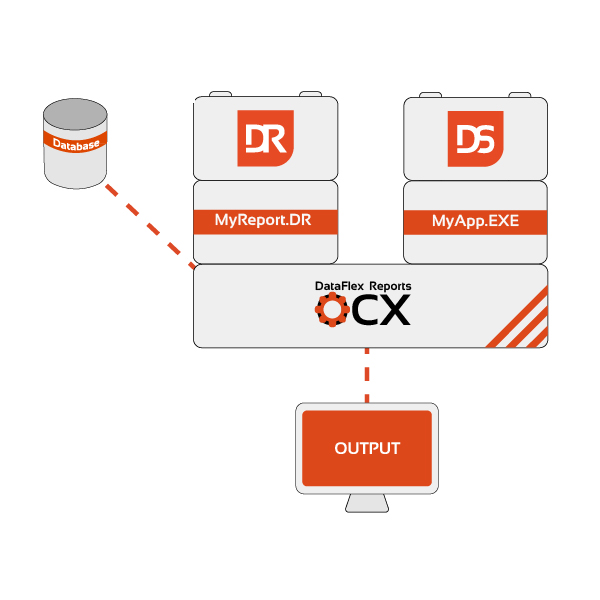
Another option is the integrate the report with a DataFlex application. Programming in the DataFlex studio allows you to create a user friendly interface for the end user to make certain selections before running the report.
Launched by the DataFlex application, the report is executed by the OCX, and again the OCX is taking care of the data collection, again, no RDS needed.
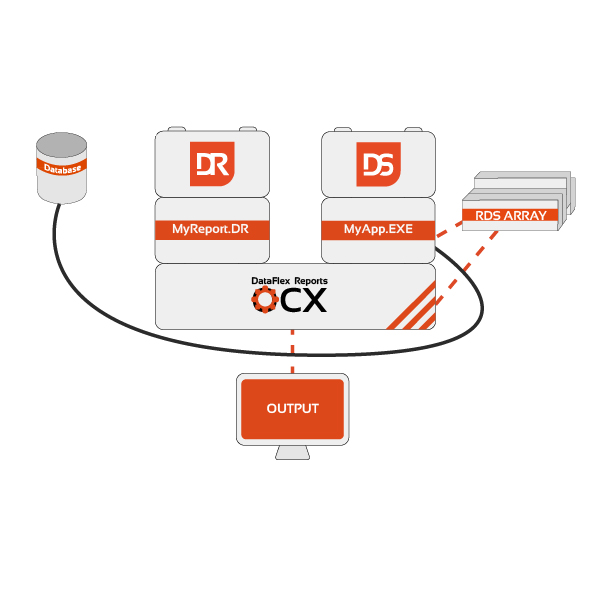
The conceptual difference with the previous situation is that the data will no longer be collected by the DataFlex OCX. In this case the application collects data from the database, fills a RDS array in memory, and passes the data in the RDS array to the OCX. Just like before the OCX produces the output.
The new reports integration wizard will do two things for you:
From here in DataFlex Studio, you can use custom code to enhance the DataFlex application. In DataFlex Report you can fully design the report layout. This gives you full control over data and design.
Finally there is a similar situation, but instead of using a database and data dictionary’s, a totally different type of source for data collection can be used. The data may come from a webservice, embedded SQL, a file based system, excell sheets or anything else. The report must be created in the DataFlex reports studio, and produces the output. But the DataFlex application will take care of the data.