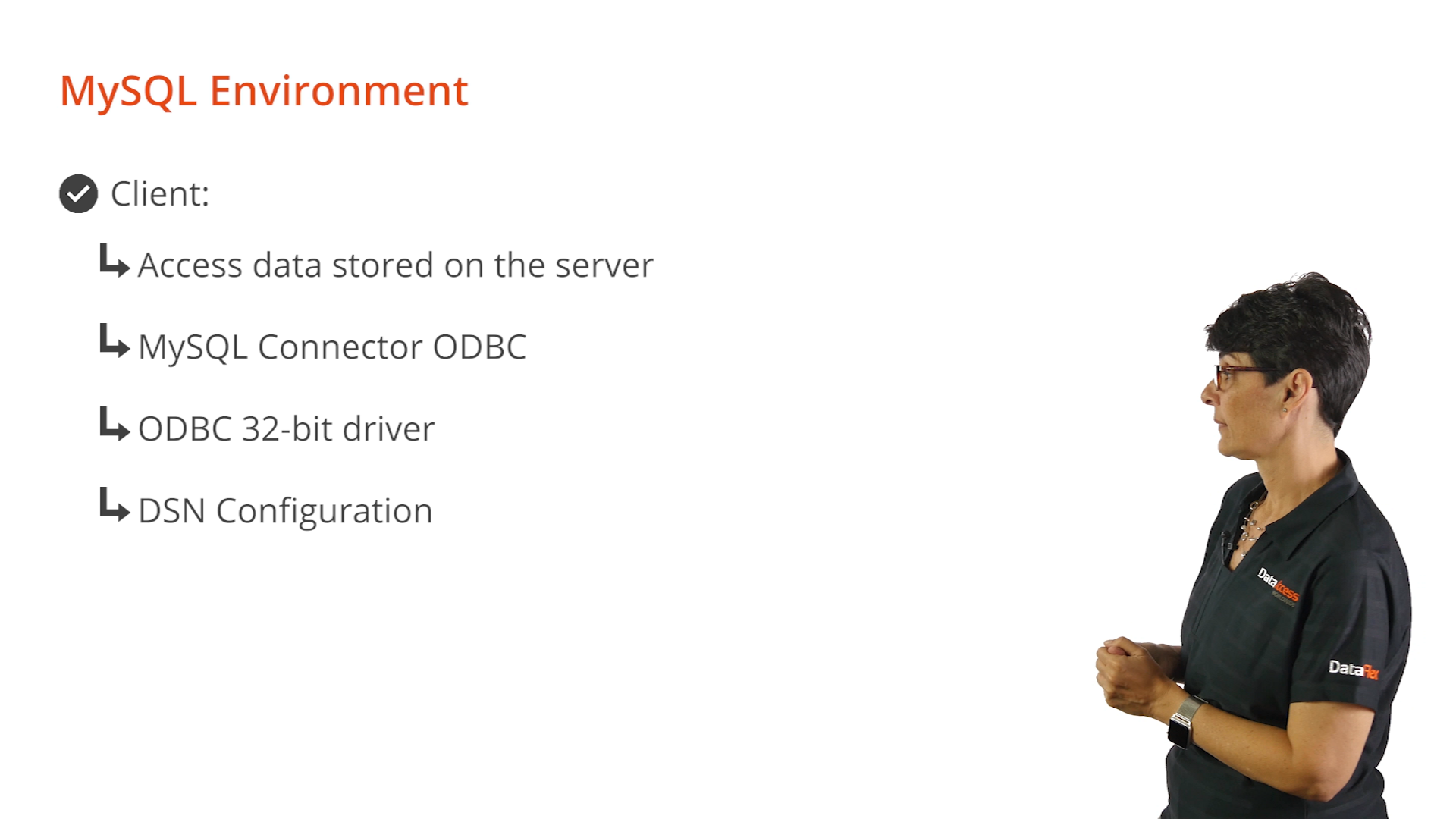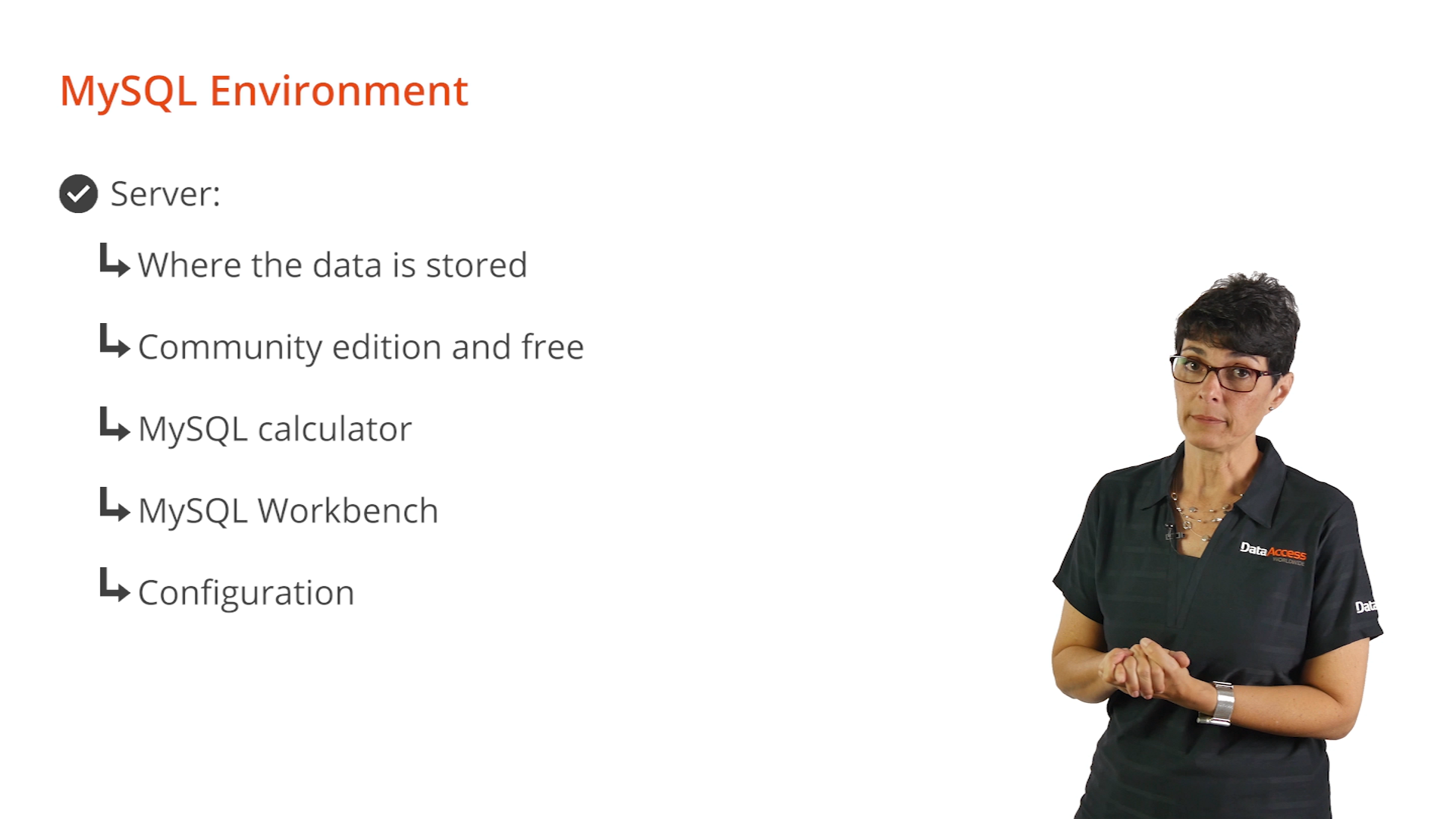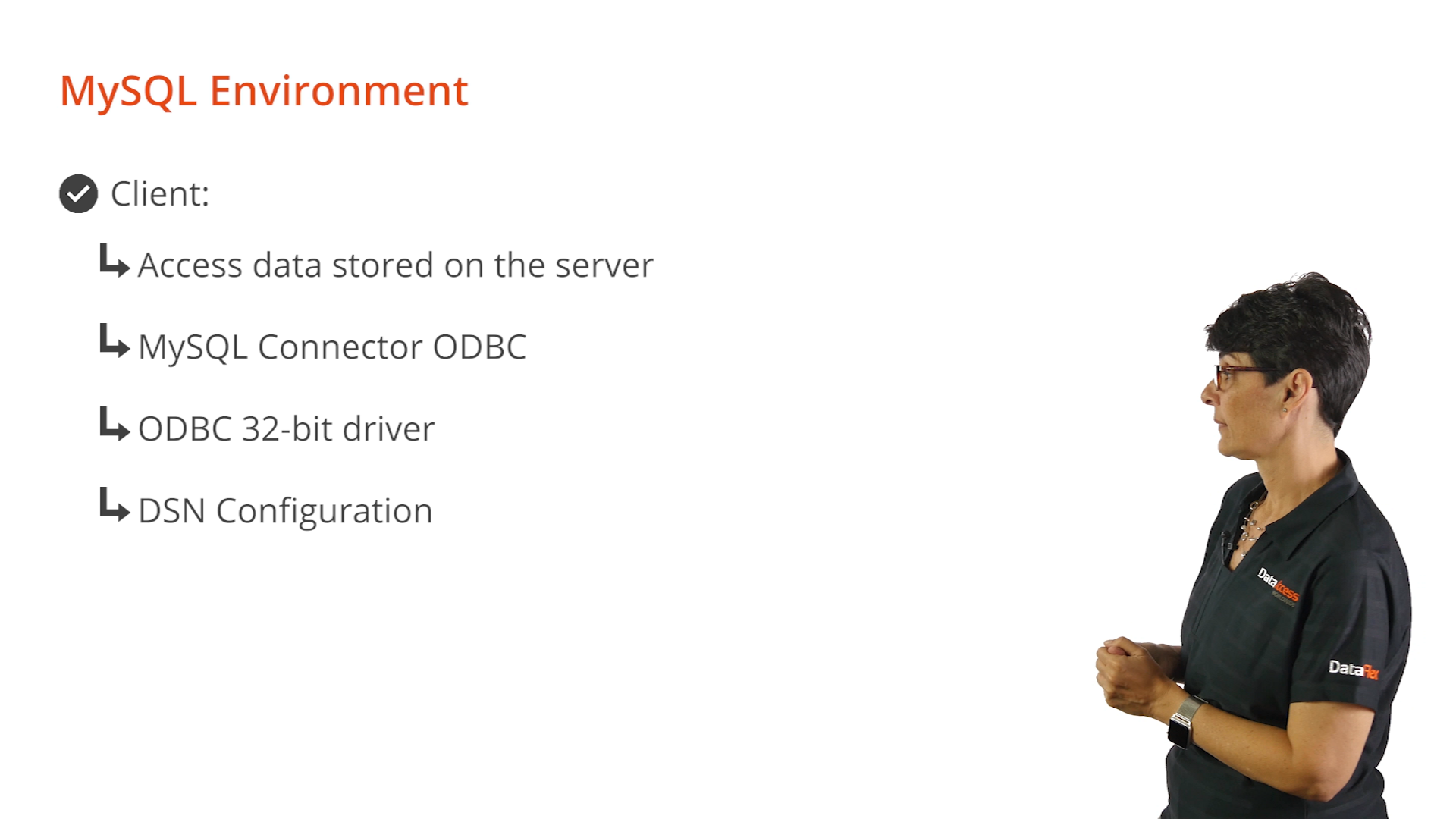Migrating to MySQL Environment
Lesson 3: MySQL Environment
The MySQL Environment consists of a client side and a server side.
The server side:
- Is where the data is stored
- There are many MySQL editions available. This course will use the free community edition.
- MySQL calculator - a tool available from MySQL to help determine the minimum hardware requirements needed for peak performance on the server
- MySQL Workbench – graphic interface to help maintain both the server and the databases
- It is important to remember to configure the collate and charset to latin1_general_ci
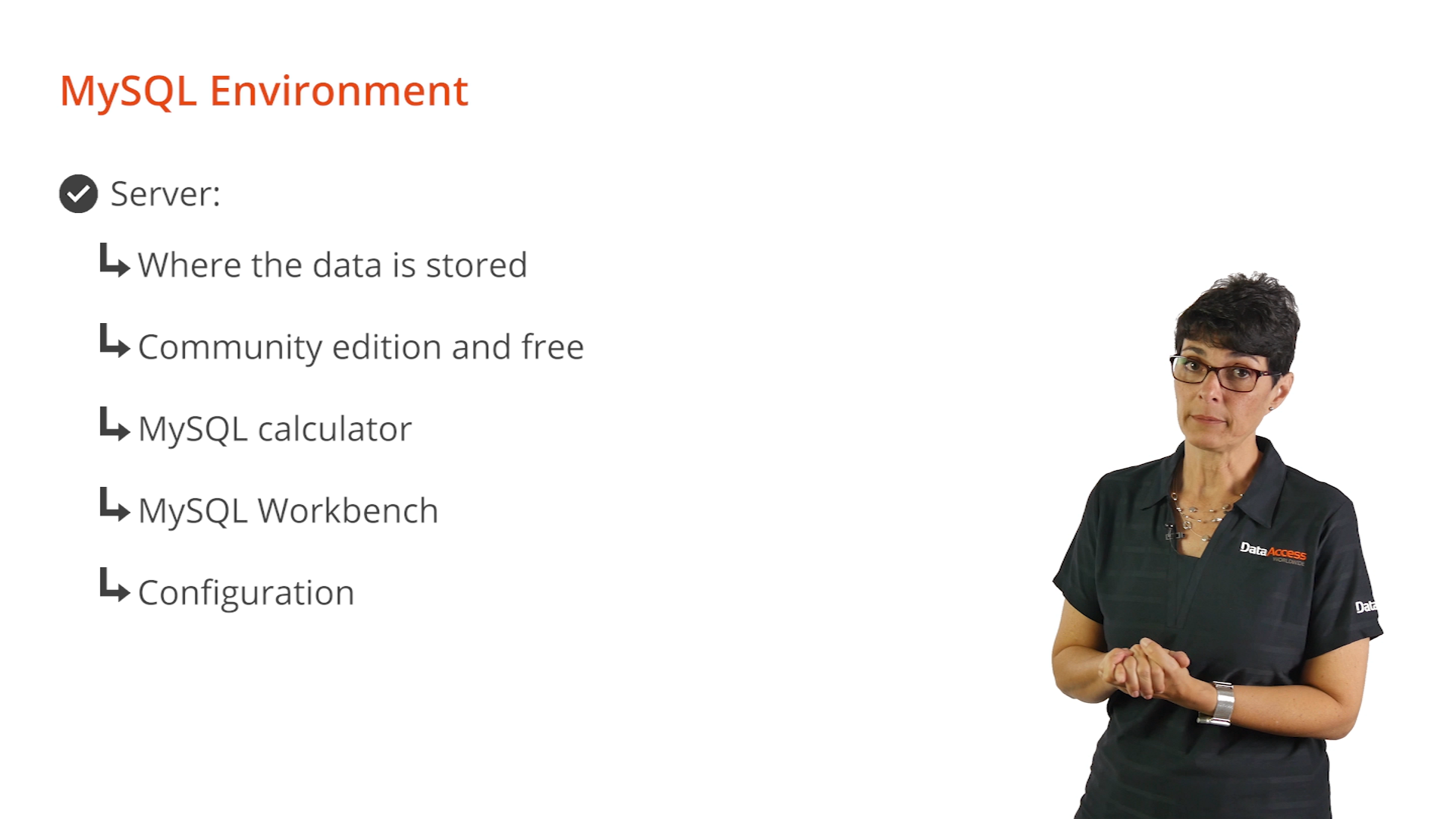
The client side:
- The client needs to be installed and configured to access the data stored on the server
- The MySQL Connector ODBC driver is needed to connect applications to different servers. To accomplish this the ODBC 32-bit version is needed.
- The 32-bit ODBC Data Source Administrator is needed for DSN configuration with the ANSI driver.