What is SPLF? It stands for Security, Performance, Load balancing and Fail over. It’s shorthand for multiple servers, hosting specific components, working to support the needs of the customer.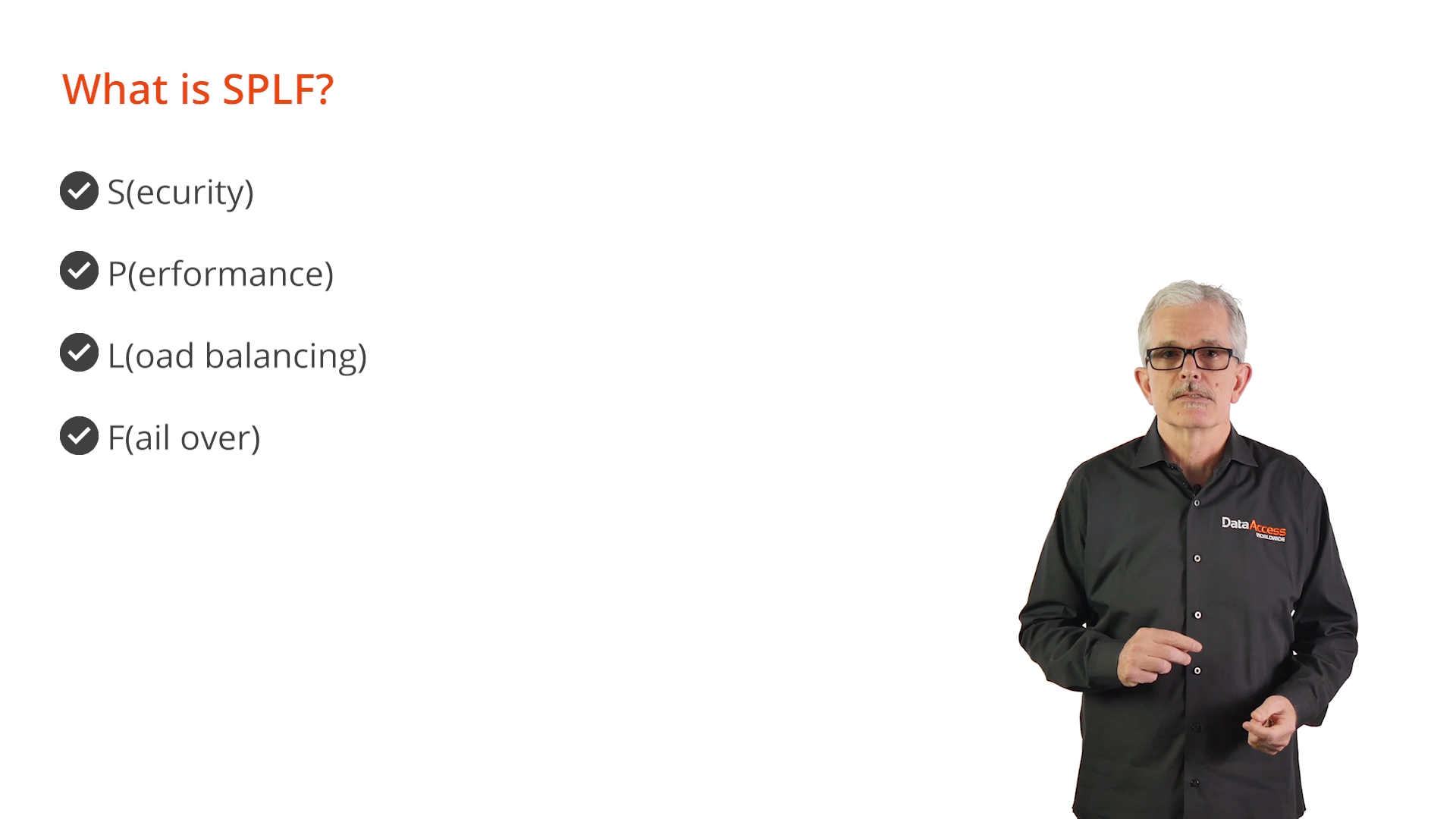
There are many possible SPLF configurations, ranging from two to four (or more) servers. The most common configurations are discussed in this lesson. The fundamental aspect of all SPLF configurations is dividing the work between specialized servers to achieve a specific result. Note that SPLF configurations can change and grow over time because they build on each other as the customer’s needs change.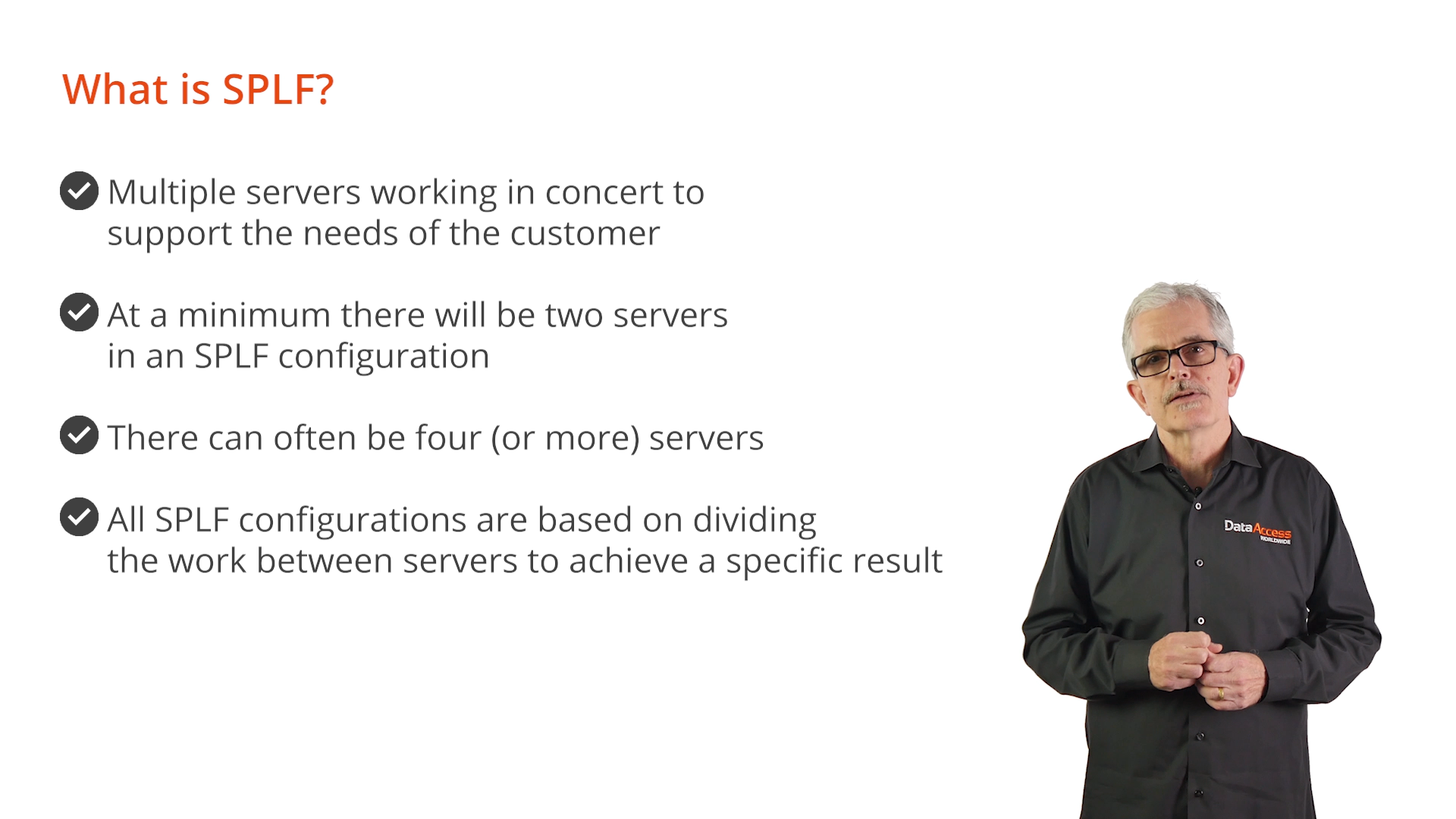
Dividing the work
Think of a WebApp as three main systems that work together… The web application is the user interface of the application. This requires IIS, so it must reside on a web server, and needs access to the contents of the AppHTML folder of the workspace.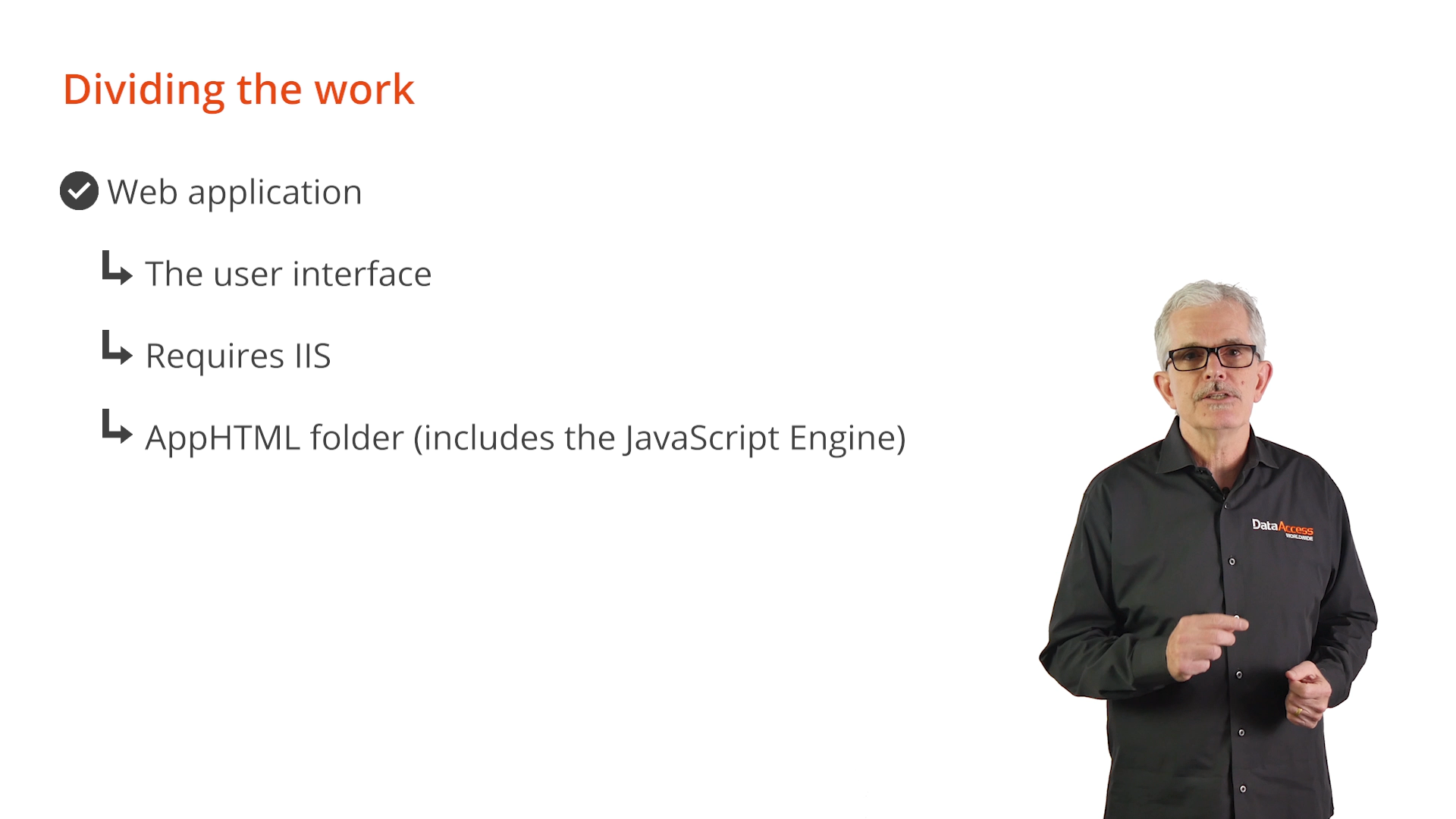
The DataFlex processes that handle all the server-side processing of the application require the DataFlex runtime and access to the data and other components (like reports) that reside in the rest of the workspace.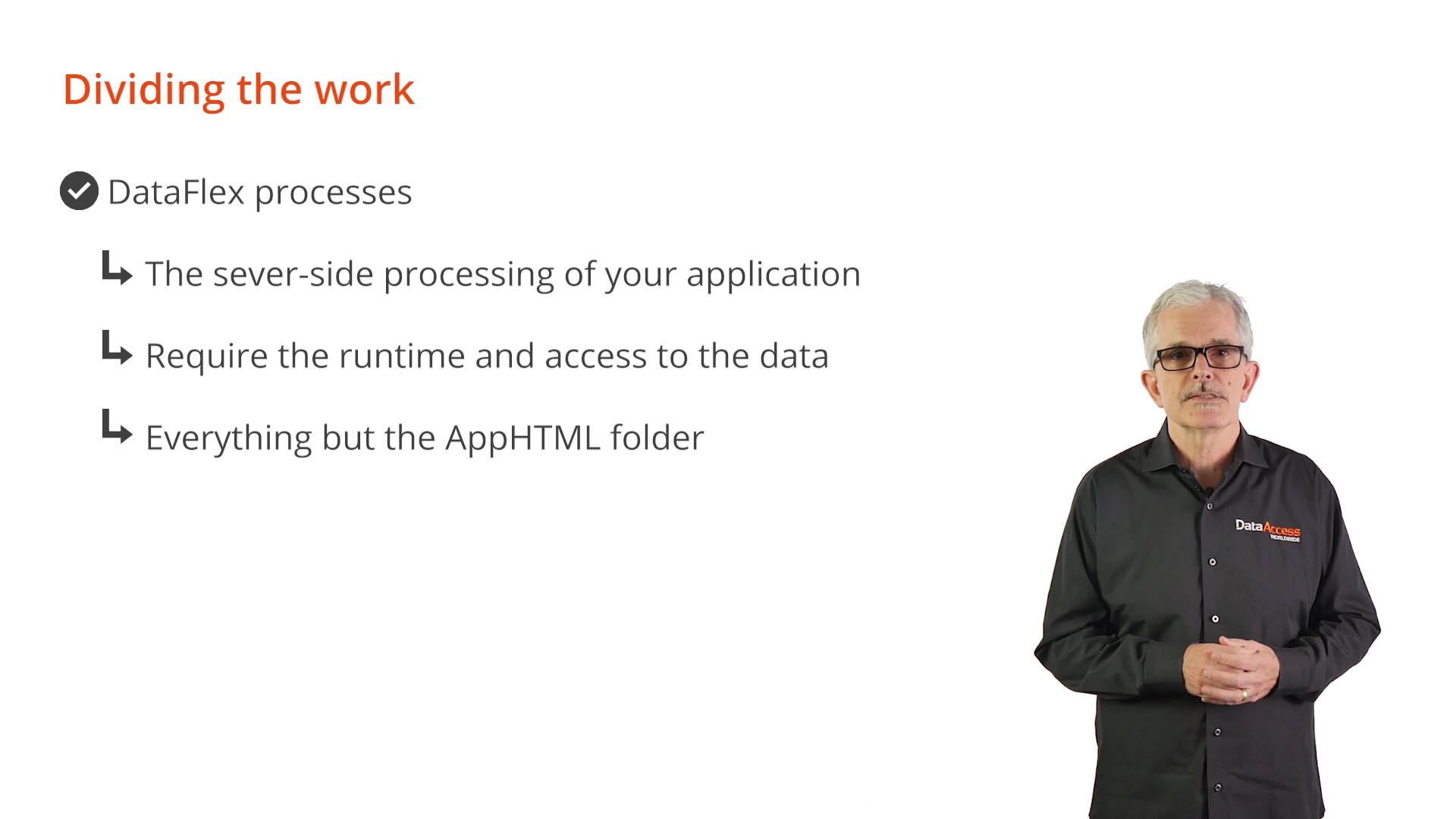
The data is managed by an appropriate database server, such as Microsoft SQL Server, MySQL or any of the supported environments. By spreading these systems across multiple servers, there is an increase in the levels of security, performance, load balancing and fail over protection.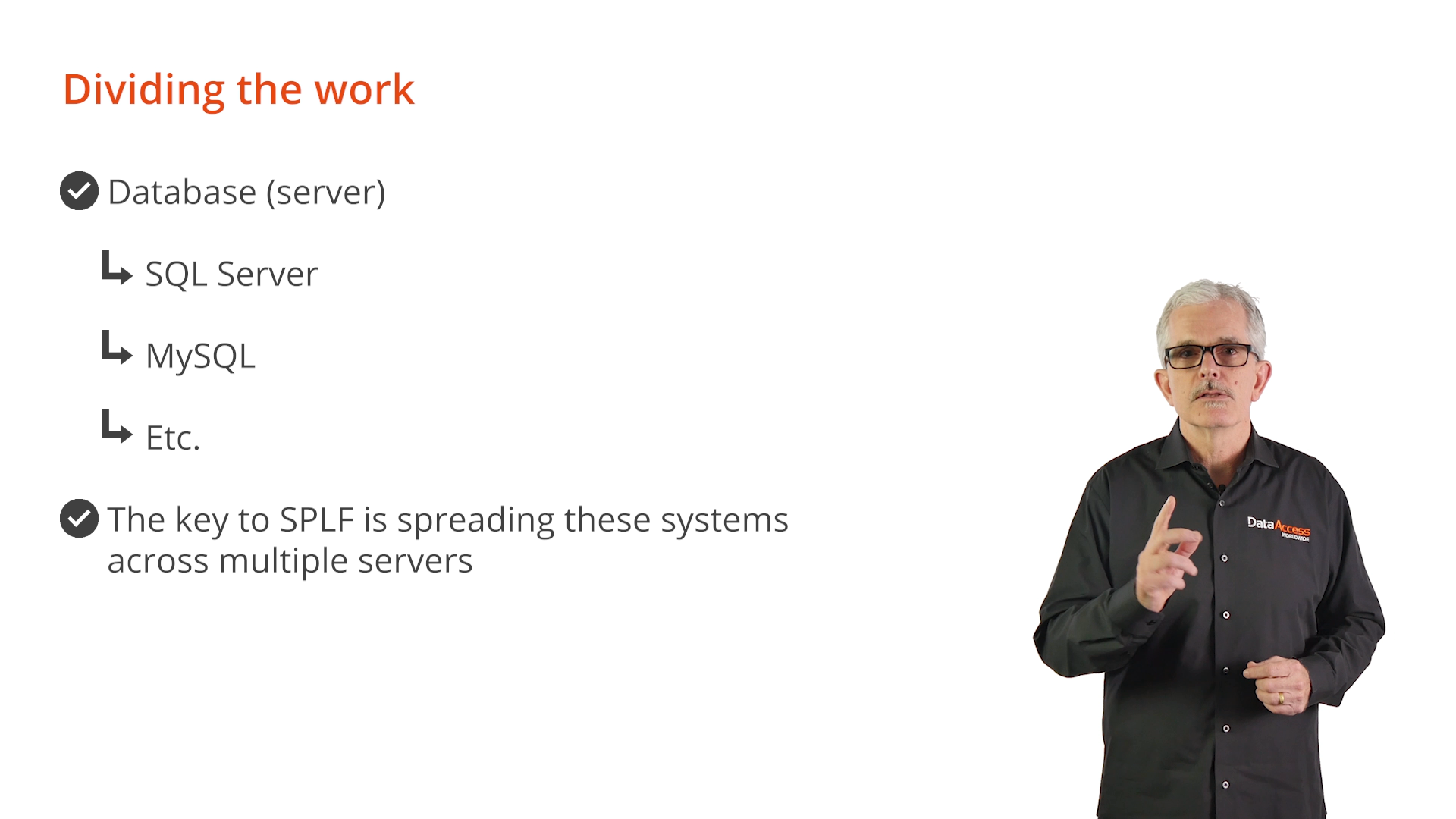
Basic website
For a basic website all the processing, including the web application, DataFlex processes and database server, is happening on this single server. In addition to not being very secure, the processing load can be excessive, and any level of failure would bring down the whole site.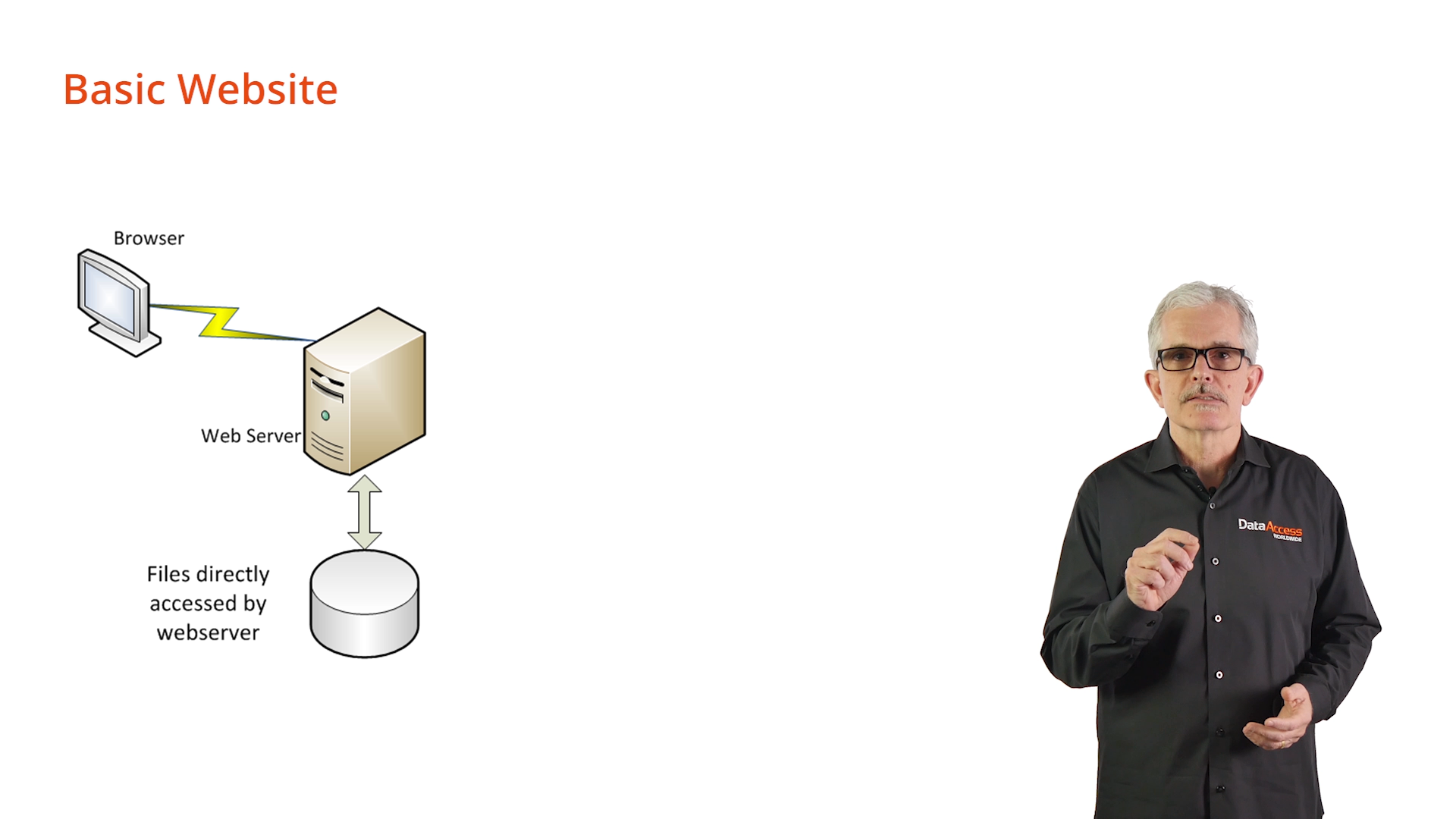
Dedicated database server
Before using a DataFlex SPLF server configuration it’s recommended to move the database server to a dedicated machine and make sure that server is protected behind a firewall. This starts the process strengthening security and expands the capacity by offloading all the database processing. Scaling one or both of these machines can increase capacity.
SPLF with application server
Typo on swipe screen – I think it should be “SPLF with N Application Server”
The next progression is to use multiple DataFlex WebApp Servers in an SPLF configuration. The web server outside the firewall hosts IIS and the web application components running under the DataFlex SPLF Server. All the DataFlex processes are moved to an application server, inside the firewall. 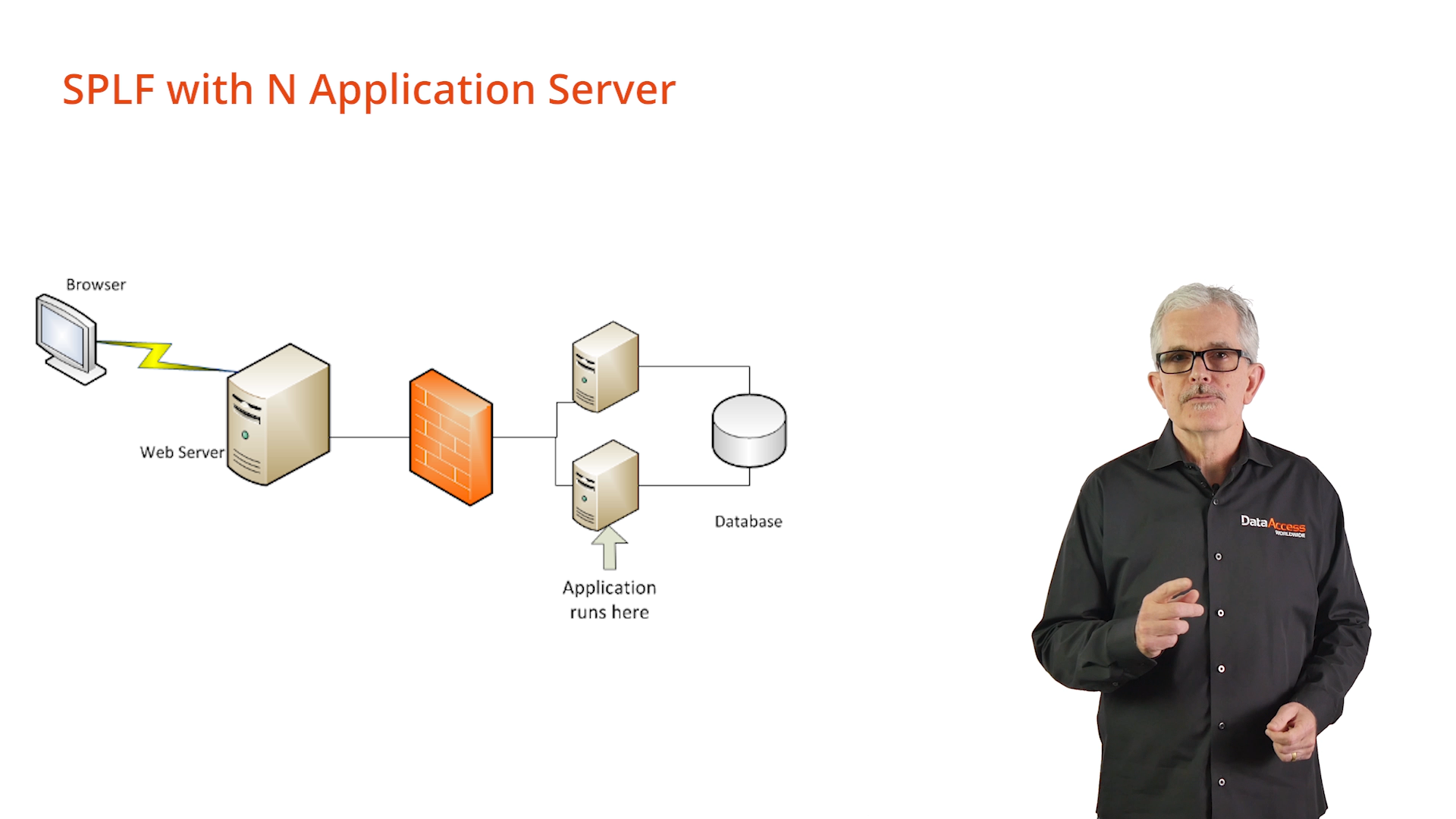
A single communications port is all that is necessary between the web server and application server. The SPLF server can only send requests to a “known” application server, and the application server can only accept requests from a “known” SPLF server. This configuration further strengthens security and allows for larger capacity by further spreading the work among the available resources. The addition of multiple application servers continues to expand the capacity and allows better failover protection because if any of the application servers is down, even if only for scheduled maintenance, the remaining application servers will balance the load until the application server is restored to its production state. Additional application servers can be added at any time.