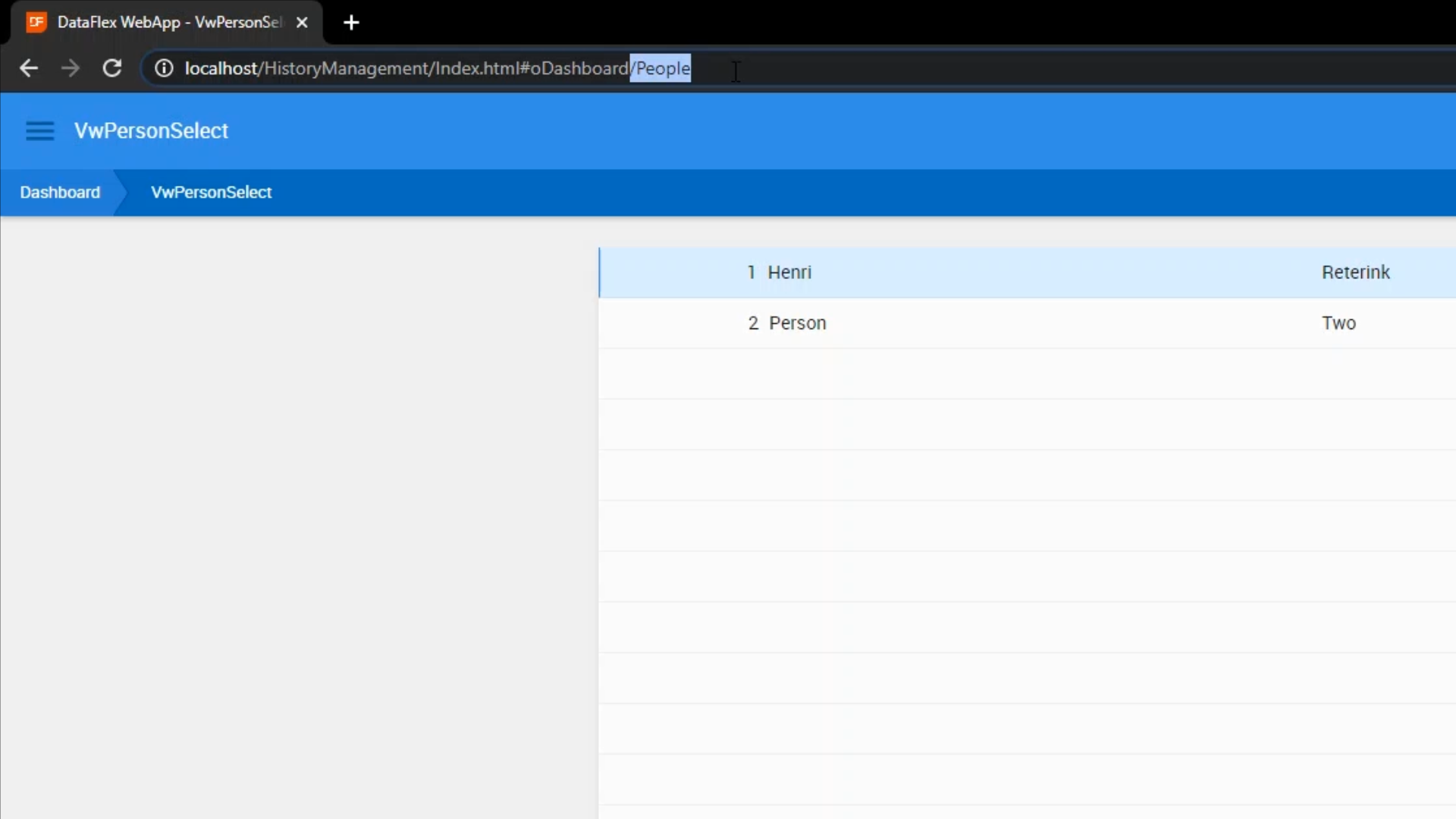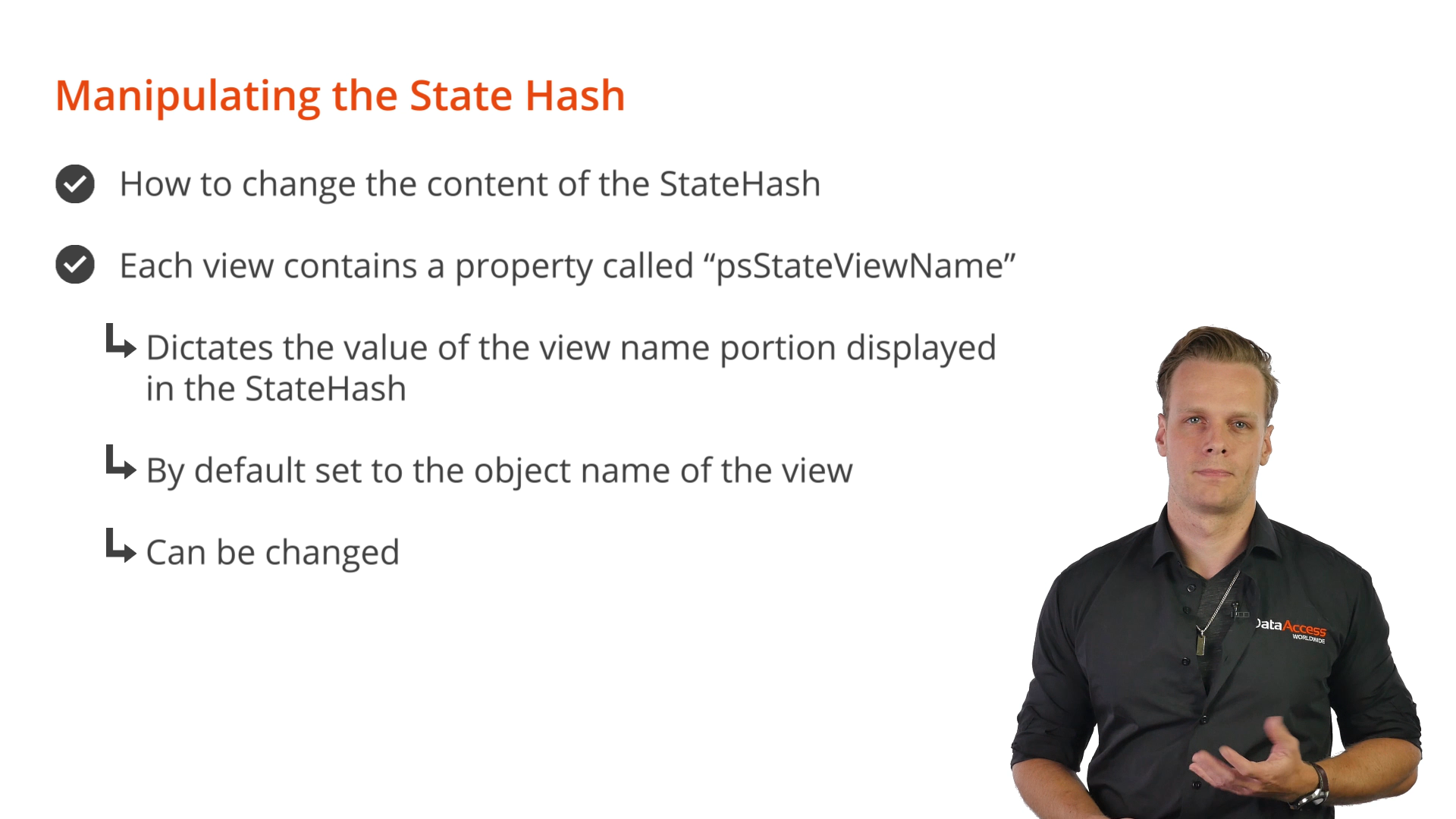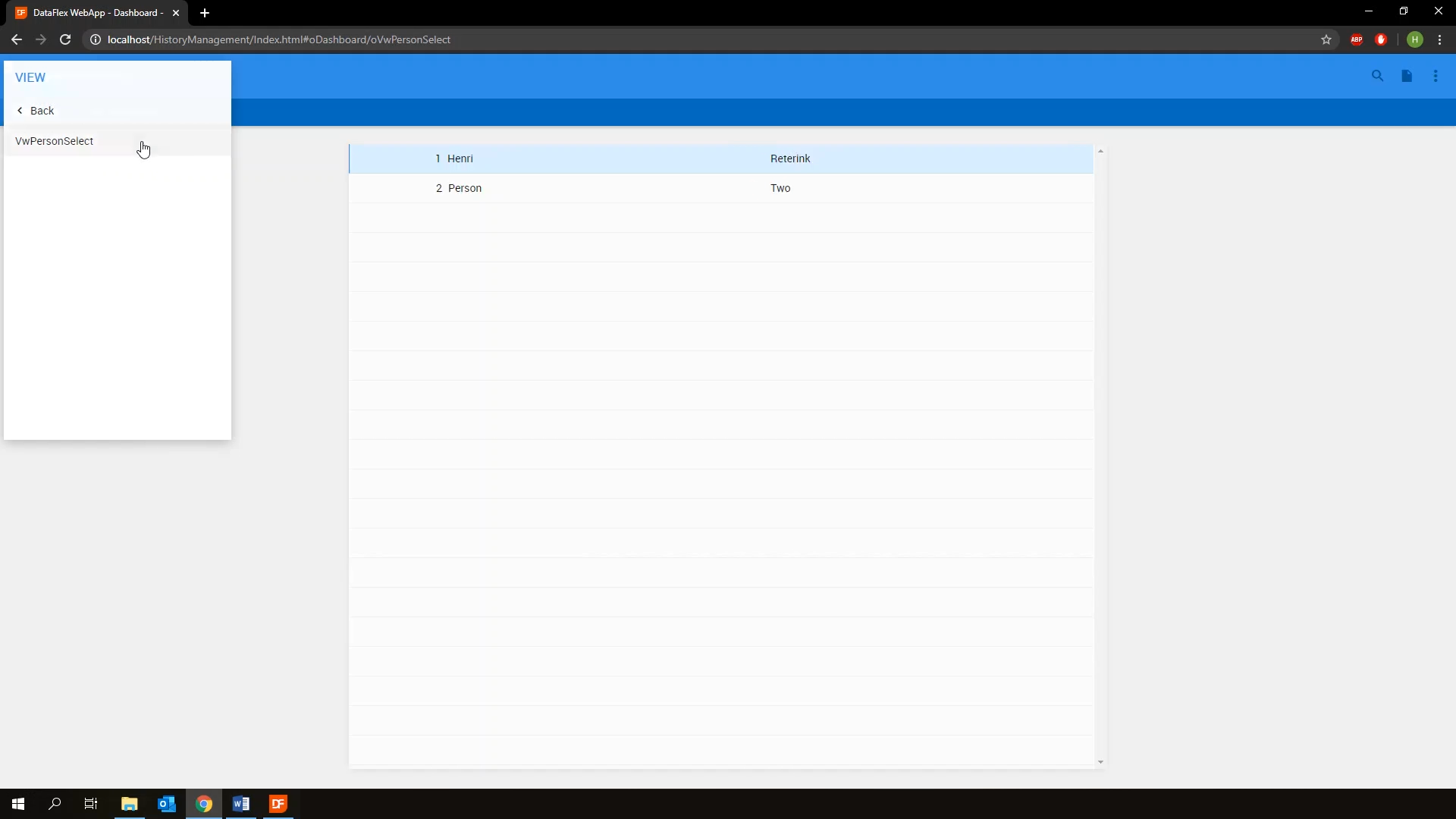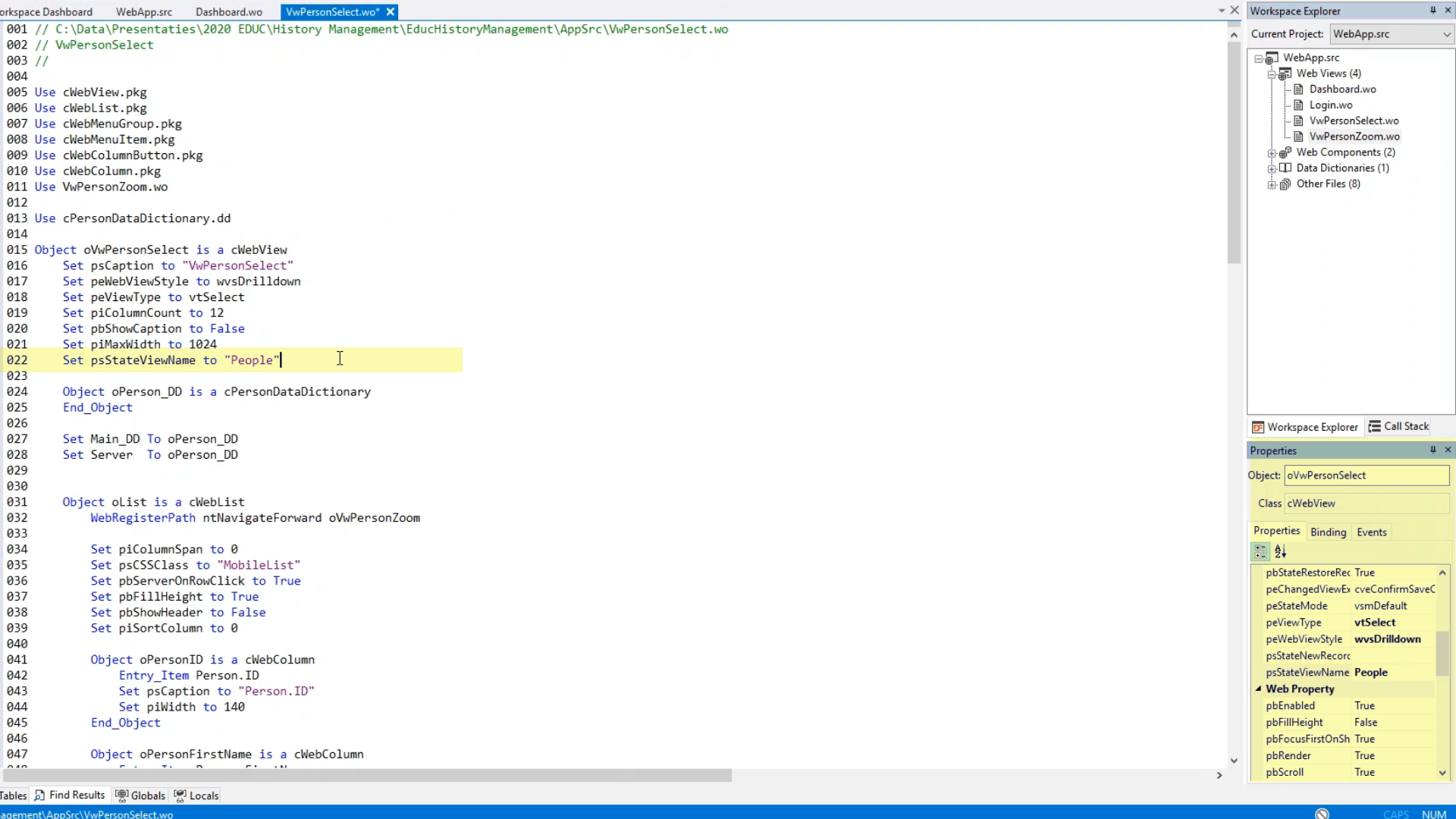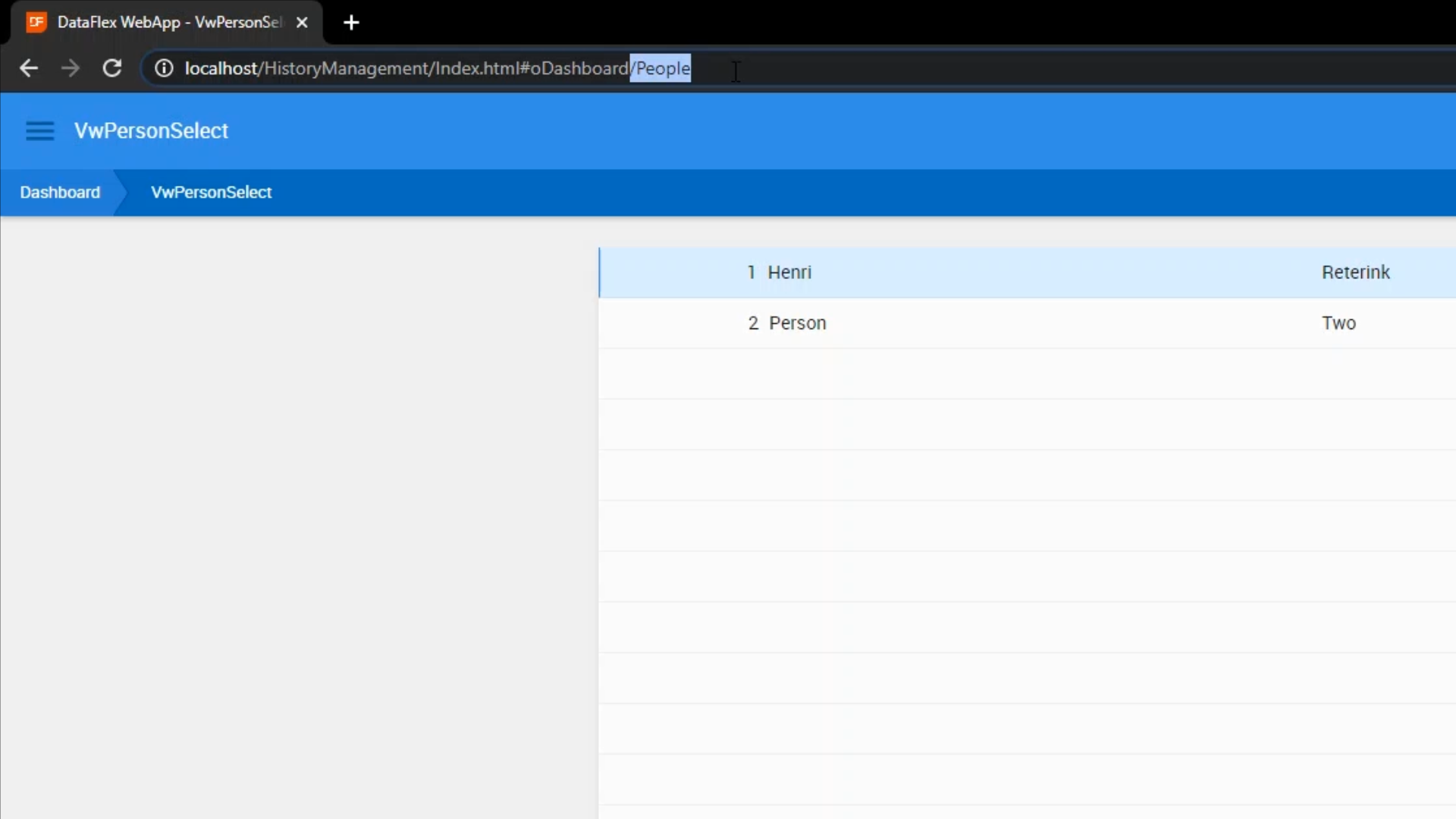History Management
Lesson 5 - Manipulating the statehash - view name
This lesson demonstrates a simple way to change the content of the StateHash. In DataFlex 19.1 each view contains a property called the psStateViewName. This property dictates the value of the view name portion displayed in the StateHash. By default, this is set to the object name of the view, but it can be changed to anything.
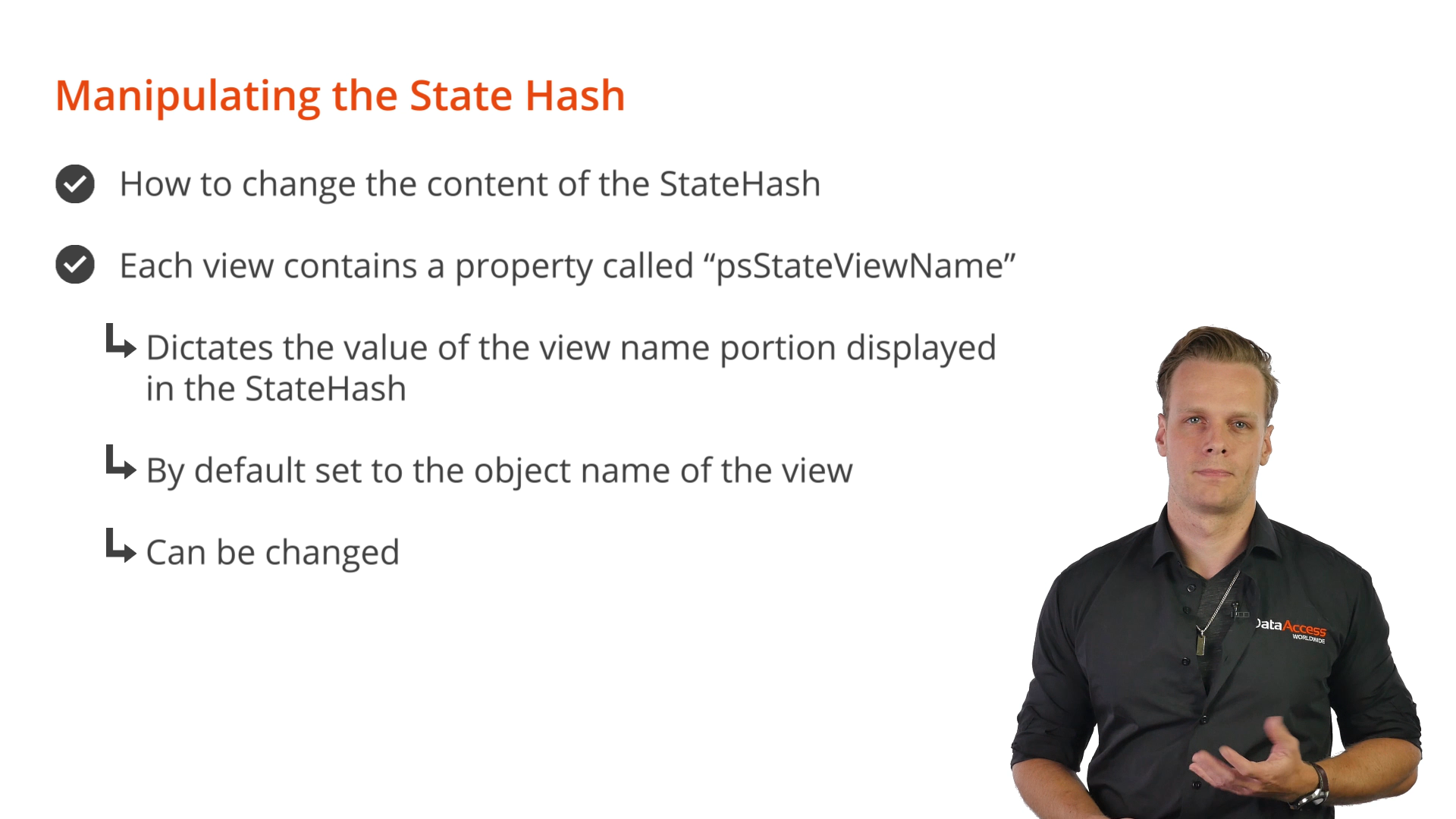
DEMONSTRATION
- In the current example, when the ‘Person Select’ view is navigated to the StateHash will show oVwPersonSelect.
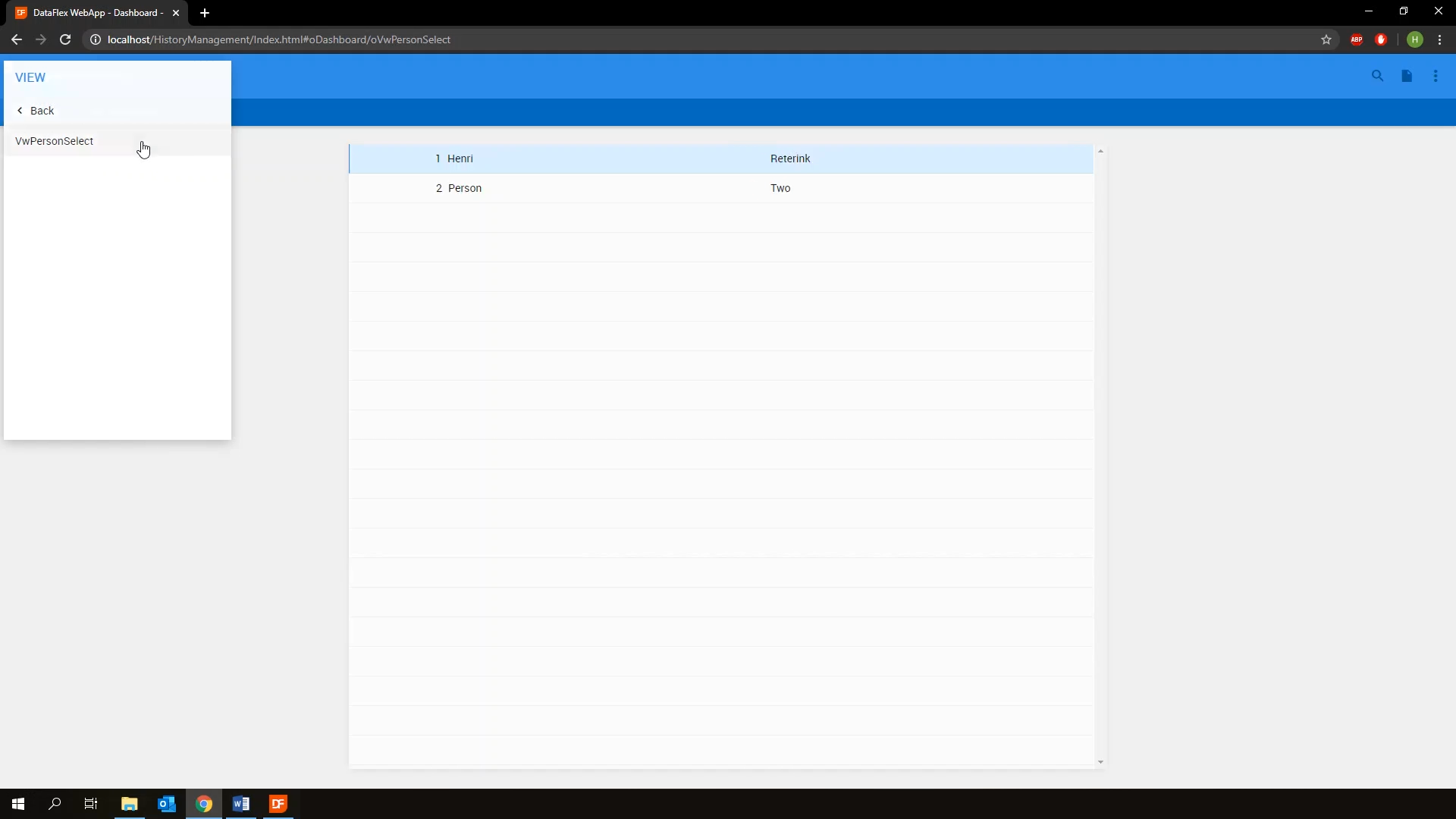
- To change the psStateViewName for VsPersonSelect, navigate to the Object in the Properties Panel, and set it to “People.”
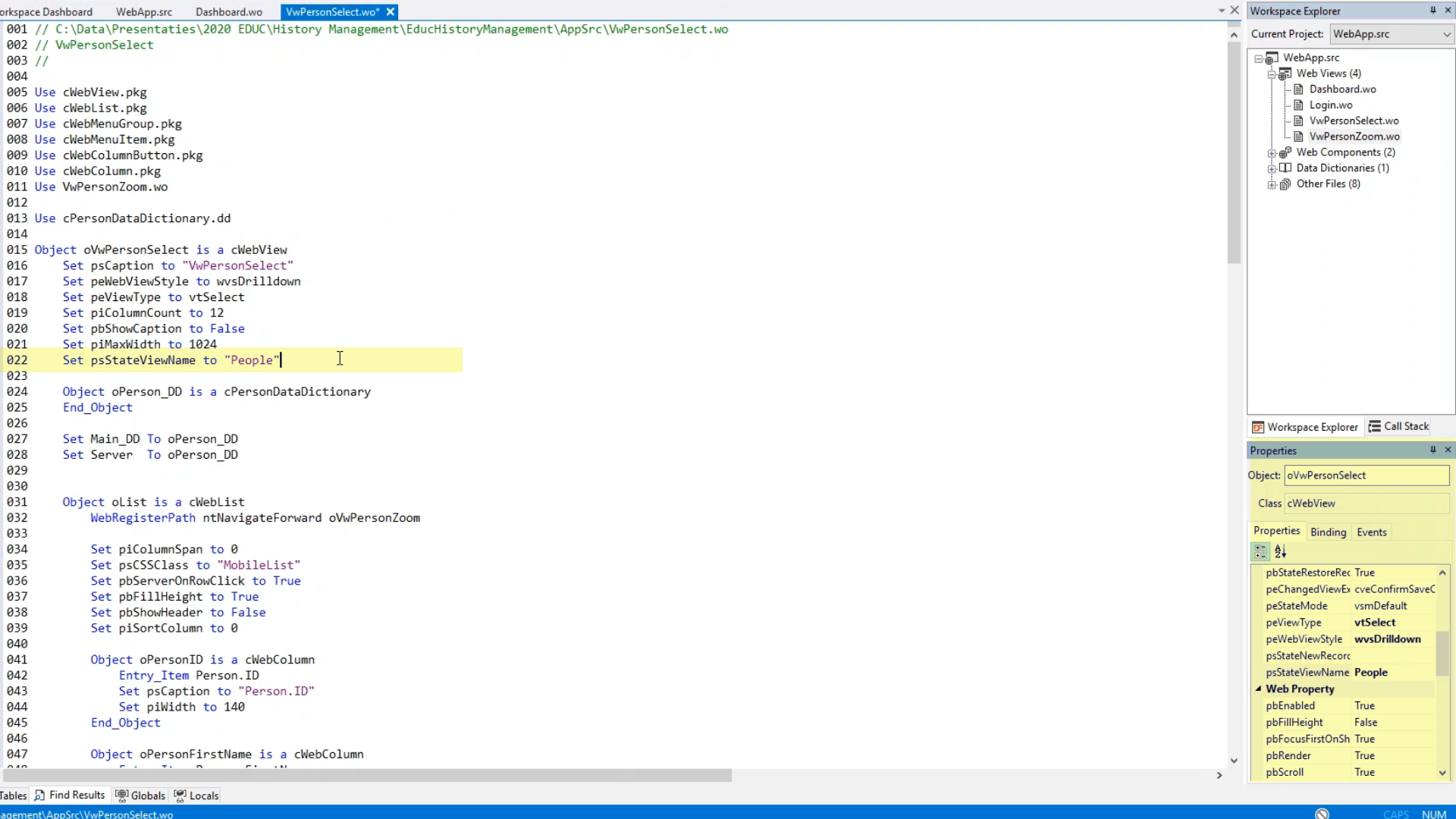
- After compiling and running the app, the ‘Person Select’ view now shows the new name, and the old URL which navigated to oVwPersonSelect no longer works.
- Changing the psStateViewName is a very quick and simple way to alter the StateHash, which also allows for cleaner URL’s.