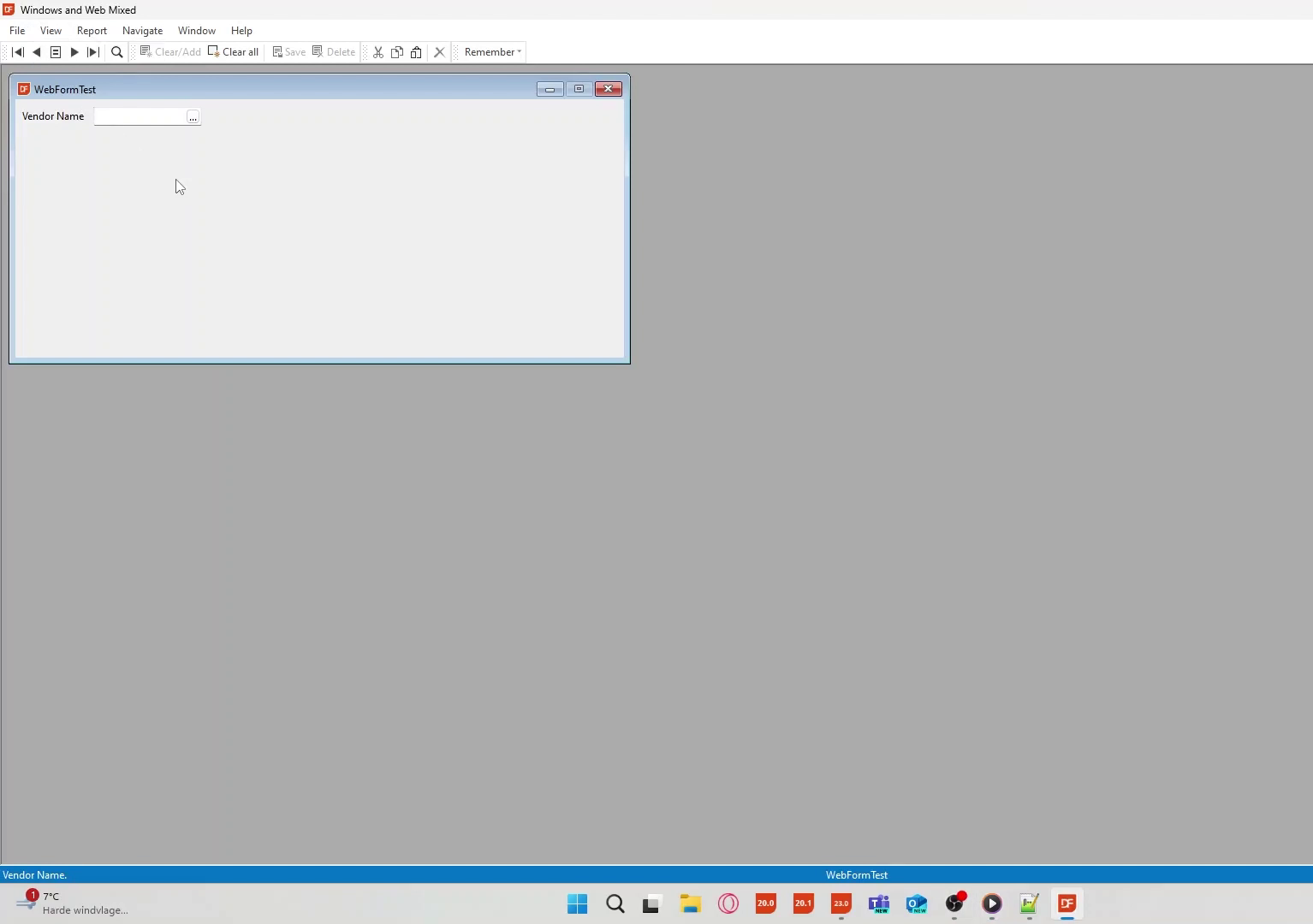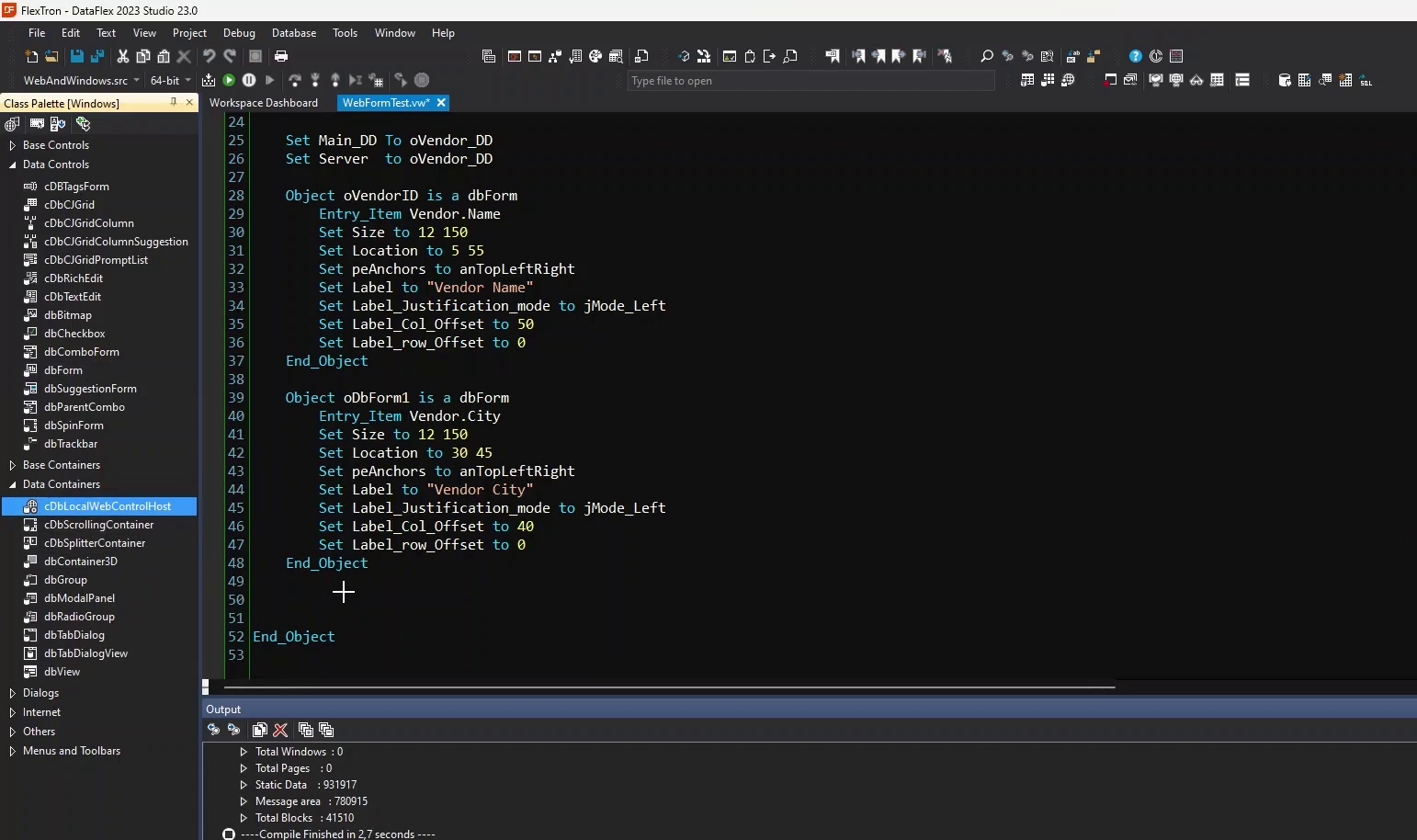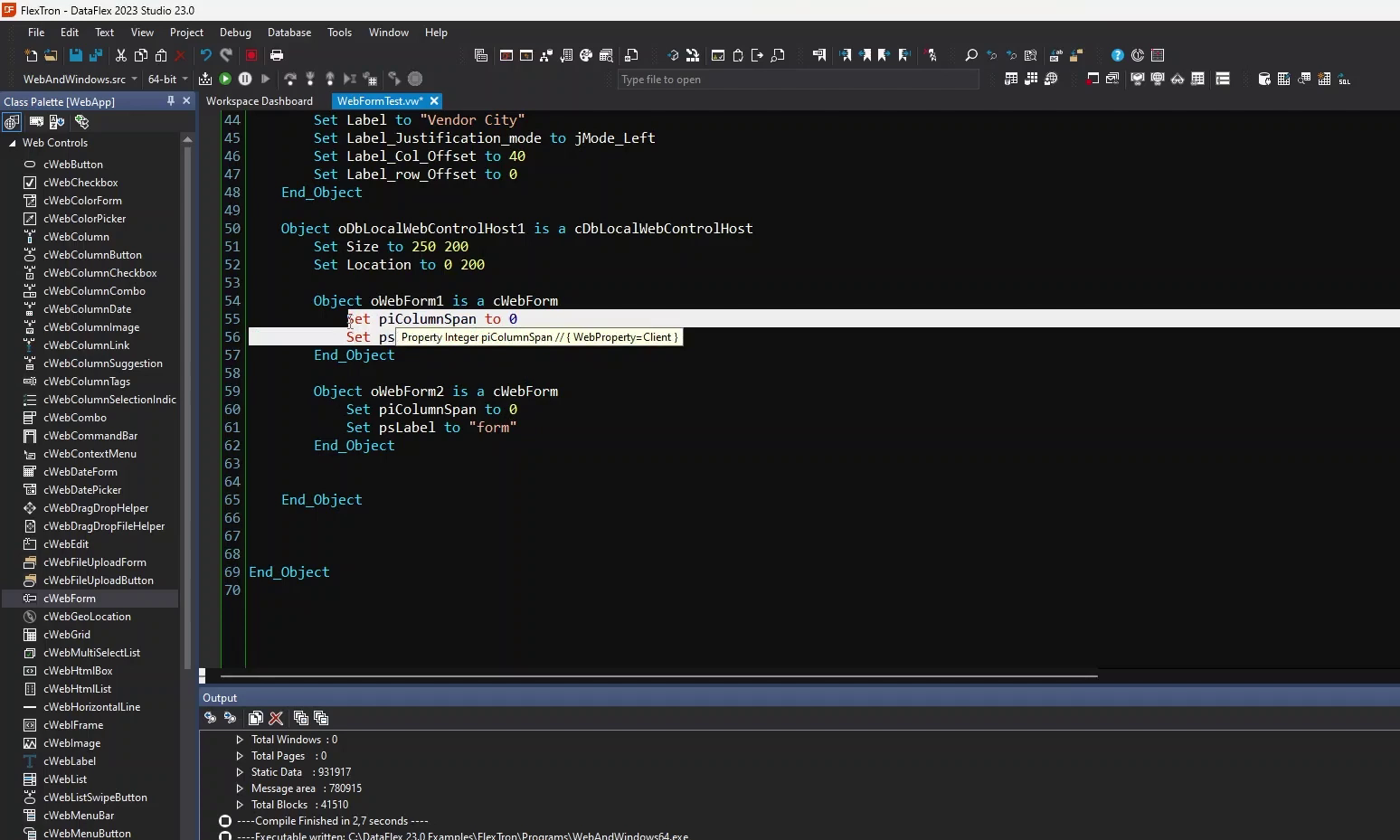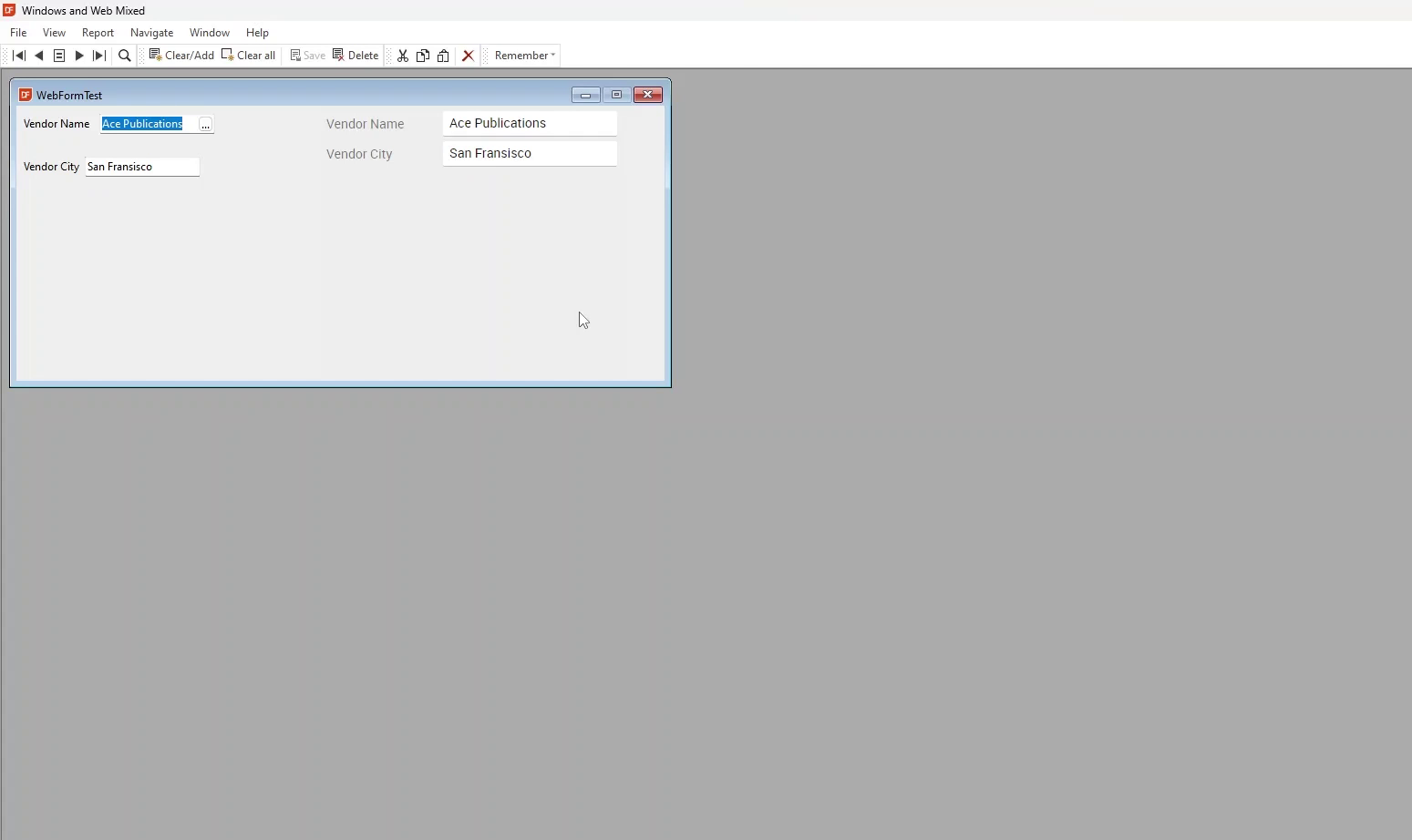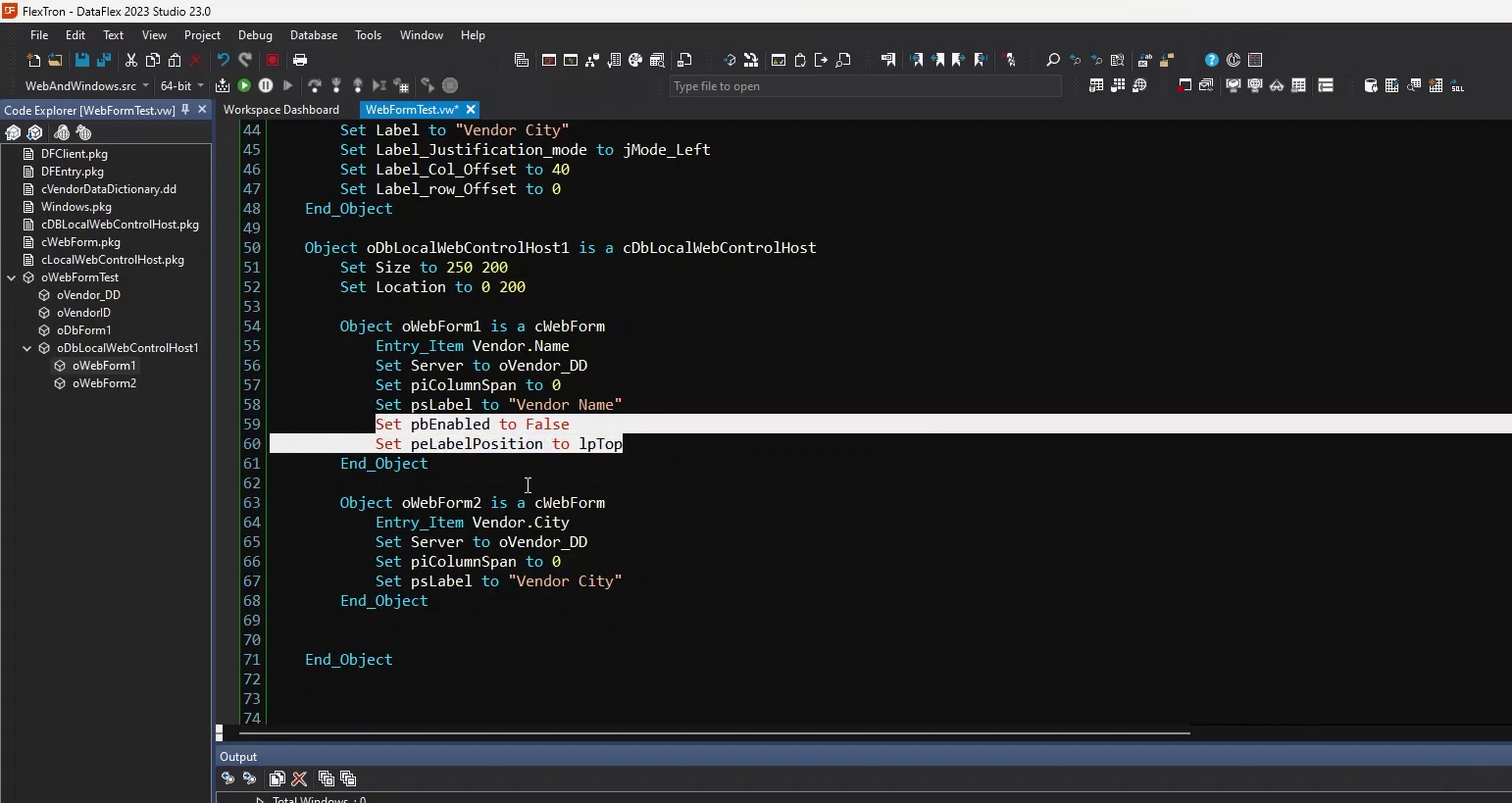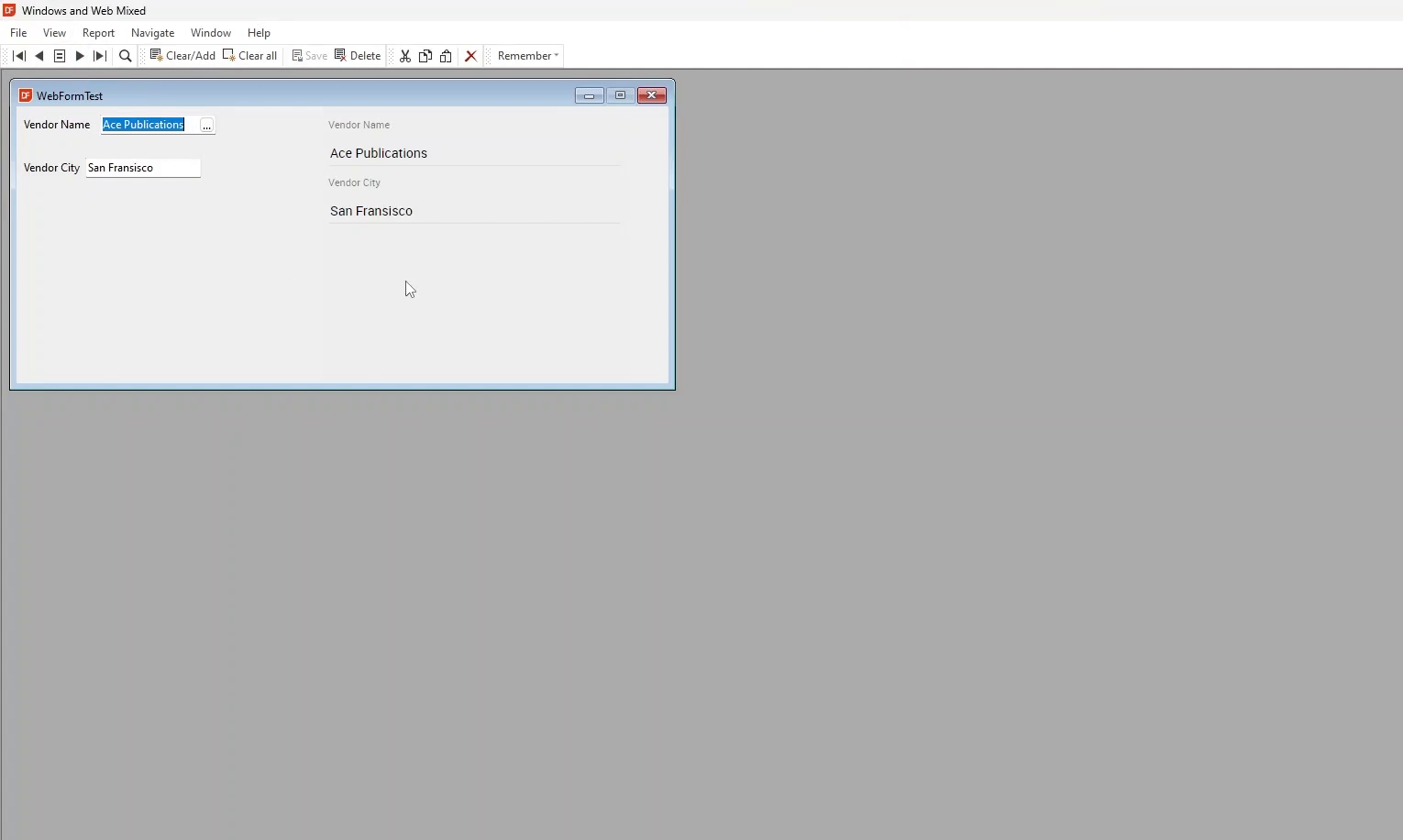Getting to know the Web Controls
Lesson 20.1 - WebForm using FlexTron
In this lesson we will take a look at the WebForm control. We have previously covered this control in the 'Getting to Know the Web Controls' course. However, in this lesson we will focus on incorporating the control into a Windows application using FlexTron. The WebForm control is one of the most frequently used classes among all the classes for web applications. It serves as the primary tool for data entry and is relatively straightforward to utilize.
You can employ this class either to display or edit a single line of text or to edit a single database column. Let’s look at a Demo!
DEMONSTRATION
- As you can see, I have created a new windows view with the wizard in the FlexTron Example.
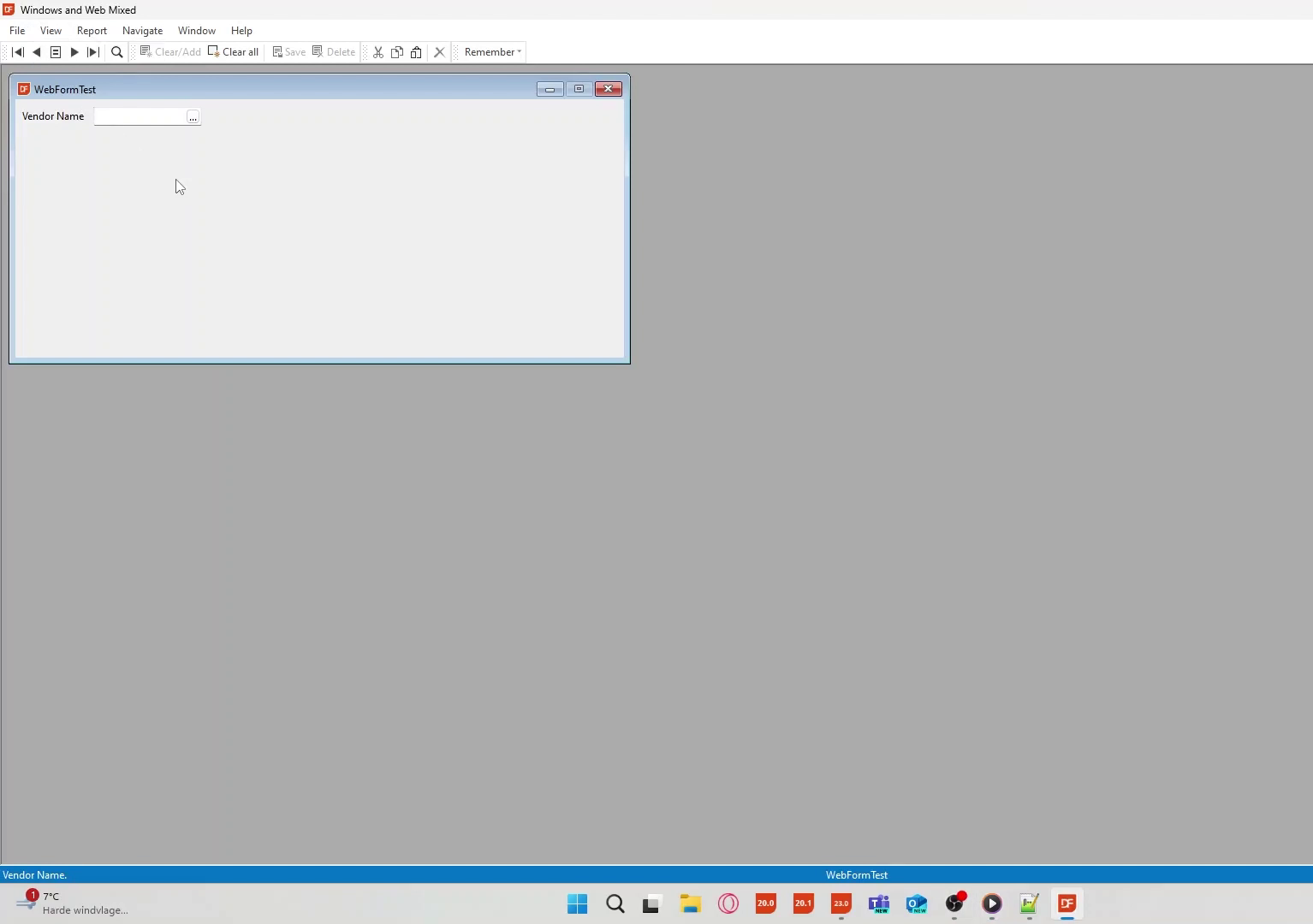
- When you select a Data Entry field from the wizard there should already be a dbForm Control for the windows program.
- These field can also be manually added or u can drag-and-drop them from the class palette.
- Let’s now add a container for web controls. We do this by adding a DBLocalWebControlHost container. We are going to use this control to add the web controls.
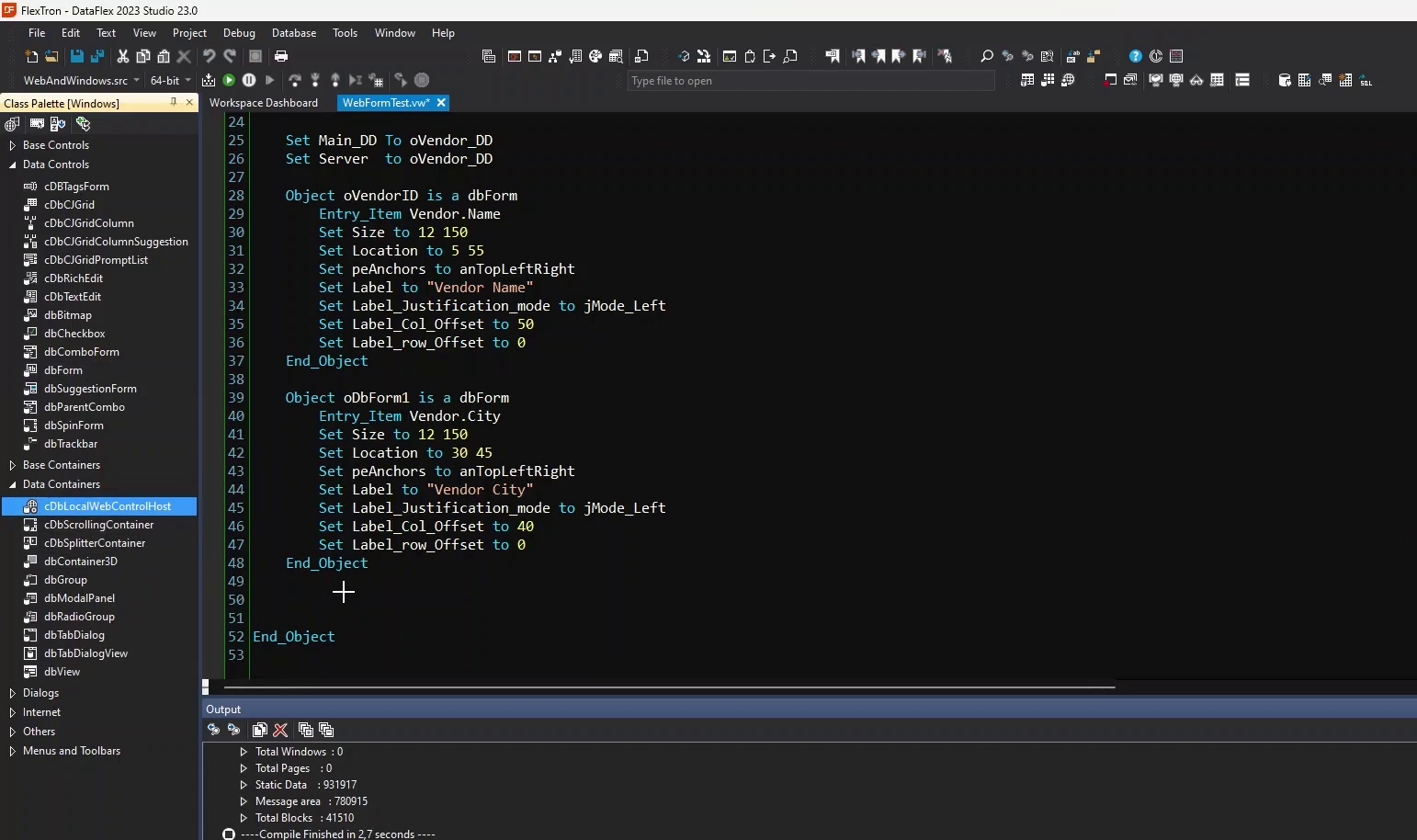
- If we want to add web controls via the Class Palette we need to switch to the web Class Palette. There is a button in the upper left corner that we can use to switch between the Class palette modes.
- As you can see I have added two WebForms in the DBLocalWebControlHost container.
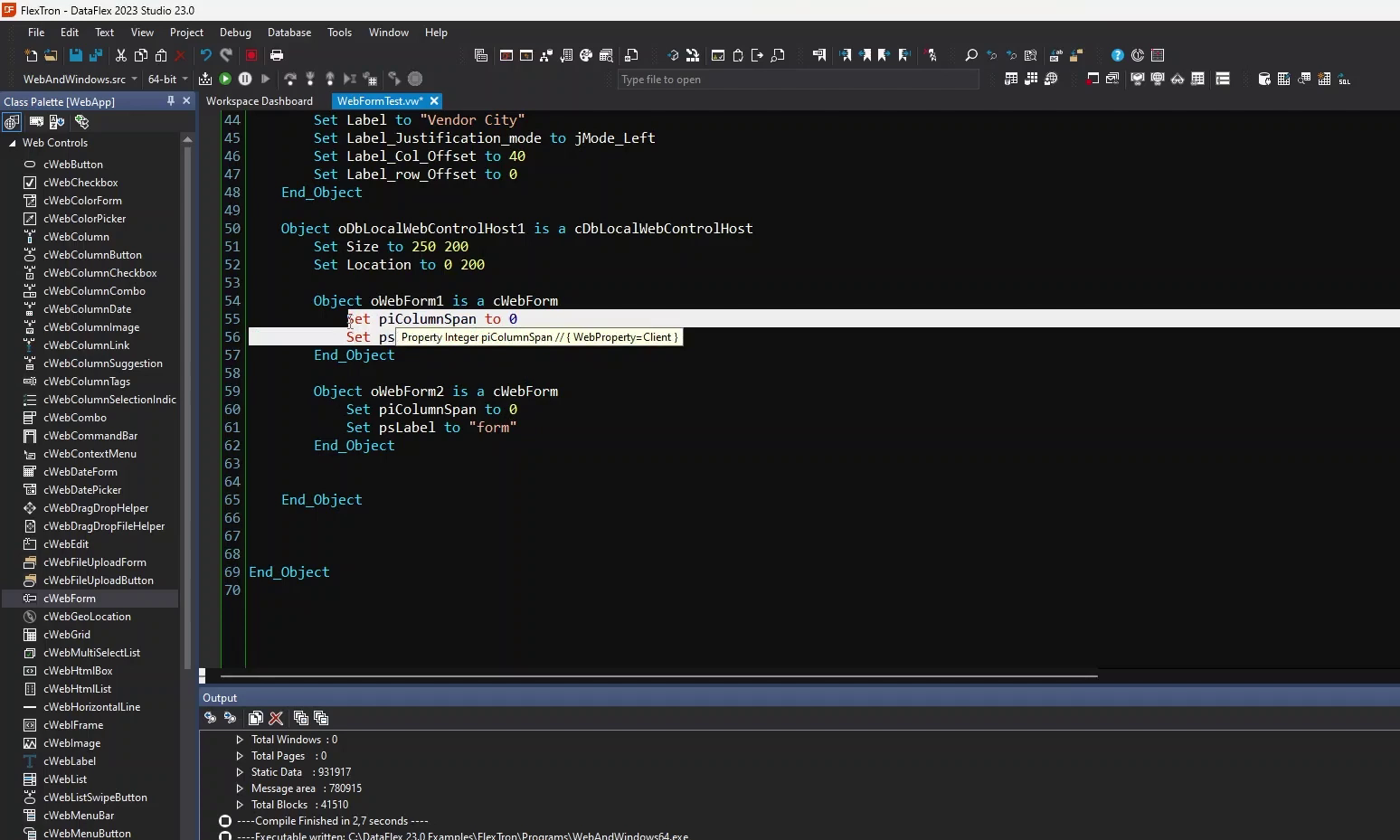
- When we now select the first record, the web controls will also be updated. We are using the DataDictionary from the windows application to fill in the webforms.
- With FlexTron you can now use web controls in your windows applications. The web controls behave the same way as in a normal web application.
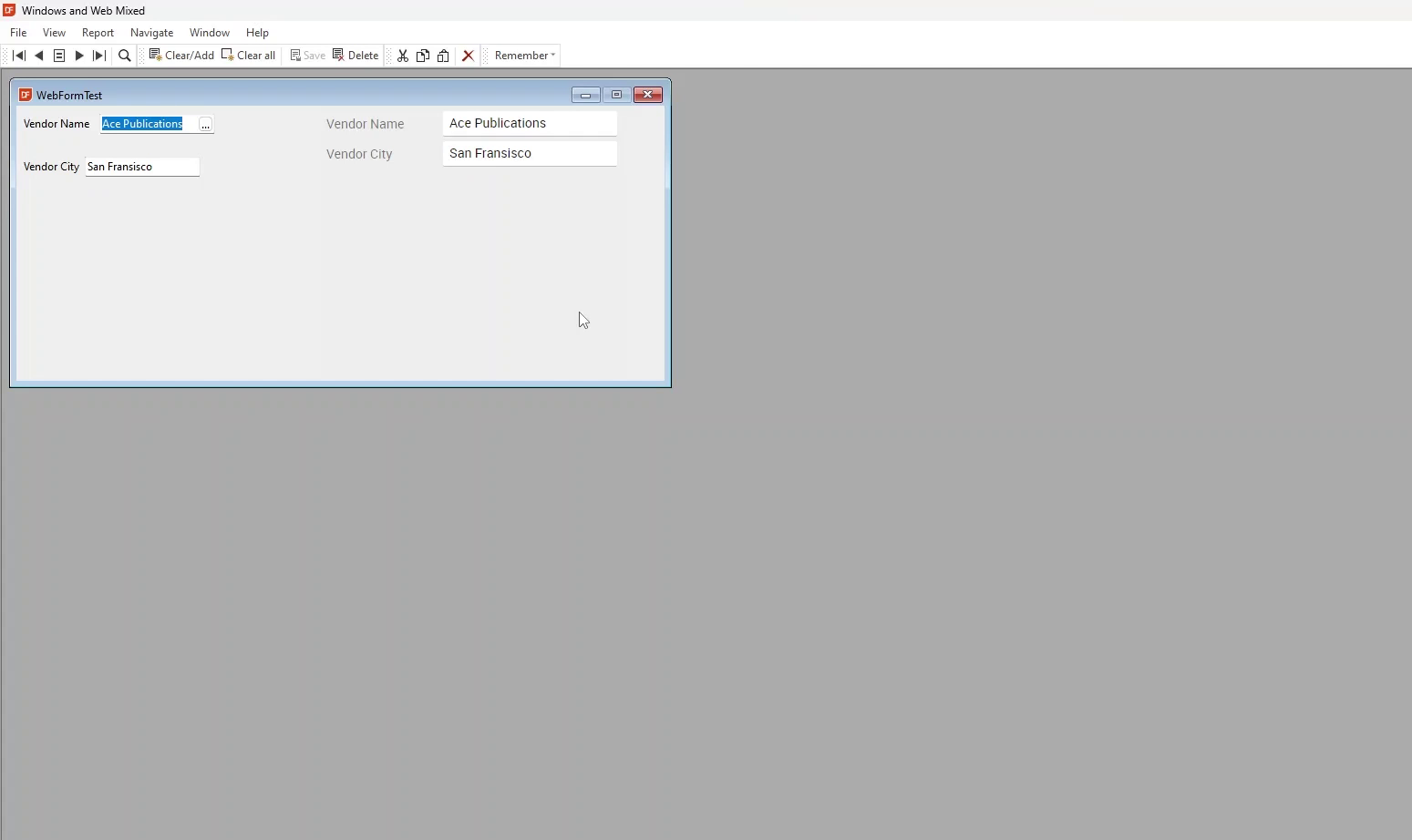
- Let’s modify some behavior of the web controls to show this.
- I now have changed the “pbEnabled” Boolean and the “peLabelPosition” to “lpTop”.
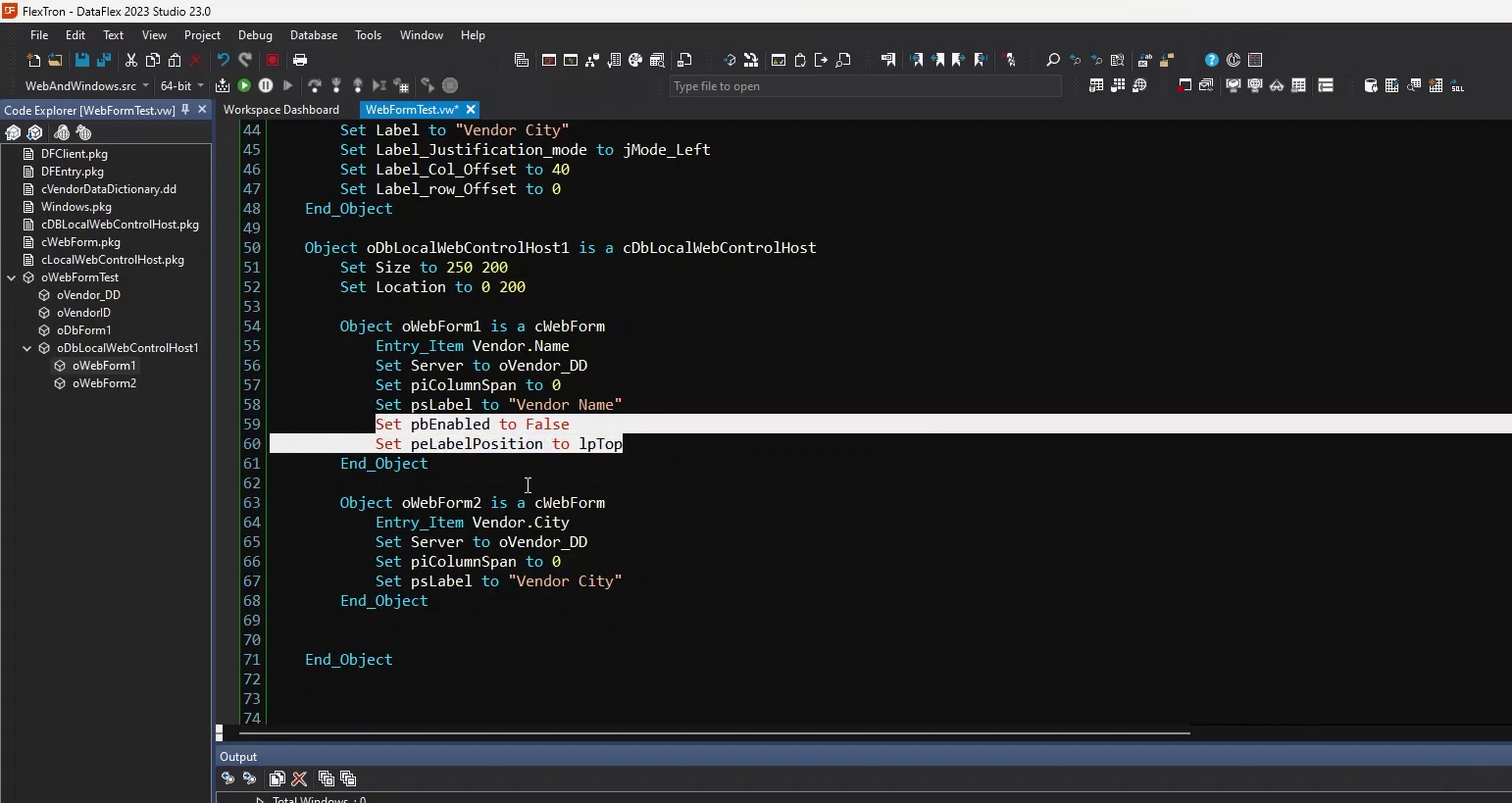
- When we now recompile the application, you can see that the webforms have changed their appearance.
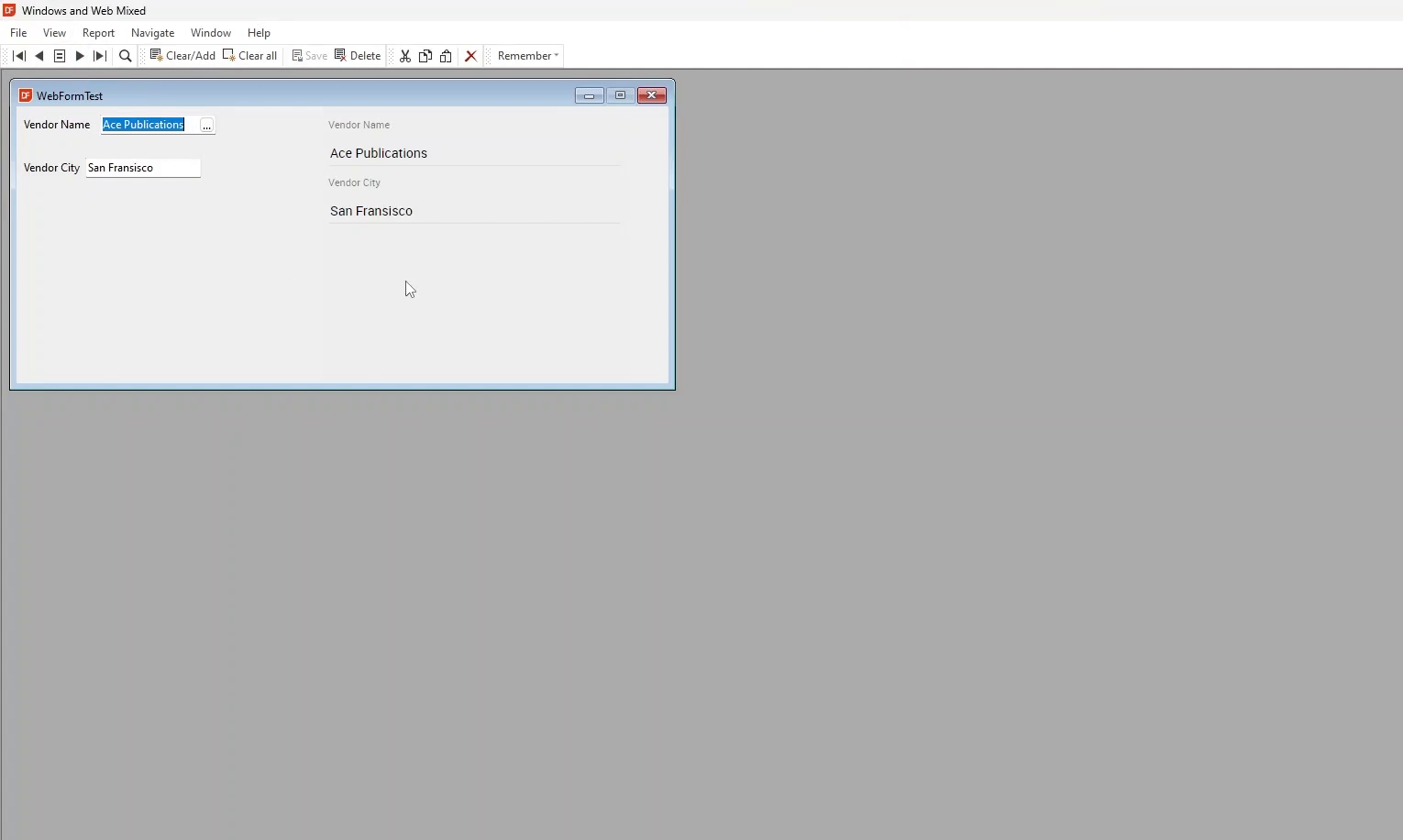
- All right, now you know more about using webforms in your windows application using FlexTron.