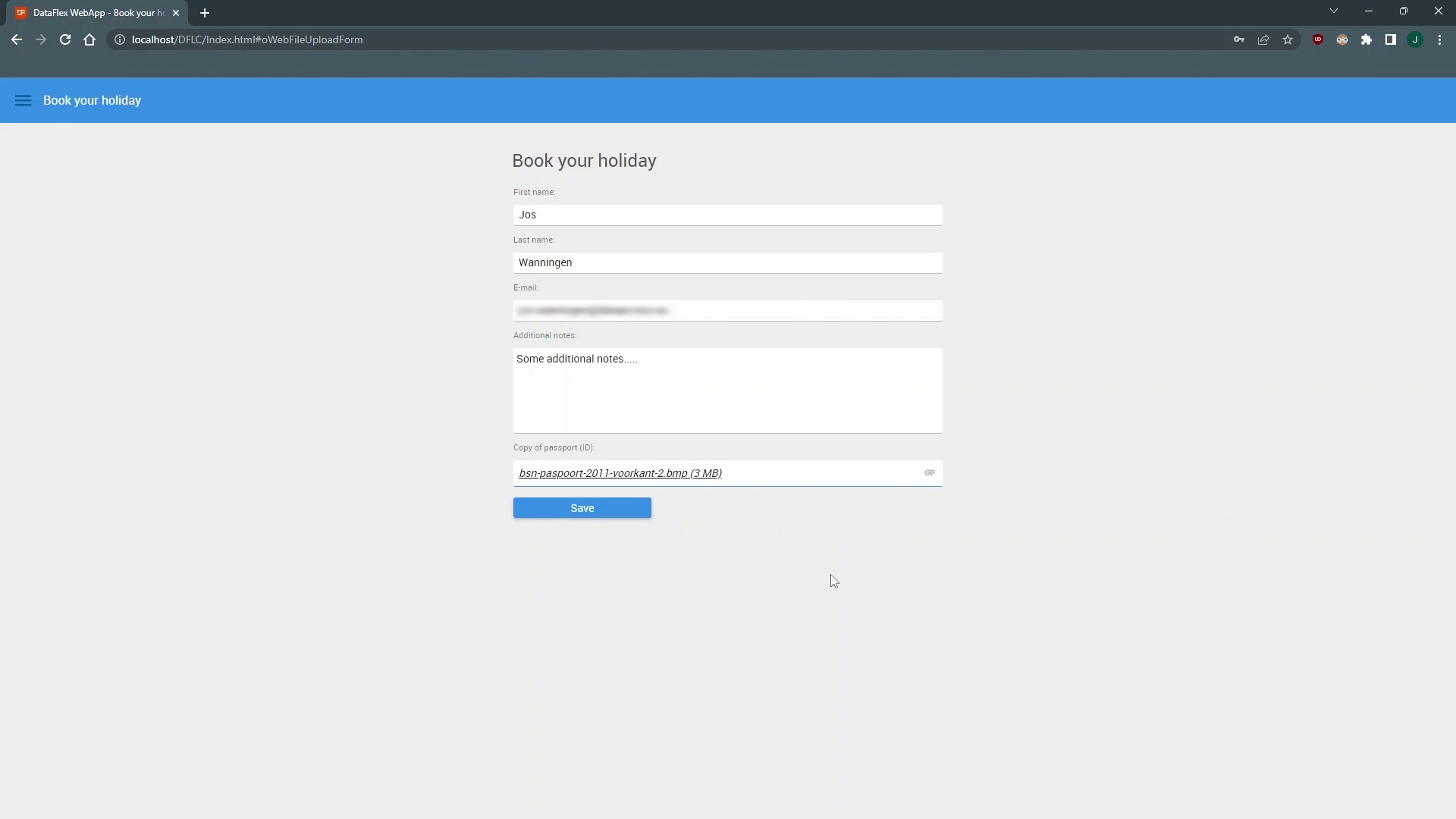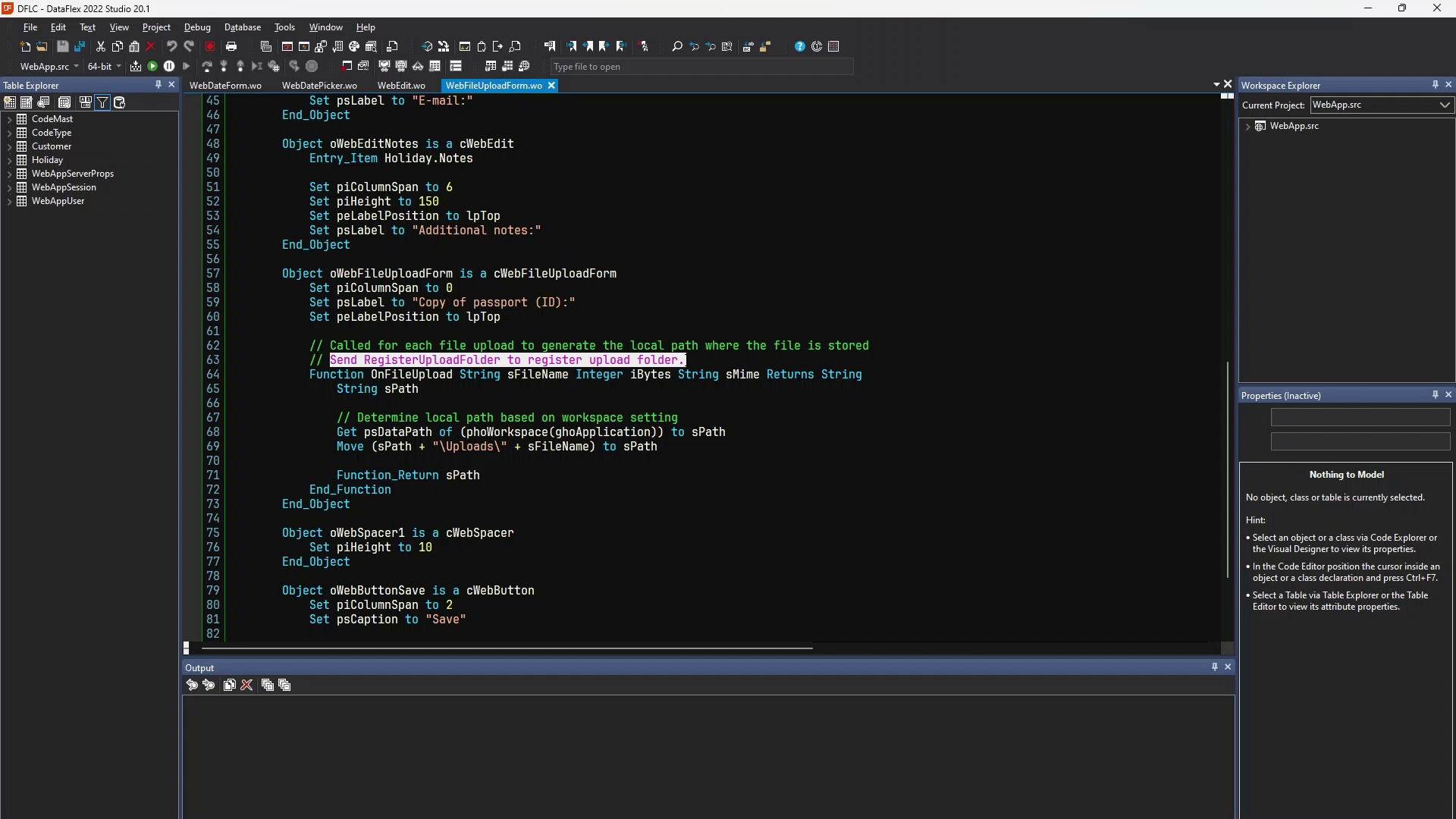In this lesson we will look at the WebFileUploadForm control in DataFlex. The WebFileUploadForm control is a form and used to upload files to the server of the web application. There is a prompt button on the right. It will open a file selection dialog when you click it. After selecting a file, it will upload the file to the server. A progress bar is shown, to show the progress of this which can be handy with large files. The upload folder needs to be registered as an accessible upload folder for every process. This is for security reasons. This can be done with the RegisterUploadFolder procedure.
Let’s have a look at an example.
DEMONSTRATION