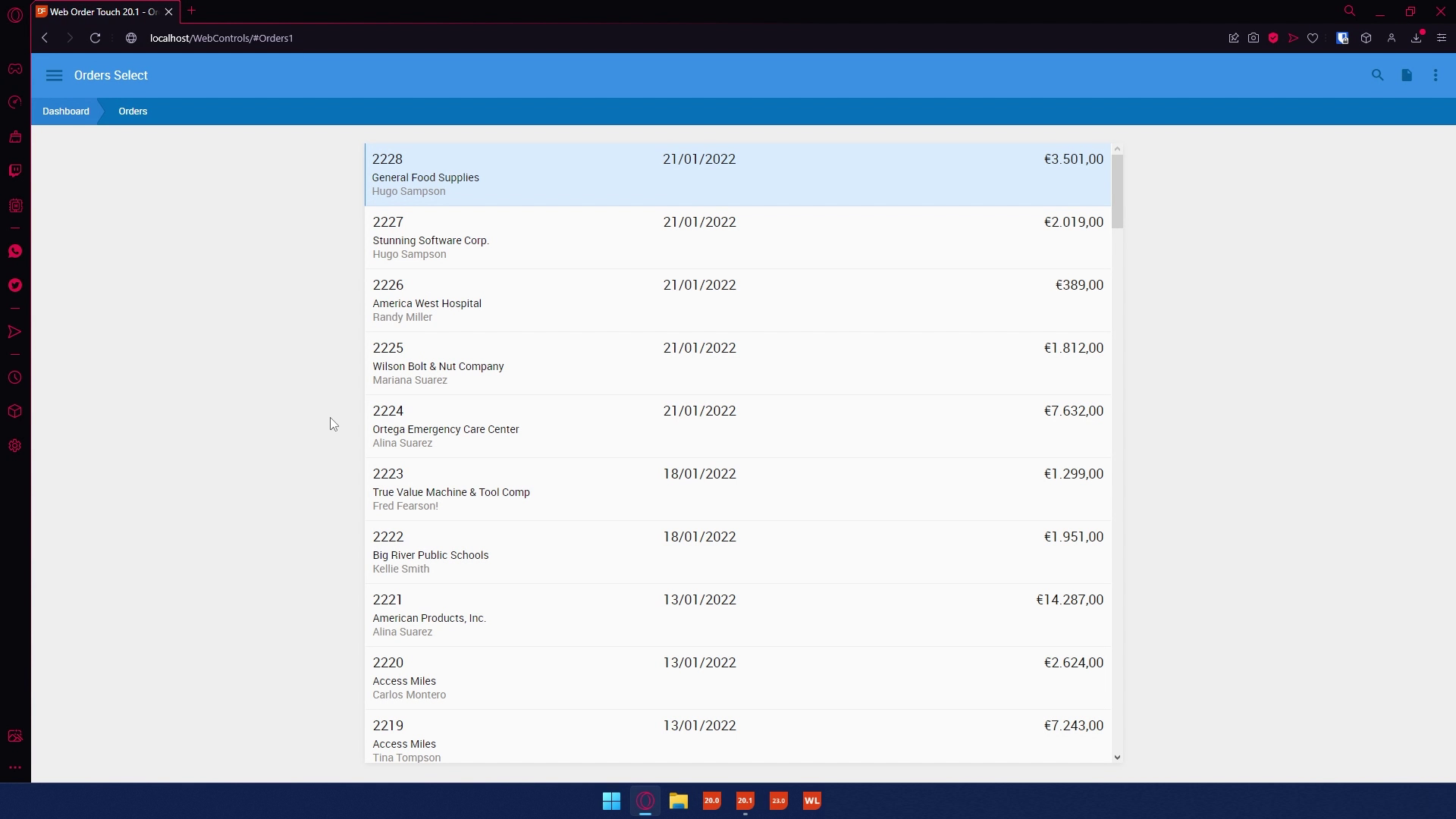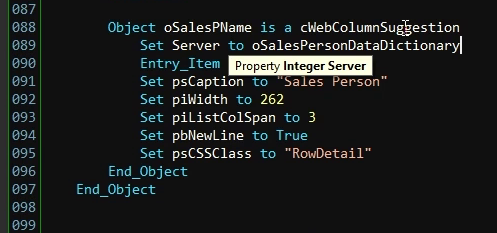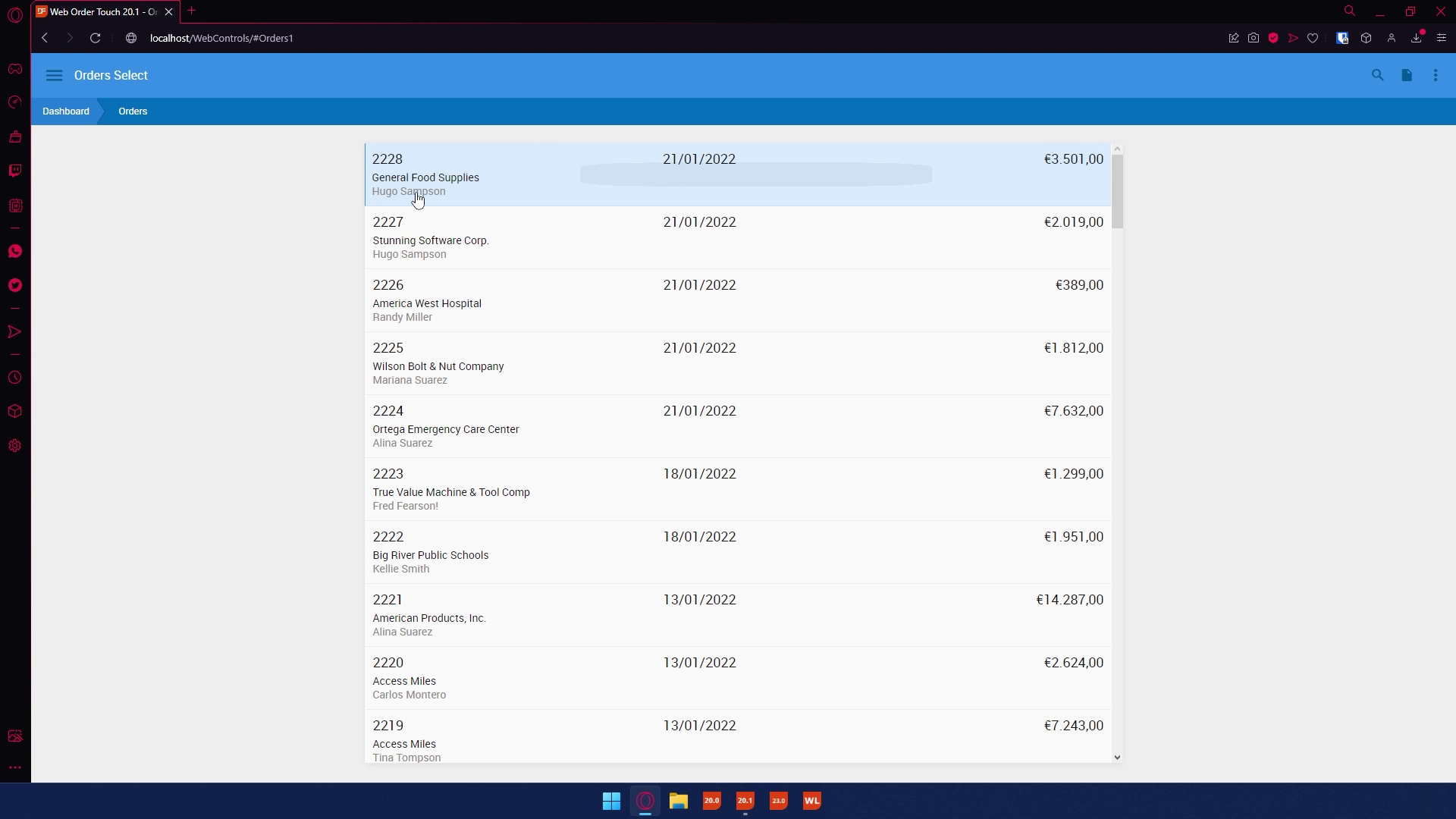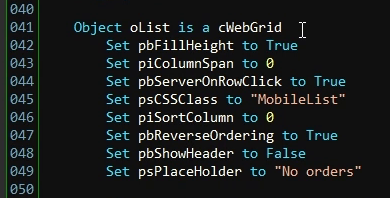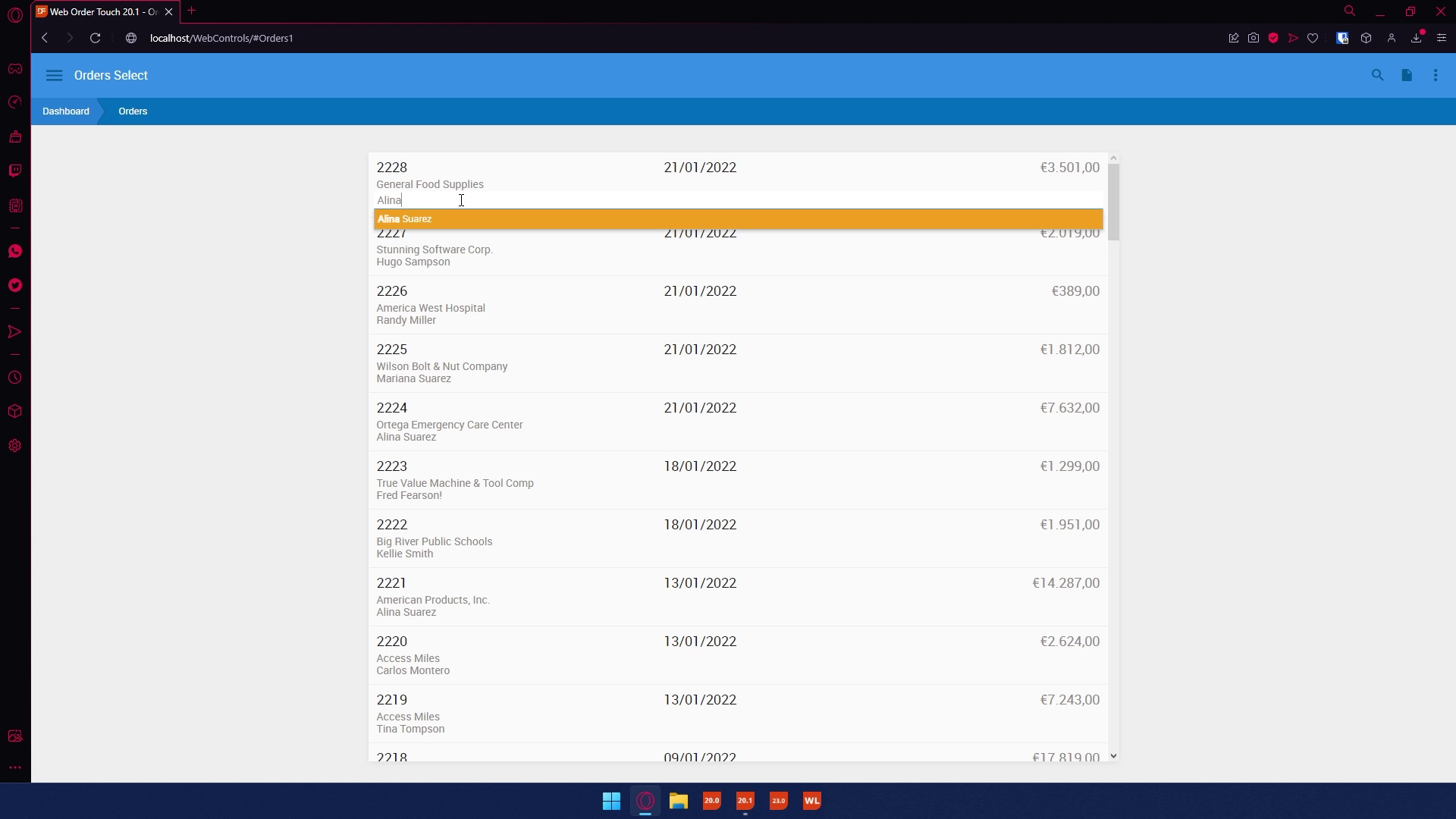The WebColumnSuggestion is a control that will be used as a column within a WebList or WebGrid that adds a column to search indexed values. While typing, the closest matching suggestions are shown below the entered value in a list.
Note that using the WebColumnSuggestion in a WebList will only display the list with the value and be readonly. If you want to use this to only allow a set of values and be editable then you will need to use it in a WebGrid. The WebColumnSuggestion is a subclass of the WebSuggestionForm so this means it is as highly customizable.
The WebColumnSuggestion could be handy to use if you want to limit the values that can be entered for that column and have a search possibility to filter the result set.
Alright now you know more about the WebColumnSuggestion, I will show a demo on how to implement it and how it looks.
DEMONSTRATION