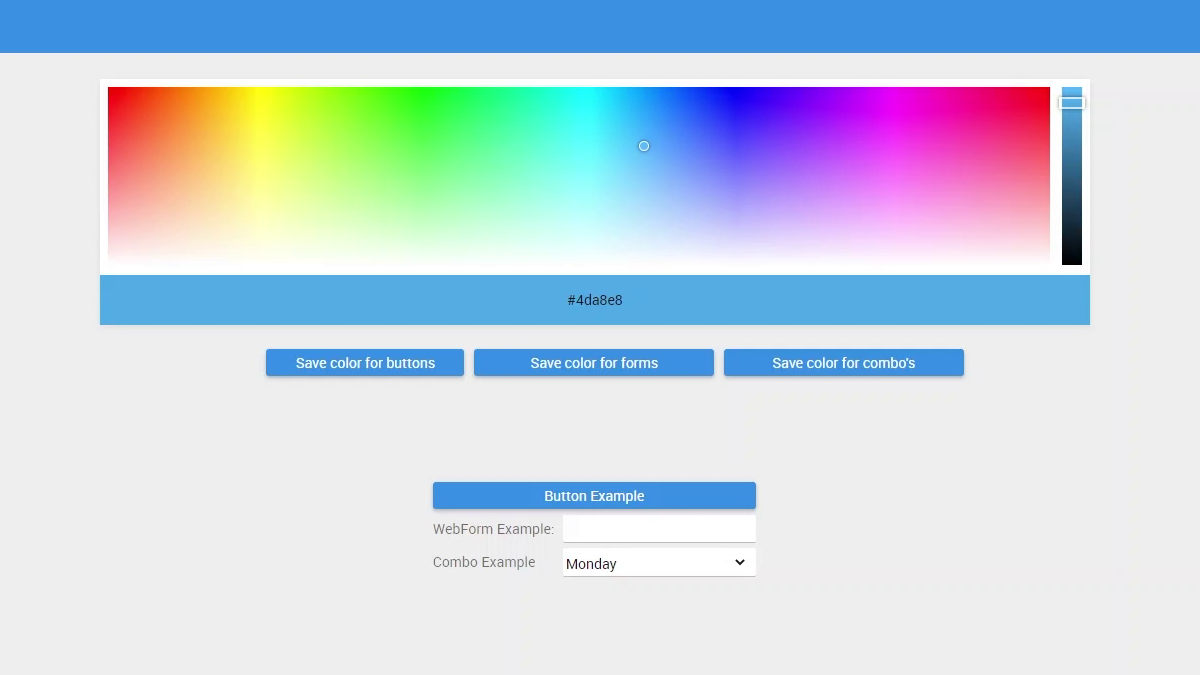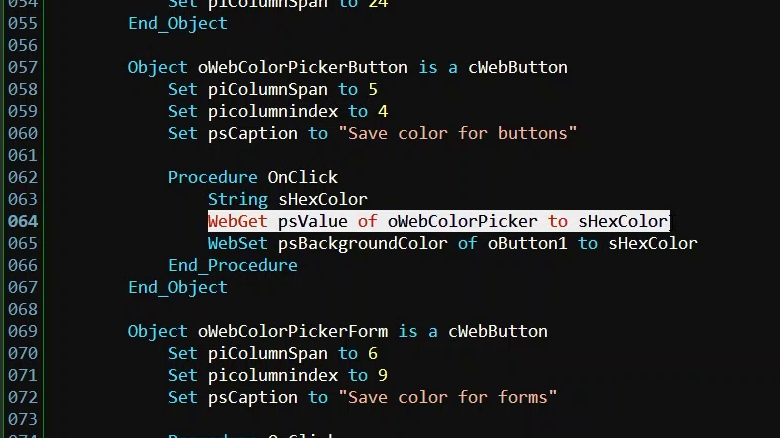Getting to know the Web Controls
Lesson 4 - WebColorPicker
The WebColorPicker in DataFlex renders a color picker control. You can select a color from the map and adjust the saturation with a slider on the right. The color code is shown at the bottom of the control. You can use this color code for all kind of things, like a settings page where the user can adjust colors for different controls in the web application.
DEMONSTRATION
- For example, the WebColorPicker can be used to select and save a background color or text color for buttons, forms, combo’s or other components.
- In this example I created 3 buttons.
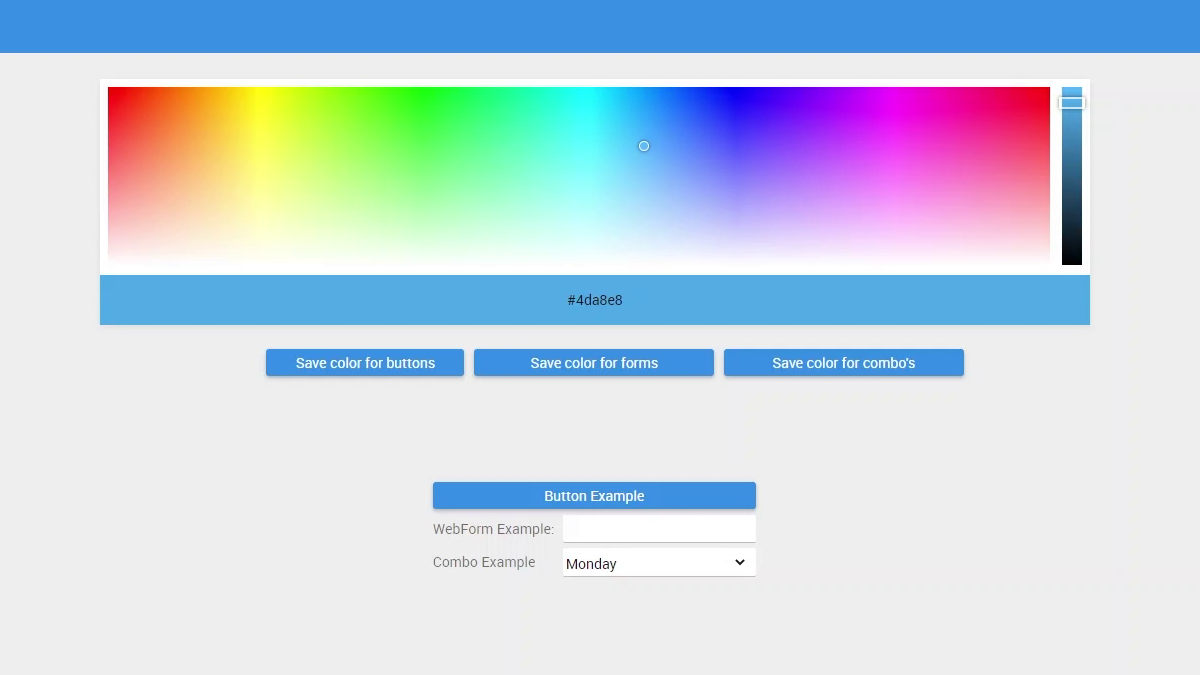
- Each button can read the color code value of the WebColorPicker.
- The Webproperty psValue of the oWebColorPicker object can be read to get the selected color code.
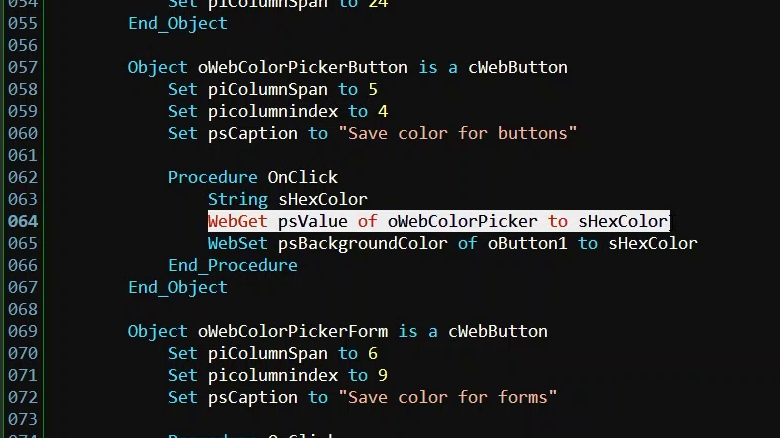
- This value can be saved to the database so this specific control in the web application will use this color.
- As you can see, the webcolorpicker is very suitable to use for web styling functionalities.