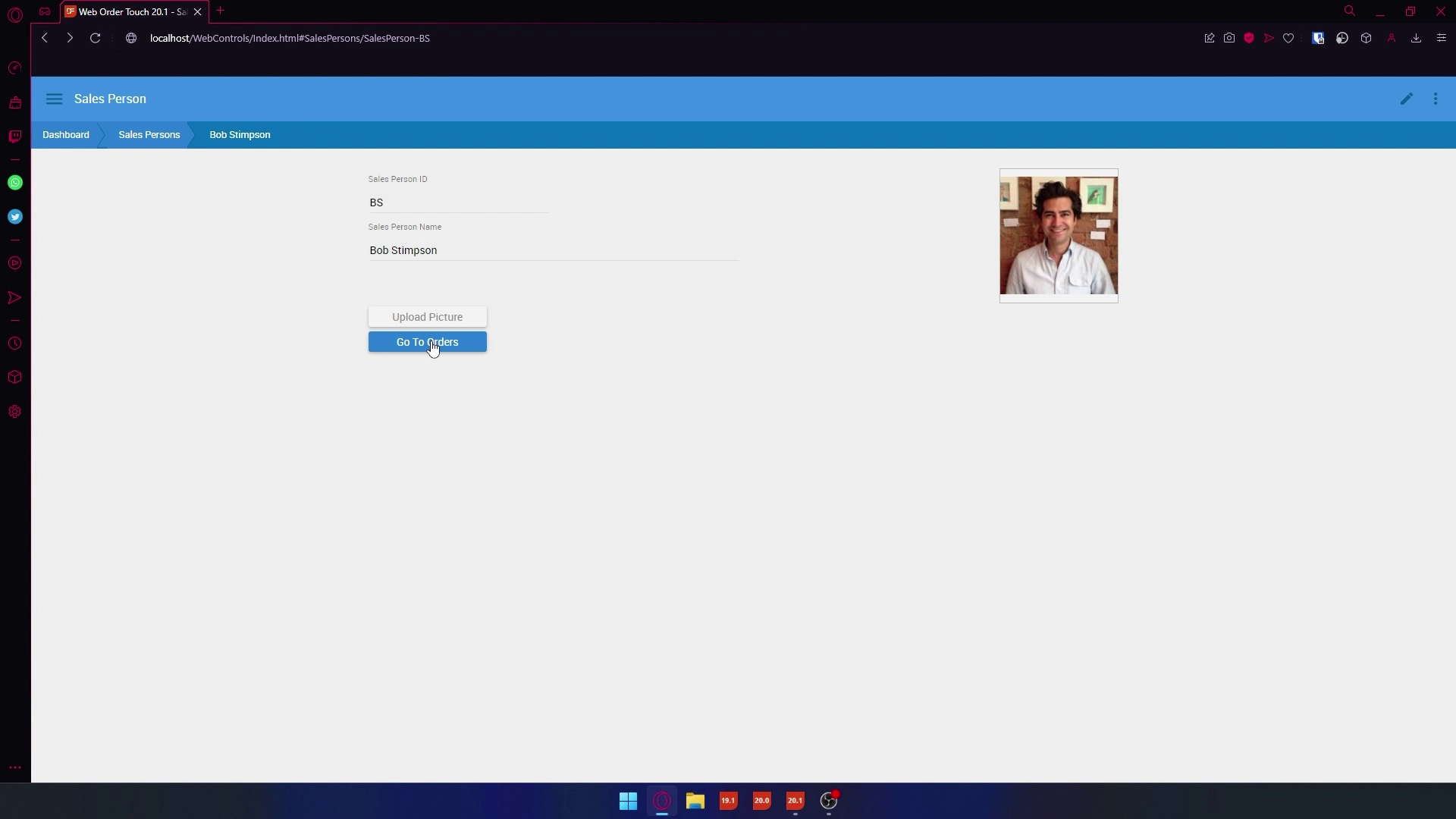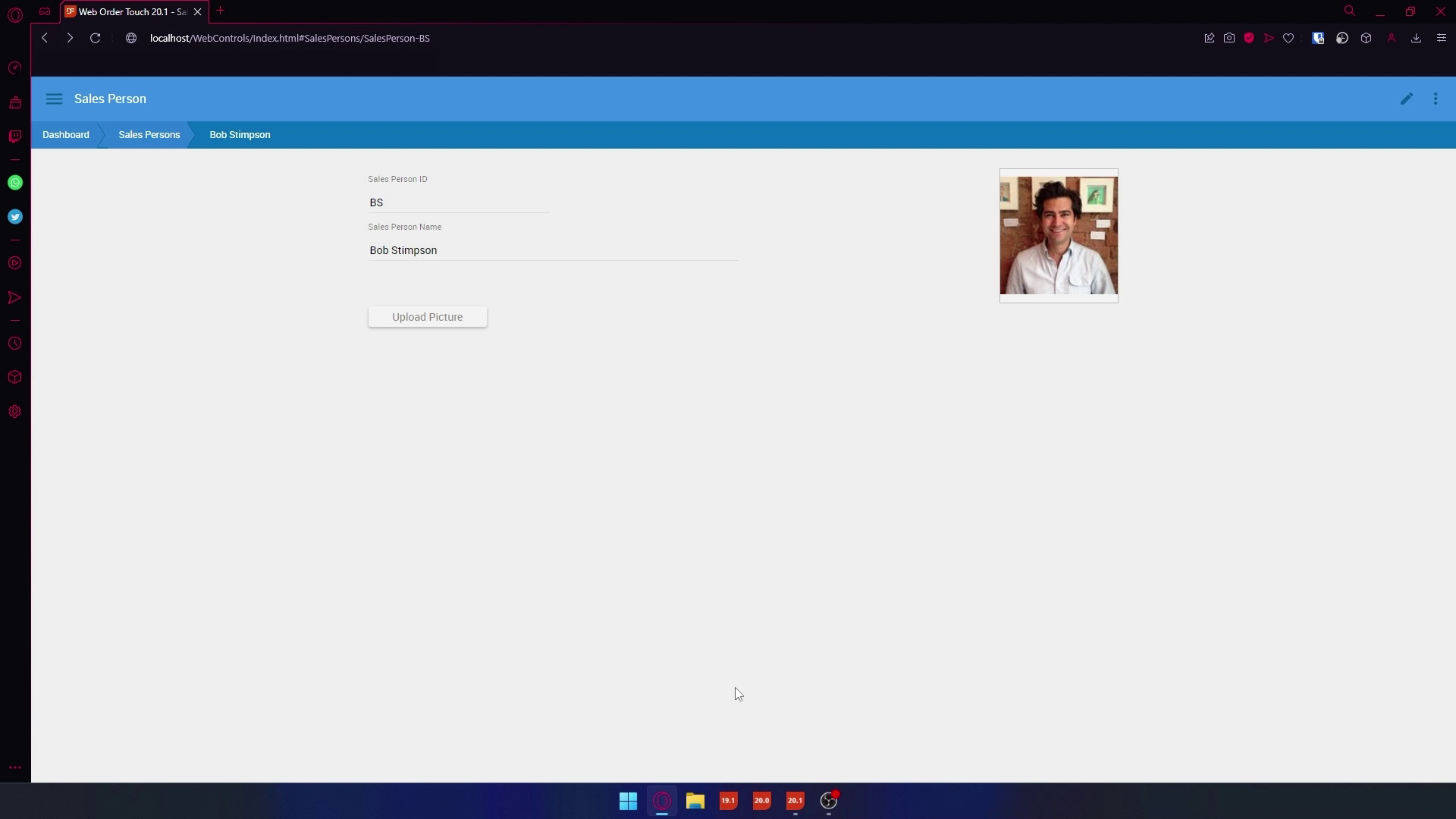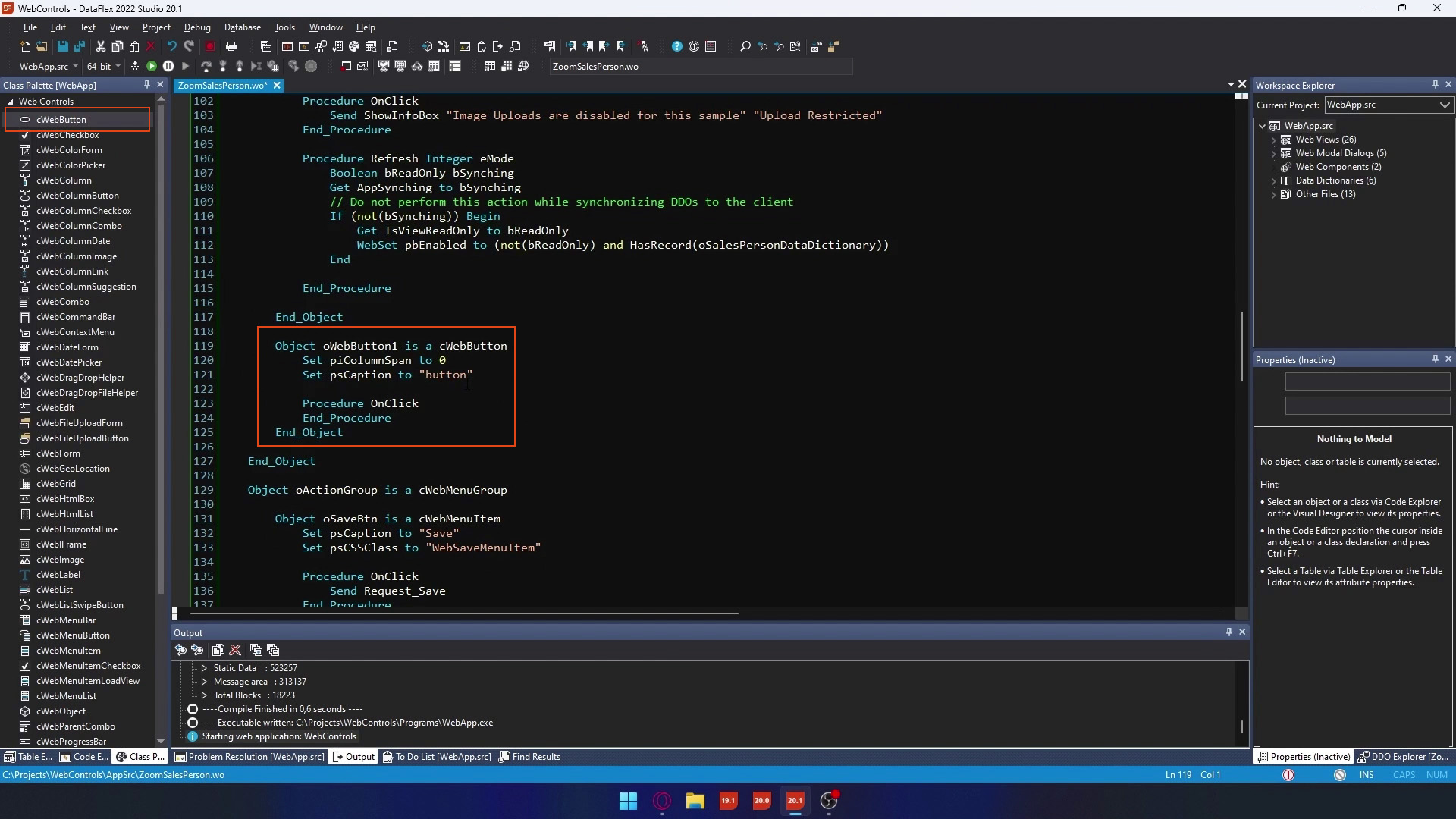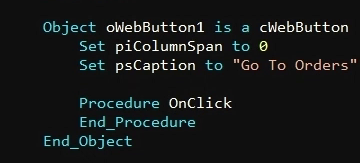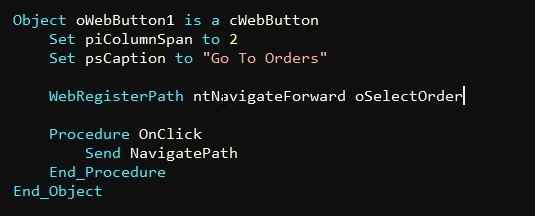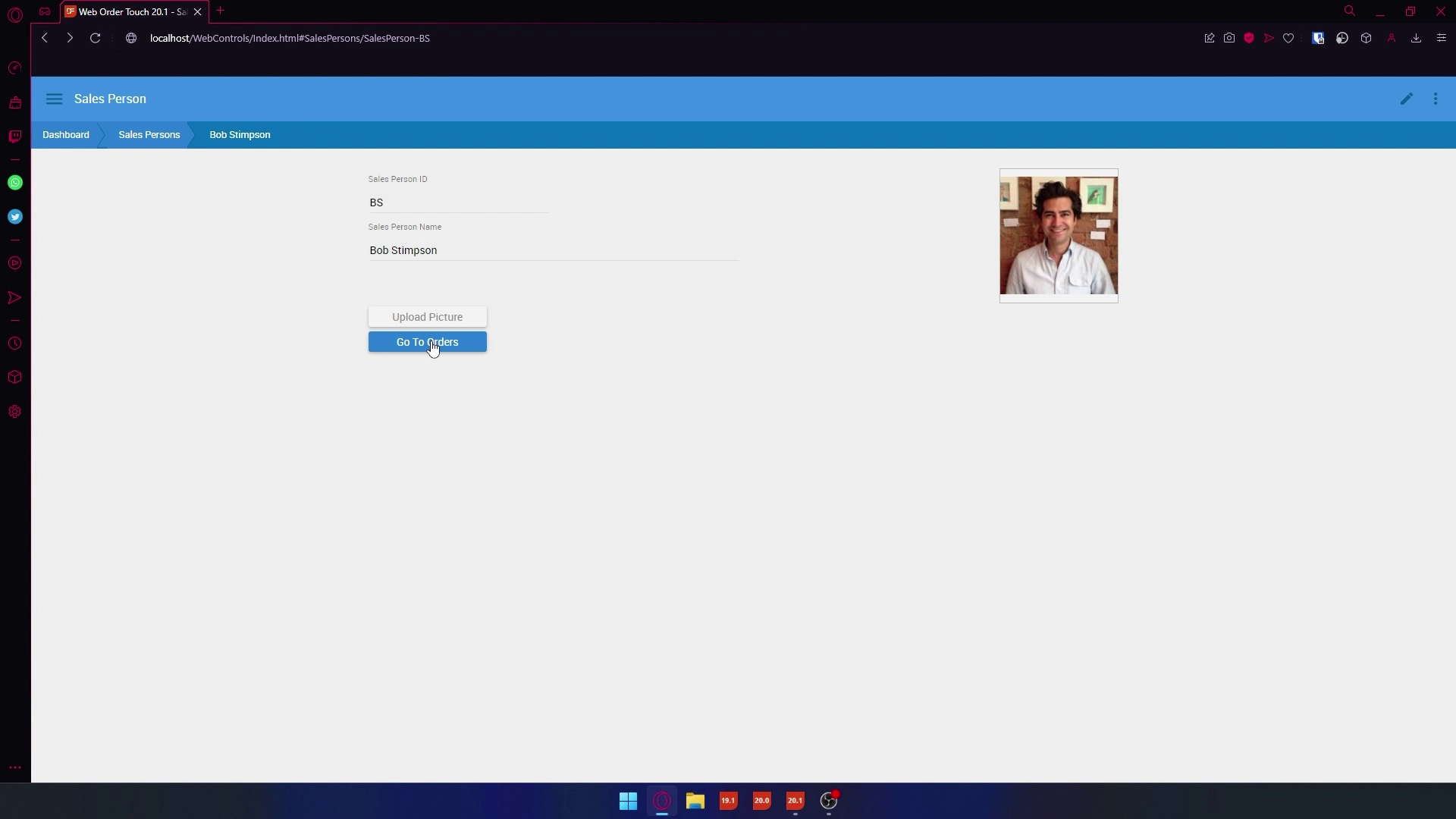Getting to know the Web Controls
Lesson 1 - Web Button
The WebButton is a control that displays a button on your View. You can add actions after someone clicks on the button. Actions like Navigation, saving etc. You can code these
actions within the OnClick Procedure of the WebButton.
The WebButton could be handy to use for navigating to another view or call other functions and procedures like saving a record.
Alright now you know more about the WebButton, I will show a demo on how to implement it and how it looks.
DEMONSTRATION
- I have copied the WebOrderMobile Example to another workspace.
- Now we are looking at the ZoomSalesPerson view.
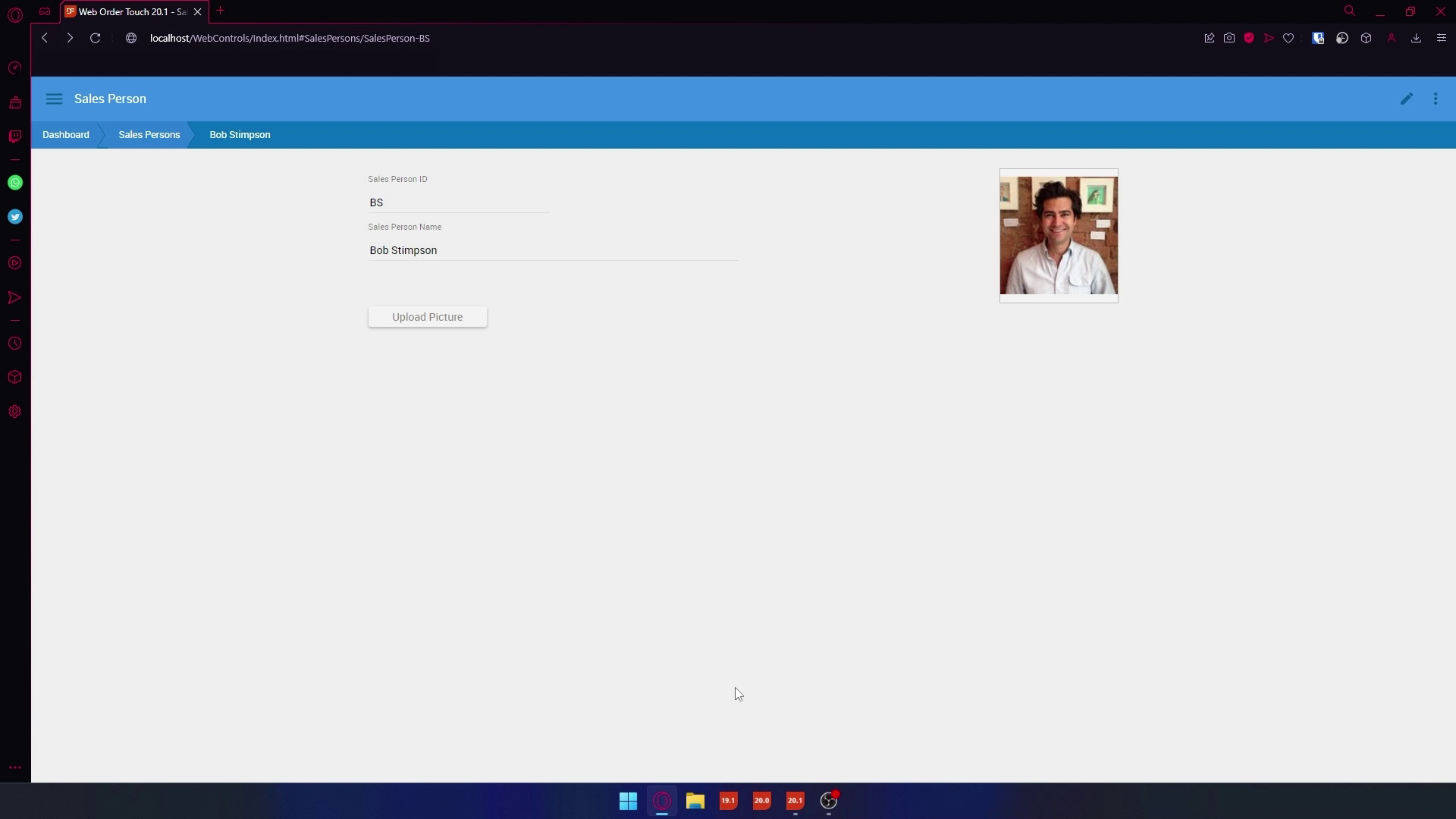
- Let’s add a button that will navigate us to the Orderlist of this salesperson.
- Go to the studio and go to the Class Pallete, drag de WebButton below the Upload button.
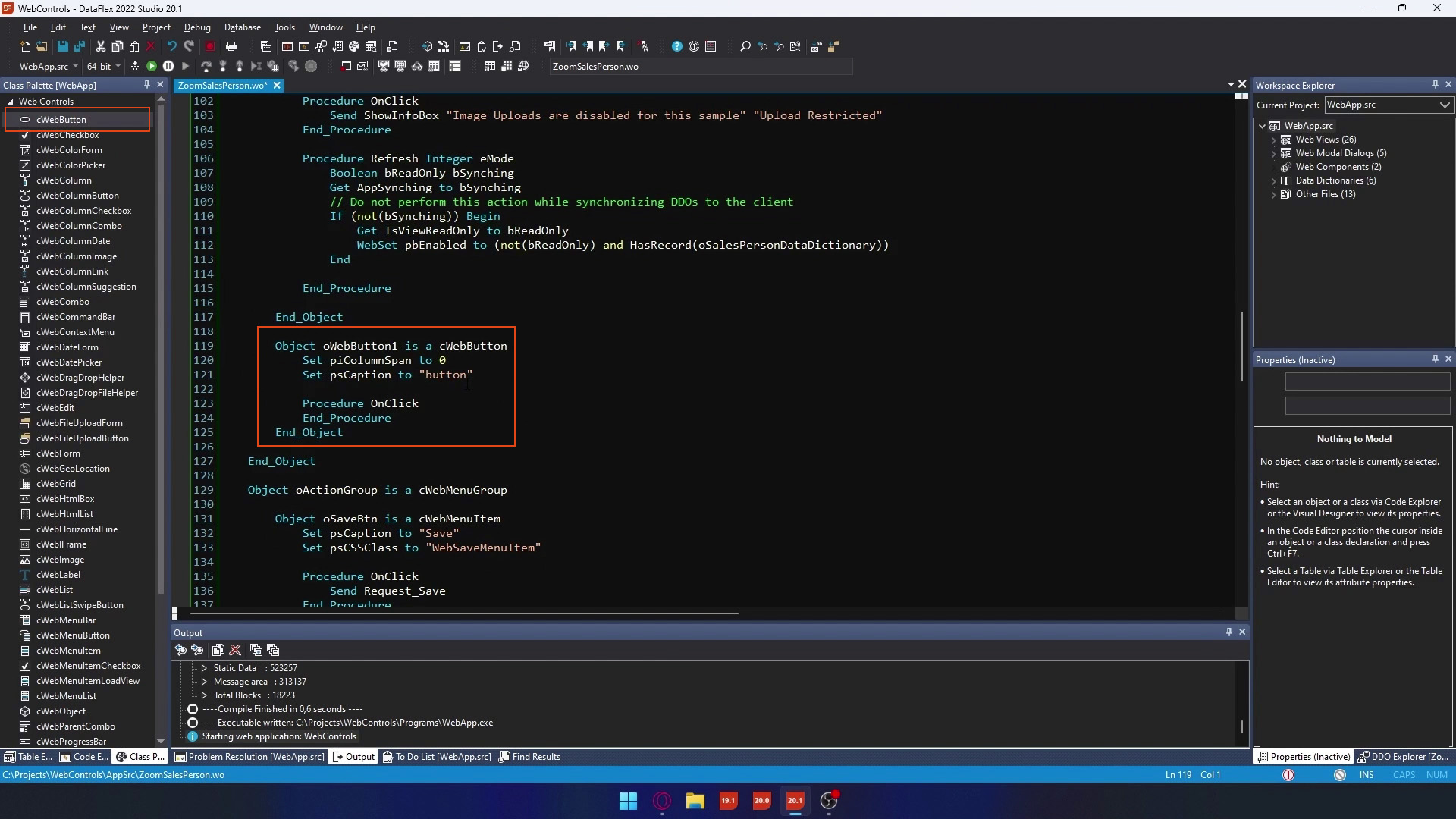
- And change the psCaption.
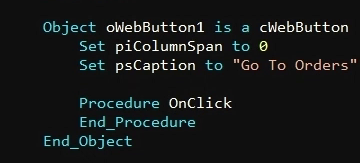
- Then we add Send NavigatePath to the OnClick and before we compile, we Register the path.
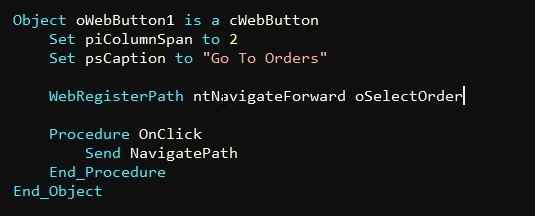
- Let’s compile and see the result.
- As you can see a button is added and if we click it then it redirects us to the Orders page and filtered by the Salesperson.