In desktop styled applications it is sometimes necessary to show more info that the screen can handle. That’s where the horizontal scrolling comes in handy. By setting pbAutoColumnSizing to false the piWidth property will be interpreted as fixed width. Alright lets show you how to enable horizontal scrolling.
DEMONSTRATION
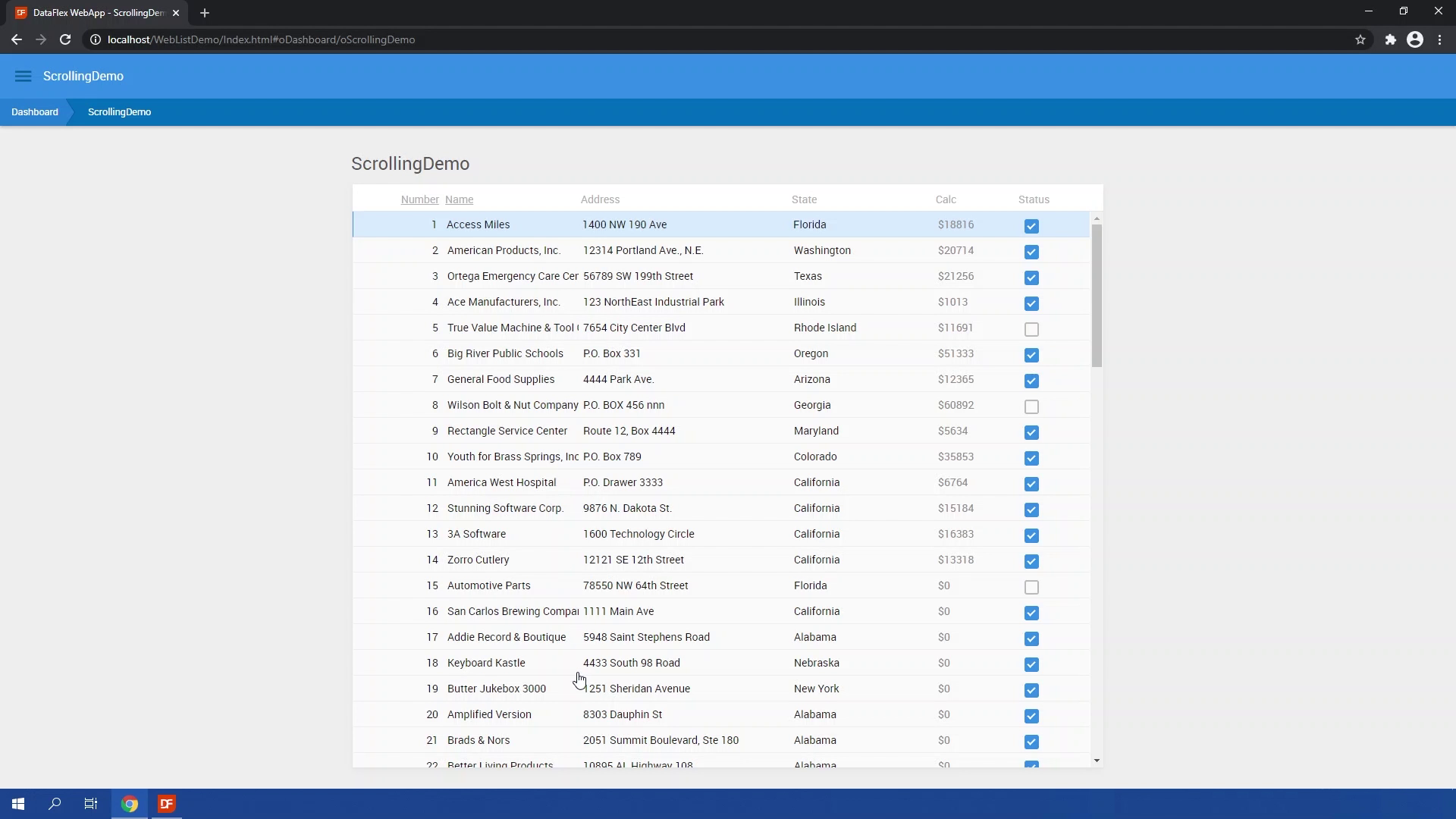
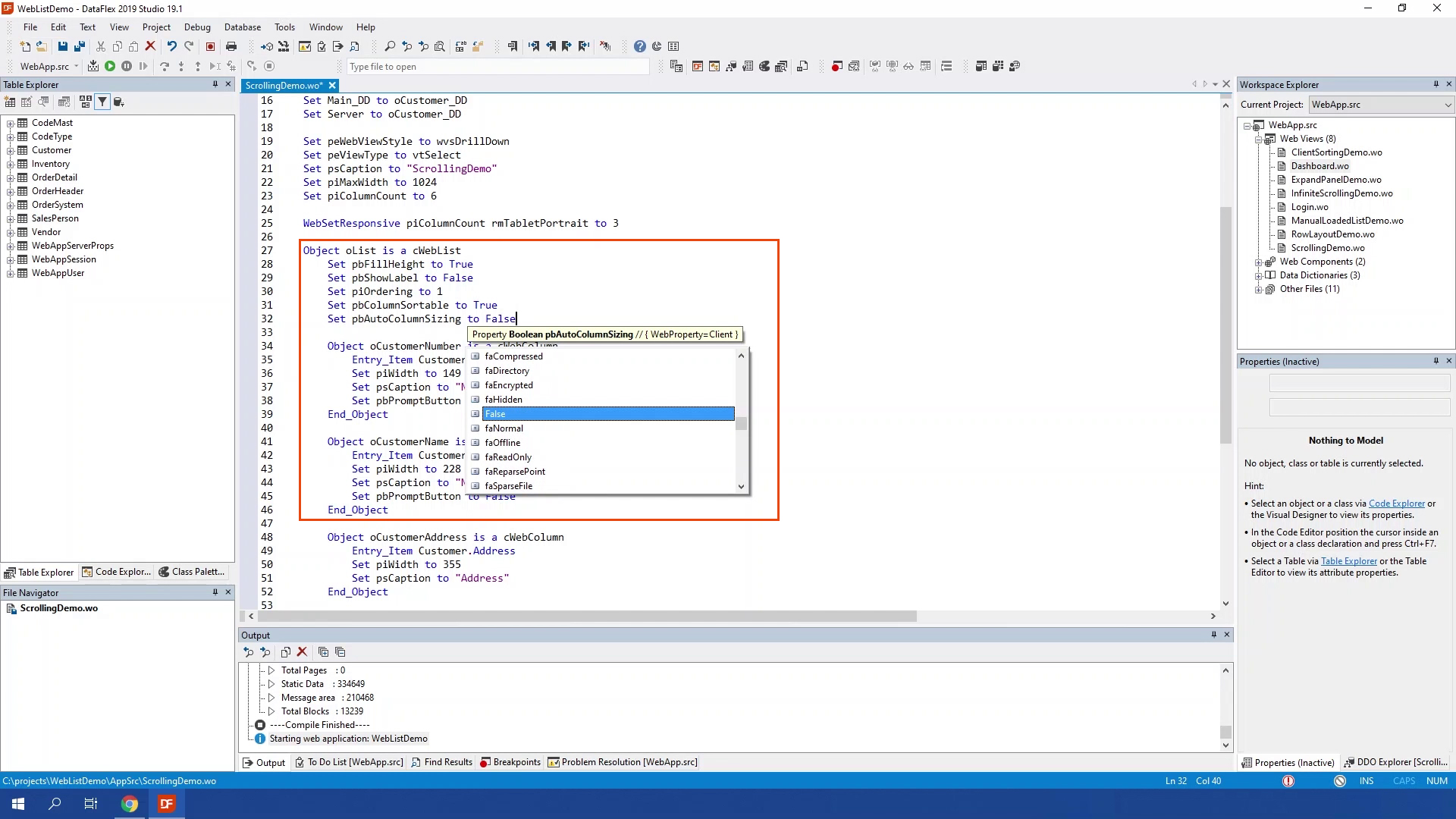
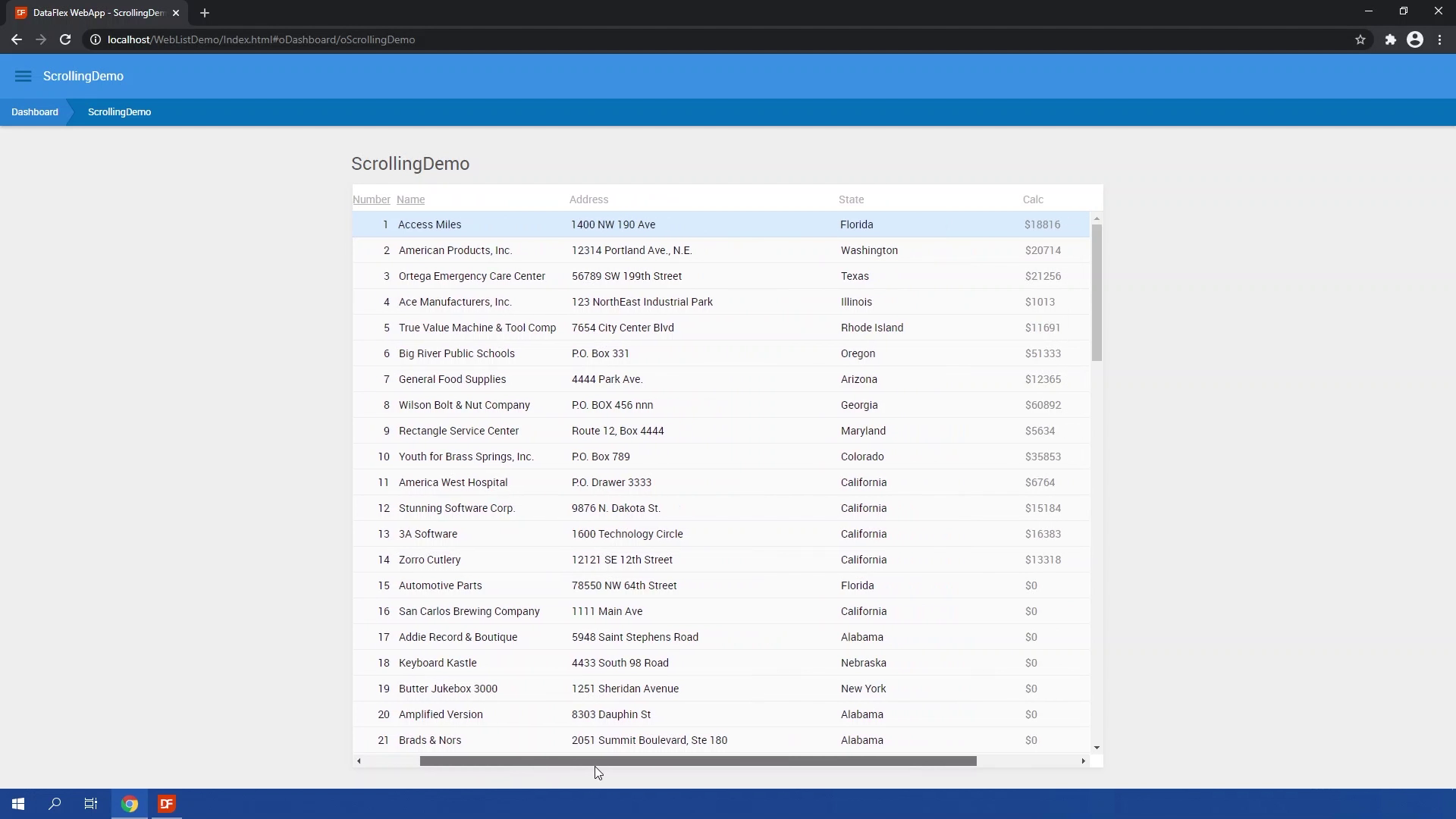
Alright that’s how you enable horizontal scrolling on a weblist, now let’s go to the next lesson where I will show you how to enable/disable infinite scrolling.