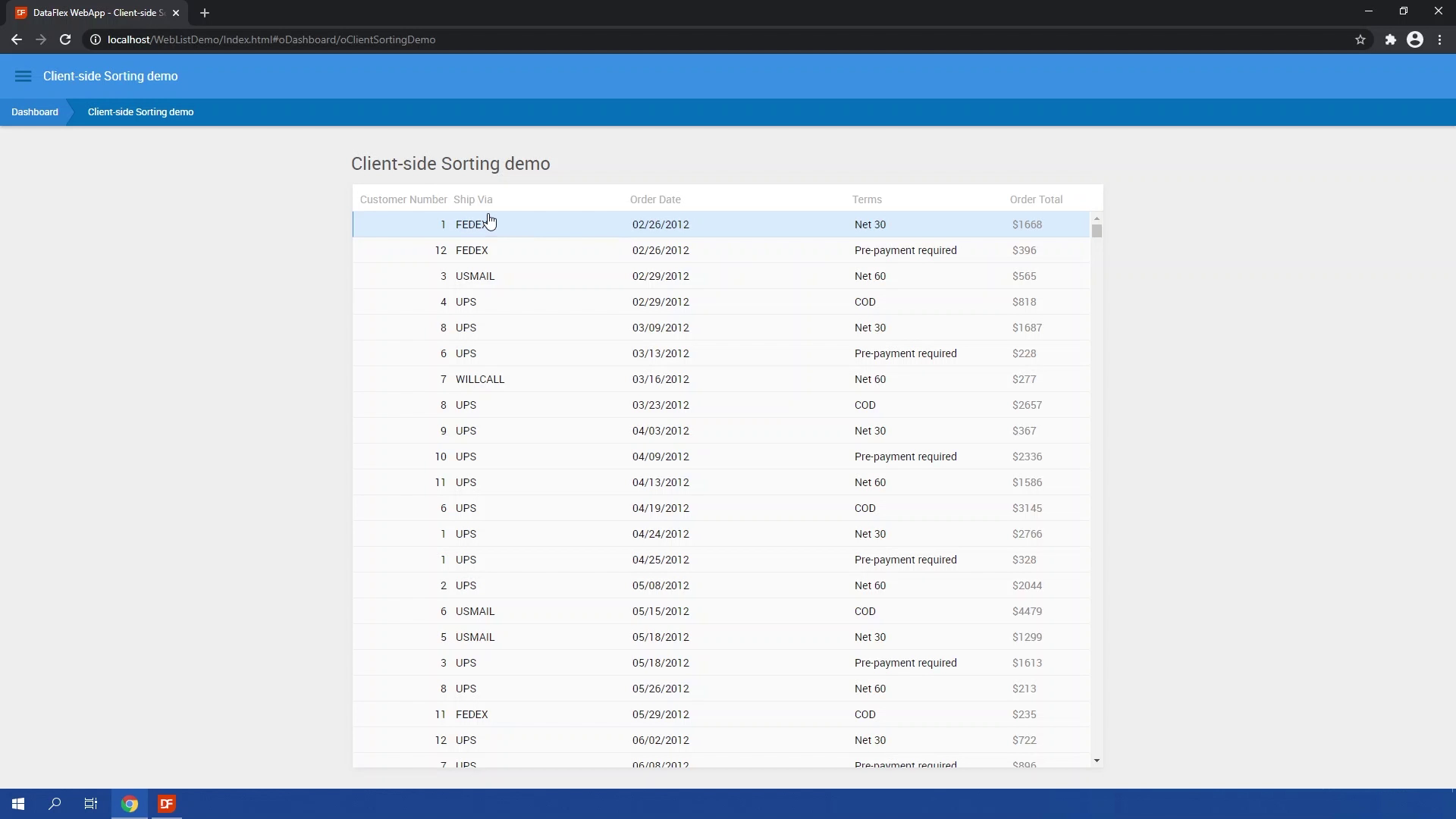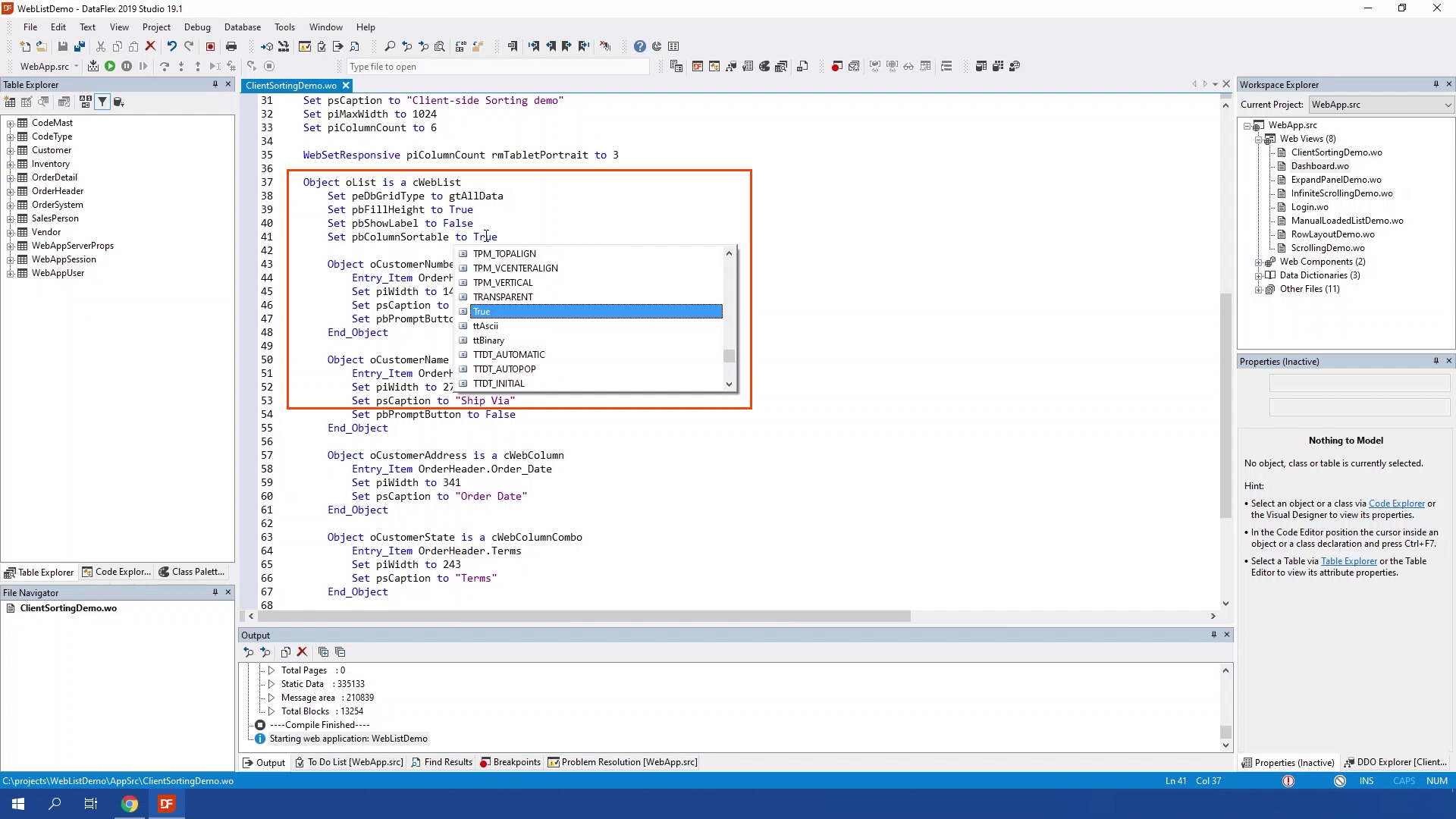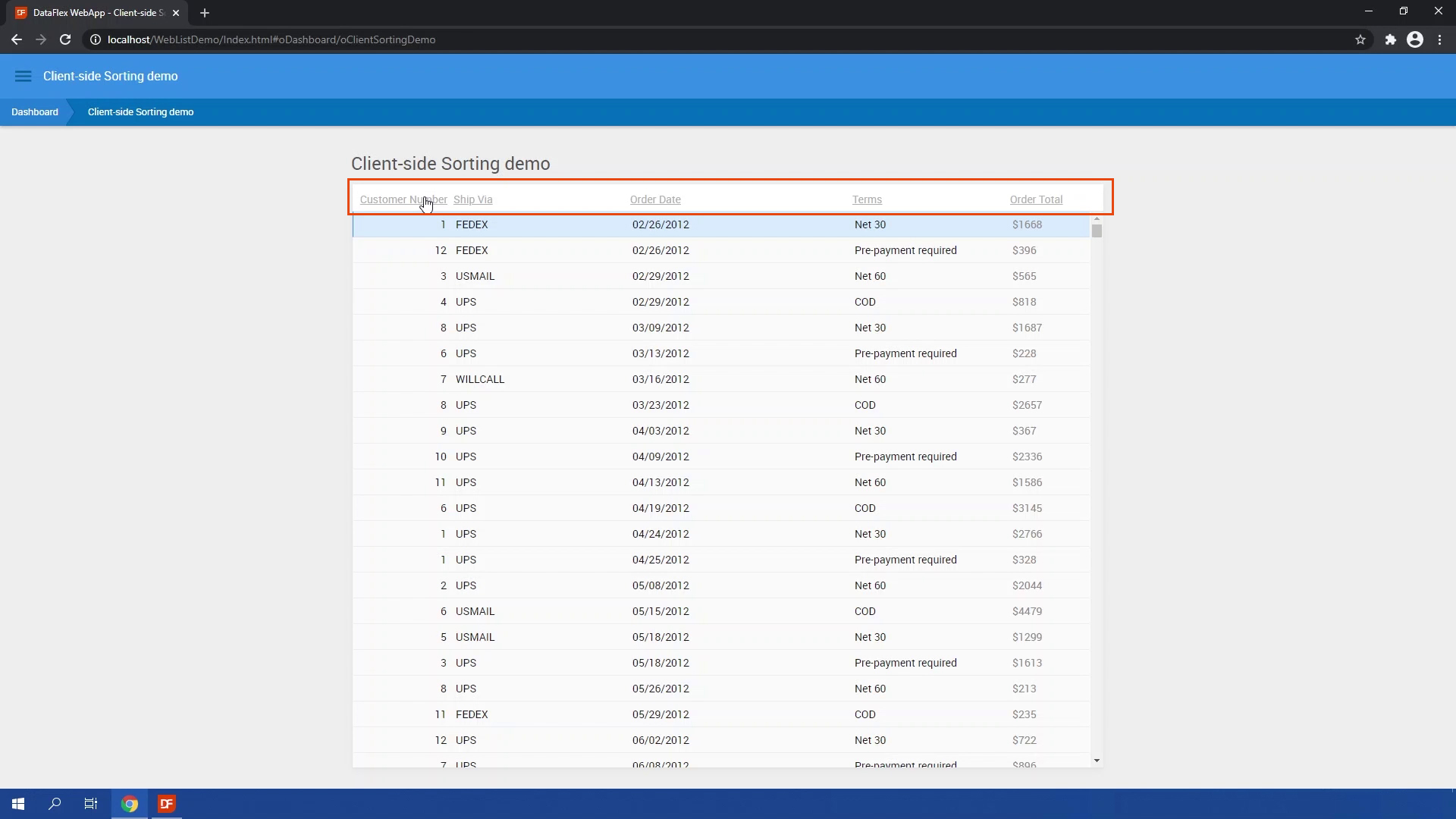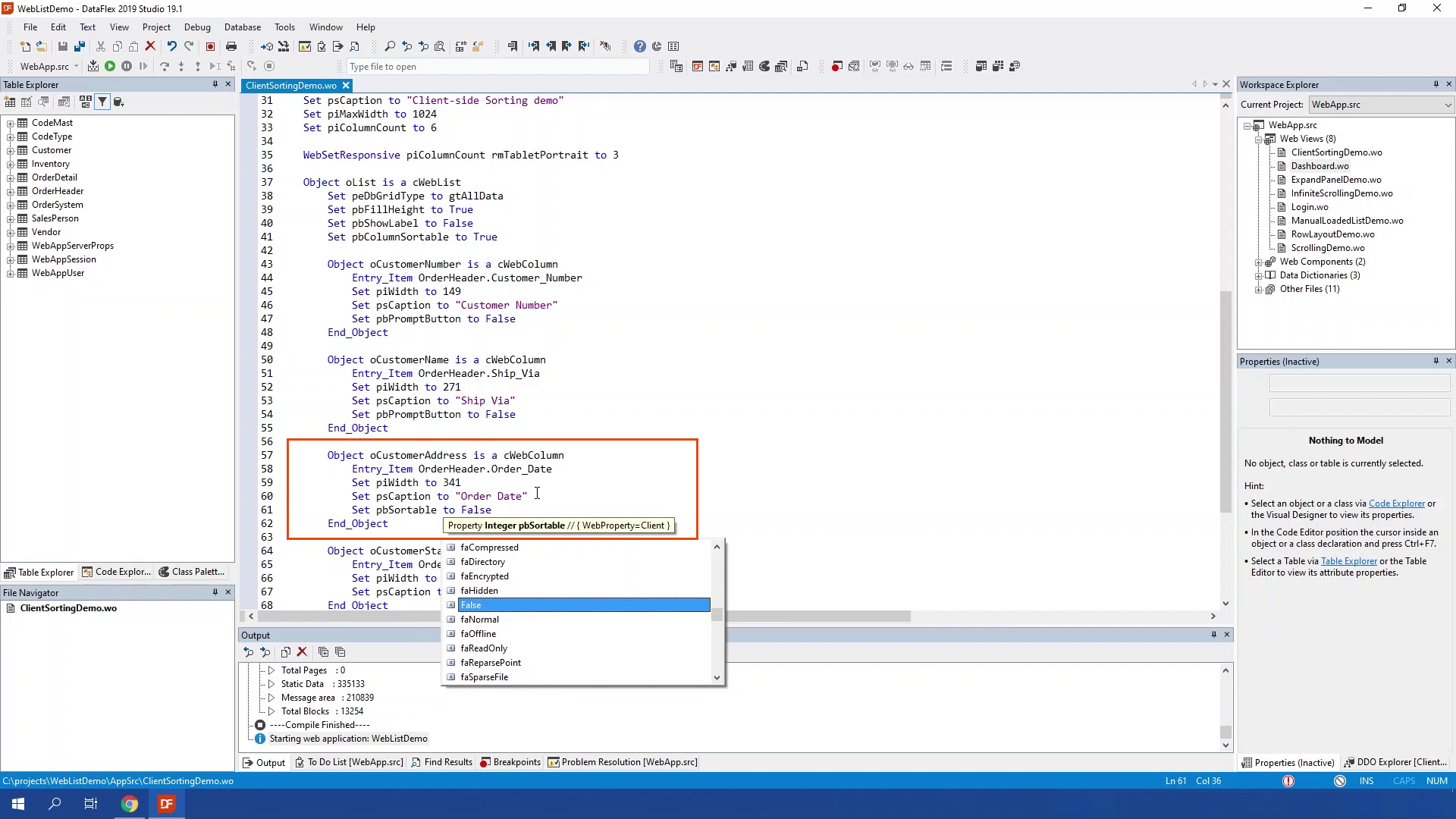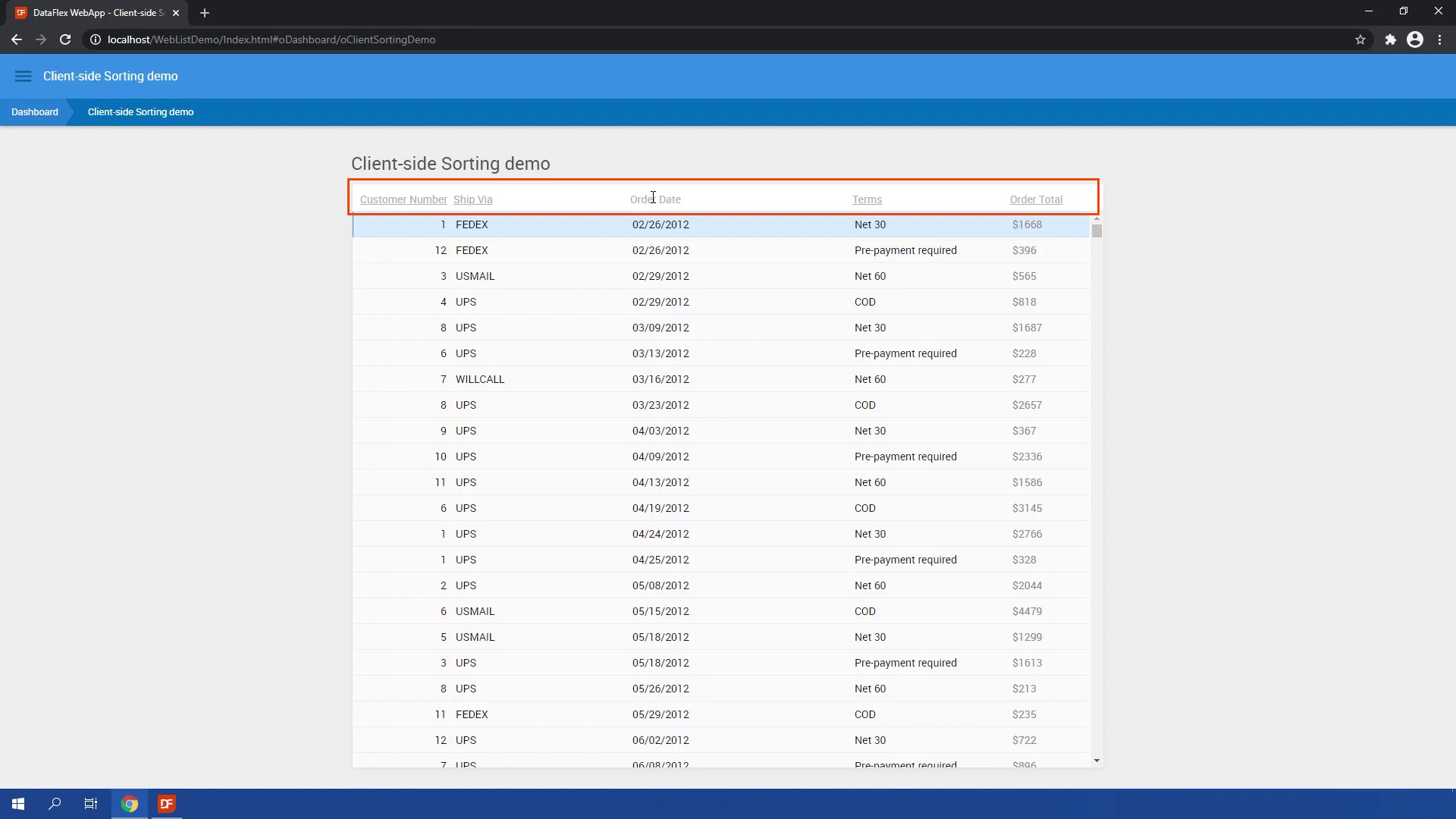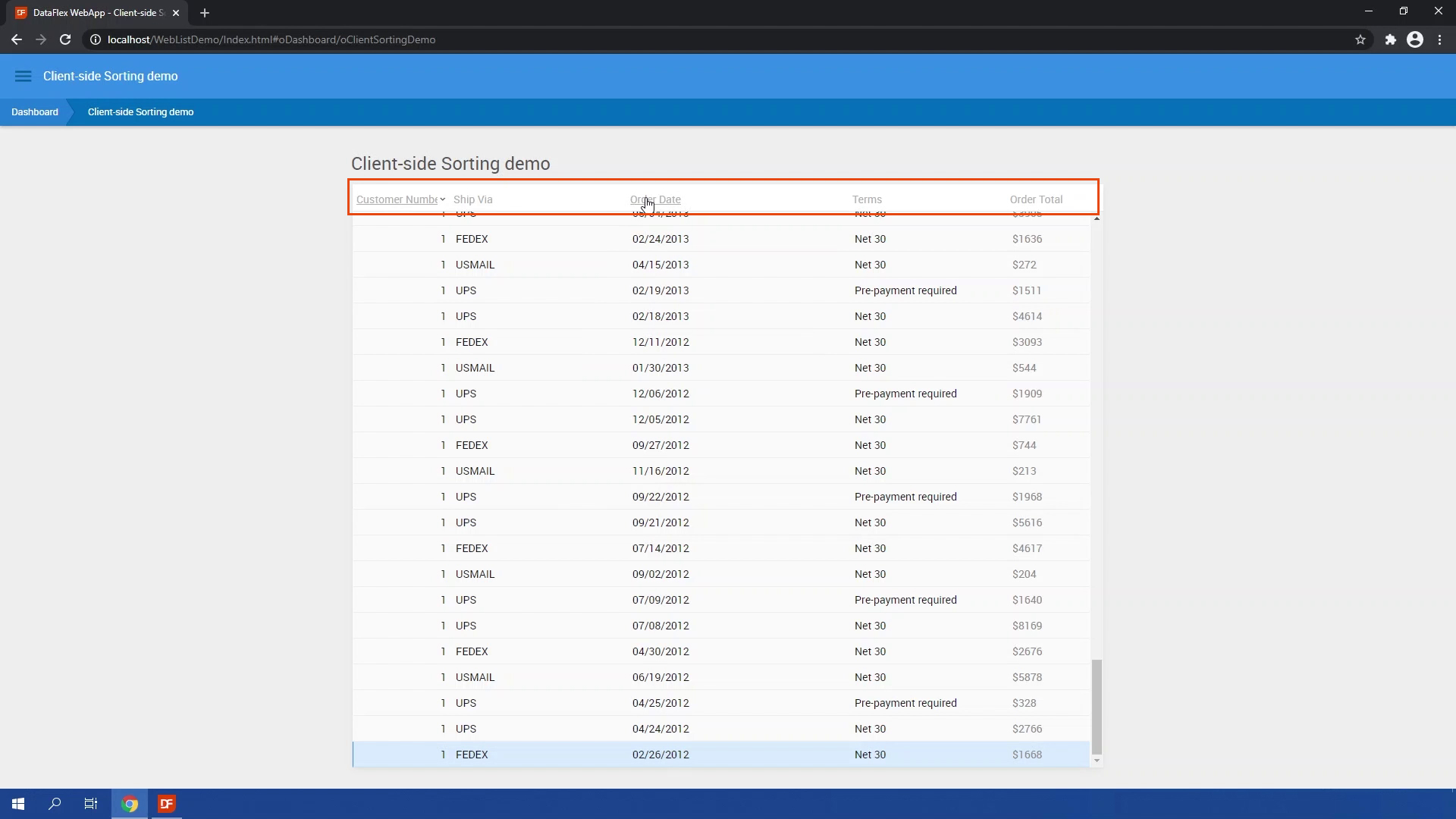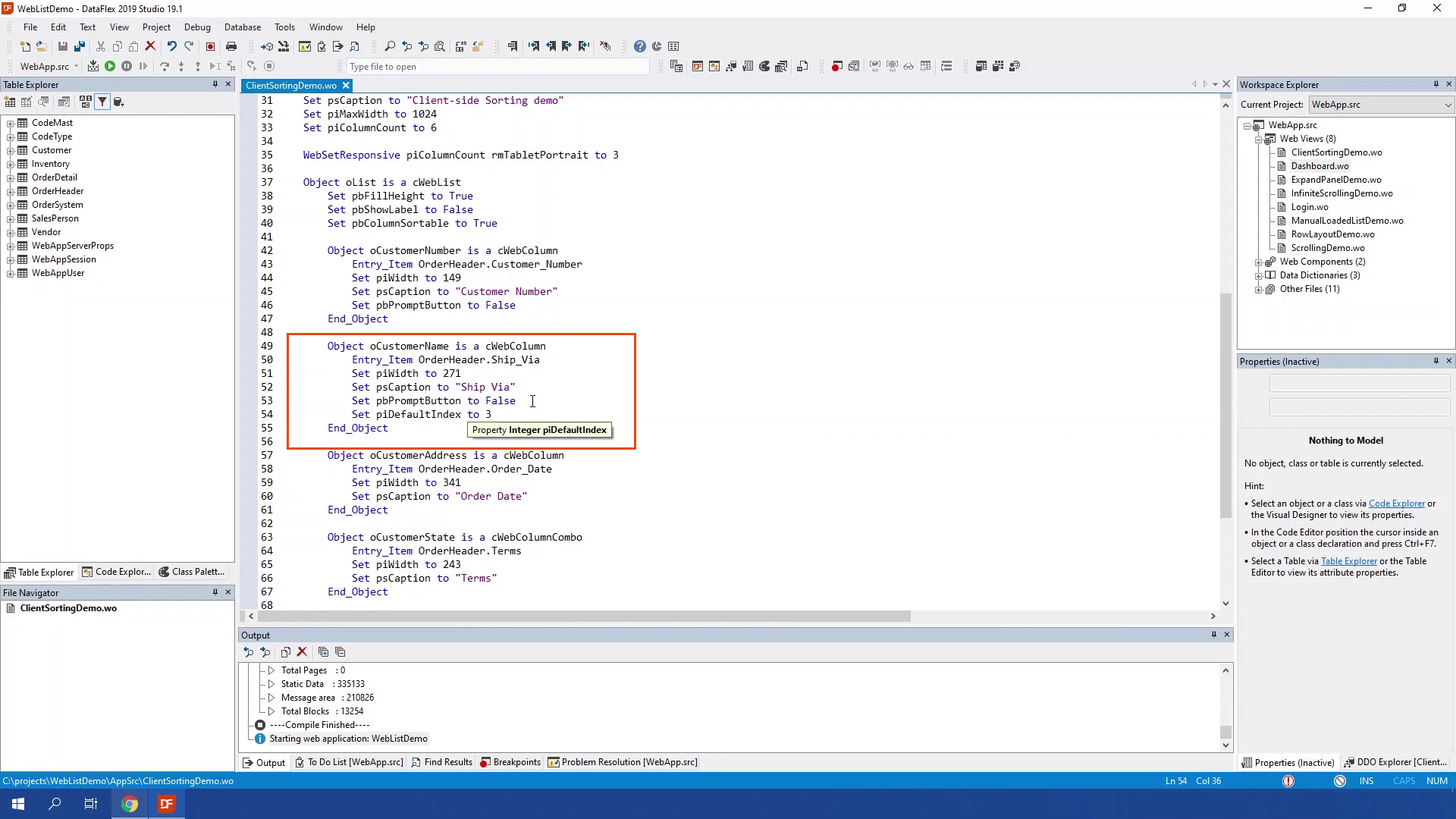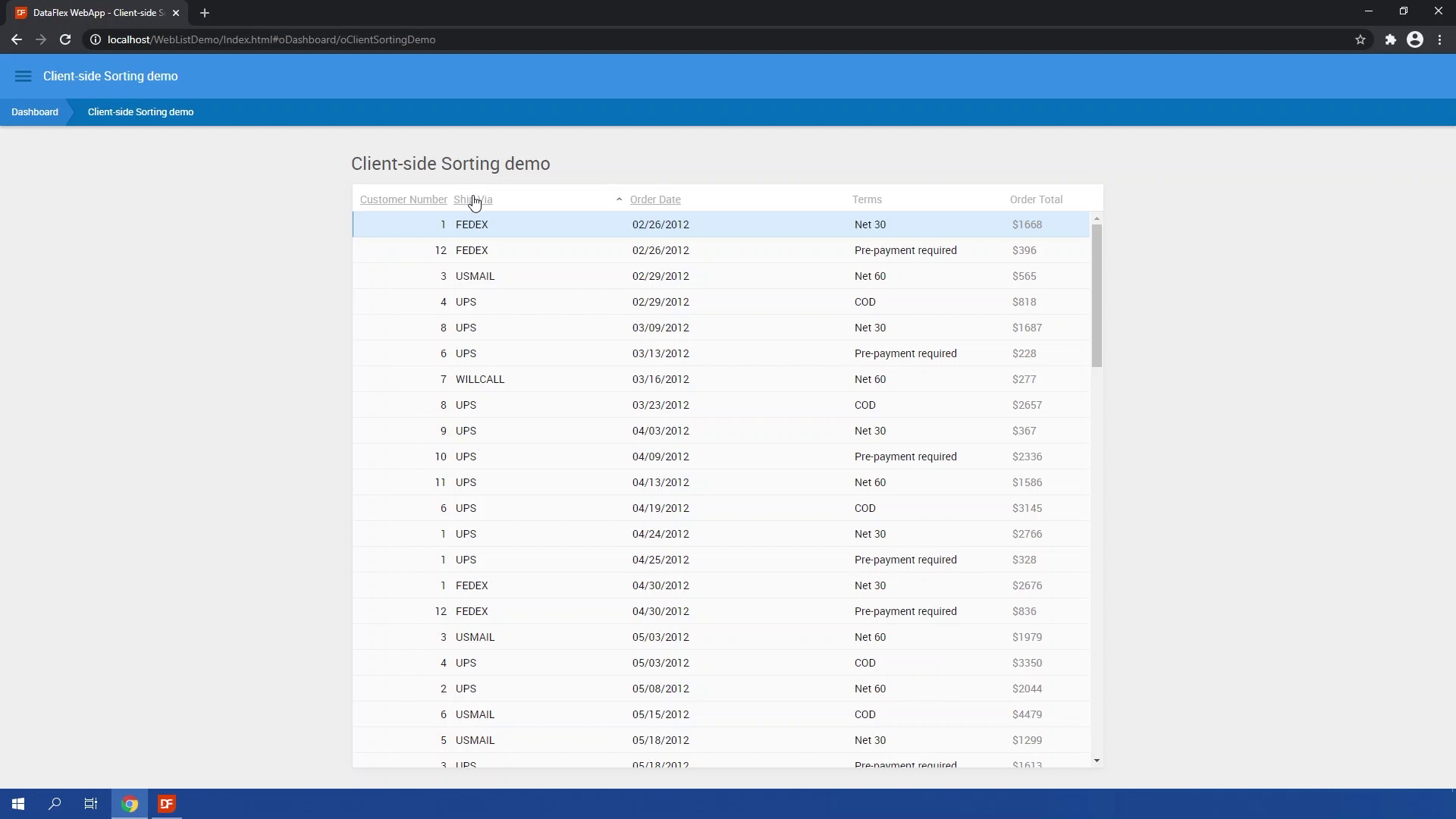Getting the most out of the WebList
Lesson 6 - Client-side sorting & Conclusion
There are a few ways to sort a list.
- With a list that is infinite scrollable all columns that have an index will be sortable.
- Or you can set piColumnIndex on which index you want to sort for that column.
- When infinite scrolling is disabled sorting is defined by pbColumnSorting on the weblist and pbSortable on each column.
- When pbColumnSorting is set to true all columns will be sorted by the value of that column.
- But when pbSortable is set to false on one of the columns that column will not be sortable any more.
Now let’s show you how to sort your list.
DEMONSTRATION
- As you can see I have the same list as the previous lesson but I have sorting currently disabled and infinite scrolling is disabled
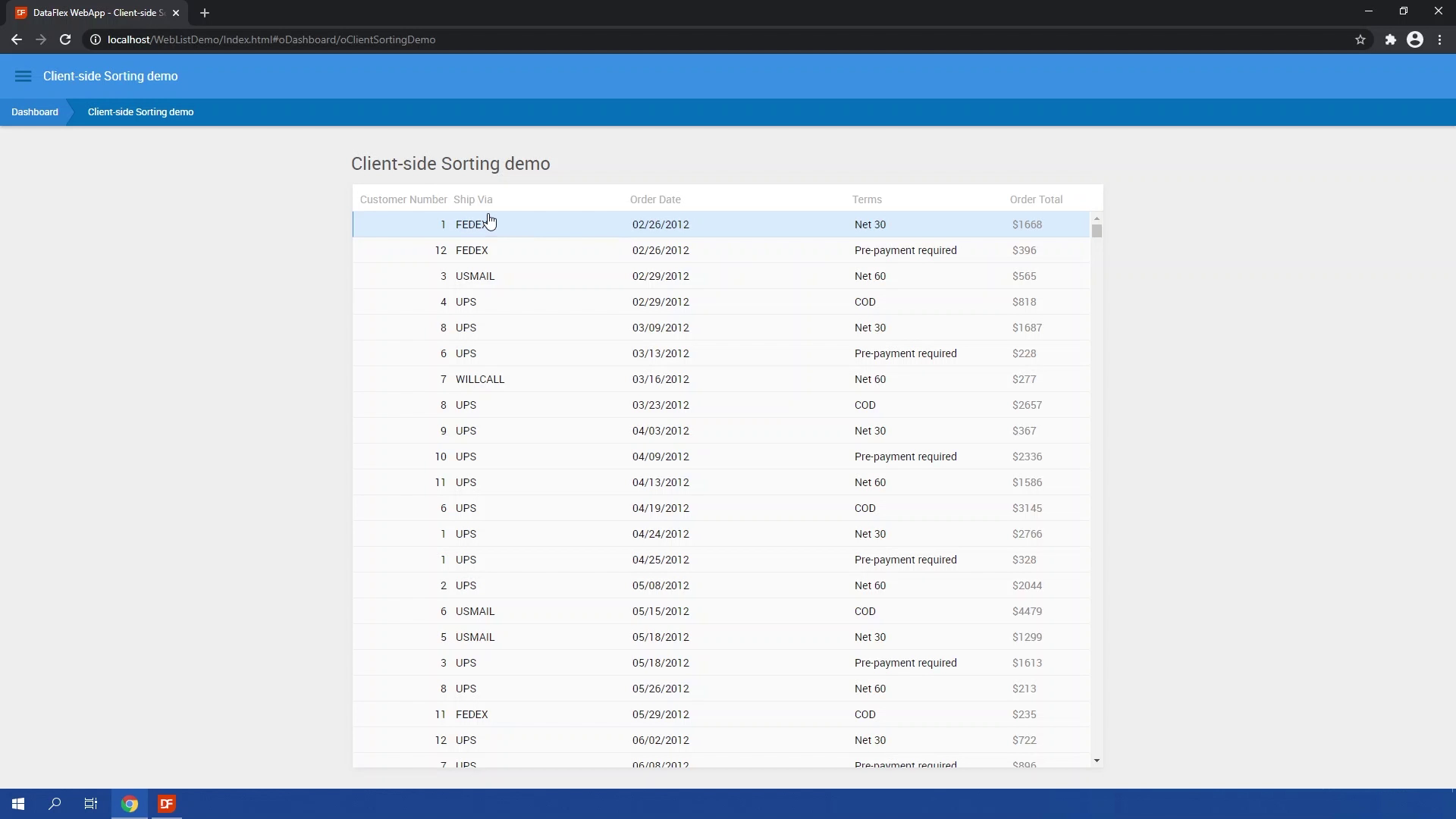
- So Let’s enable sorting by setting pbColumnSorting to true
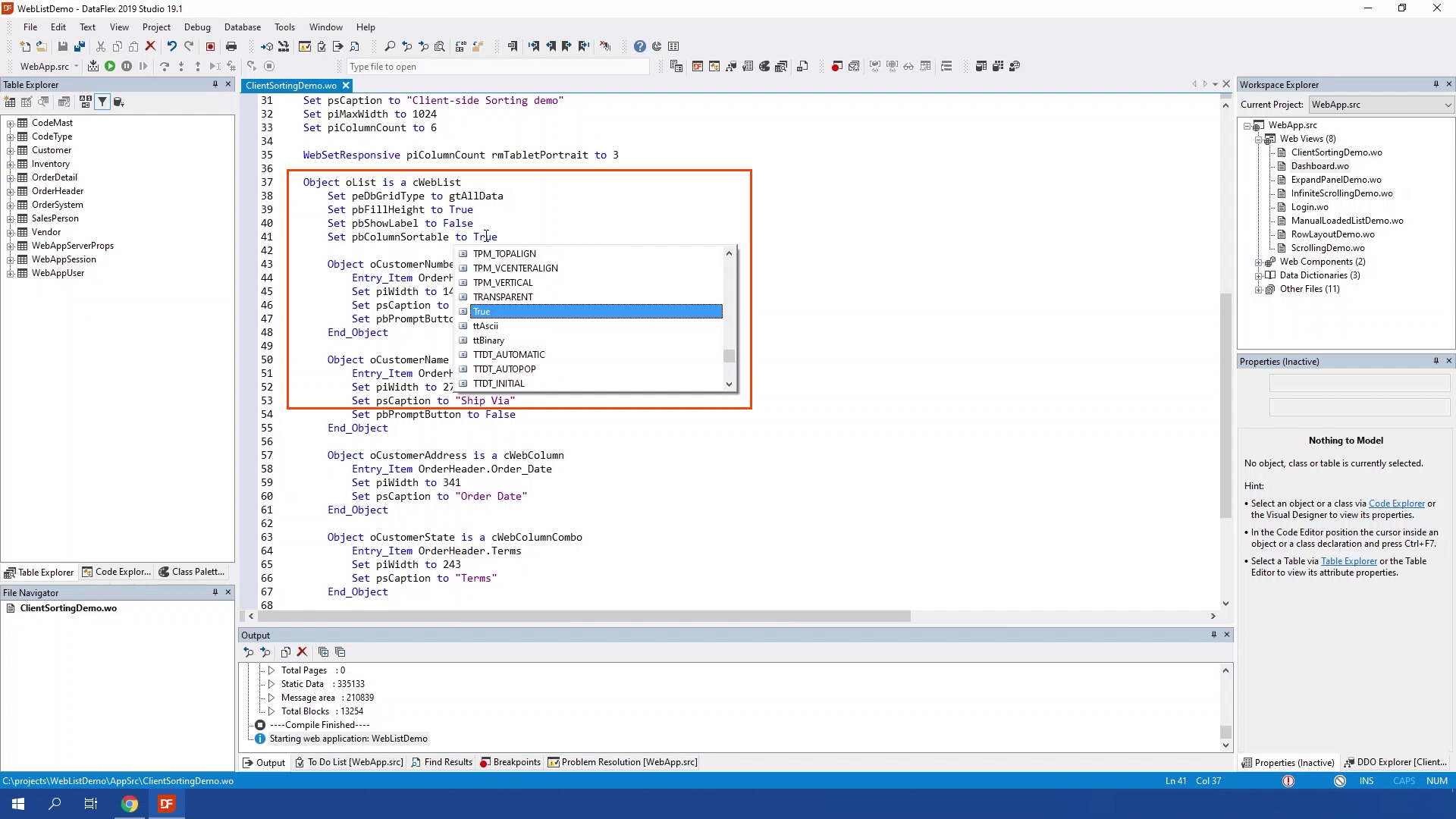
- Now you can see the column headers are underlined which means they are sortable
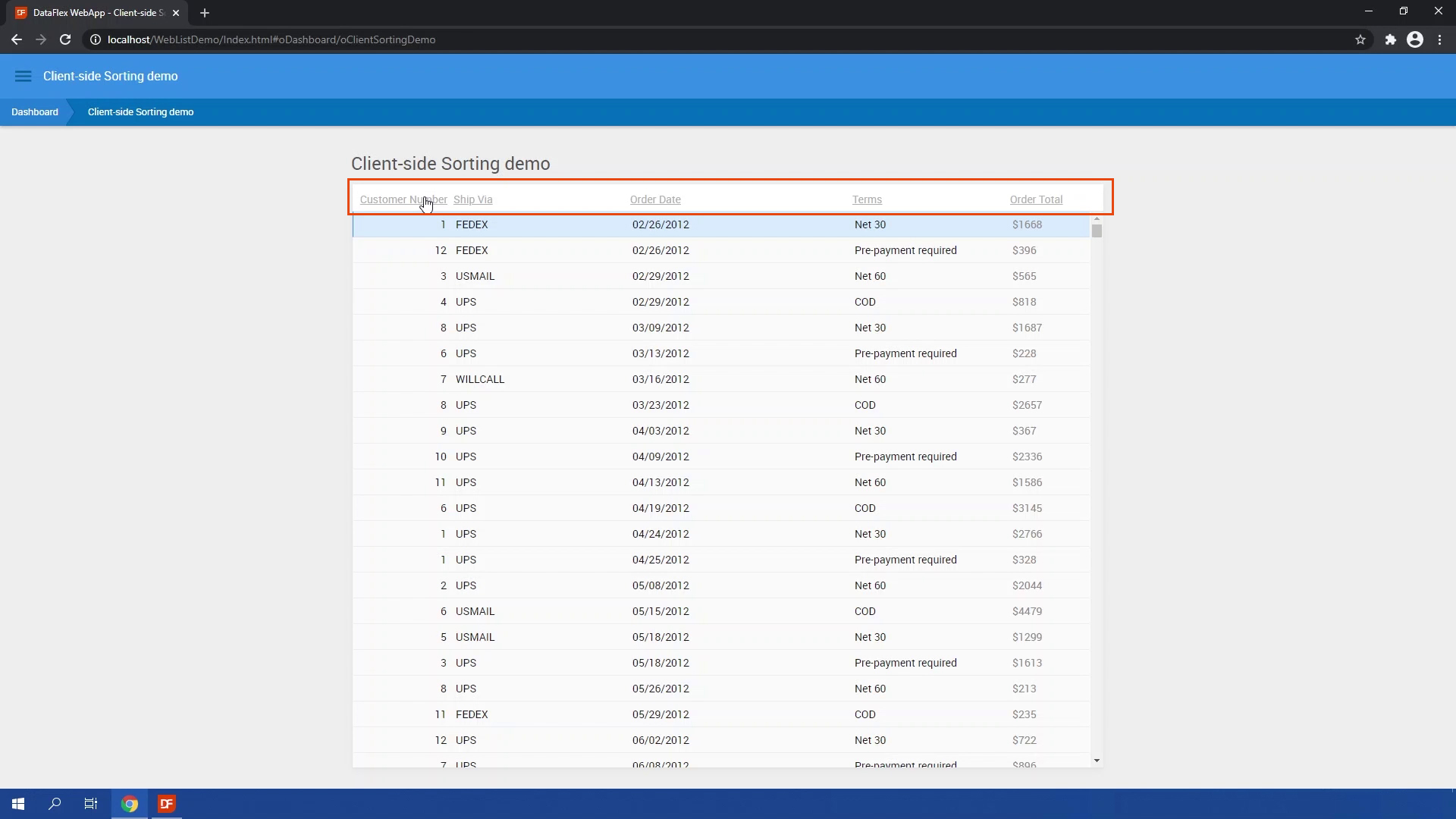
- But let’s disable sorting on the order date column by setting pbSortable to False
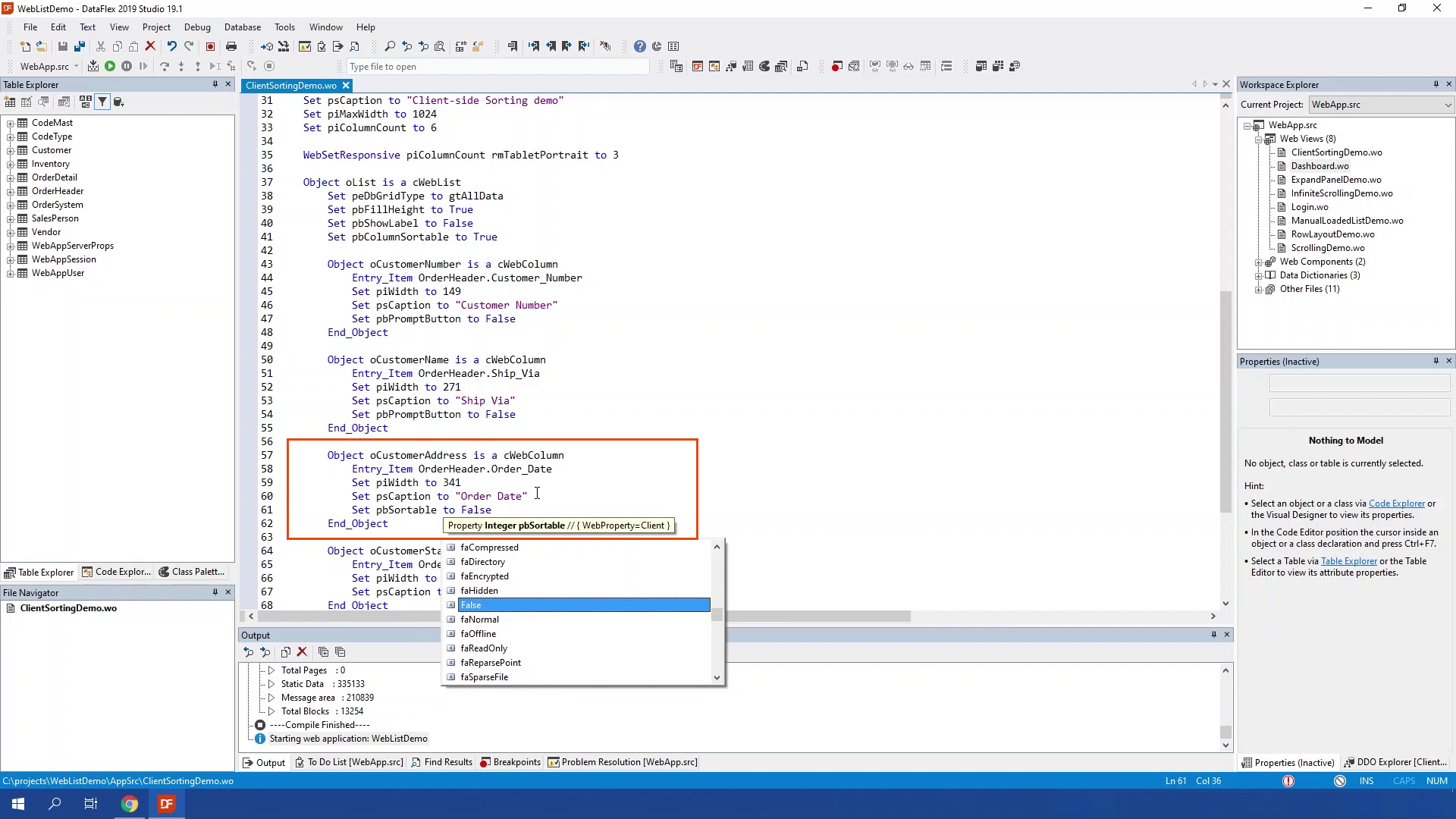
- Now you can see it is not clickable anymore
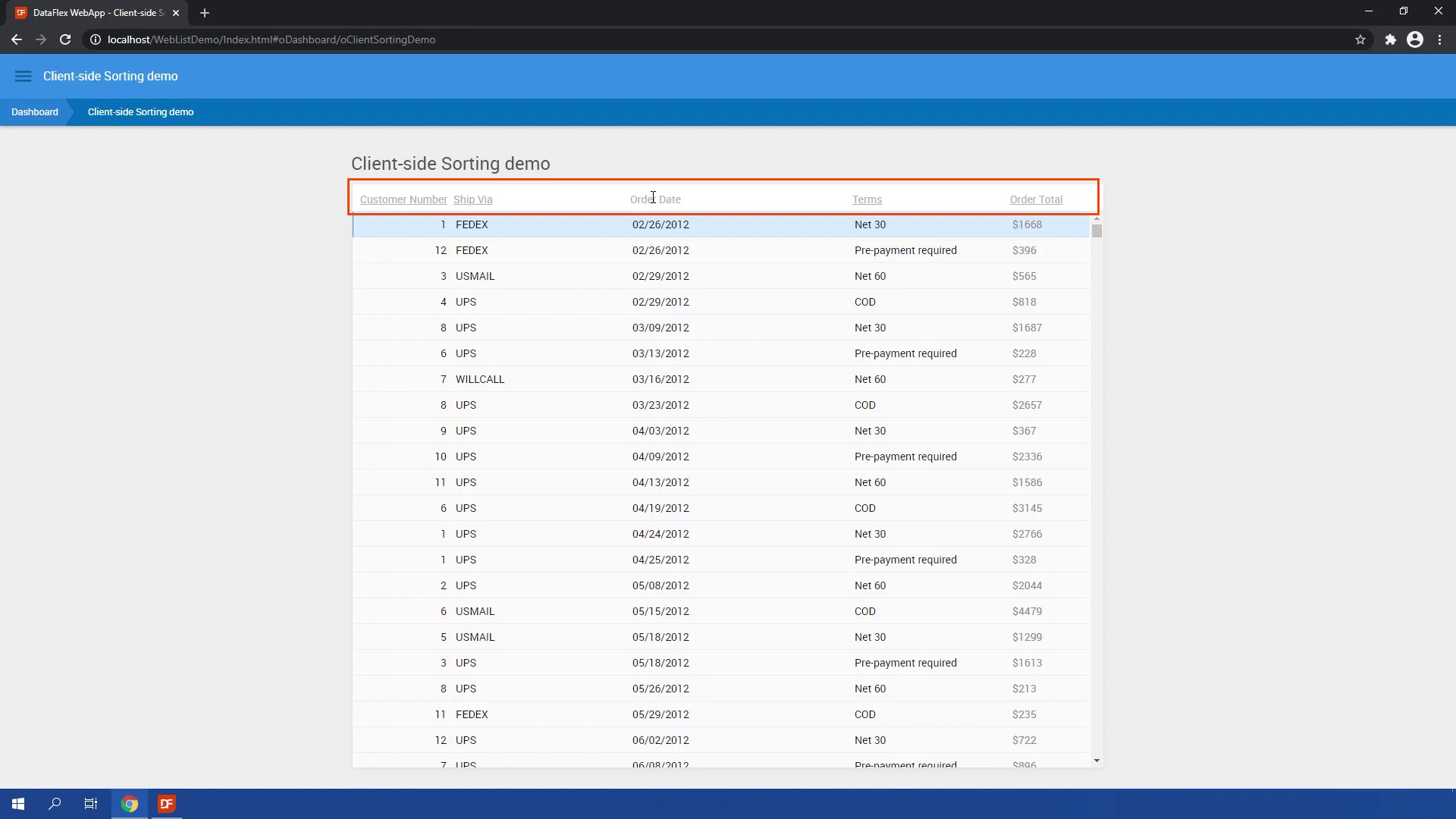
- Now let’s enable infinite scrolling again (see lesson 5 for more information about infinite scrolling)
- Now only the Customer number and Order date are sortable
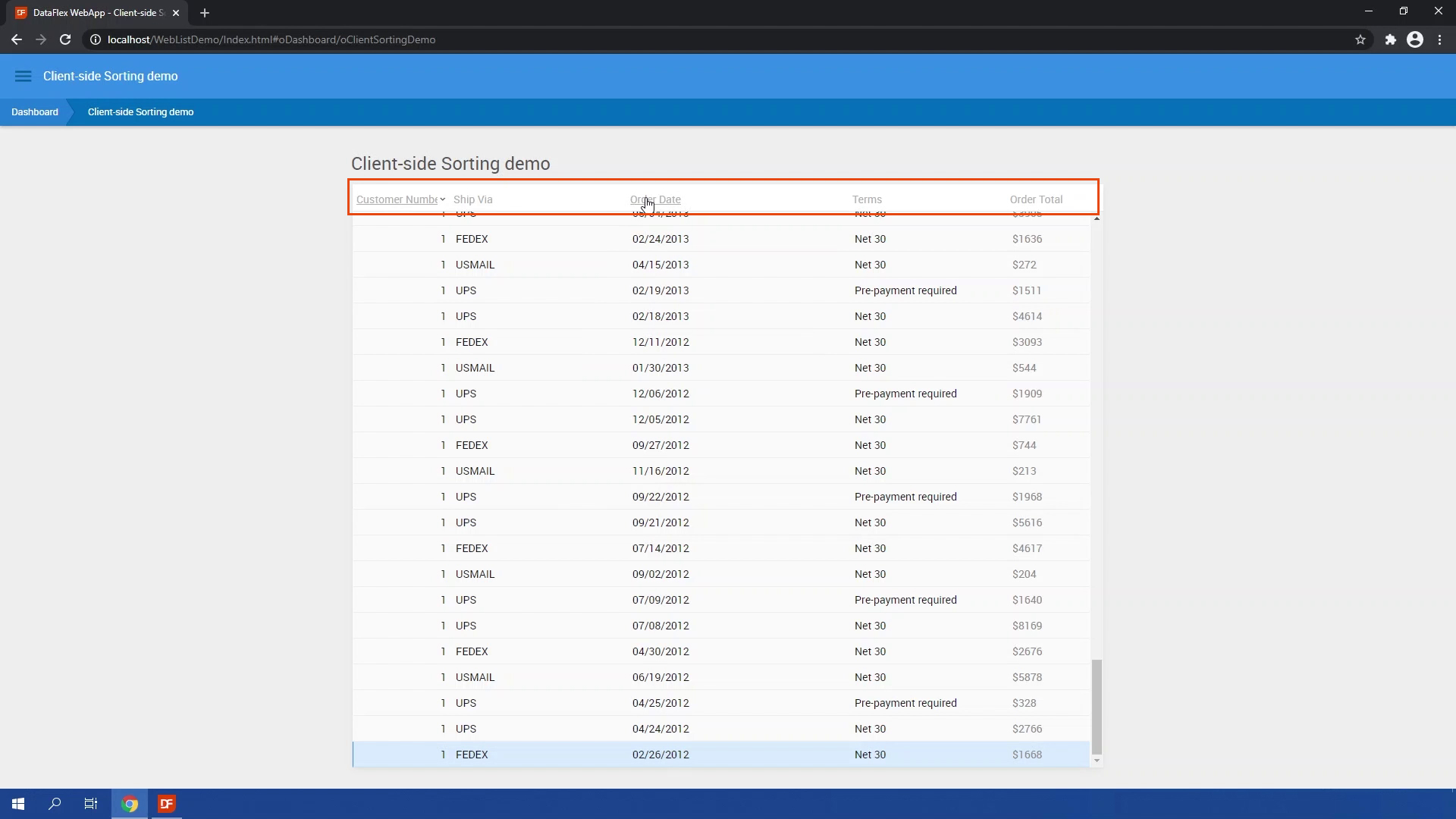
- Let’s set the piDefaultIndex of the Ship Via column to 3
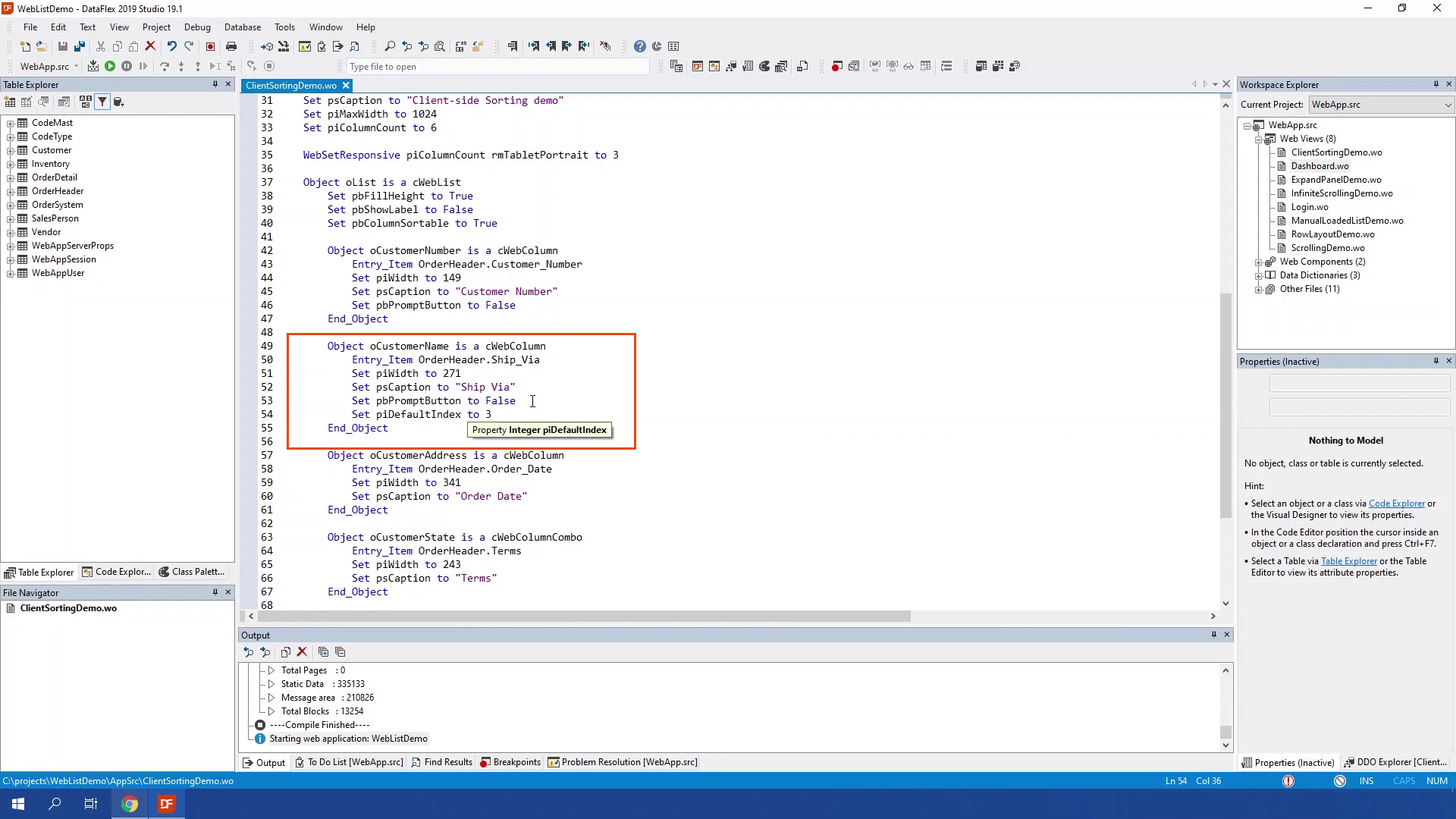
- Now you can see that the column is sortable and it sorts the order date
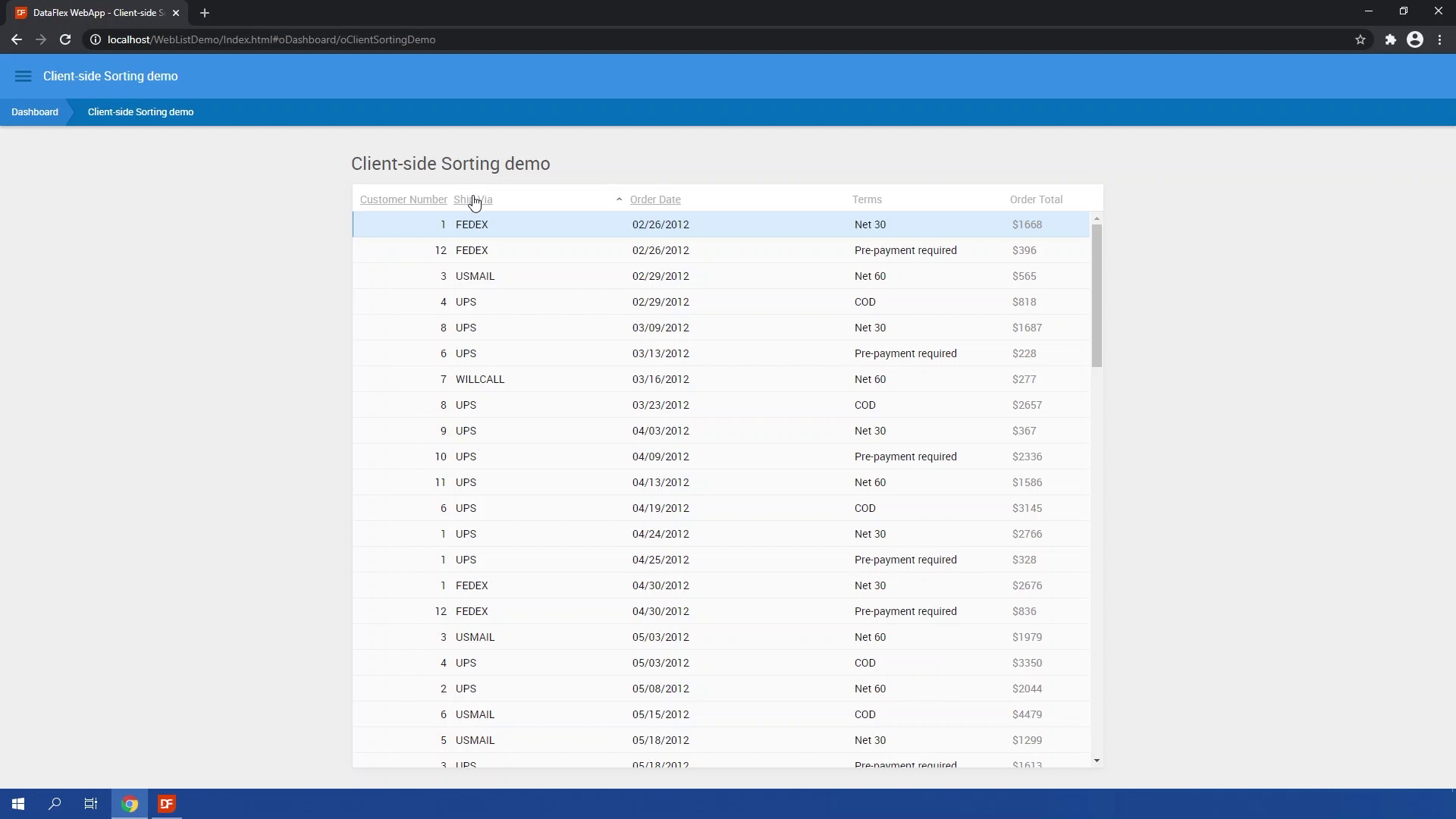
CONCLUSION
So that is it. Now you know more about how to get more out of your weblist. We have discussed the following subjects:
- Row layout
- The expandable panel
- How to fill your list manually
- Horizontal scrolling and infinite scrolling
- And client sorting
Thank you for watching and see you next time!