Git is a distributed version control system that enables you to monitor changes in your code over time. It facilitates collaboration by allowing simultaneous work, easy merging of changes, and reverting to previous code versions.
Git operates by establishing a repository, a centralized location for storing your code and its history. Each time you modify your code, you must create a commit, essentially a snapshot of your code at that specific moment. To share your commit with others, you need to push your code, making your commit accessible for their use.
Commits are organized into branches, allowing independent work on different features or versions of your code. Merging enables the combination of changes from various branches into a unified codebase.
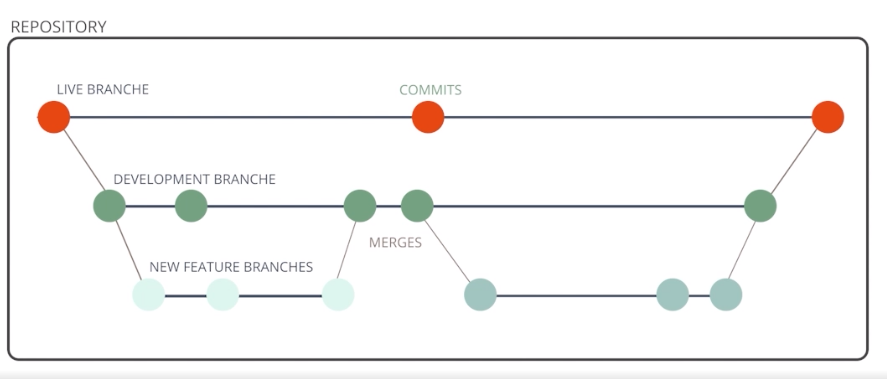
Now that you have a foundational understanding of Git, we will elucidate some basic commands to help you initiate your Git repository.