Now, let's consider key considerations when using Git with DataFlex:
When switching between branches that involve different sets of databases, where one branch may add or remove a table, it's crucial to close the studio and halt the web application (if applicable) before making the switch. This ensures that you have the correct database configuration when you open and run the project in the other branch.
It is recommended to incorporate a .gitignore file into your repository to exclude studio-generated files that may vary from machine to machine. Below is a .gitignore file suitable for most DataFlex workspaces. Feel free to adjust it according to your specific requirements.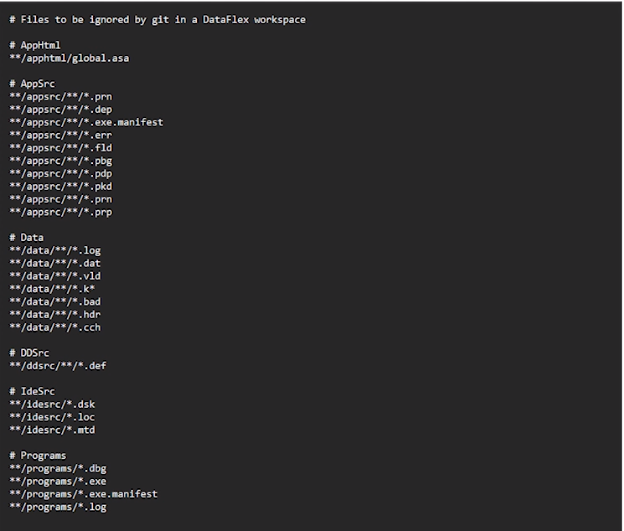
If you're not adding classes to the class palette, the classlist.xml file is unnecessary in your repository. This file serves as a local/personal file utilized for generating the class palette in the studio and doesn't need inclusion unless you specifically intend to track changes to it.
In the upcoming lesson, we will delve into more advanced Git features for effectively managing your commit history and maintaining organizational structure.