In this lesson, we will delve into advanced Git features designed to boost efficiency and uphold a well-structured commit history. These features encompass branching and merging, rebasing, cherry-picking, stashing, and Git hooks.
Branching and merging play pivotal roles in collaborating on a sizable codebase within a team. By creating branches, tasks can be divided, allowing simultaneous work on different aspects of the product and minimizing the risk of merge conflicts. Once a task is completed and committed, merging it into a development-dedicated branch consolidates multiple features and fixes for the next release.
A widely employed branch and merge strategy is GitFlow. This approach facilitates parallel development by creating feature branches from the main branch (develop). Completed changes are then merged back into the main branch in preparation for release. GitFlow incorporates branches such as Master, Develop, Feature, Release, and Hotfix branches.
Rebasing is a potent feature enabling the application of changes from one branch to another by individually reapplying each commit to the target branch. This process maintains a neat and organized commit history, effectively reducing the likelihood of merge conflicts. It is commonly used to update a feature branch with the latest changes from the development branch without introducing additional merge commits. Allow me to demonstrate how to perform a branch rebase.
DEMONSTRATION
1. Understanding the Importance of Branching and Merging:
2. Utilizing the Power of Rebasing:
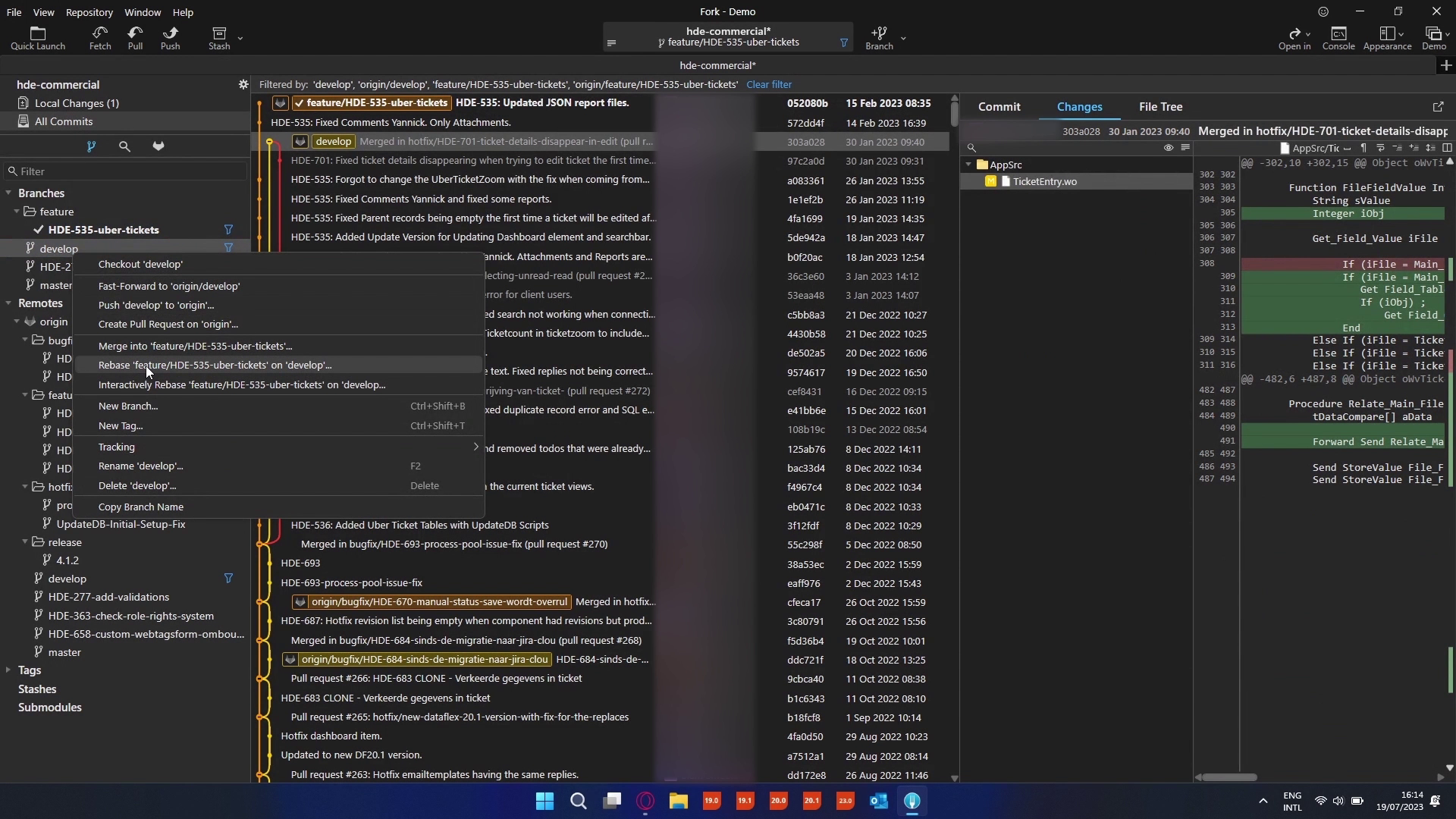
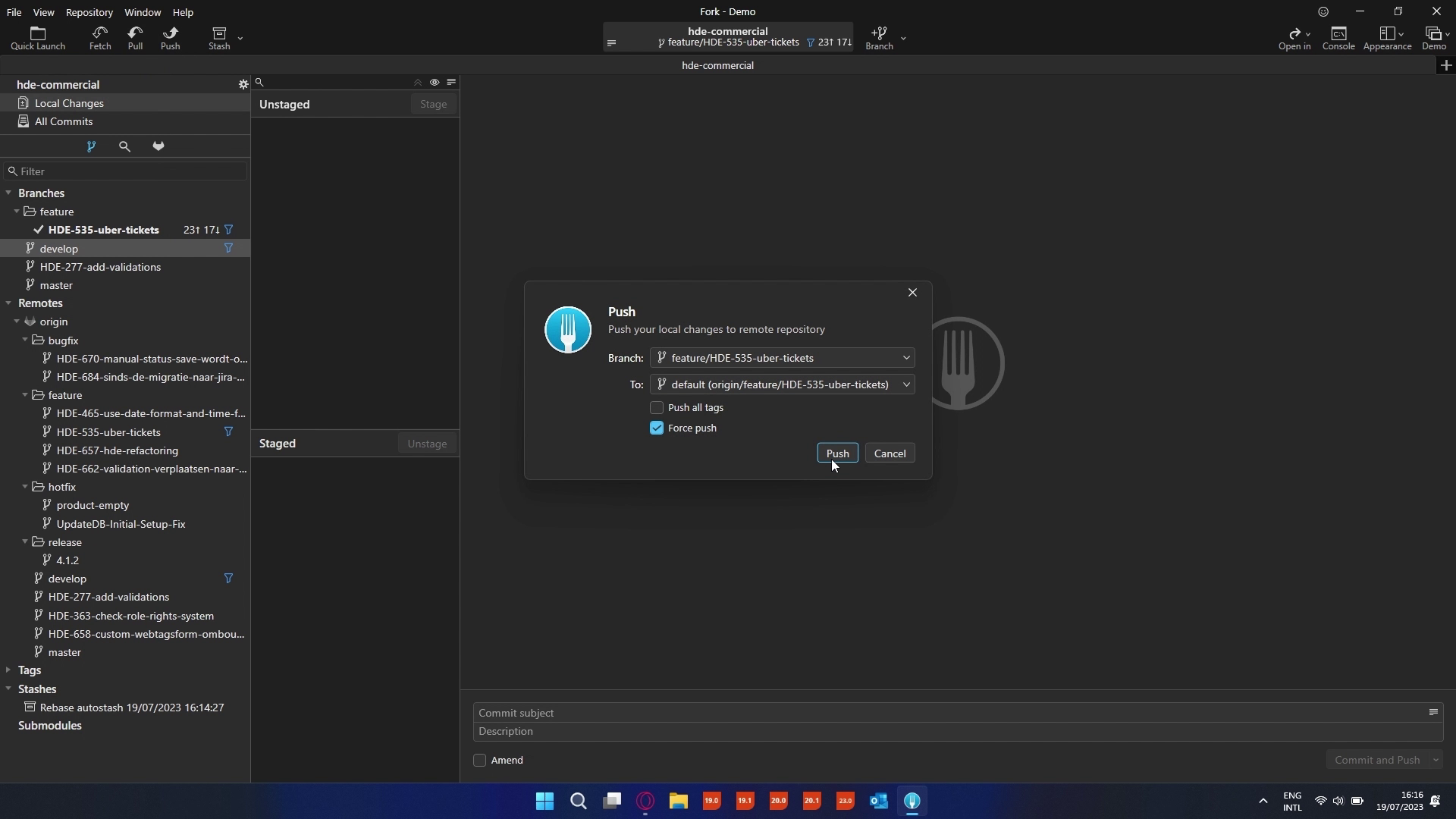
3. Cherry-Picking Specific Commits:
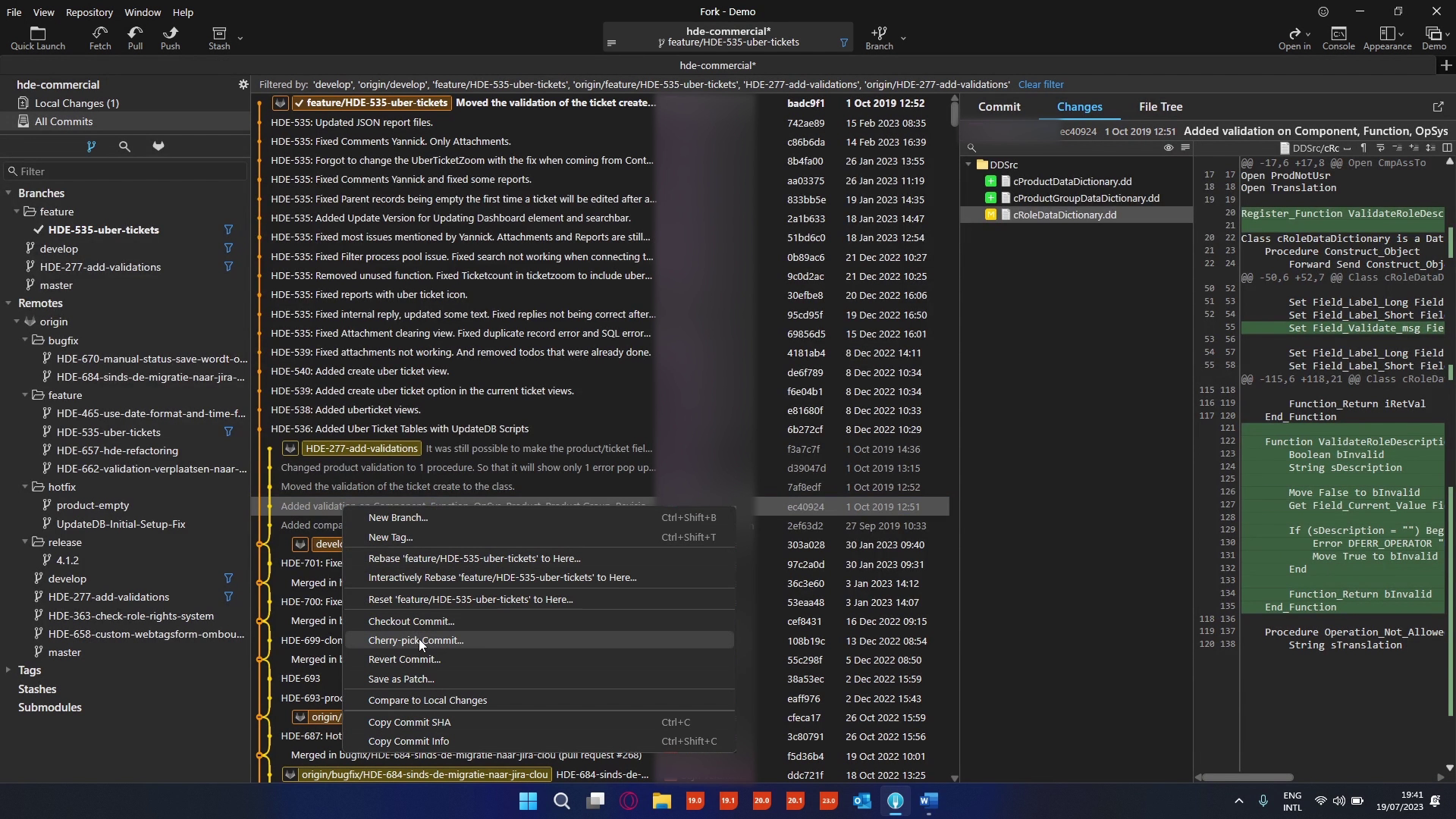
4. Stashing Changes Temporarily:
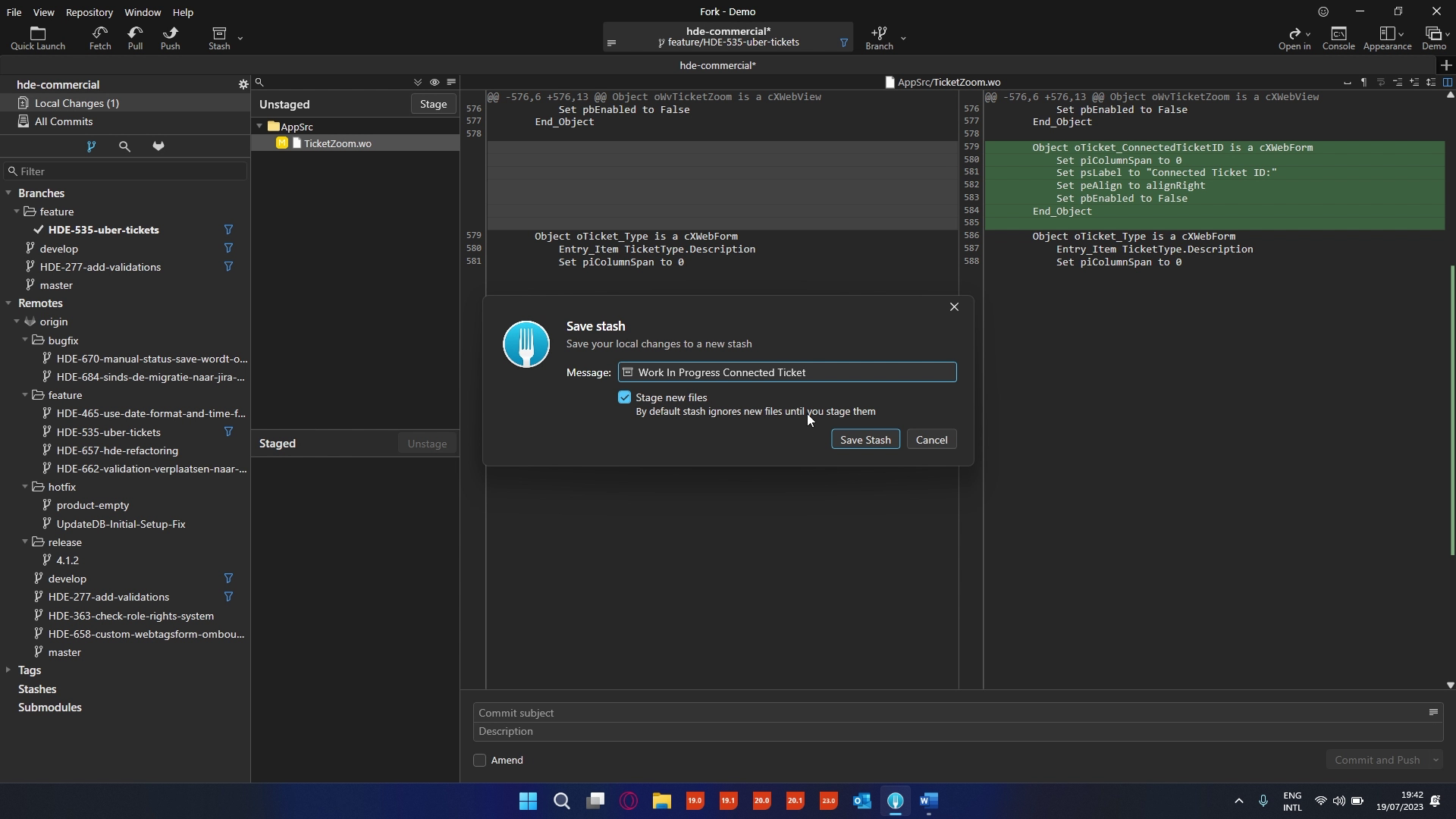
5. Understanding Git Hooks:
CONCLUSION
Now that you have a better understanding of Git, you can begin using it in your own applications to collaborate with others and maintain a clean commit history, enabling you to track changes over time. Throughout this course, we covered the fundamentals of Git, including some basic commands, tips for using Git with DataFlex, and explored advanced features that can enhance your workflow.