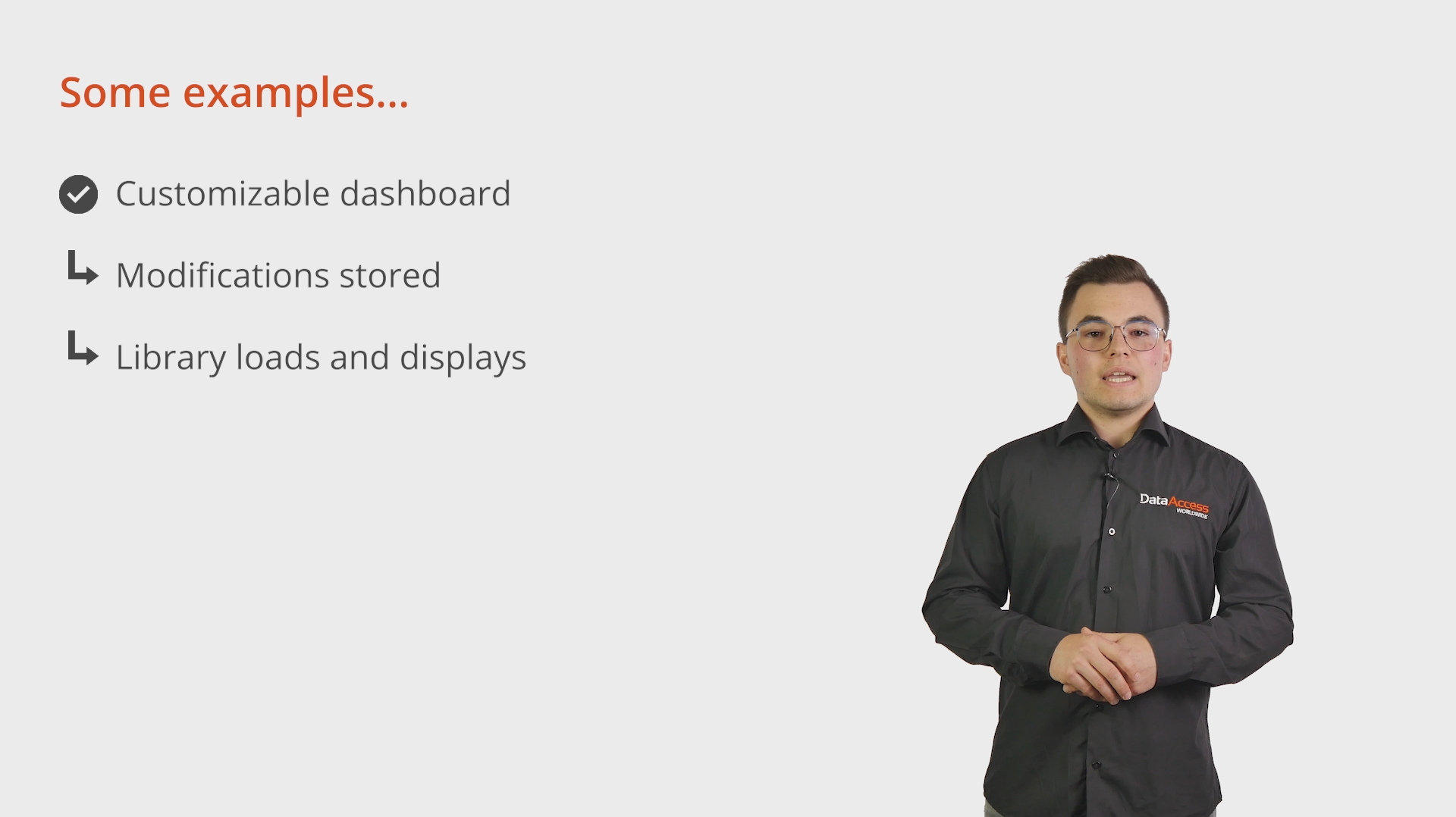In this lesson I will be explaining what the Dynamic Objects Library can do.
In its core, the DataFlex Web Framework does not support the creation of objects at run time. While there are no issues whatsoever on the client-side of the framework, the server is not equipped with the tools necessary to handle dynamic object creation. This library handles all communication and synchronization between the server and the client to enable you to create even better applications.
It is probably hard to imagine what this looks like and how you can use it in your applications. So let me explain this in more detail.
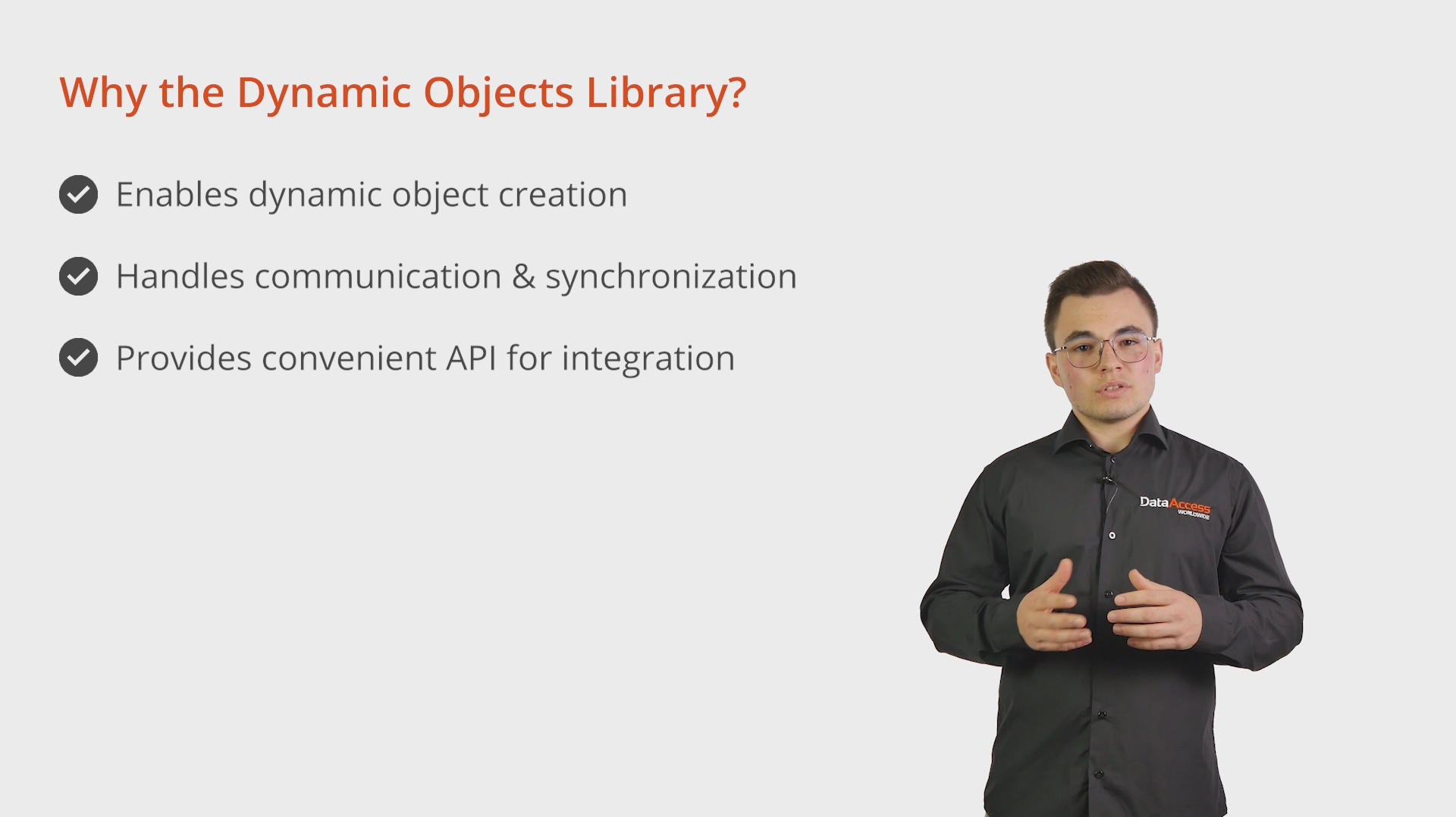
The most basic and illustrative example of dynamic object creation is creating and inserting new web objects at run time. As you can see, this very simple demo application contains a single button. When I now press the button, a new object appears. Traditionally, this would be achieved by first hiding the “new” objects and making them appear when the button is pressed. However, in this case the object is created, initialized and displayed only when the button is actually pressed.
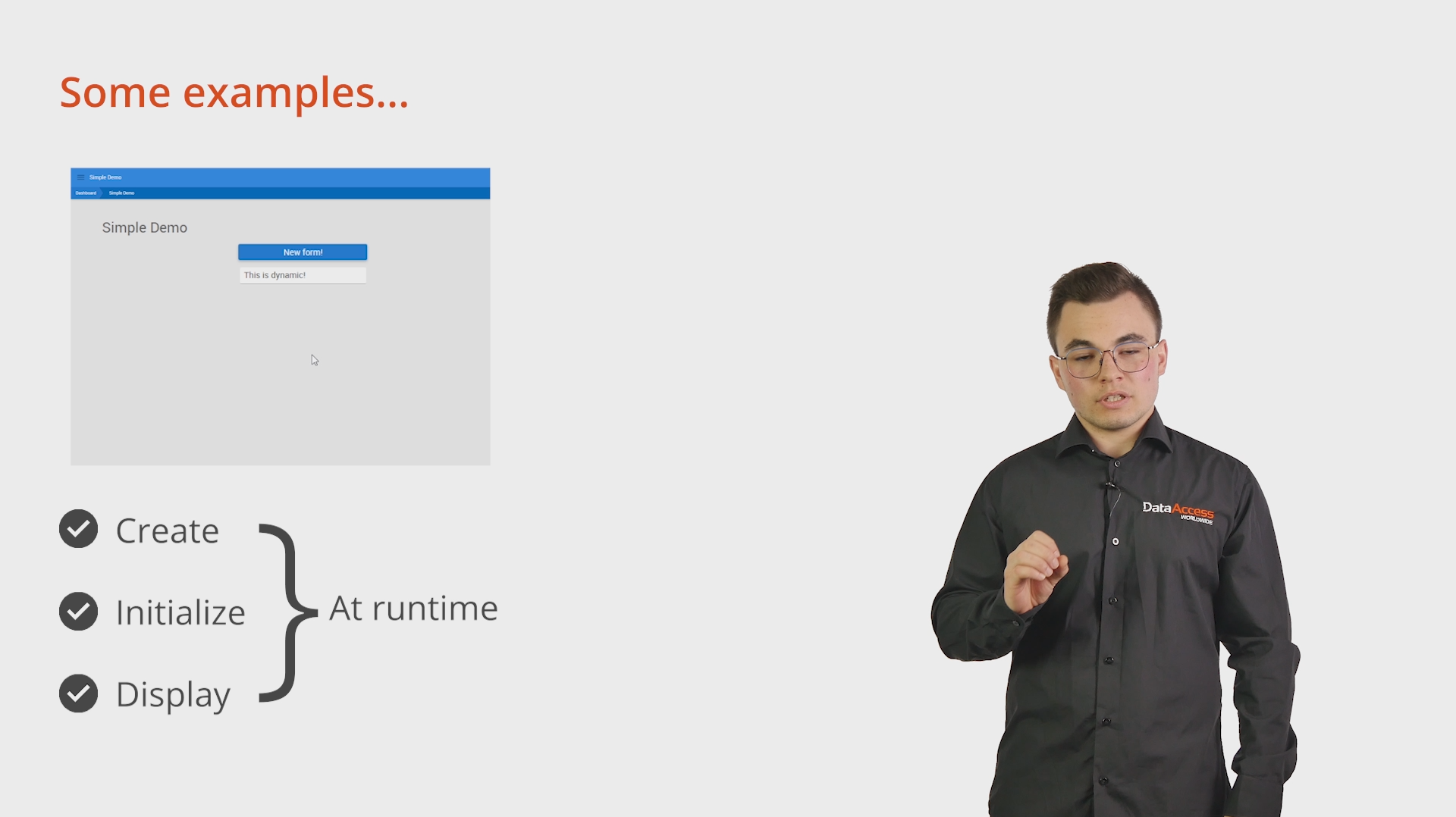
Another example would be a customizable user dashboard. Users log in to your application and are presented with a dashboard that they can modify. The structure and appearance of each user’s dashboard is stored in a database and when the users logs in, the Dynamic Objects library uses the stored information to rebuild the dashboard.
In the next lesson I will show you how we build the simple demo we just saw.