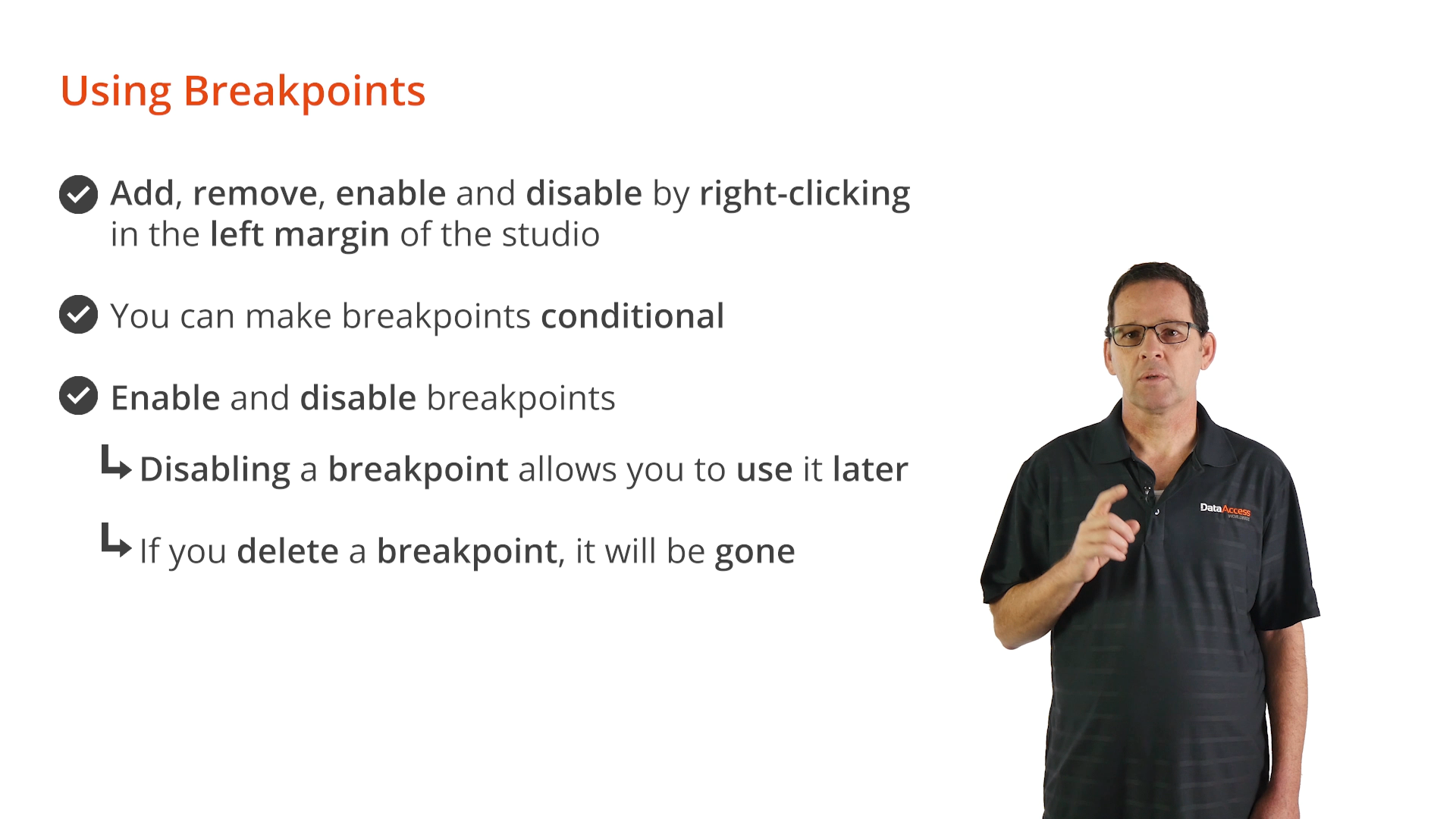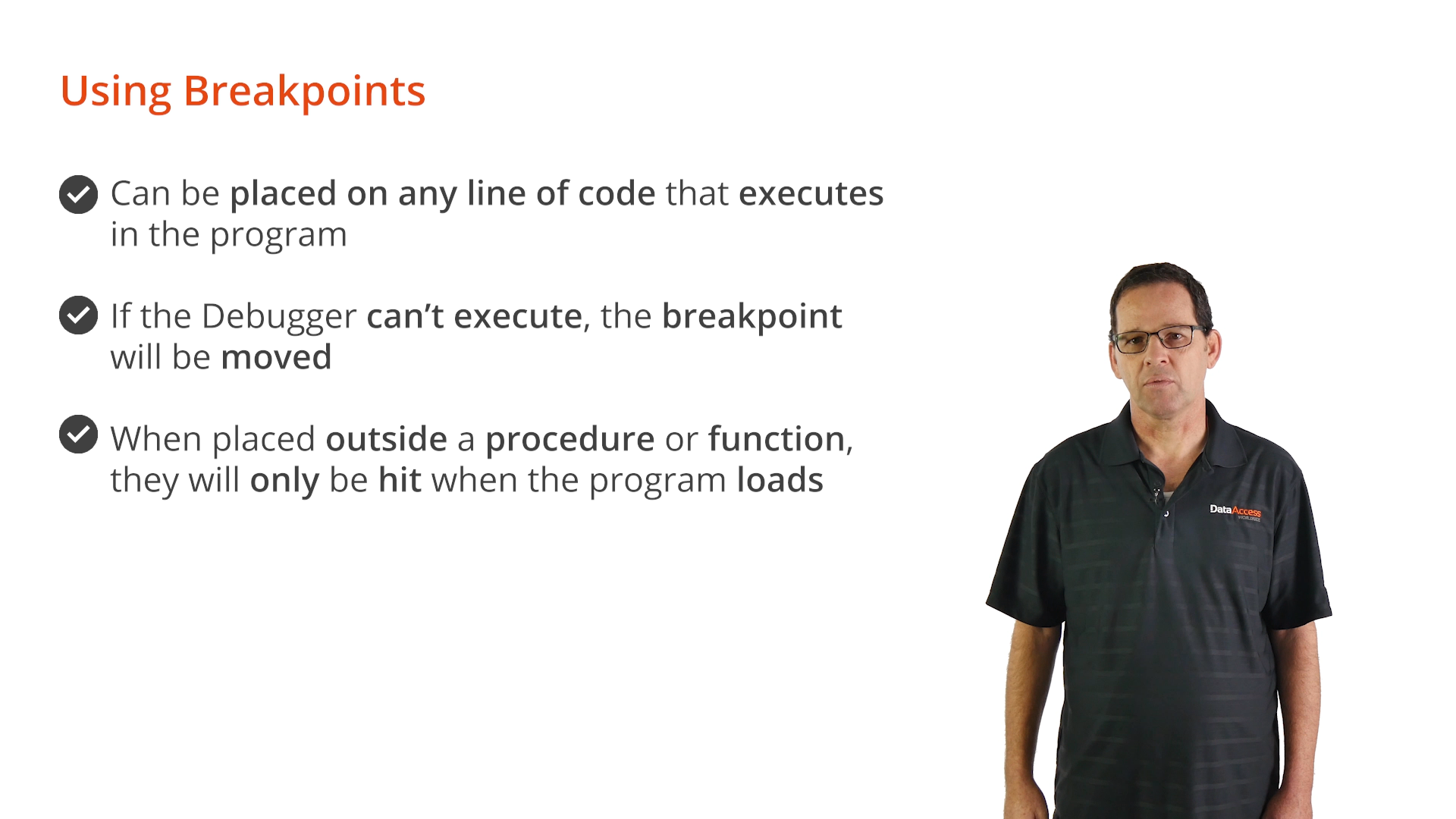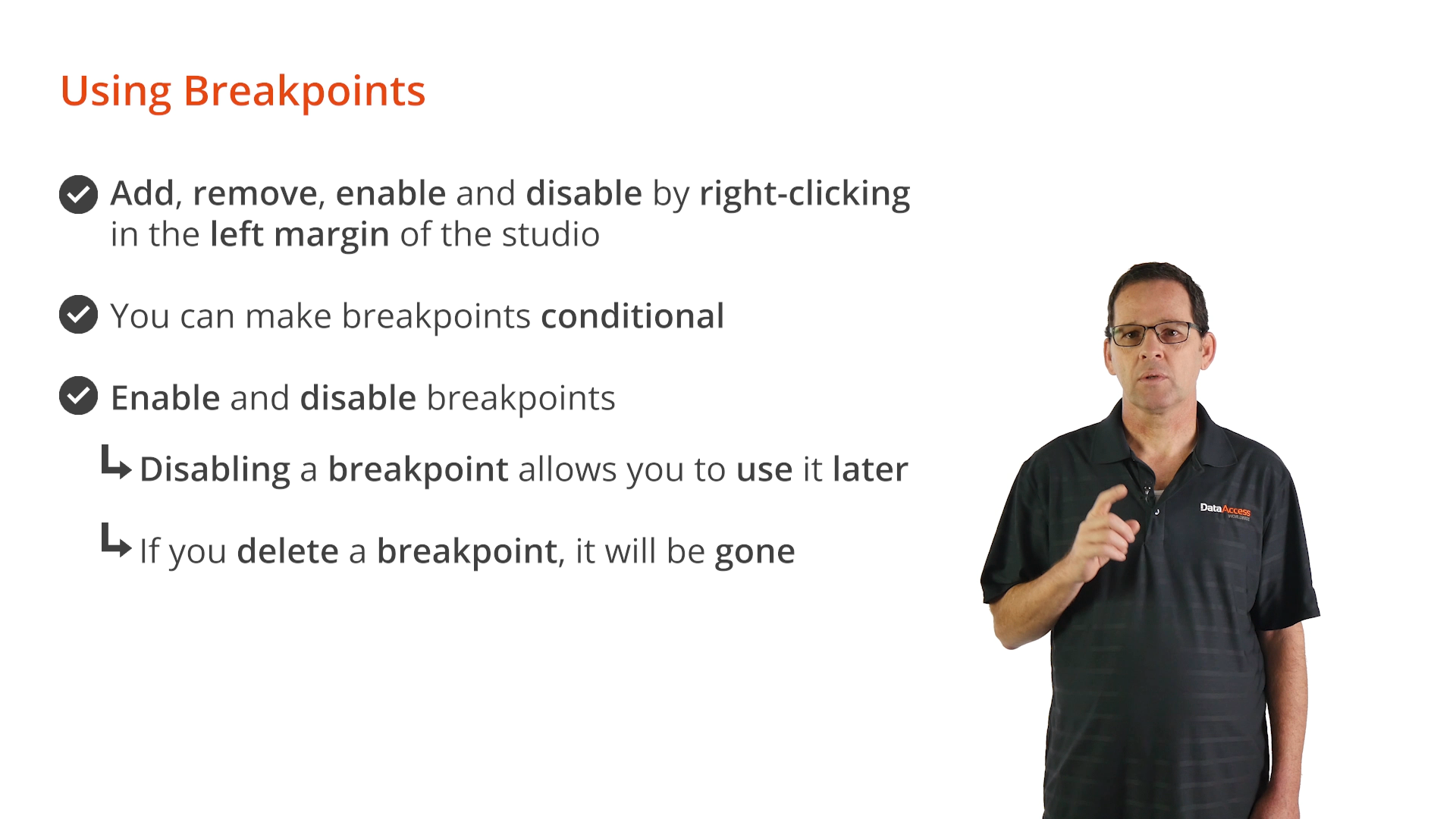Debugging DataFlex Apps
Lesson 3: Using Breakpoints
Breakpoints in more detail…
- Breakpoints can be placed on any line of code that executes in the program
- If an attempt is made to place a breakpoint at a location where the debugger cannot execute it the Studio will automatically move it to the next line that does execute
- Breakpoints are normally placed inside procedures or functions
- If placed outside of procedures or functions the breakpoints will only be hit when the program loads
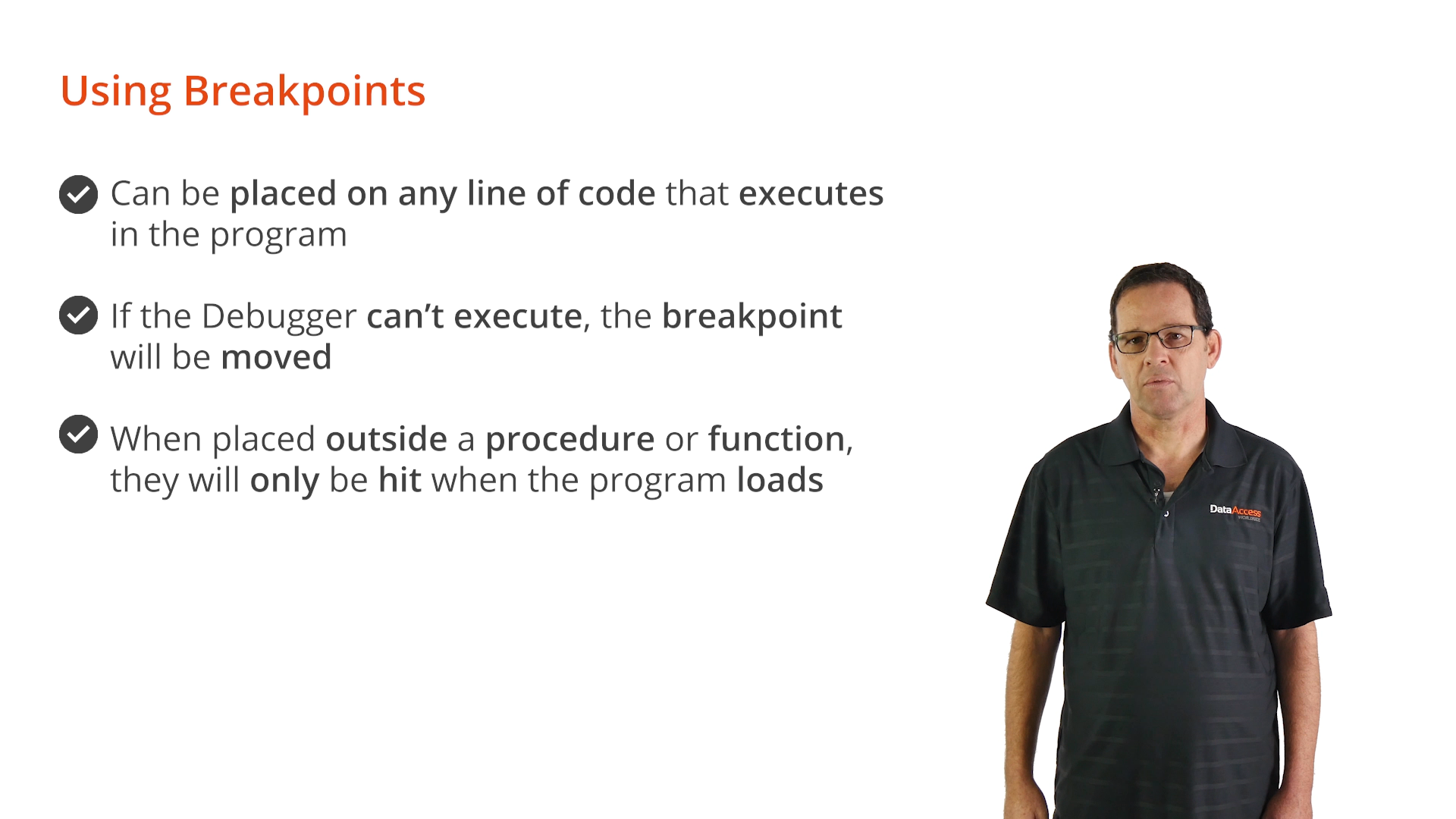
- Breakpoints can be added, removed, enabled or disabled by right-clicking in the left margin of the Studio
- Breakpoints can be conditional
- Disabling breakpoints leaves them in place for later use with any applied conditions still intact
- Deleting a breakpoint completely removes it and all applied conditions