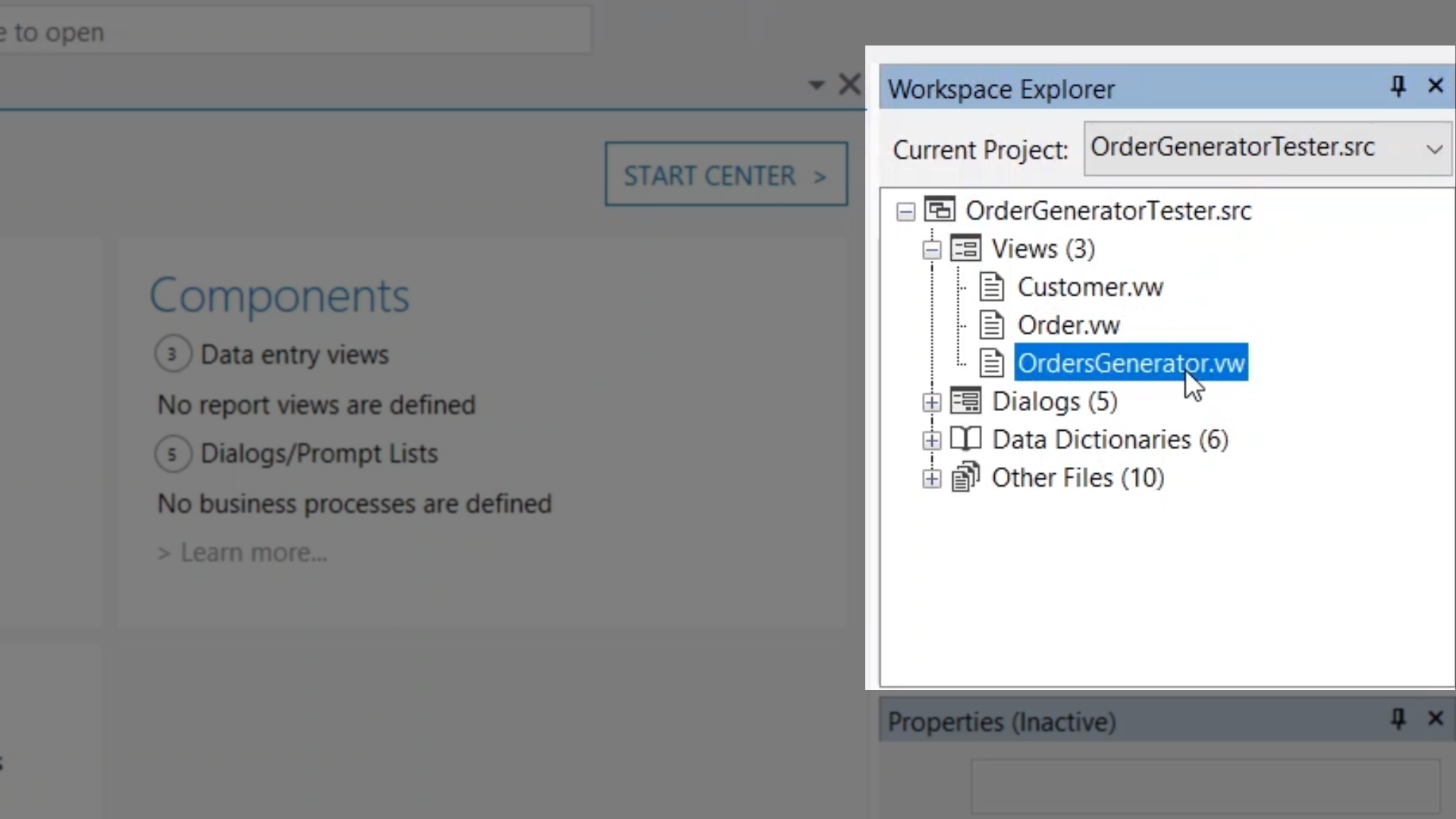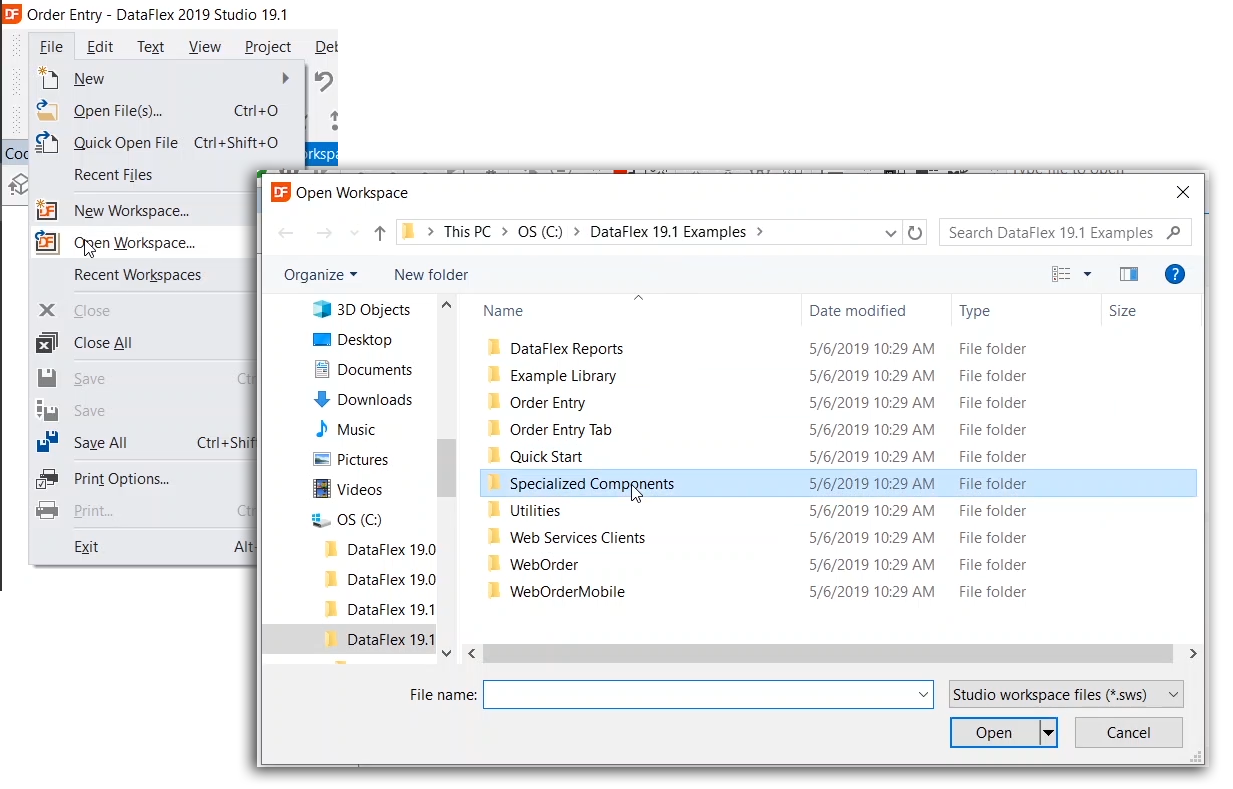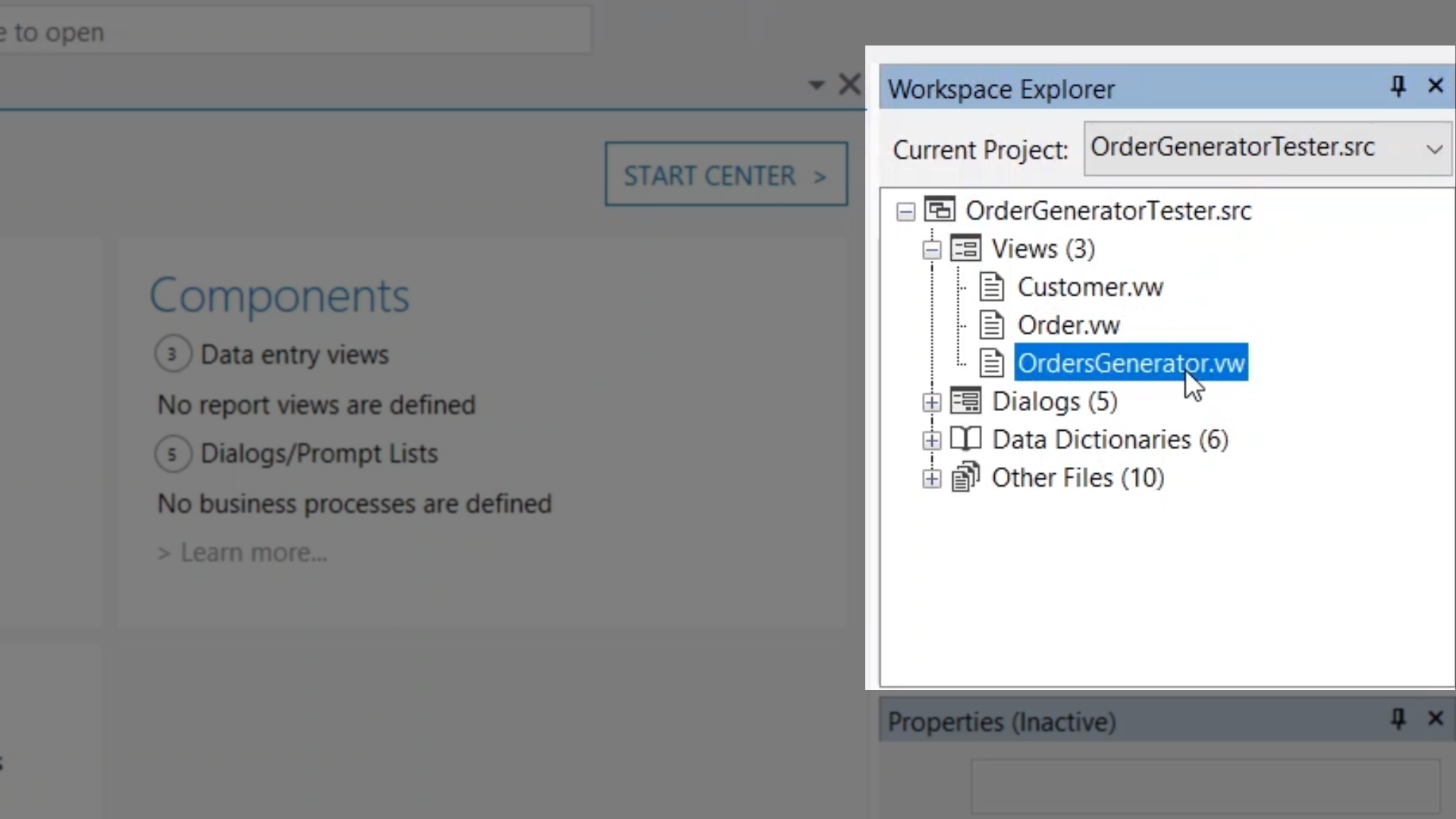Debugging DataFlex Apps
Lesson 1: Prepare for Debugging
To prepare for debugging, follow these steps:
- From the DataFlex Studio open the ‘Specialized Components’ workspace.
- From the top menu select: FILE > OPEN WORKSPACE > SPECIALIZED COMPONENTS
- This is a sample workspace that is installed with the DataFlex Studio. Using this workspace allows everything shown in the course to be duplicated.
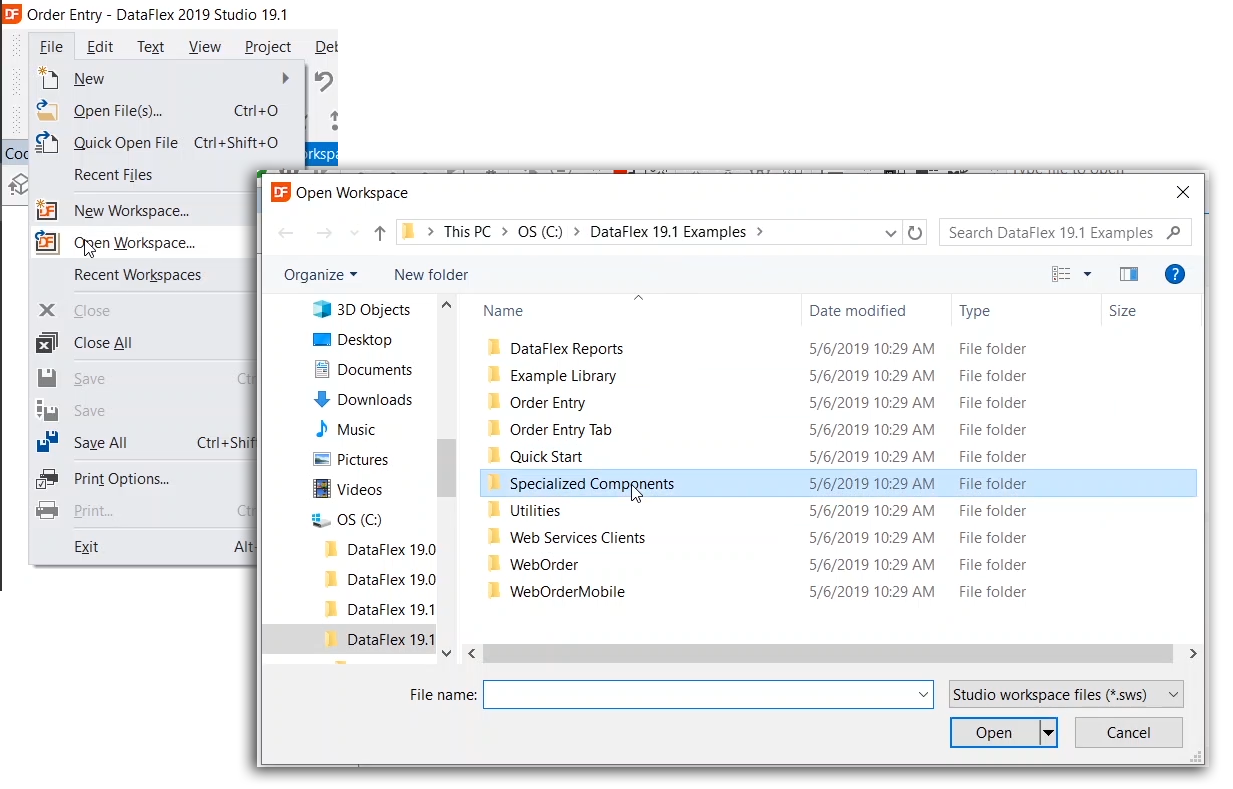
- From the ‘Workspace Explorer’ on the right select ‘OrderGeneratorTester.arc’
- Expand the program
- Expand ‘Views’
- Double click on ‘OrderGenerator.vw’