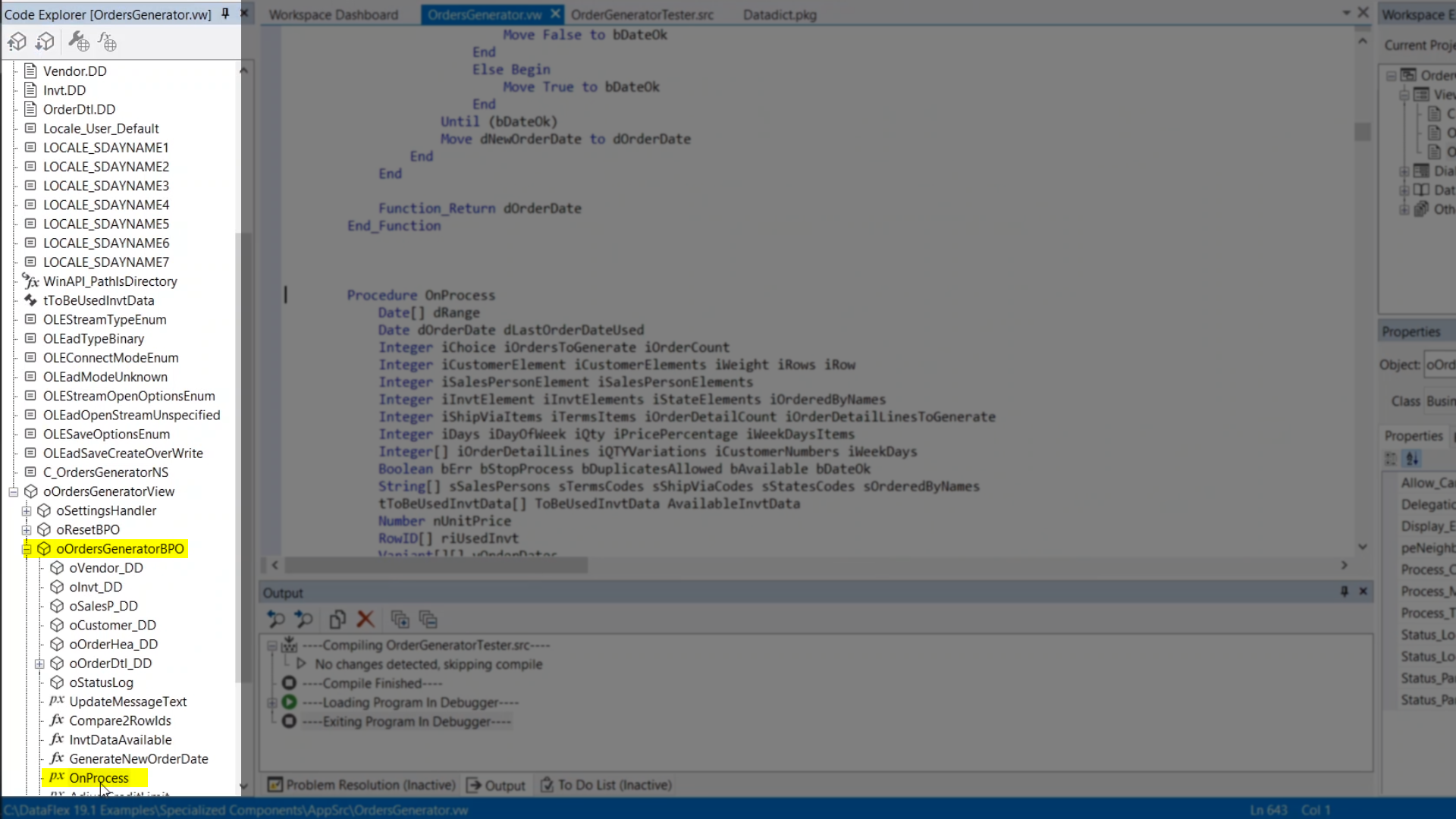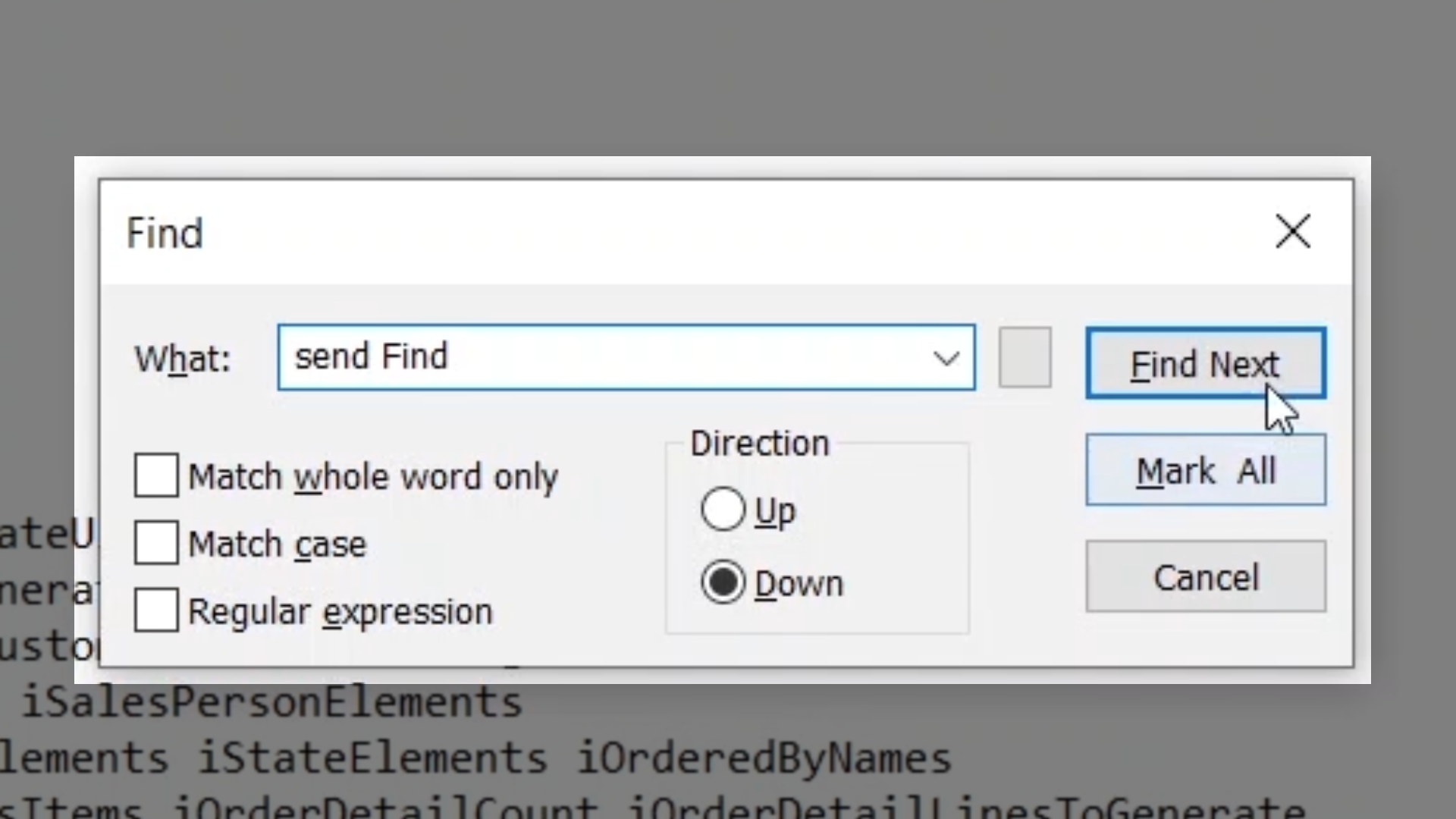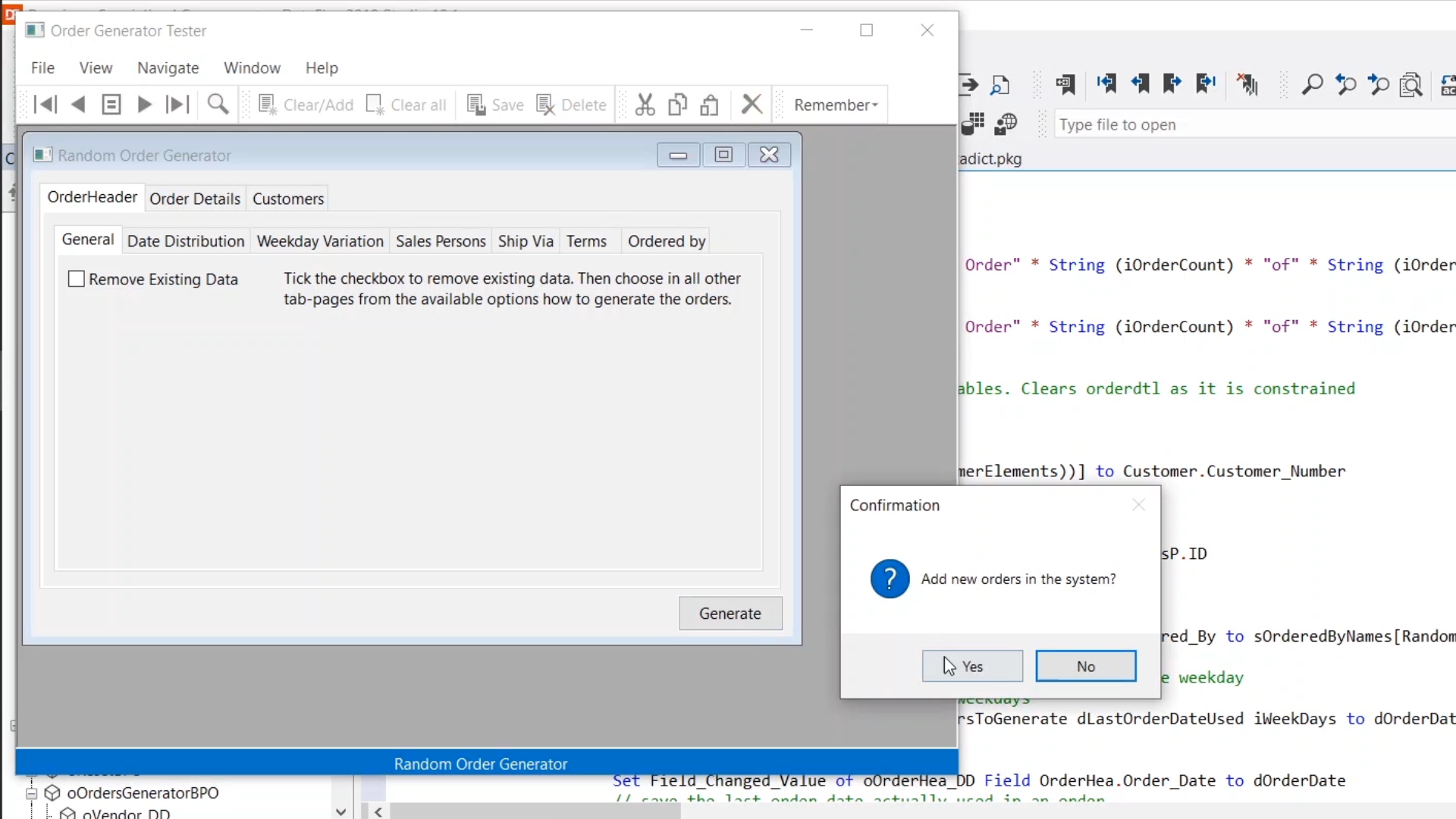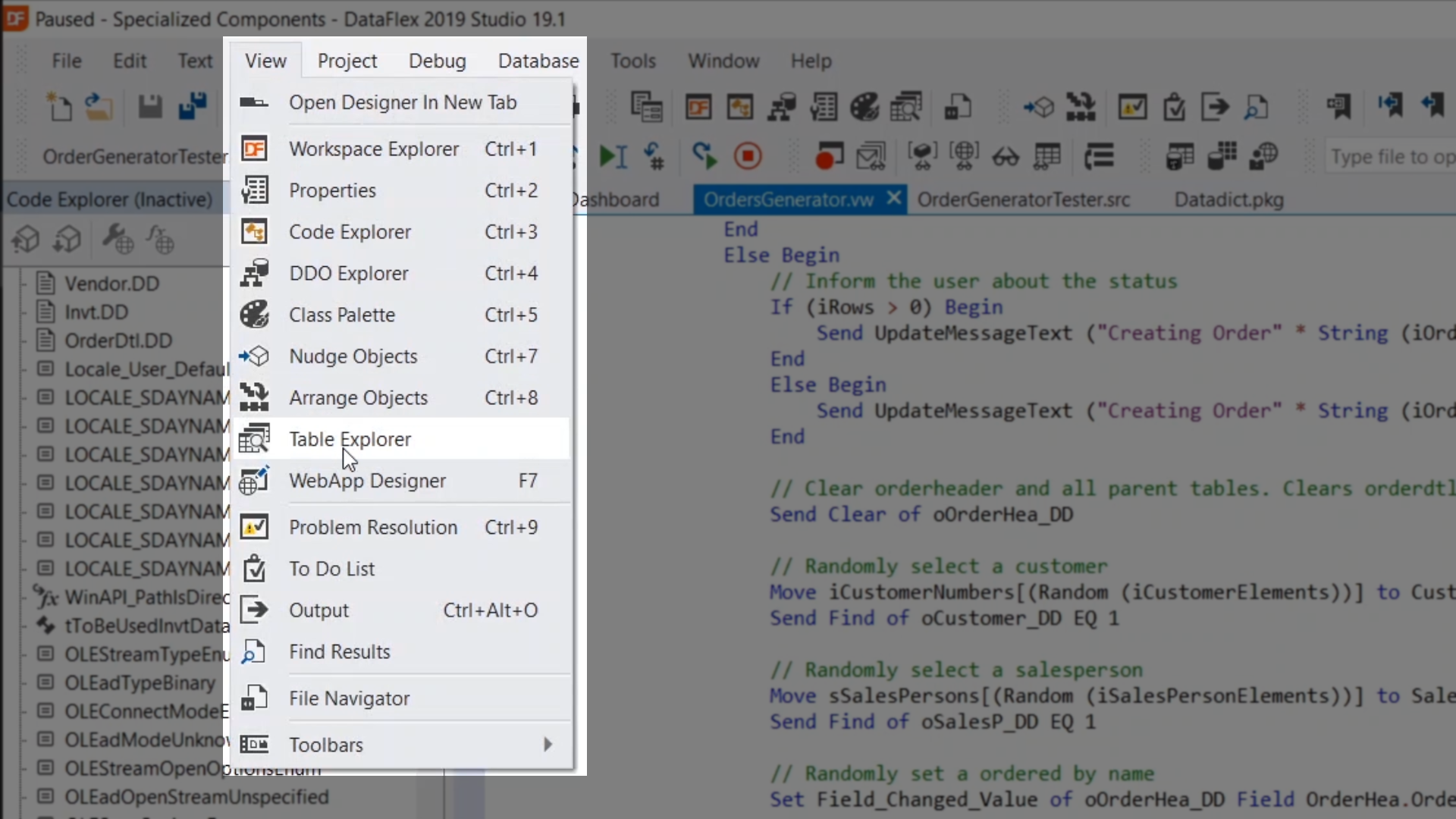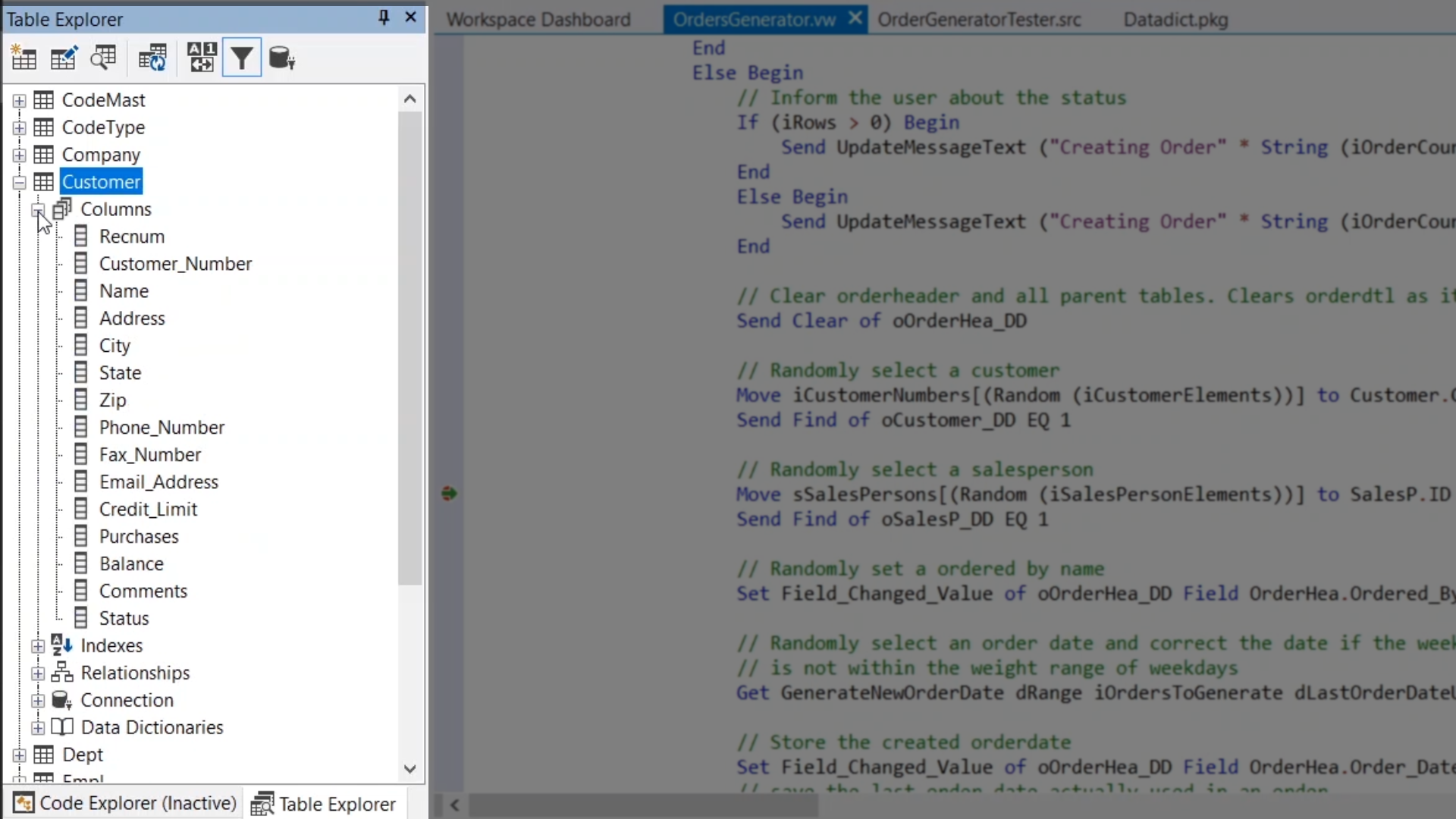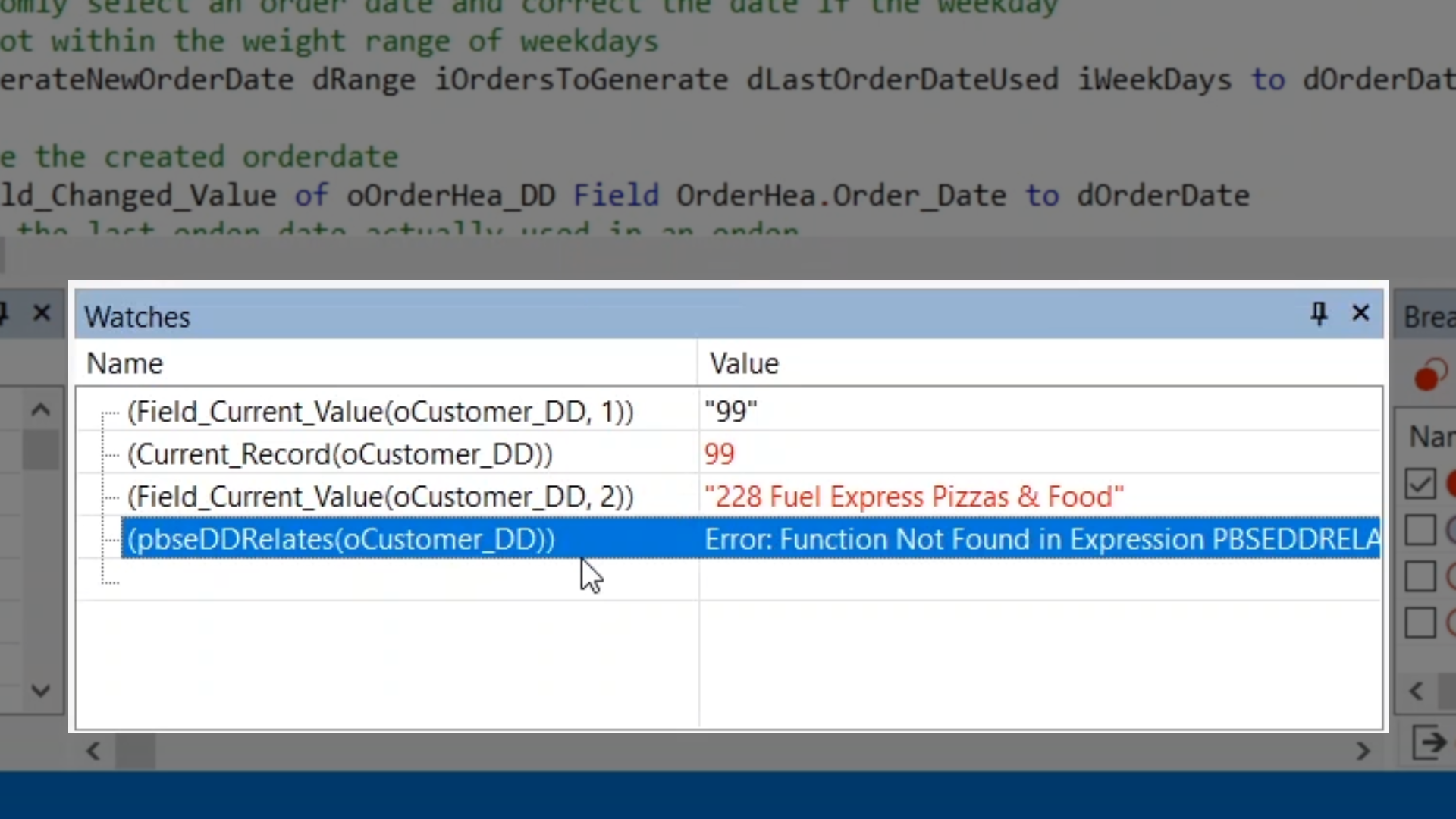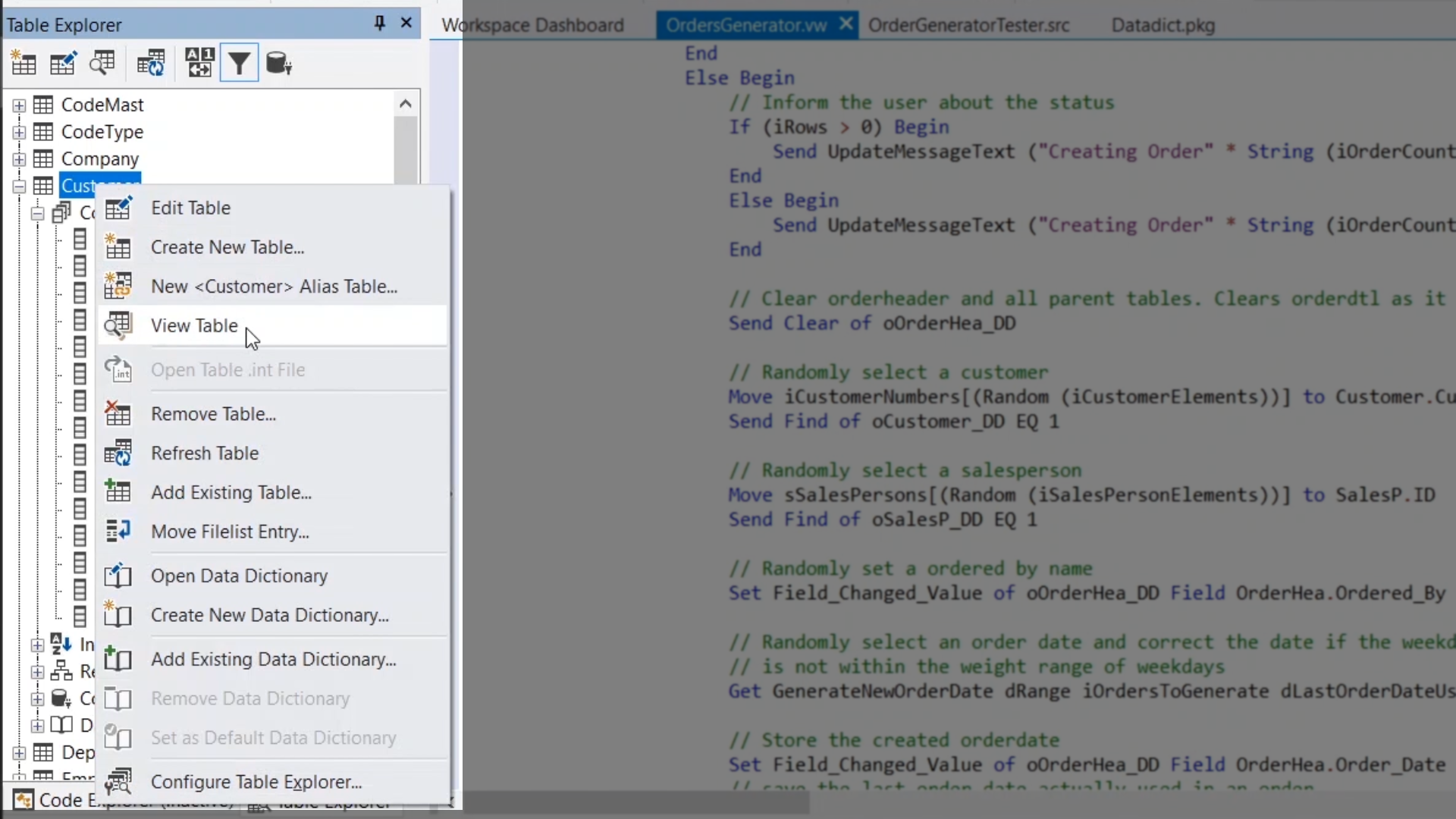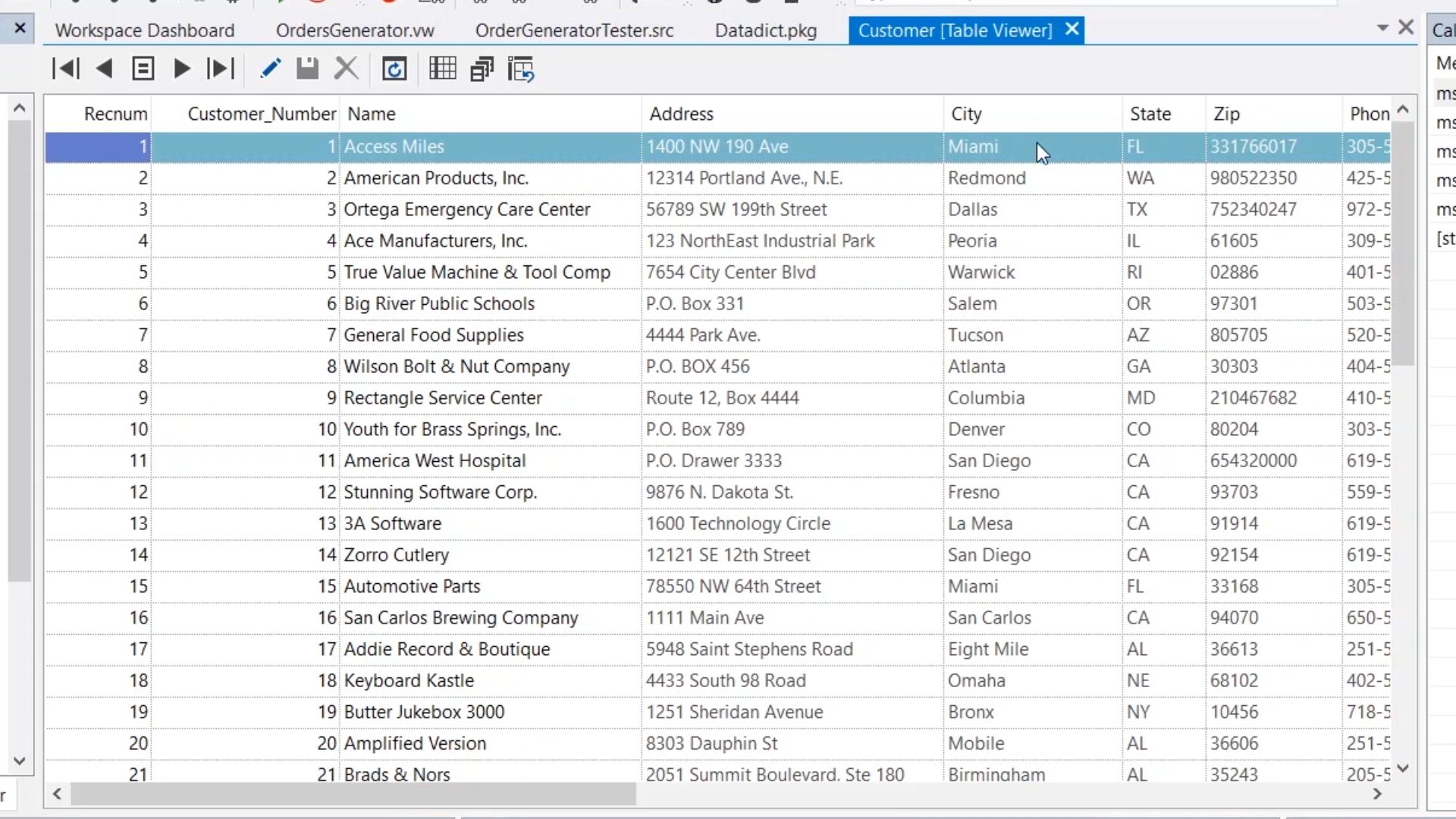Any Data Dictionary property can be viewed while using the Debugger. However, the Data Dictionary Inspector, which is not part of the Debugger, is a better tool for working with Data Dictionaries. Visit the DataFlex Help to learn more about the Inspector.
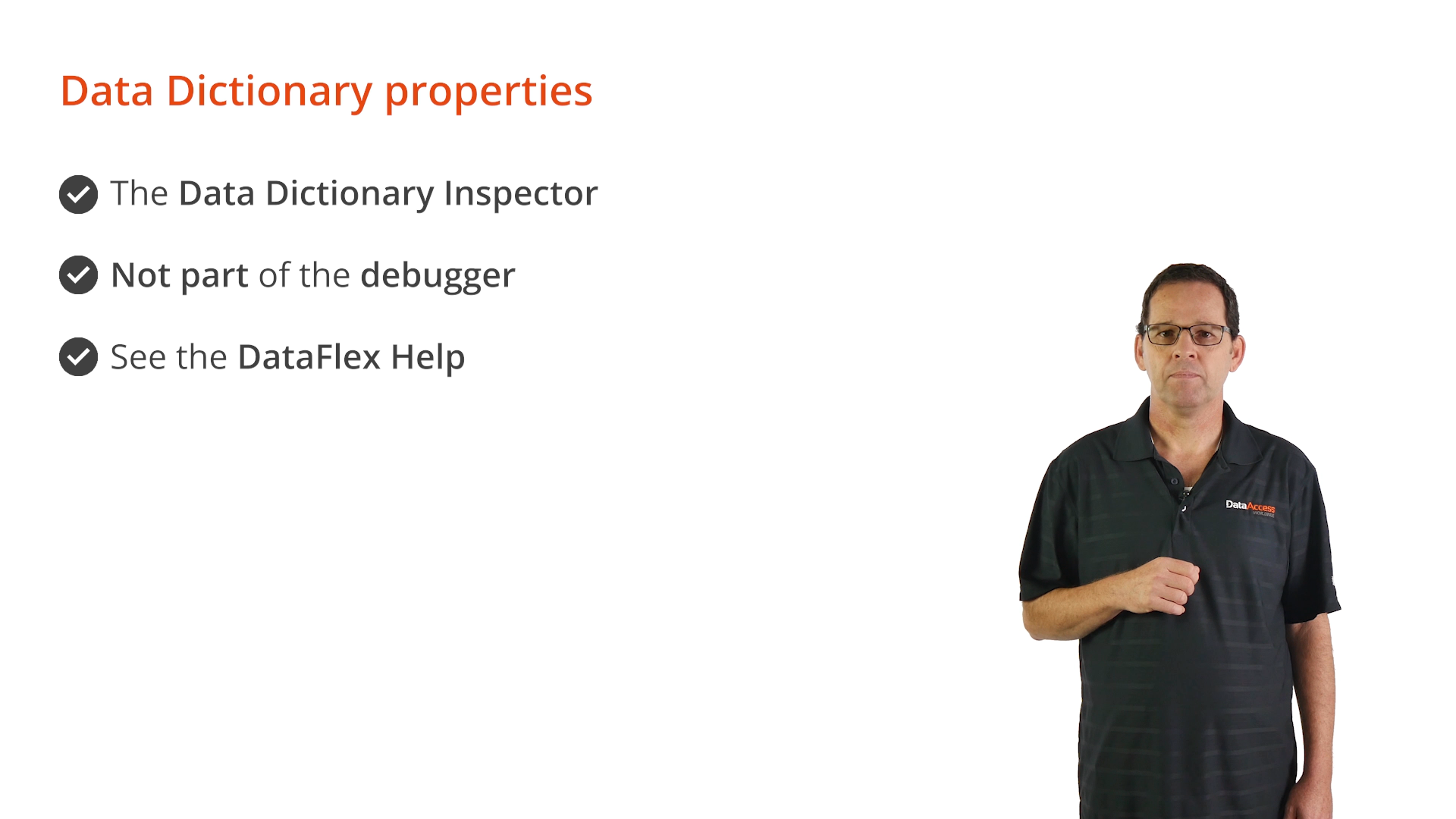
Demonstration – Using Data Dictionary Properties in the Debugger
For this demonstration, code in the oOrdersGeneratorBPO in the OnProcess method will be used.