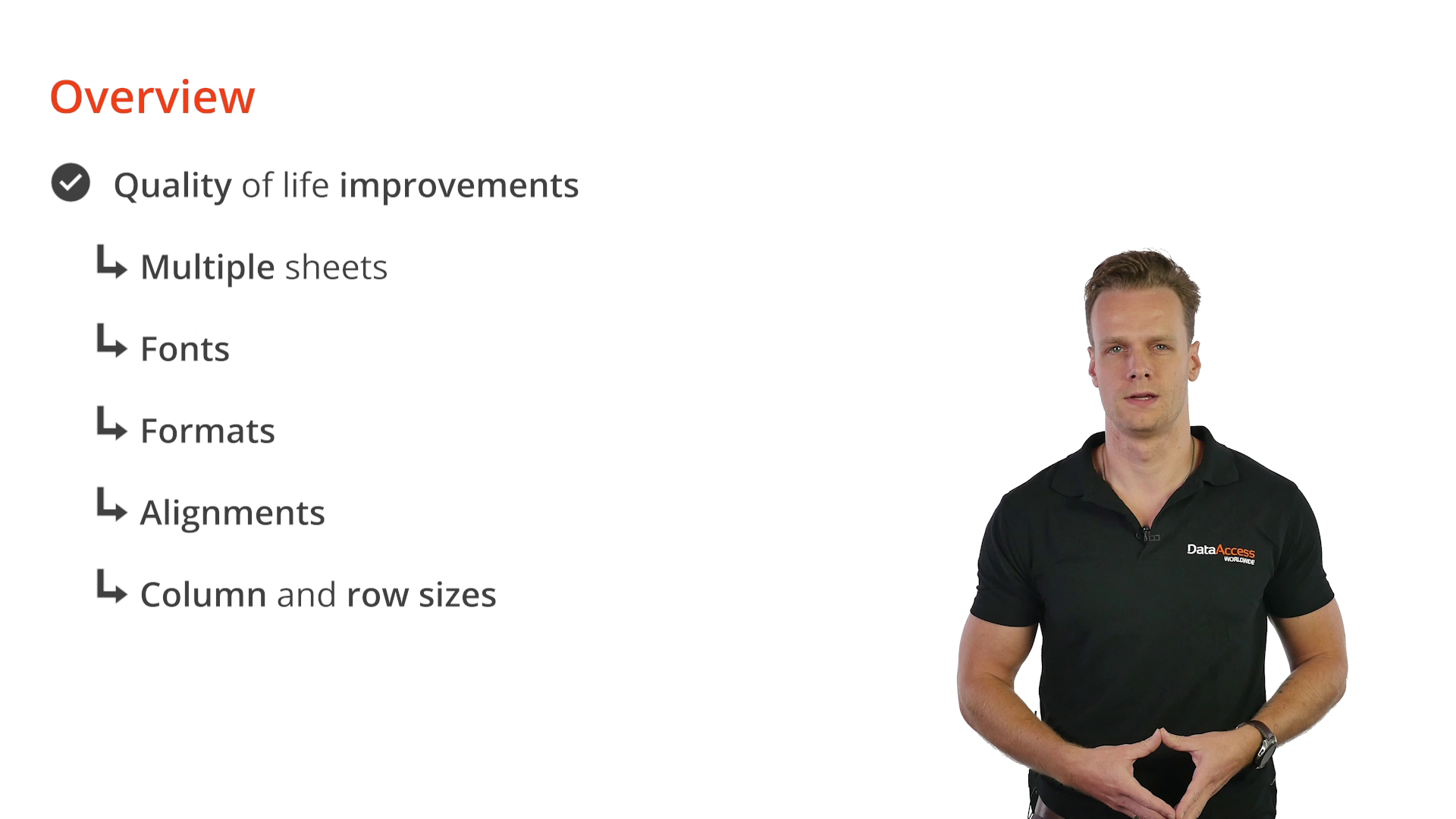In this lesson we will explore the features and functionality of the library. The package comes with the source files required for integration, as well as a demo project showcasing several features and sample implementation.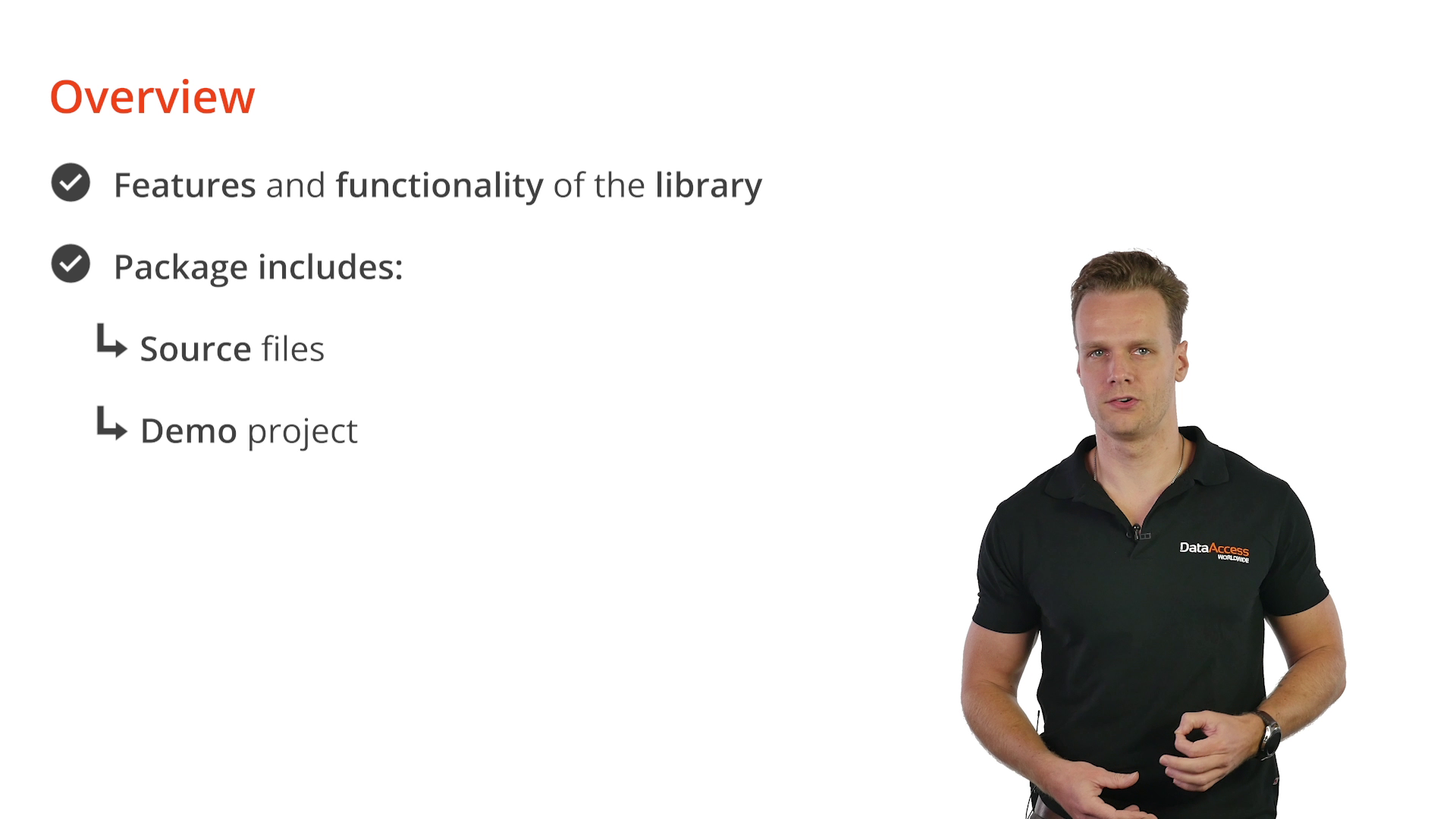
The LibXL Library wraps the LibXL DLL, which is also included. At its core level, the library simply makes calls to the functions exposed in the DLL. However, we’ve included various “ease-of access” features that make working with the library much friendlier than the raw DLL. Some quick examples include a more object oriented approach as well as handles to books, sheets, etcetera for you to work with.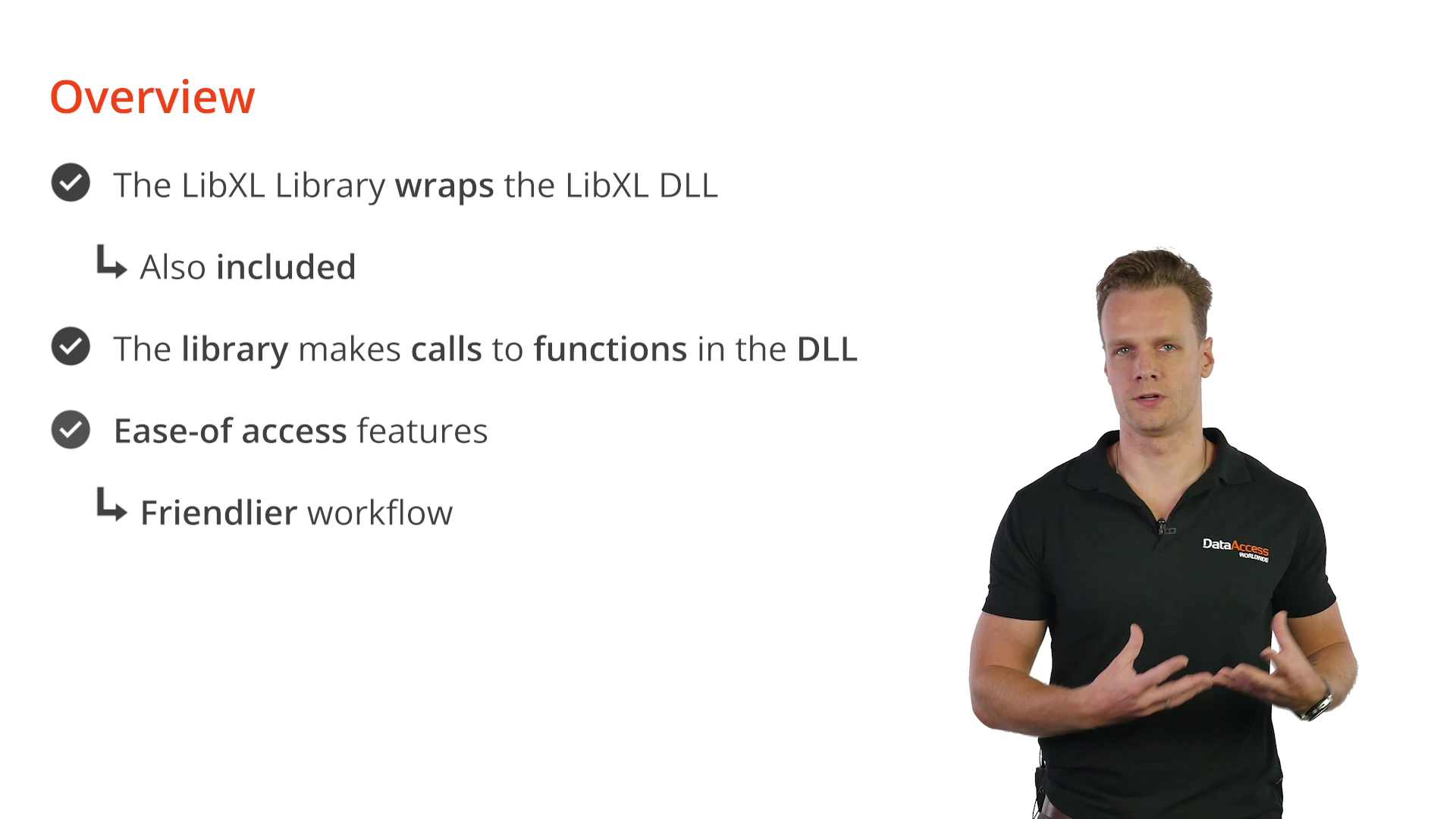
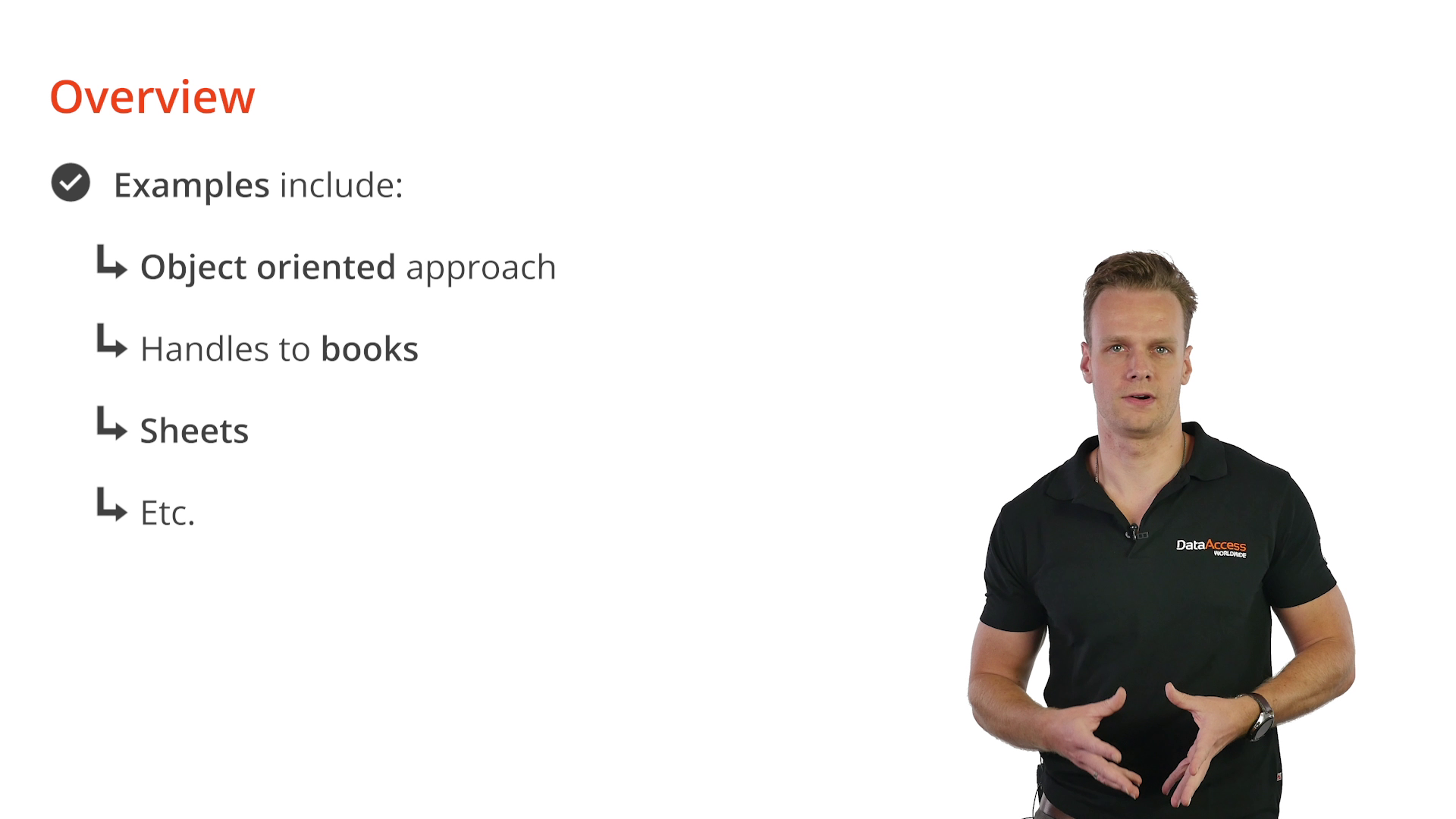
The library allows you to do a great number of things you’d expect to be able to do with an excel sheet, straight from DataFlex. It lets you read information from excel files create new sheets or modify existing ones. Inside sheets, it supports features like Formulas, Images and Inserting or Deleting entire columns or rows.
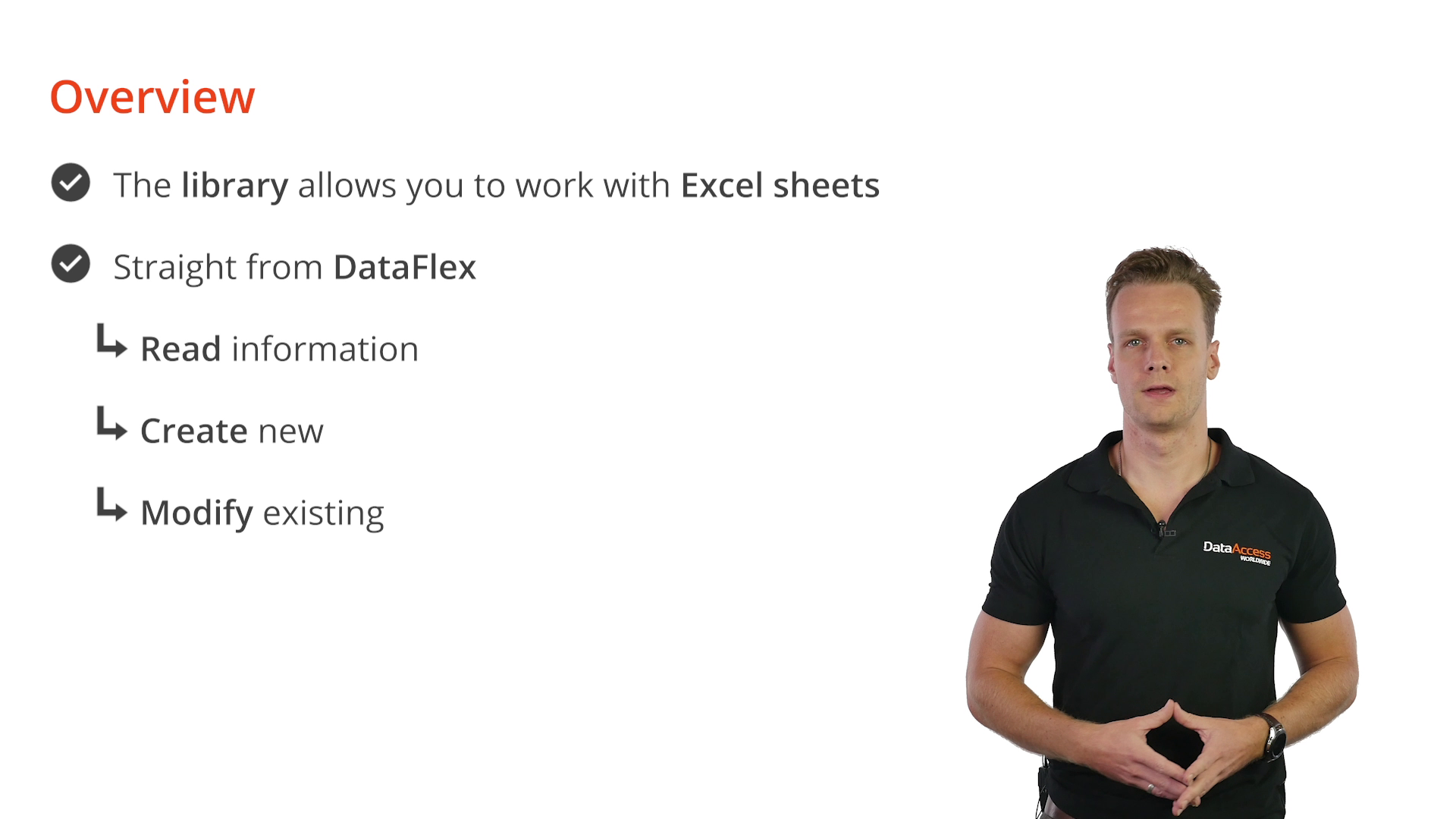
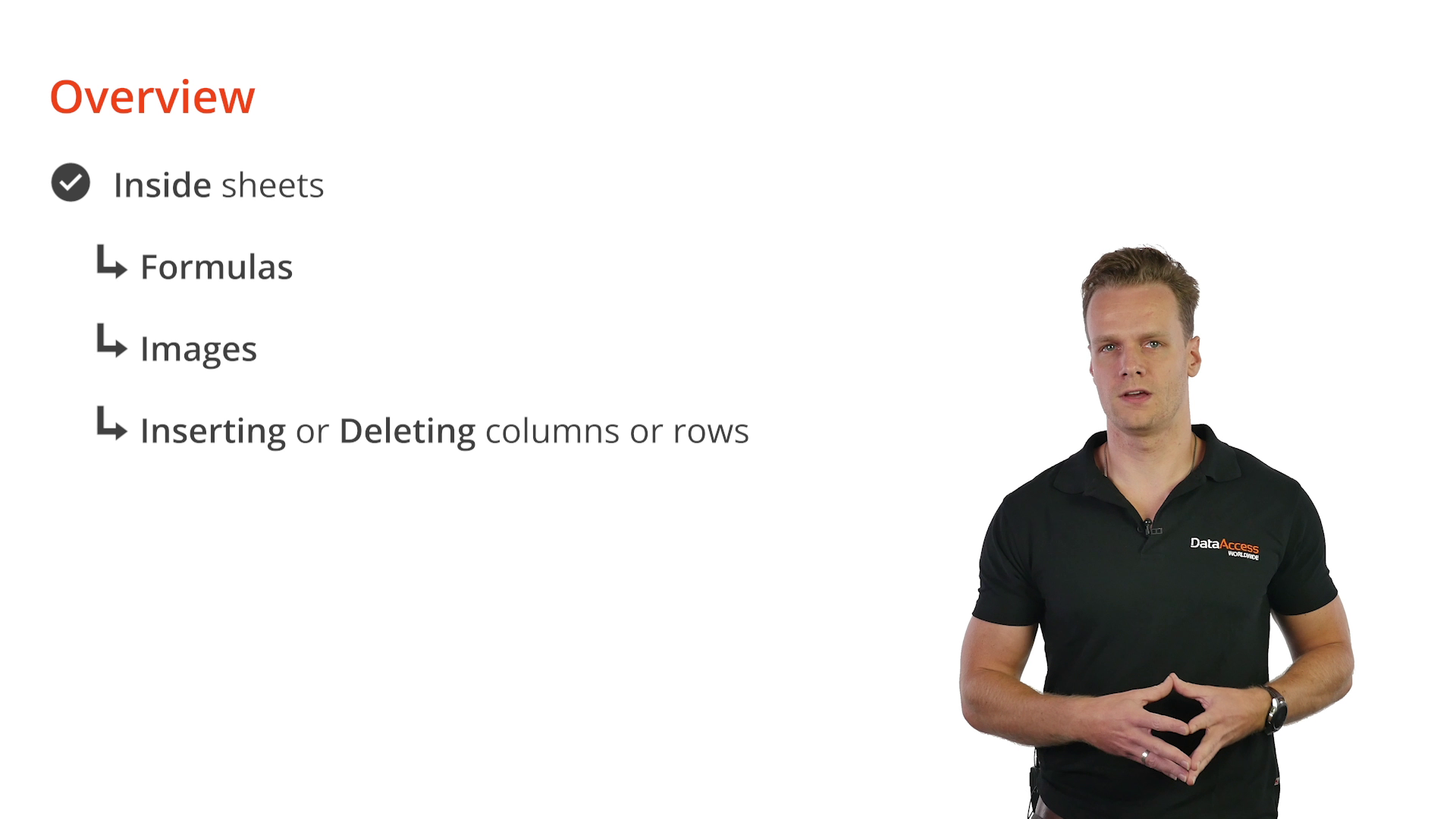
To finish off, we’ve also made several quality of life improvements when working with Multiple sheets, Fonts, Formats, Alignments and Column & row sizes. Now that we’ve quickly skimmed through the library, let’s look at installing it and using it in your projects.