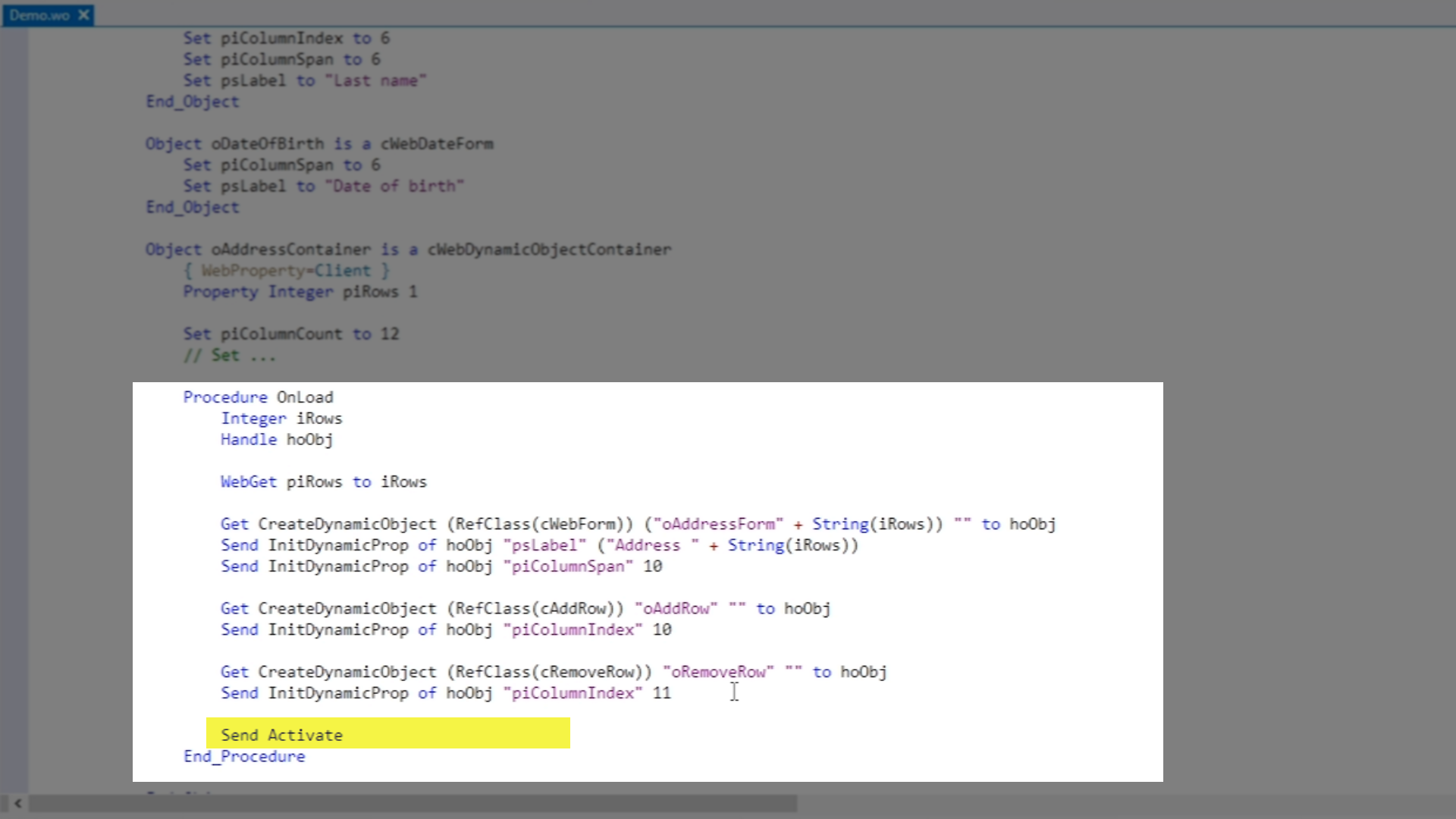In this short and simple step, the container is told that all of the initial objects are loaded, properly setup and that the client can now render the dynamic objects.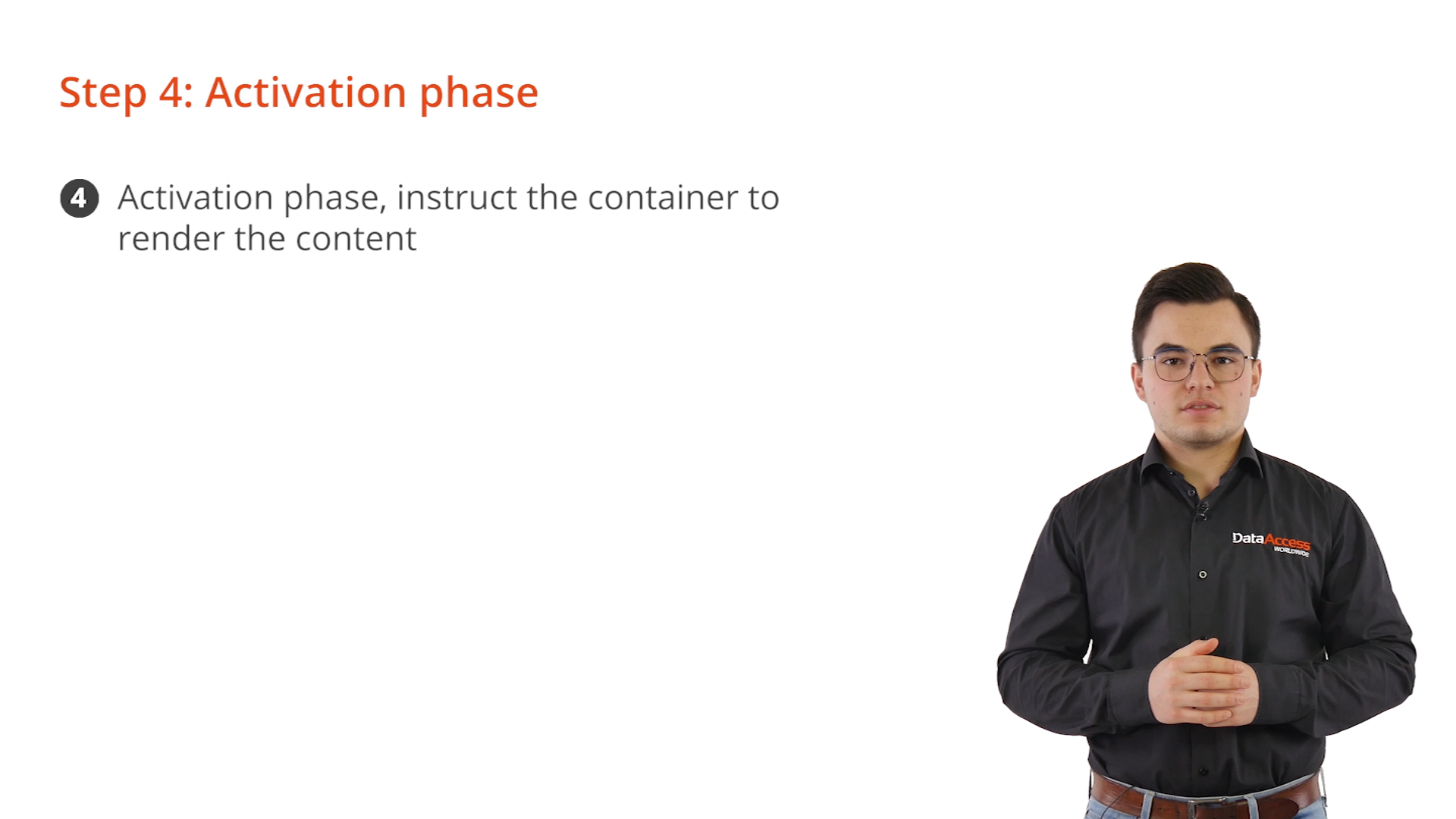
Demonstration
Activating the container is simply done by calling the ‘Activate’ procedure. This procedure is added at the end of the container’s OnLoad procedure to ensure that it gets called automatically on the page load.