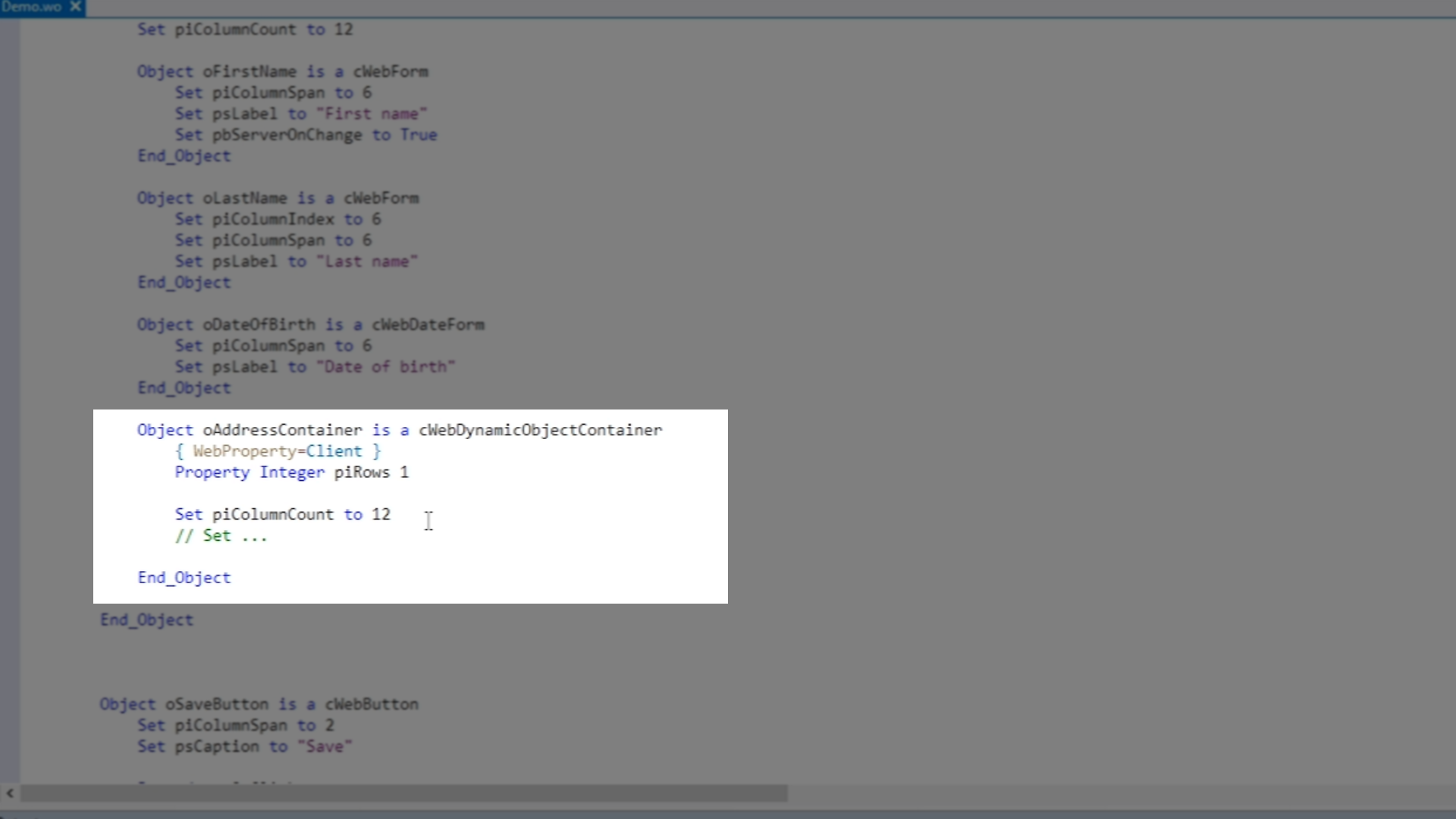The application that will be built through out the remaining lessons is for simply adding a new user to an arbitrary application. The application is unique because it allows the user to add additional address lines if needed. There will be two controls to the right of the first address line that allows additional lines to be added or removed. This lesson will demonstrate step one, how to create a dynamic container.
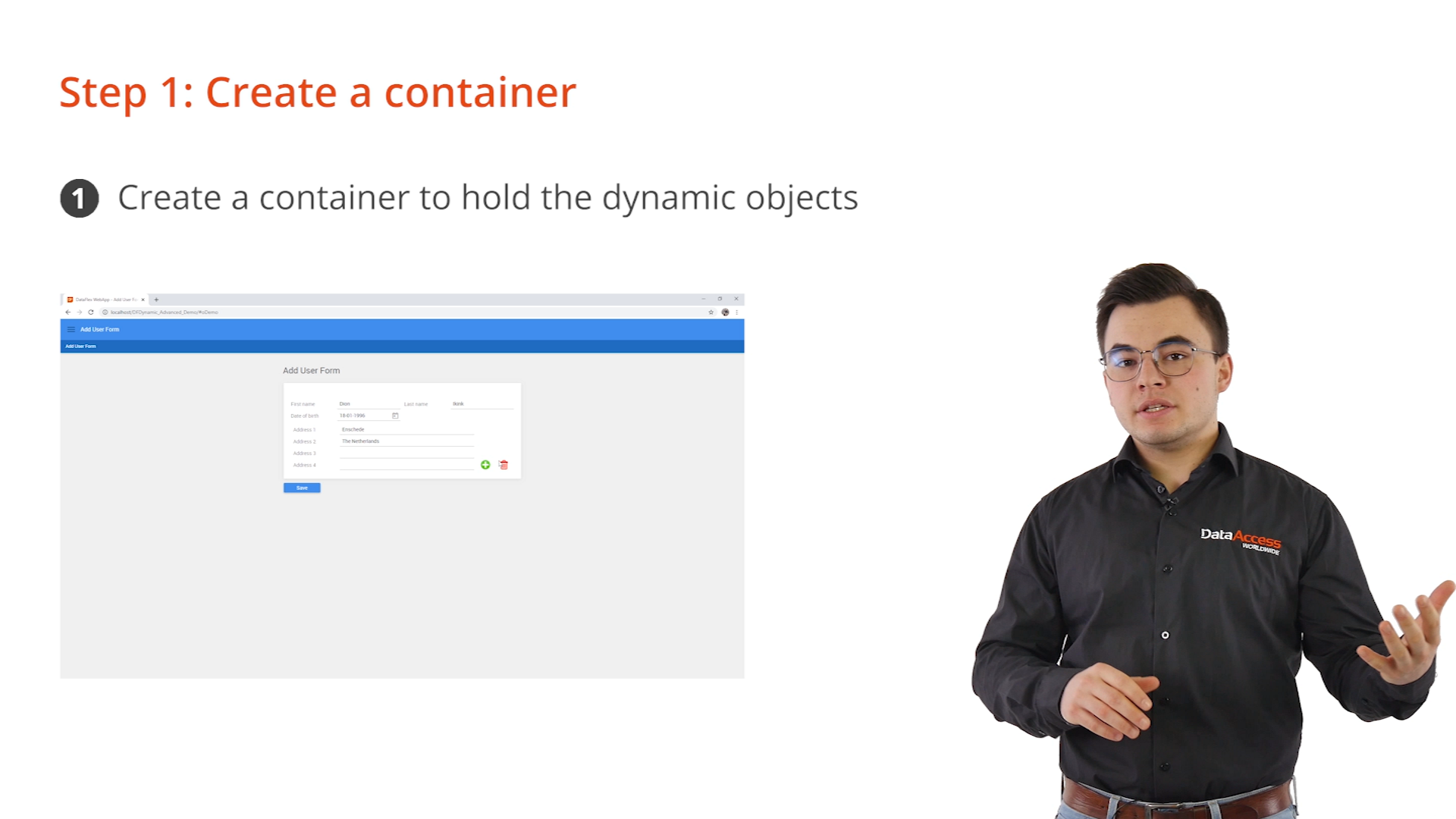
Demonstration – Creating a Dynamic Container